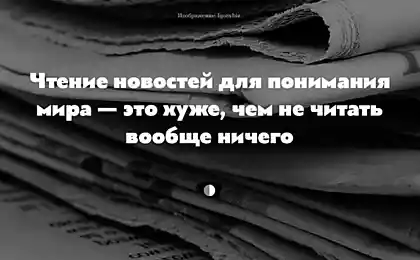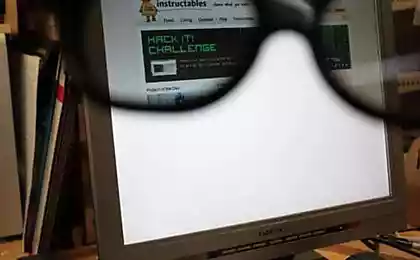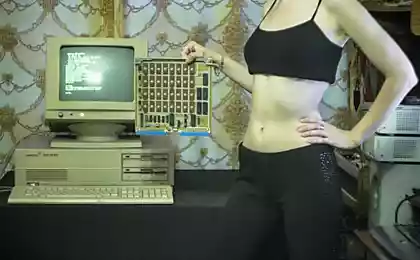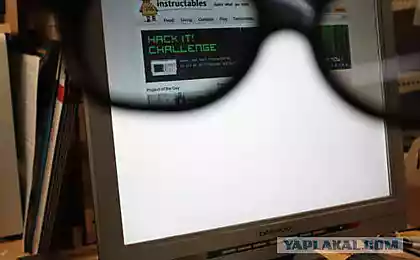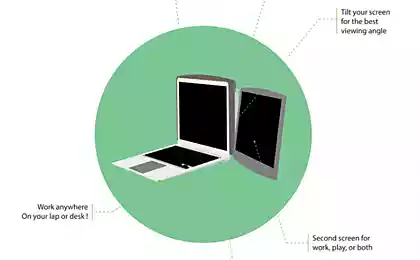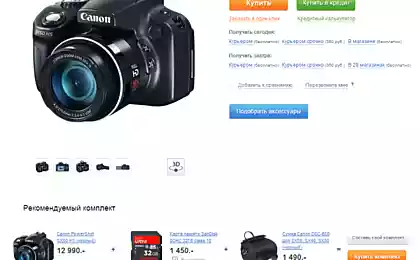403
How and where to choose a PC monitor for an ordinary user: expert recommendations

You can find or assemble a computer with the perfect “stuffing”, but the contents of the system unit during everyday work will still be hidden, and you will constantly have to look at the monitor. What parameters will be the most important when choosing it?
It’s important to know that a good monitor won’t necessarily be the most expensive. A lot depends on how you plan to use it. For example, case monitors perfectly cope with most common tasks, and among the company's proposals you can choose a model for any budget. Anyway, everything in order.
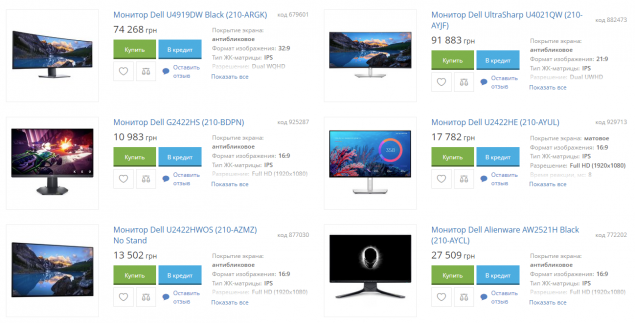
What to look for when choosing a monitor first
The average user often thinks that the screen should be as large as possible, so the emphasis is on the diagonal of the display. Indeed, you can place more windows on a large monitor, and the text itself looks larger. But if you are not a designer, for whom it is important to keep several tasks in view at the same time, and constantly sit close to the screen at home or in the office, it is worth choosing an average option.
On the market of modern monitors are models from 17 to 35 inches (to count in centimeters, multiply the figure by 2.54), and for most offices will be enough 20-24 inches. As for home models, it all depends on the purpose of the monitor:
- 20-27 inches – for remote work and use of office programs;
- More than 27 inches for games.
- 28-31 inches - for periodic entertainment, creative graphic work and watching videos.
The type of matrix should also be considered. If we talk about the average price segment, the best option will be IPS, which gives a rich picture, “correct” viewing angles and, in principle, is suitable for most. Gamers for whom the minimum price of the monitor is important continue to choose TN-matrixes that have a higher response speed. In the higher price segment, innovative OLED models will be the optimal monitors.
An important parameter is the screen resolution, which depends on how clear the image will be. Even when performing simple tasks, the resolution should be high. The minimum limit, which, however, already refers to outdated parameters, is 1280x1024. There is no need to work with texts anymore.

Light matters
If you plan to work in a room where you can not hide from the sun, you should choose a monitor with the maximum brightness of the screen. In addition, when buying it is necessary to take into account such indicators:
- lighting and its uniformity;
- contrast;
- screen covering.
It is good if the screen has an anti-reflective coating, since the pure glossy version, with all the brightness of the resulting picture, creates problems with visibility in direct bright lighting. The matte coating will not give the most juicy image, but will make it more comfortable to work even under the sun.

1xBet is a BC affiliate with the most favorable terms of cooperation
Lush and soft cakes with cabbage that instantly return you to childhood