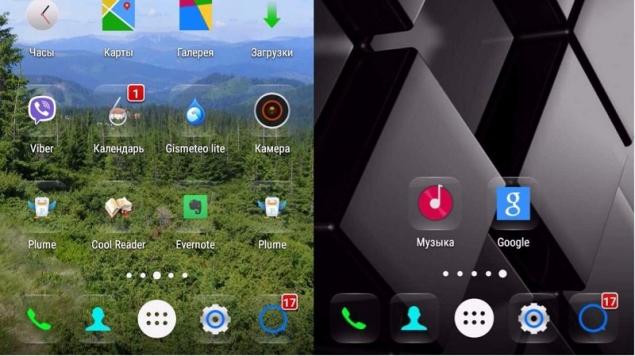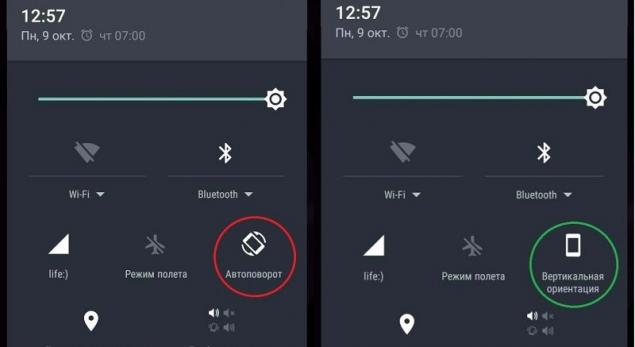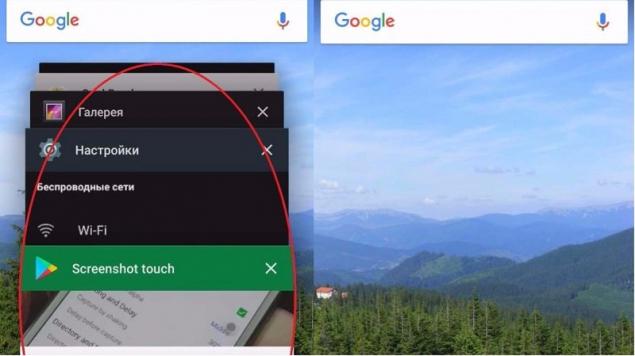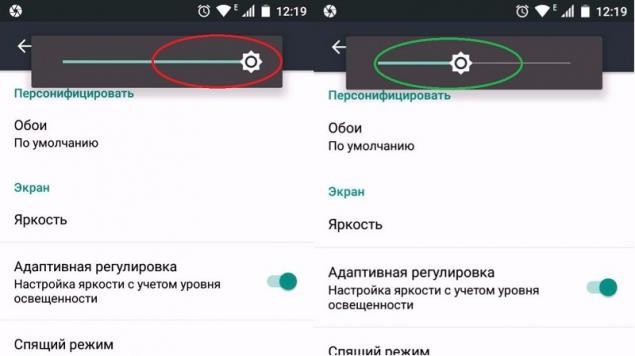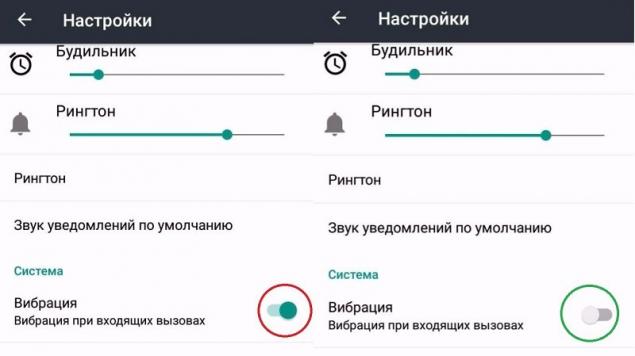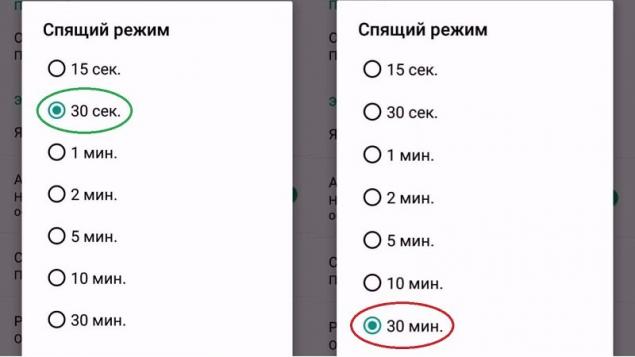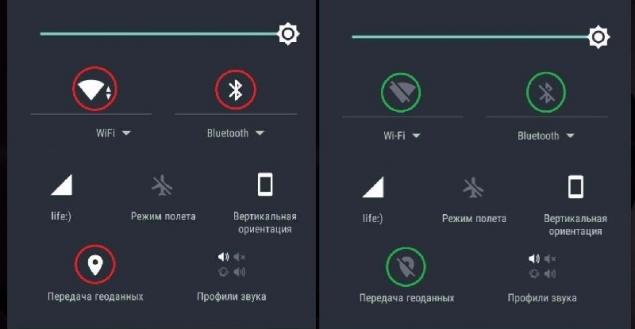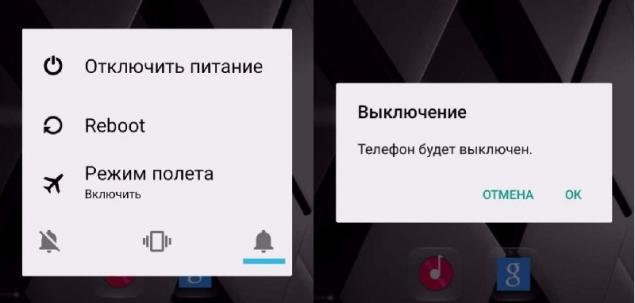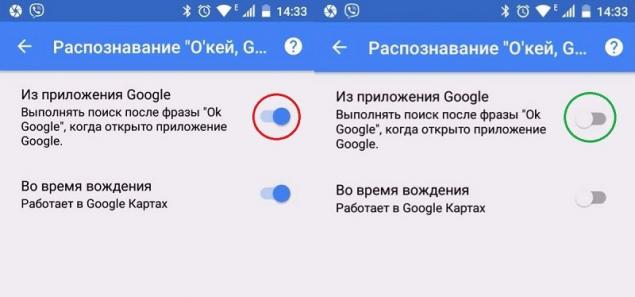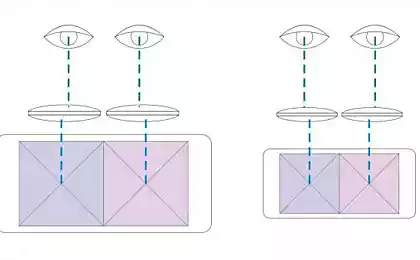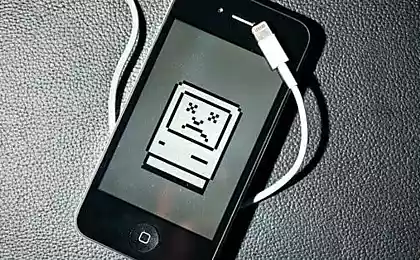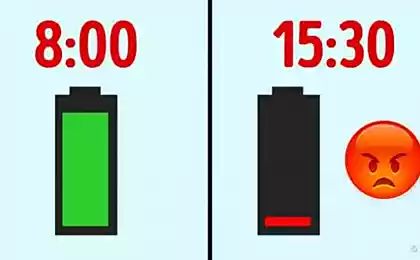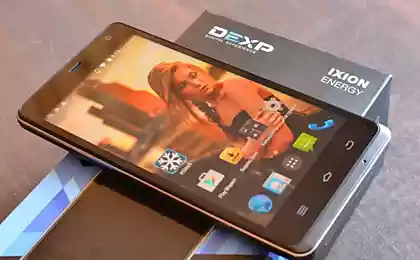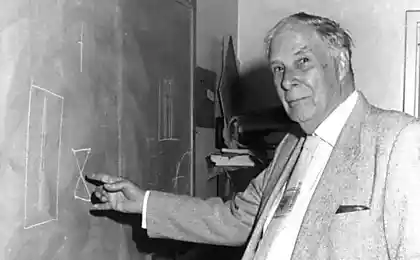142
Why the smartphone is discharged quickly and how to fix the situation
Rapid battery depletion is one of the main problems of modern smartphones. It’s a shame when you wait for an important call and the phone shuts down due to low charge. There are two obvious solutions: buy a smartphone with a larger battery, or use it more efficiently. In this article, we will try to understand. How to save battery powerSo that it is enough for the whole day and does not have to interrupt communication at the most critical moment.

DepositPhotos
Most often we connect the smartphone to the charger in the evening and leave so until the morning. It's wrong. Most of the batteries are full within three hours. The remaining hours until the morning, the charger will occasionally power the gadget to keep the charge 100%. This keeps the battery under stress, rapidly reducing its maximum capacity.
Reasons for rapid discharge of the phone
This is not the most complete list, but it is a good starting point for anyone who wants to know. How to increase battery life. You may also like our life hacks for mobile phone users. What do you do to save power on your phone?

DepositPhotos
Most often we connect the smartphone to the charger in the evening and leave so until the morning. It's wrong. Most of the batteries are full within three hours. The remaining hours until the morning, the charger will occasionally power the gadget to keep the charge 100%. This keeps the battery under stress, rapidly reducing its maximum capacity.
Reasons for rapid discharge of the phone
- Don't clean the charging jack According to studies, a smartphone accumulates much more bacteria than on the toilet lid. Therefore, cleaning it from time to time will not be superfluous. Pay attention to cleaning the power connector. During carrying in the hole of the connector can get various garbage, which subsequently prevent the normal charging of your device.

- You put up bright wallpaper. Checking the time, received messages and calls, you constantly look at the main screen of the smartphone. To reduce energy costs, instead of a bright multi-color screensaver install black and white.
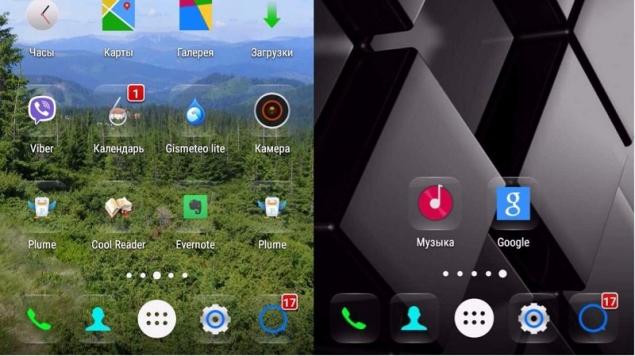
- Always carry your phone in your hands. Strong heating as well as strong cooling significantly accelerate the discharge of the smartphone battery. Keep your device in a place where it will not be affected by heat and frost. If the temperature outside the window is above +30 °C or below -20 °C, try to remove the phone from your bag or pocket only in case of emergency.

- All the time you turn the screen automatically. Turn off the “Automatic Screen Turn” function and turn it on only if necessary. The fact is that this function is responsible for the accelerometer – a special sensor that consumes a large amount of electricity.
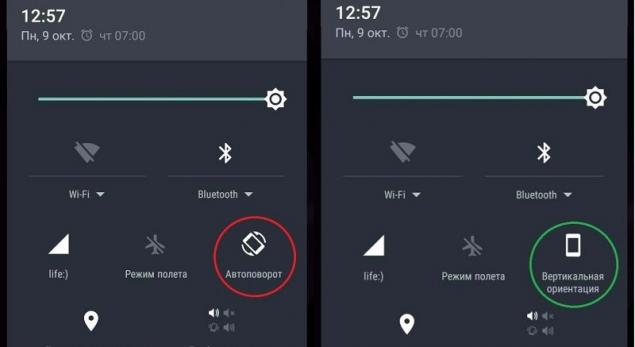
- Forgetting to close application windows Curtailed, but not closed programs continue to eat battery power, functioning in the background. Do not forget to close all windows periodically.
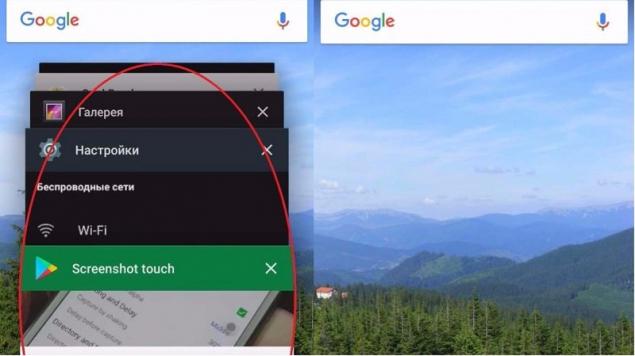
- Put the brightness of the screen to the maximum Turn off the automatic brightness setting and manually set the brightness to the minimum comfortable level for you.
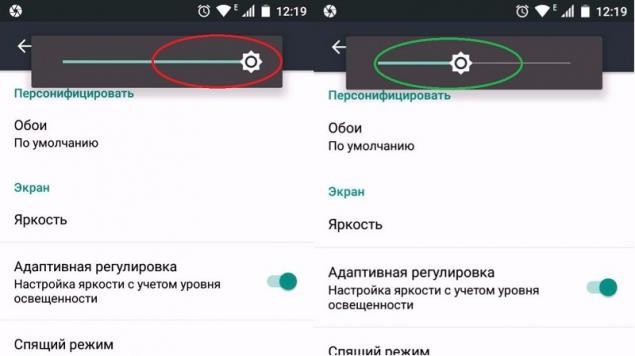
- Engage vibrating. The Vibro Call function quickly drains the battery. Therefore, try to use it only when necessary. Use audio mode or turn off the sound completely.
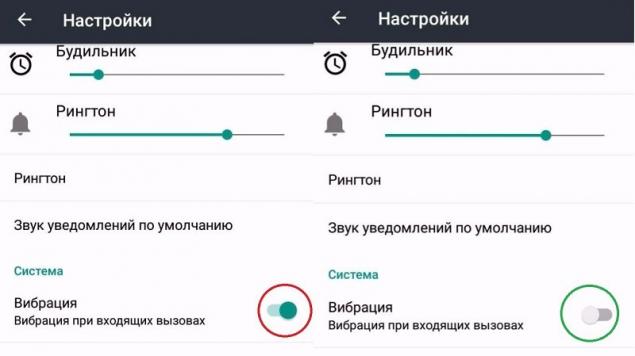
- Autolock incorrectly configured Set up automatic shutdown of the smartphone screen. Choose the optimal time to block. Battery consumption will decrease, and even if you forget to lock the phone, it will do it on its own.
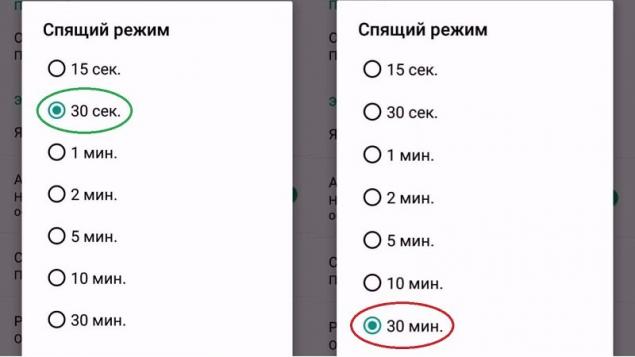
- Do not turn off GPS, Bluetooth and Wi-Fi If you are not currently using these features to determine the location or transfer data – feel free to turn them off. The included GPS navigator, Bluetooth and Wi-Fi contribute to the fact that battery power decreases very quickly.
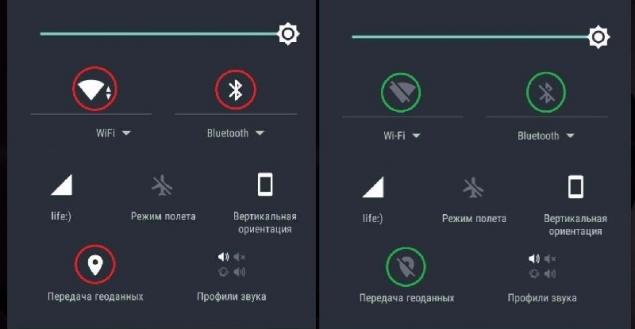
- Never turn off your phone. Experts say that it is necessary to turn off the phone at least once a week. This significantly extends the battery life.
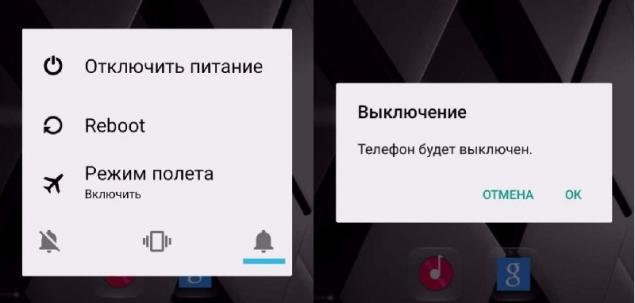
- Don't turn off voice recognition The Android device’s battery is heavily consumed due to the “OK, Google” command recognition feature. The smartphone constantly scans speech and sounds, waiting for you to say this phrase, thereby reducing battery power. You can turn off the function by going to Google Now - Settings - Voice Search - Recognition "OK, Google".
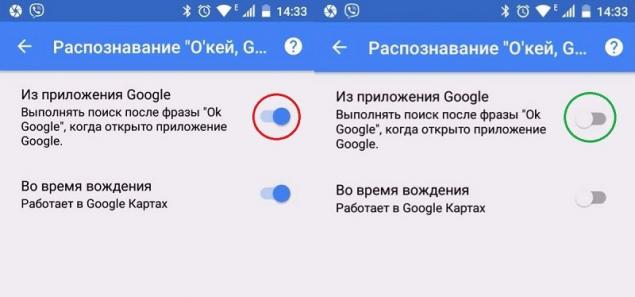
This is not the most complete list, but it is a good starting point for anyone who wants to know. How to increase battery life. You may also like our life hacks for mobile phone users. What do you do to save power on your phone?
How to look unbeatable this fall: 10 stylish sets Don't even think!
20 simple things that will make your kitchen the cleanest place on earth! And you're not to blame.