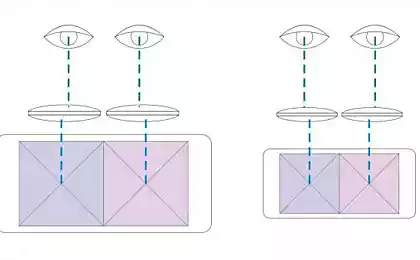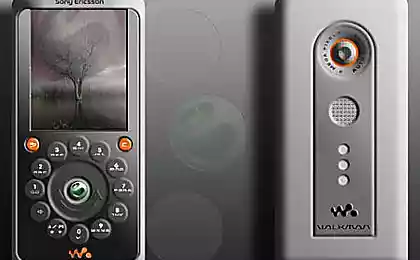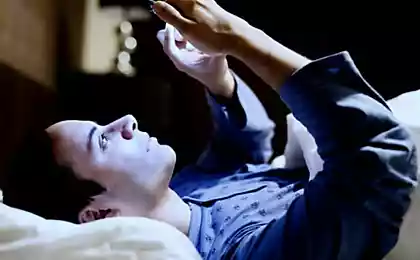176
Someone was constantly throwing garbage at my fence, with the help of an old phone I was able to catch a rascal.
Video cameras in the entrances of houses are becoming increasingly common, helping to ensure the safety of residents and the safety of property. But if there is no such system in your house, and there is a need for it, video surveillance through a smartphone will help.

To remotely monitor your children in the yard, car, private house or cottage, you will need only a idle old Android smartphone and Internet access. We tell you how to organize everything, what applications to install and where to watch the picture from the camera.
So, prepare a donor phone, which will act as a surveillance camera.

To shoot him what is happening in the yard, it will be convenient to use the simplest tripod.

With a constant connection, the smartphone “eats” the battery in a matter of hours. Therefore, for permanent operation near the installation site, there must be an outlet.

Now go to the Play Market and search for “Alfred Camera”. You will see the program that you need to install on your smartphone. You can sign in through your Google account.
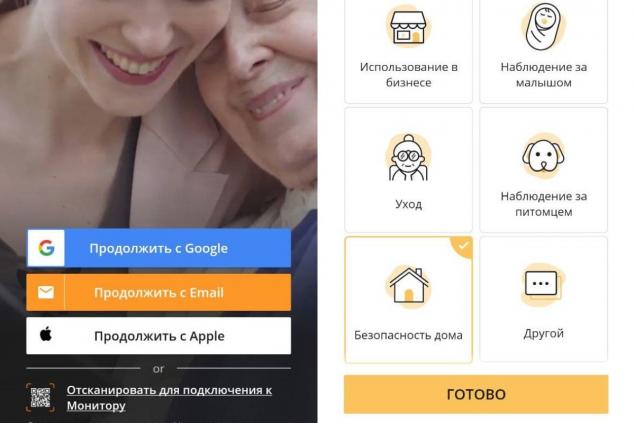
In the app, you will be greeted by the “Settings Master” who will ask you to specify what Alfred Camera is used for: watching a child, pet, home security, and so on. Install Alfred on another device that you use as a monitor.

It could be another smartphone, laptop or computer. Pair the devices by logging into the app under the same account on the second device. The pairing can also be done using a QR code.

It remains to give the program access to the camera of the phone, direct it to the object of interest, make sure that the function of motion detection works, and ready!
Where to watch video To watch the broadcast from the camera to the PC, go to the website alfred.camera/, click on the WebViewer button and log into your account. If everything is done correctly, you will immediately see the picture from the camera.

To use your main smartphone as a monitor, install the same application on it, log in to your account and select the Monitor section. Now, even sitting at work, you can see who throws garbage under the fence of your country house or removes the Toyota emblem from the car. Of course, this will not replace a full-fledged video surveillance system, but as a budget and temporary solution, it may well be useful.

To remotely monitor your children in the yard, car, private house or cottage, you will need only a idle old Android smartphone and Internet access. We tell you how to organize everything, what applications to install and where to watch the picture from the camera.
So, prepare a donor phone, which will act as a surveillance camera.

To shoot him what is happening in the yard, it will be convenient to use the simplest tripod.

With a constant connection, the smartphone “eats” the battery in a matter of hours. Therefore, for permanent operation near the installation site, there must be an outlet.

Now go to the Play Market and search for “Alfred Camera”. You will see the program that you need to install on your smartphone. You can sign in through your Google account.
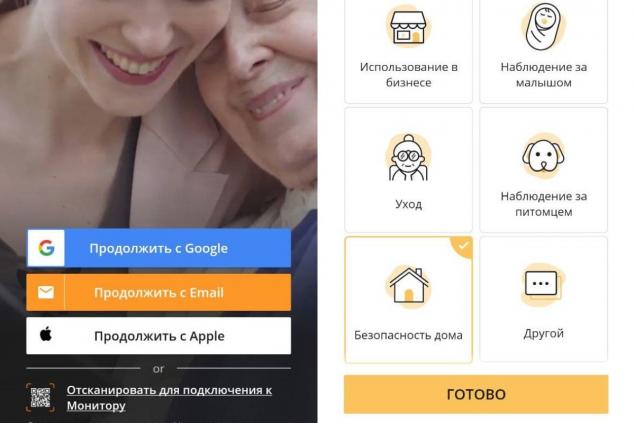
In the app, you will be greeted by the “Settings Master” who will ask you to specify what Alfred Camera is used for: watching a child, pet, home security, and so on. Install Alfred on another device that you use as a monitor.

It could be another smartphone, laptop or computer. Pair the devices by logging into the app under the same account on the second device. The pairing can also be done using a QR code.

It remains to give the program access to the camera of the phone, direct it to the object of interest, make sure that the function of motion detection works, and ready!
Where to watch video To watch the broadcast from the camera to the PC, go to the website alfred.camera/, click on the WebViewer button and log into your account. If everything is done correctly, you will immediately see the picture from the camera.

To use your main smartphone as a monitor, install the same application on it, log in to your account and select the Monitor section. Now, even sitting at work, you can see who throws garbage under the fence of your country house or removes the Toyota emblem from the car. Of course, this will not replace a full-fledged video surveillance system, but as a budget and temporary solution, it may well be useful.
Does it make sense to put the powder directly into the washing machine drum?
The Nineteen Rules of Personal Discipline I Follow Unquestioningly