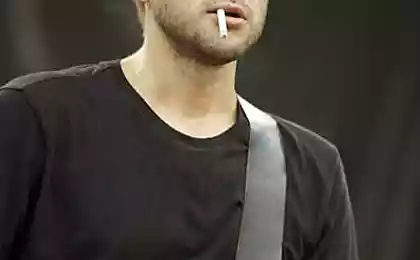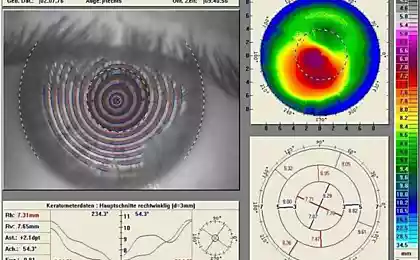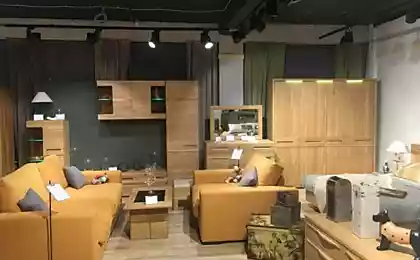320
A smart lamp that protects your eyes
If Xiaomi did not participate in collaborations with other brands, allowing one way or another to use its logo, then we would not see many devices. For example, if Mi hadn't invested in Ihealth, then there wouldn't be Xiaomi smart blood pressure monitors. And if not for the partnership with Philips, then we will not see a smart table lamp.

Xiaomi is gradually increasing the range of reasonable, kind, "light". There are currently two types of Wi-fi bulbs with E27 (white and color), a bedside lamp and two table lamps. One of which is the so-called Xiaomi Philips EyeCare.
Its main advantage is called the fact that it shines carefully and does not spoil the eyesight. Its capabilities have been demonstrated on the Internet more than once, pulsation comparisons have been made, so it would not be very fair to upload other people's screenshots.
We will only briefly recall how the Xiaomi Philips EyeCare works.
A few words about packaging
Unlike most Xiaomi gadgets, the lamp box is not white. Plain cardboard with logos printed, with the brand listed as "Mijia", which can be misleading for inexperienced fans who do not follow all the labels that Xiaomi works with.
A few words about the lamp
The lamp itself is white, like many smart home devices from Xiaomi. All in all, in addition to it, the box contains instructions in Chinese and an adapter.

It has, of course, a custom plug. No adapter included.

However, there is no mention of "Mi" on the body, but the lamp is marked with "Philips" three times: once on the stand, once on the adapter and once more from the end, at the end of the lamp.

The adapter plugs into the back of the stand. In the same place, on the side of it, there is a Wi-fi indicator.

If you plan to use the lamp without connecting to the mains, then after a while the light will stop blinking. As with most Wi-fi devices, network search is red, network connection is blue.
It is really possible to control the lamp without synchronizing with Mi Home. The main panel is on a stand.

First button: on / off. Then comes the button for turning on the rear auxiliary lamp. Several dots in a row are brightness adjustments. The "eye" icon is a button for activating the light sensor, which is located above the buttons. With the help of this sensor, the device itself analyzes the light level in the room and adapts the comfortable brightness.
The lamp position is manually adjusted. Two lamps (on the head and on the leg) are separated by a flexible insert.

Realizing that it is impossible to adjust the lamp once and for all, the manufacturer promises up to 10,000 flexions without damaging the design! There are two lamps, as already mentioned. One is located on the lamp head.

The second is on the leg. From the back side.

This allows several scenarios of use. For example, when one overhead light is on, when both are on. Or, which is already regulated by turning the lamp, the main one shines up, and the main one becomes the side.

Side, or rear, light is turned off. And the lamp can only supply light from the head part. But the opposite is not provided. The only thing that can be done is to direct it up and dim it as much as possible manually or through the application.
Also, there is no remote shutdown of the side light, but the lamp will remember your choice on the panel. If both lights were on during the last turn on, then the application will light both lamps, if one - then, therefore, one, the top one.
Application
Some additional functions can be activated in the app. It also allows you to remotely turn on and off the gadget and control the brightness. If you have Mi Home installed, then when you turn on the lamp will detect itself.
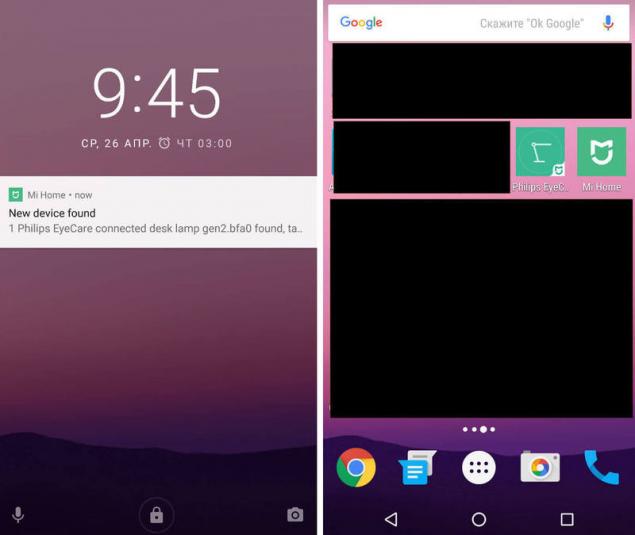
Also, as in the case of the Yeelight, an additional plugin will be loaded. The connection process is fast: the application detects your Wi-fi point, connects the lamp to this network and finally allows you to specify the location of the lamp.
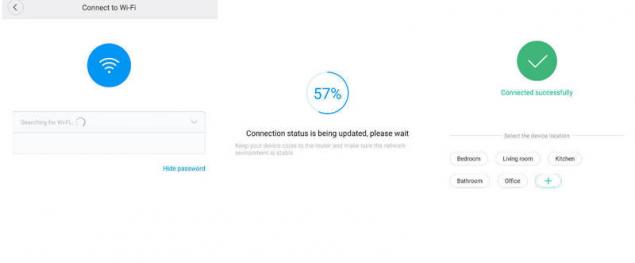
The main menu consists of three items: on and off mode, eye protection mode and delayed off. The main difference between adjusting the brightness through the application from the manual mode: the ability to more flexibly adjust the lighting, up to one percent!
The default eye protection mode is the brightest: "child". There are three of them in total: for children / adults / work at a computer or tablet. The delayed shutdown mode allows you to set a delay, so that, for example, there was time to finish some business, to leave the room, while the lamp itself goes out after a specified interval.
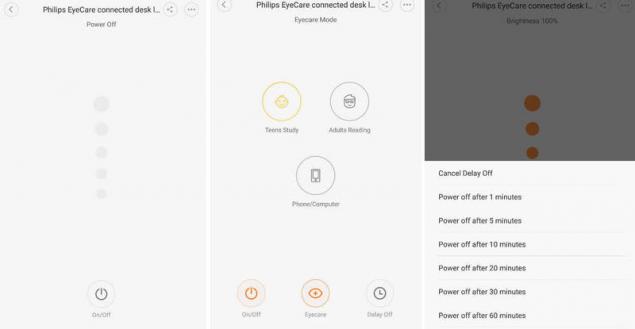
You can also set several individual usage scenarios by activating the corresponding capabilities in the settings. These features include a night light mode, setting notifications, a rest reminder mode for the eyes.
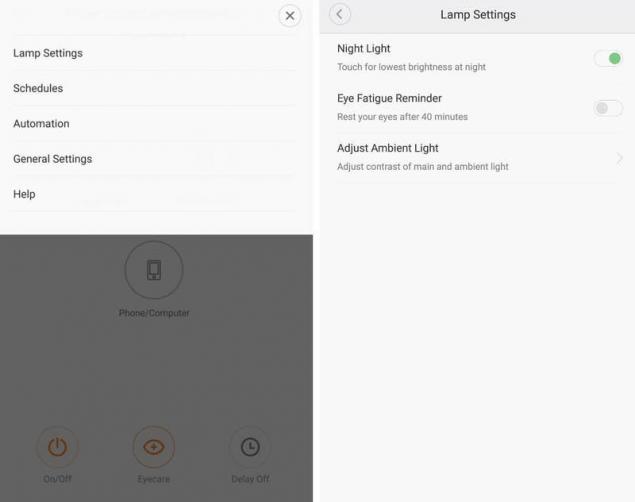
You can set timers, as well as activate notifications, for example, when there is an incoming call.
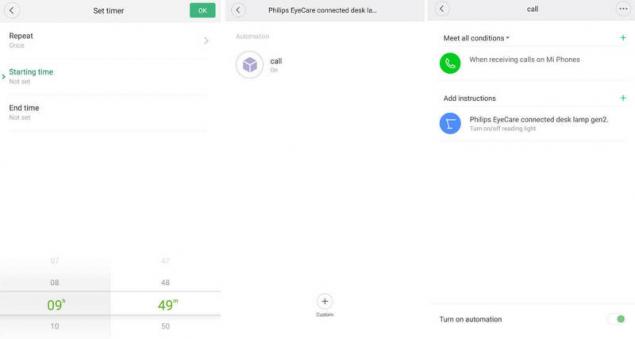
The main feature of this lamp is considered to be "safe" light for the eyes, which is mentioned in every mention. The cost of Xiaomi Philips Eyecare Smart is 3,500 rubles. The manufacturer assures that such a lamp will work for more than 10 years. published
PS And remember, just by changing your consumption - together we are changing the world! ©
Source: //geektimes.ru/company/medgadgets/blog/288568/

Xiaomi is gradually increasing the range of reasonable, kind, "light". There are currently two types of Wi-fi bulbs with E27 (white and color), a bedside lamp and two table lamps. One of which is the so-called Xiaomi Philips EyeCare.
Its main advantage is called the fact that it shines carefully and does not spoil the eyesight. Its capabilities have been demonstrated on the Internet more than once, pulsation comparisons have been made, so it would not be very fair to upload other people's screenshots.
We will only briefly recall how the Xiaomi Philips EyeCare works.
A few words about packaging
Unlike most Xiaomi gadgets, the lamp box is not white. Plain cardboard with logos printed, with the brand listed as "Mijia", which can be misleading for inexperienced fans who do not follow all the labels that Xiaomi works with.
A few words about the lamp
The lamp itself is white, like many smart home devices from Xiaomi. All in all, in addition to it, the box contains instructions in Chinese and an adapter.

It has, of course, a custom plug. No adapter included.

However, there is no mention of "Mi" on the body, but the lamp is marked with "Philips" three times: once on the stand, once on the adapter and once more from the end, at the end of the lamp.

The adapter plugs into the back of the stand. In the same place, on the side of it, there is a Wi-fi indicator.

If you plan to use the lamp without connecting to the mains, then after a while the light will stop blinking. As with most Wi-fi devices, network search is red, network connection is blue.
It is really possible to control the lamp without synchronizing with Mi Home. The main panel is on a stand.

First button: on / off. Then comes the button for turning on the rear auxiliary lamp. Several dots in a row are brightness adjustments. The "eye" icon is a button for activating the light sensor, which is located above the buttons. With the help of this sensor, the device itself analyzes the light level in the room and adapts the comfortable brightness.
The lamp position is manually adjusted. Two lamps (on the head and on the leg) are separated by a flexible insert.

Realizing that it is impossible to adjust the lamp once and for all, the manufacturer promises up to 10,000 flexions without damaging the design! There are two lamps, as already mentioned. One is located on the lamp head.

The second is on the leg. From the back side.

This allows several scenarios of use. For example, when one overhead light is on, when both are on. Or, which is already regulated by turning the lamp, the main one shines up, and the main one becomes the side.

Side, or rear, light is turned off. And the lamp can only supply light from the head part. But the opposite is not provided. The only thing that can be done is to direct it up and dim it as much as possible manually or through the application.
Also, there is no remote shutdown of the side light, but the lamp will remember your choice on the panel. If both lights were on during the last turn on, then the application will light both lamps, if one - then, therefore, one, the top one.
Application
Some additional functions can be activated in the app. It also allows you to remotely turn on and off the gadget and control the brightness. If you have Mi Home installed, then when you turn on the lamp will detect itself.
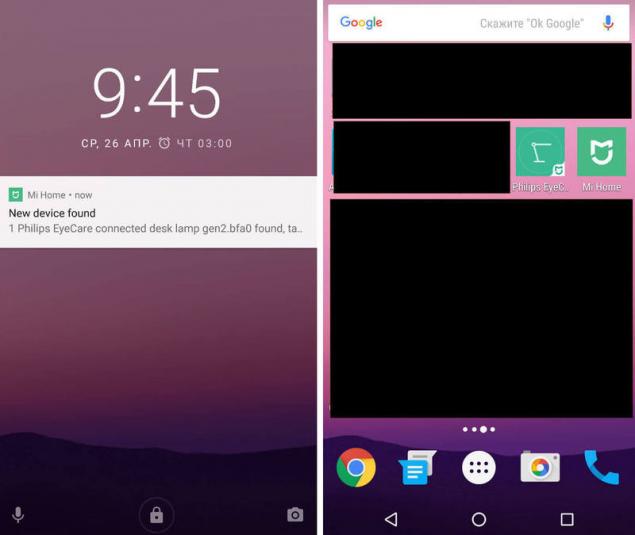
Also, as in the case of the Yeelight, an additional plugin will be loaded. The connection process is fast: the application detects your Wi-fi point, connects the lamp to this network and finally allows you to specify the location of the lamp.
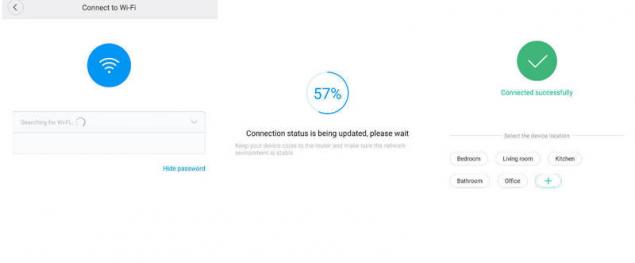
The main menu consists of three items: on and off mode, eye protection mode and delayed off. The main difference between adjusting the brightness through the application from the manual mode: the ability to more flexibly adjust the lighting, up to one percent!
The default eye protection mode is the brightest: "child". There are three of them in total: for children / adults / work at a computer or tablet. The delayed shutdown mode allows you to set a delay, so that, for example, there was time to finish some business, to leave the room, while the lamp itself goes out after a specified interval.
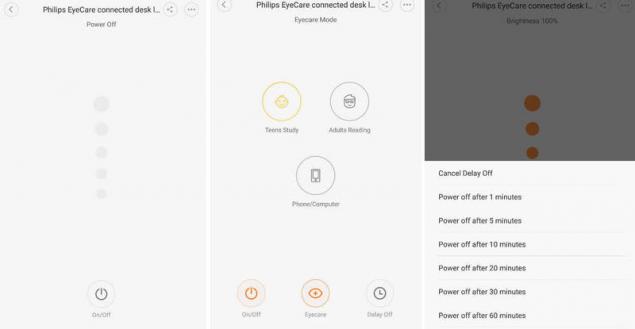
You can also set several individual usage scenarios by activating the corresponding capabilities in the settings. These features include a night light mode, setting notifications, a rest reminder mode for the eyes.
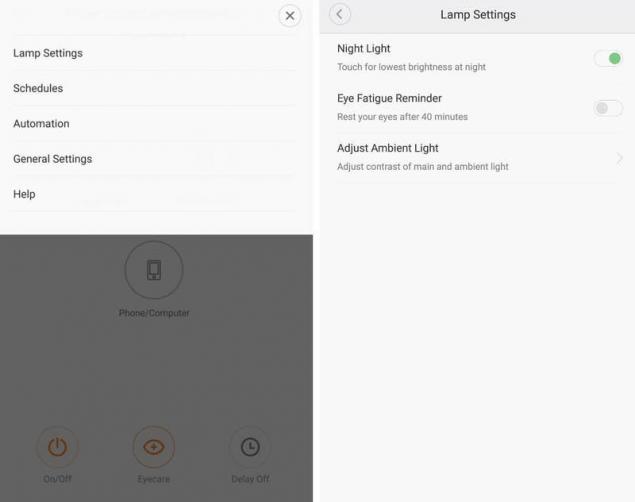
You can set timers, as well as activate notifications, for example, when there is an incoming call.
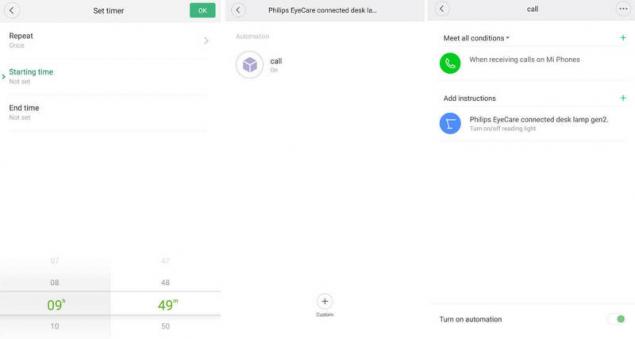
The main feature of this lamp is considered to be "safe" light for the eyes, which is mentioned in every mention. The cost of Xiaomi Philips Eyecare Smart is 3,500 rubles. The manufacturer assures that such a lamp will work for more than 10 years. published
PS And remember, just by changing your consumption - together we are changing the world! ©
Source: //geektimes.ru/company/medgadgets/blog/288568/