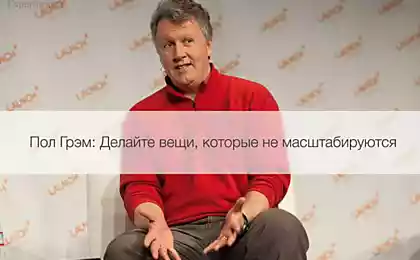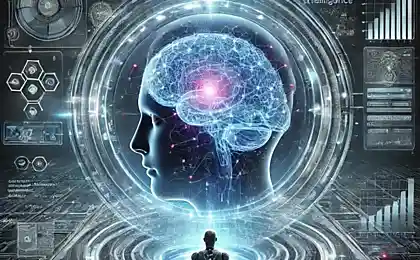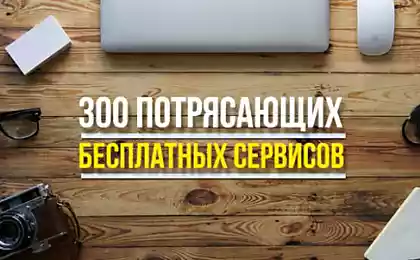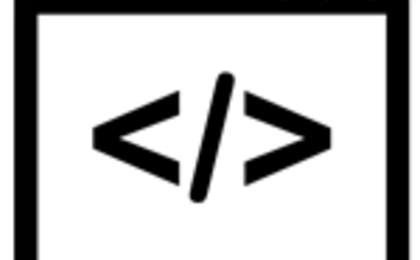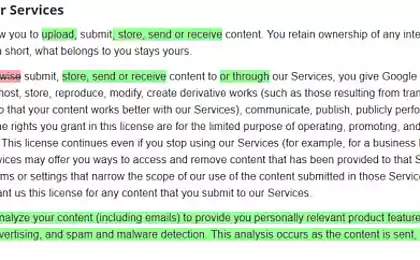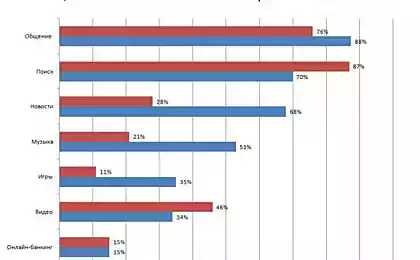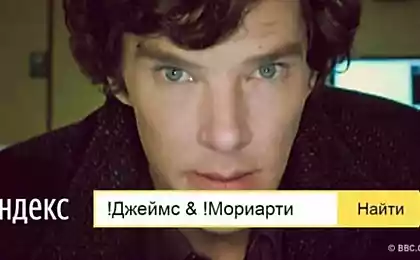491
9 of the rules of the search in GOOGLE that do not know 96% of users
To use the Internet can, probably, even a child, while Google is one of the most well-known helpers in the search for relevant information. And as is often the case that, in giving a search engine a word or phrase, we are faced with the fact that we have to waste your precious time raking and discarding the odd one out among thousands of unnecessary sites.
The fact is that there are certain rules of proper search, which is little-known. We care about our members and try to make their life easier and better. So we want to tell you how to quickly find what you need effortlessly.

1. How to find exact phrase or word form
Using the operator ” “. Enclose the phrase or word in quotation marks, and Google will look for web pages that have exactly this phrase (form of the word).
Example:
["I write to you"]
2. How to find a quote in which omitted the word
Forgot the word in the quote? Take the entire quote in quotation marks, and instead of missing word with an asterisk *. Quote there with a forgotten word.
Example:
["night street * pharmacy"]
3. How to find any of several words
Simply list all that apply through vertical slash: |. Google will search for documents with any of these words.
Example:
[pineapples | hazel | champagne]
[dacha plots (Rublevsky | Kyiv | Minsk) highway]
4. How to find words within a single sentence
Use the operator with a beautiful name "ampersand" — &. If you can combine the words with an ampersand, Google will find documents where these words are in one sentence.
Example:
[the monument to Pushkin & Pskov]
5. How to find a document containing a certain word
Put in front of the right word plus, not separating it from the word space. The request can include multiple binding words.
Example:
[Monument to Sholokhov +Boulevard]

6. How to exclude a word from the search
Put a minus before the word you don't want to see the responses. So you can exclude even a few words:
Example:
[Mumiy Troll cartoon -rock -Lagutenko]
[the scheme of knitting needles -buy]
7. How to search on a specific website
A suitable operator site. It allows directly in the query, specify the site where you want to look. Just be sure to put a colon after the site.
Example:
[the Constitution of the Russian Federation site:consultant(dot)ru]
[Mayakovsky window site:lib(dot)ru]
Mnemonics: How to remember something important for years toPay yourself first: life Hack for personal Finance
8. How to search for documents of a certain type
You need an operator mime. Put in the request mime, a colon, and then the document type that you want. For example, pdf or doc.
Example:
[application for passport mime:pdf]
9. How to search for sites in a specific language
Using the operator lang. After lang need to put a colon and write the language you need documents. If it's Russian language, then you need to specify ru, if Ukrainian — uk. The Belarusian language is indicated as by, English — en, French — fr. published
Source: you-journal.ru/cognitive/9-pravil-poiska-informacii-v-google-o-kotoryx-ne-znaet-96-polzovatelej
The fact is that there are certain rules of proper search, which is little-known. We care about our members and try to make their life easier and better. So we want to tell you how to quickly find what you need effortlessly.

1. How to find exact phrase or word form
Using the operator ” “. Enclose the phrase or word in quotation marks, and Google will look for web pages that have exactly this phrase (form of the word).
Example:
["I write to you"]
2. How to find a quote in which omitted the word
Forgot the word in the quote? Take the entire quote in quotation marks, and instead of missing word with an asterisk *. Quote there with a forgotten word.
Example:
["night street * pharmacy"]
3. How to find any of several words
Simply list all that apply through vertical slash: |. Google will search for documents with any of these words.
Example:
[pineapples | hazel | champagne]
[dacha plots (Rublevsky | Kyiv | Minsk) highway]
4. How to find words within a single sentence
Use the operator with a beautiful name "ampersand" — &. If you can combine the words with an ampersand, Google will find documents where these words are in one sentence.
Example:
[the monument to Pushkin & Pskov]
5. How to find a document containing a certain word
Put in front of the right word plus, not separating it from the word space. The request can include multiple binding words.
Example:
[Monument to Sholokhov +Boulevard]

6. How to exclude a word from the search
Put a minus before the word you don't want to see the responses. So you can exclude even a few words:
Example:
[Mumiy Troll cartoon -rock -Lagutenko]
[the scheme of knitting needles -buy]
7. How to search on a specific website
A suitable operator site. It allows directly in the query, specify the site where you want to look. Just be sure to put a colon after the site.
Example:
[the Constitution of the Russian Federation site:consultant(dot)ru]
[Mayakovsky window site:lib(dot)ru]
Mnemonics: How to remember something important for years toPay yourself first: life Hack for personal Finance
8. How to search for documents of a certain type
You need an operator mime. Put in the request mime, a colon, and then the document type that you want. For example, pdf or doc.
Example:
[application for passport mime:pdf]
9. How to search for sites in a specific language
Using the operator lang. After lang need to put a colon and write the language you need documents. If it's Russian language, then you need to specify ru, if Ukrainian — uk. The Belarusian language is indicated as by, English — en, French — fr. published
Source: you-journal.ru/cognitive/9-pravil-poiska-informacii-v-google-o-kotoryx-ne-znaet-96-polzovatelej
New electric car Volkswagen e-Golf 2017 will represent in Las Vegas
15 vegetable crops that can be grown again on the windowsill