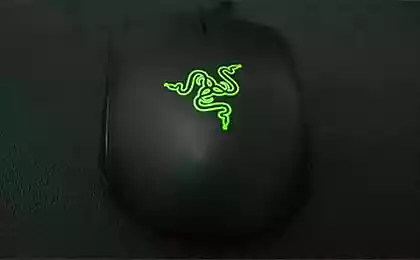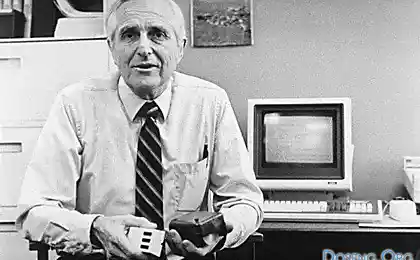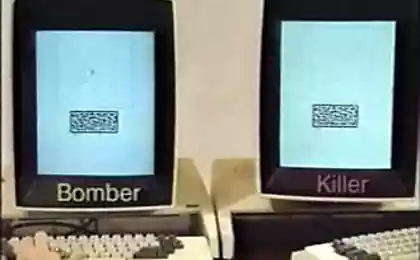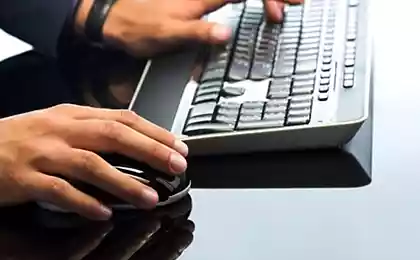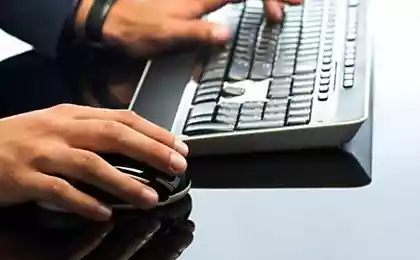522
Hidden functions of a computer mouse
The selection of the text
We all know, in order to highlight the part of text you need to press the left mouse button and hold the cursor on the required text. But if we need to highlight the text on a long page, scrolling is not very convenient. You can use that kind of combination: click at the beginning of the desired location, then go to the end of the required selection and click again, but hold down Shift when you do this.

Transitions back and forth in the browser
In the browser to go to previous or next page does not have to click on these buttons on the toolbar. You can just press Shift and rotate the mouse wheel forward or backward.
Zoom in and zoom out
You can zoom, open the page just rolling scrolling with pressed simultaneously on the keyboard CTRL button.
Double and triple click
Everyone knows that to highlight the word, you simply double click on it with the mouse. But if you make a triple click, you can select a paragraph of text.

Selecting multiple fragments in the text
If you work with large text where you need to cut only the necessary fragments, it is not necessary to do it individually. You can hold the CTRL key and highlight the necessary words, sentences, paragraphs. Then copy it all in one fell swoop to the right place. However, it works only in text editors.
Source: /users/413
We all know, in order to highlight the part of text you need to press the left mouse button and hold the cursor on the required text. But if we need to highlight the text on a long page, scrolling is not very convenient. You can use that kind of combination: click at the beginning of the desired location, then go to the end of the required selection and click again, but hold down Shift when you do this.

Transitions back and forth in the browser
In the browser to go to previous or next page does not have to click on these buttons on the toolbar. You can just press Shift and rotate the mouse wheel forward or backward.
Zoom in and zoom out
You can zoom, open the page just rolling scrolling with pressed simultaneously on the keyboard CTRL button.
Double and triple click
Everyone knows that to highlight the word, you simply double click on it with the mouse. But if you make a triple click, you can select a paragraph of text.

Selecting multiple fragments in the text
If you work with large text where you need to cut only the necessary fragments, it is not necessary to do it individually. You can hold the CTRL key and highlight the necessary words, sentences, paragraphs. Then copy it all in one fell swoop to the right place. However, it works only in text editors.
Source: /users/413