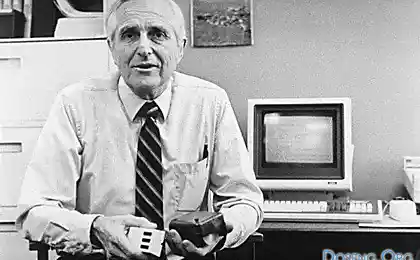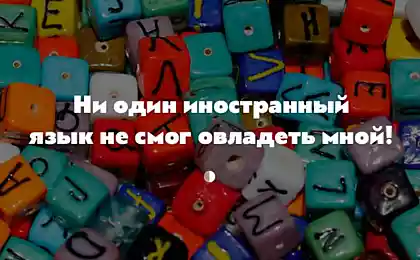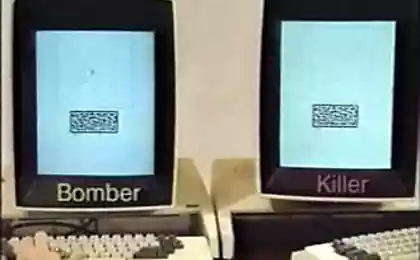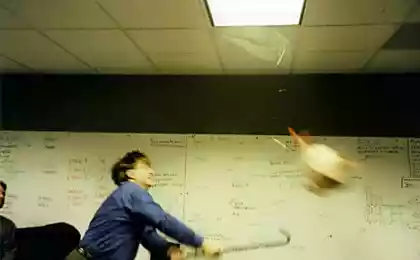1410
Back to basics: a review of the available mouse by Razer
The transition from "ordinary" periphery to the "premium" all happens in different ways. Give someone a cool mouse or keyboard, then one understands how de ... Weiss he enjoyed before, and was taken prisoner of mechanical switches, sensors and precision powerful software for configuring all-and-all. Someone comes into this world alone, realizing that with its current mouse is difficult to get to the desired pixel in Photoshop, but in games sight trembling, as if the player is in the epicenter of the earthquake.

One way or another, we all have to start somewhere: and buy expensive mouse over 10-12 thousand rubles after a lifetime enjoyed some Genius'om 300-500, does not always seem sensible way. Today we will study in detail the youngest in the line of mouse Razer: model Abyssus 2014 release version Essential Edition.
"Play" is different from the normal mouse, primarily three things: the hardware component (sensor chip processes data from optics, special microswitches allowing register clicks of buttons), software (special drivers and software) and ergonomics. Of course, besides designers strongly distorted to make the product not only convenient, but also attractive; but they are always doing this - that in the gaming products in non-fiction.
Important characteristics
Judge the possibilities of the mouse to move the cursor i> we allow the following parameters:
Optical sensor resolution (measured in CPI / DPI). The higher it is, the less the change in the position of the mouse can register the sensor, the more accurately the cursor moves (with certain amendments, of course) and the more data is transmitted with every inch that drove the mouse.
The sampling rate of the sensor
Sensor Type
Lift-off
The other characteristics, such as maximum speed and maximum acceleration for today is not so important. It is unlikely that you will be able to accelerate to 15 g mouse or disperse up to two meters per second to rest against the capabilities of modern sensors. Unless, of course, do not play at the professional level. And if you play and have rested - probably long ago replaced the mouse on any DeathAdder or Mamba.
Razer Abyssus
Abyssus (classification Razer) relates to gaming mice "entry-level": nothing superfluous in design, no super-frills, just a mouse that performs a single function: excellent moves the cursor. Here is a brief description of the rodent:
Model: Razer Abyssus 2014 Essential Edition;
Connection: Wired, USB 2.0;
Design: Balanced, "intermediate" grip;
Weight: 82 grams;
Number of buttons: 3 + scroll wheel;
Guaranteed resource: to 5 million clicks, more than 100 million "lines" scroll;
Sensor Type: Laser, 3.5 generation;
Sensor Resolution: 100-3500 DPI;
Model Sensor: Avago ADNS-3888;
The sampling rate of the sensor: 125/500 / 1000Hz;
Support Firmware: Razer Synapse 2.0.
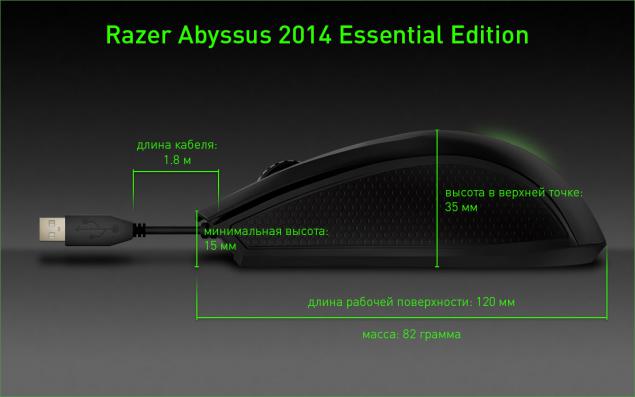
In this case, Razer has applied an established formula: take something that works well, take away all superfluous, wrap and sell nicely satisfied users.
Appearance and usability
As I wrote, the mouse is made in the style of "nothing more"; furthermore relates to the lineup of symmetrical mice: that is equally well suited and left-handers and right-handers, and those people who do not like curved ergonomic mouse (though how can you not love them ?!).

Body materials characteristic of the product Razer, designed in 2014: softtouch-plastic and glossy elements gave way to the practical matt coating: no peeling off, not dirty, not covered with small scratches.

Rubber inserts on the sides are made even from inexpensive, but quality material: it does not collect dirt, dust, fingerprints, and the non-slip and abrasions. Similarly, the transformed and the wheel: use more hard and more wear-resistant rubber with a modified design of the incisions.

In general, given the apparently limited production budget, came out very, very bad and with a clear eye to the long life of the device. Pleased that Razer is aware that entry-level products take those who are not ready to change the periphery of every year or two, and imprisoned its affordable mouse accordingly. As far as the design - I like the overall style, although I prefer the larger mouse.

Box, incidentally, was modest. Here in this bright packaging sold last Abyssus (pictured version Mirror of glossy plastic):

But the design of 2014:


Grip
Little mouse called the language does not turn. Large, though, too. So grip mouse stuck right between "finger" when you move her body clenched fingers on the sides and "palm" (the movement in which the entire brush lying on the mouse).
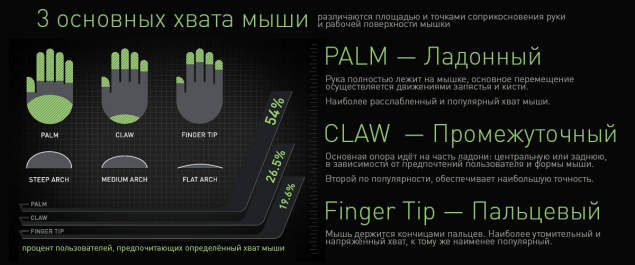
Rather short "rear overhang" and arched backrest allow fit ⅔ average palm, but the wrist and the adjacent part of the palm will crawl on the table or carpet.
Soft
Mouse Razer, in the first place, it is not only valuable fur-quality hardware, and intelligent software. With the transition to a unified platform Synapse 2.0 all new products work with cloud interface.
By the very Synapse, as the control panel, I have almost no complaints: all necessary functions are present in full (and they will be discussed later), the interface is simple, as the elevator doors, everything works as expected. Disadvantages lie in another area: in pursuit of functional features done and okoloigrovym guys from Razer simply forgotten that the software should be tested on real people.
For example, after you connect a new device (for example, you already have a Razer keyboard and mouse you bought) the system will prompt to download the update, and then ask for a reboot. You can ignore the request, run Synapse from "Start" menu again, and everything will work - but then why ask for a reboot? Just in case? After all, you can issue a window with the text "if your device does not appear in the control panel Razer Synapse - restart your computer."
Every time you reboot the system, Razer Synapse can offer synchronization with the cloud: rassinhron system clock with time servers in a few seconds hardly lead to a fatal loss of profiles that you set up a good forty minutes, but the user's attention distracted.
All these little things can and should be a long time to debug, fix, make service software completely invisible until it is required - but that is what it is. But the functions and capabilities of the software no complaints. Here's what can Synapse in conjunction with the Razer Abyssus:
First, you can configure the mouse itself: reassignment of all mouse buttons (I have no idea why REMAP LMB and RMB, but suddenly someone need?), And with reference to a profile that can be with its associated with any application.
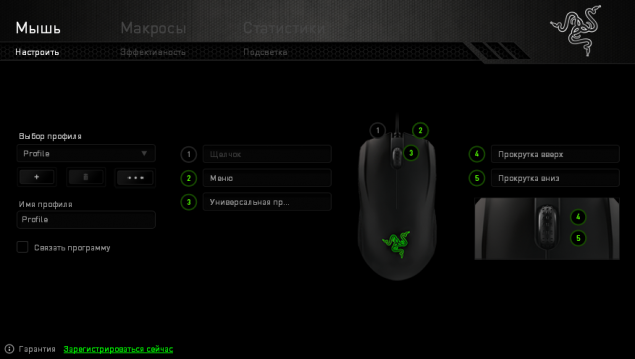
In addition, you can adjust the sensitivity of the sensor, the polling frequency, acceleration cursor - and just as tied to the applications settings. If you have a good carpet - I would recommend to put maximum sensitivity and reduce the speed of the cursor in the system settings to a comfortable level: so you improve the accuracy of the cursor, and will thus suffer from his insane sensitivity.
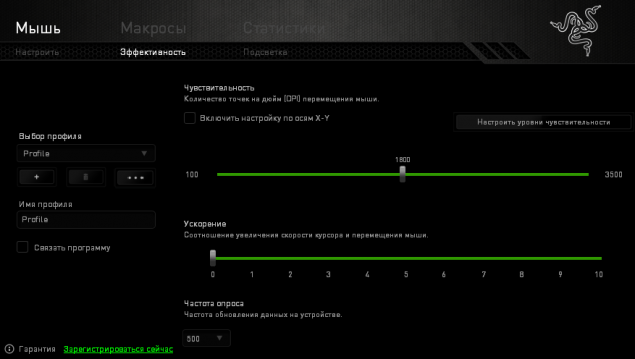
Mouse support separate control sensitivity in the X and Y (in few places is necessary, but sometimes needed) and the creation of several levels of sensitivity within the same profile. However, to properly use them (ie switch them), you need to assign this function to any button, while Abyssus extra buttons not at all, so that the main candidate for reassignment is a click wheel.
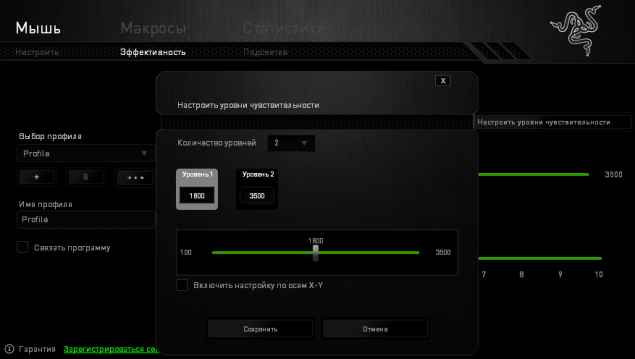
About separate sensitivity for the two axes: I am often asked where it can be applied. The only known me using such feature is scopeing: shooting games rifle with a telescopic sight. At the moment when you have made the initial guidance, clamped one of the buttons, is responsible for the activation time reduced sensitivity (typically set to ½ of the "regular" X-axis and ¼-⅛-axis Y) and the cursor "argument" on the target.
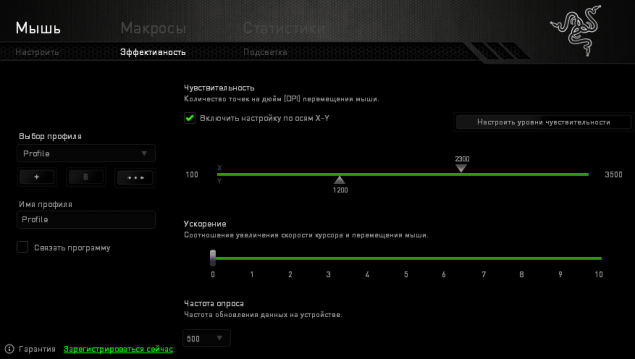
Thus easier to maintain broad movement goal in the horizontal axis. Enjoy this a feature not often, it requires habits, and Abyssus - More and leads to the loss of SCM or scroll, since again, no extra buttons at all.
The second feature of proprietary software - Record Macro. It is carried out in a simple and intuitive interface, restrictions on the length of the macro or the number of I discovered.
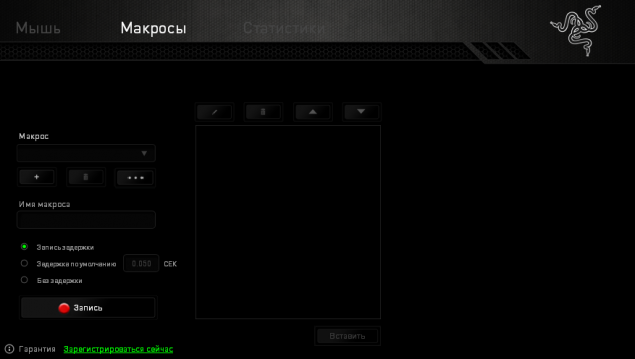
The interface is very simple and clear: Press "+" enter the name of the macro, press "record", enter the desired sequence of characters from the keyboard / we click the mouse button.
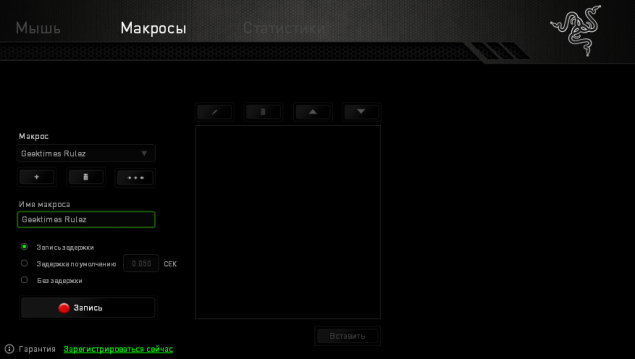
If you want to do something faster than getting your hands, you can enable automatic replacement of delays at, say, 0.050 seconds. As a result, «All your base are belong to us» and «You have no chance to survive make your time» in game chat will be sent with a single button, with less than a second.
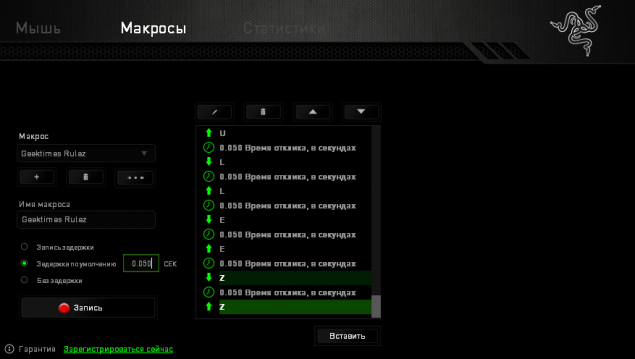
In addition, the software allows you to configure (enable or disable) illuminated logo on the mouse. Not the most desired feature, but suddenly annoy you glowing gadgets? :) Also, here you can set one very important check if your motherboard is still supplying power to the ports that are connected Soup Razer, even when the computer is asleep, you can ask the driver to put out the light when the display is off! Must Have!
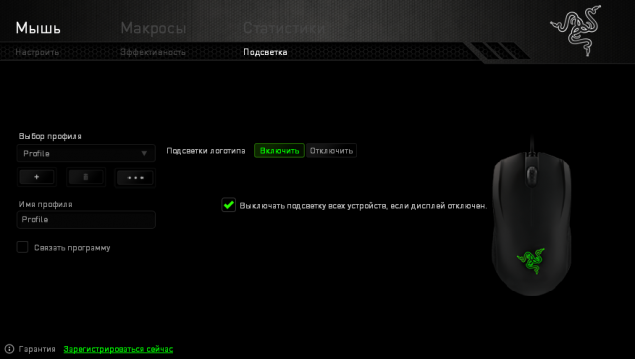
Unfortunately, the mouse is devoid of sensor calibration settings under the work surface, adjustable lift-off'a and various other little things that are available to more expensive models. Fortunately, this is offset by selected characteristics and nice setting "out of the box."
But will not go away feature to collect statistics:
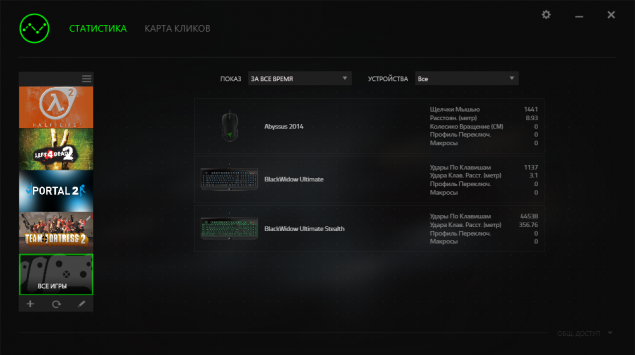
Study your runs, clicks and all For further vnutridevaysovuyu kitchen can be very long. You can also get a card recording clicks (both within specific applications and for all time the accumulation of information) and the intensity of the cursor.
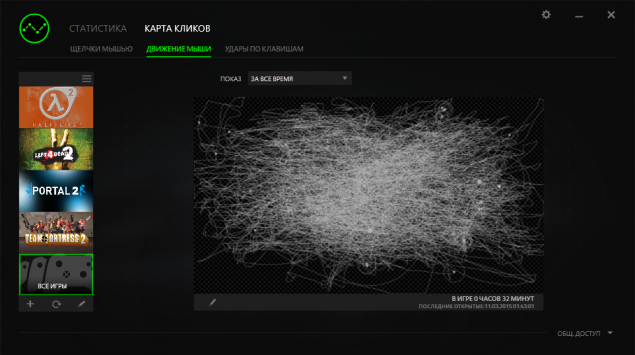
Not to say that the most important information, but it is present and can be easily removed.
In this paper
Close communication with the mouse over the past two weeks has revealed the following advantages and disadvantages:
The mouse is very light, which affects both the speed of its movement and practically zero inertia and the absence of fatigue even after several hours of intense gameplay, which you can afford.
Himself sensor (Avago ADNS-3888, the same used in mice DeathAdder 2012-2013 year, if I remember correctly) is not satisfactory, but its setting ... Let's just say she did it more accurate, comparable (but not the same!) i> with the top mice previous years, but more capricious. My carpets (Razer ExactMate, Destructor, Sphex) mouse perfectly digests, but some cheap veneer with understated texture of the sensor system can enter into confusion. In the best case, the cursor will move just is not better than a 200-ruble noname-mouse, and at worst - just will not budge.
Mouse stops track surface in the separation of about 2.5 millimeters. For my taste, a bit too much, but I rarely use permutation mouse and do not suffer from this effect in any way. Overall - a decent result.
Some users complain Abyssus that the mouse "shakes" at the maximum sensitivity. The solution to this problem Razer lecturing on the official site. Suffice it to update the firmware mouse (via proprietary software), and the whole tremor disappears.
Overall: back to basics
According to the manufacturer on the box, Abyssus - a return to the basics. In some ways I agree. Mouse collected on the principle of "nothing more": two buttons, a wheel, a huge resource and a margin of safety. The question has only to Teflon paws - they are traditionally not very tenacious, and bundled Abyss spare not put. :( However, the spare is always available on the official website. In games, the device behaves more than worthy: catch "frags" send troops into battle and perform other improper conduct easy and pleasant.

And so that's that, and to compare the gameplay even at such a cheap mouse with any "non-game" simply does not turn the language. It's like trying to compare modern cars with rally cars from the '80s. Yeah, maybe they did not have high-tech, beautiful dashboard lights, music and heaps of clever electronics. However, many of achieving "Group B» not beaten so far. Yes, your office mouse can be 10 more buttons, 8-color backlight, built-in vibration motor and a USB-HUB 4-port, but in games and serious applications, this is unlikely to help. :)
By the way, the mouse is suitable not only for players: have many friends who work with graphics (both two-dimensional and three-dimensional) is very steep mouse (and carpets), and I understand them very well: it is difficult to create pixel-perfect image, when you can not move the cursor to exactly one point left or right, without having to increase. So, if you work with graphics, photographs, three-dimensional models or all sorts of CAD regularly fighting with unruly cursor and pitched ten "dzhenius" for the year - perhaps enough to chew the cactus? :)
The only significant disadvantage of this model - the lack of extra buttons (at least one) - a direct consequence of the relatively low (dollar) price for a product of this level.
Results of
The mouse has a mouse. Someone unpretentious enough, someone buys crazy Mamba and Ouroboros , well, someone just has not gone through the "point of no return" for mass consumption. It is for these users and create Abyssus. Simple. Fine. Easy. Affordable.
The Pros and Cons:
+ Sufficiently accurate sensor;
+ Pleasant ON;
+ Good configuration "out of the box»;
+ Neutral hull form, fit, and left-handers and right-handers;
+ High-quality materials;
+ PRICE, both in dollars and in rubles ;
- There are three buttons and scroll wheel;
- Wayward behavior on the tables, often required the carpet;
- Some instances require a firmware update;
That's all. Use high-quality peripherals, shoot accurately, give orders quickly, work comfortably and be with you plus in karma. :)

Our previous reviews:
» Nikon 1 S2: one-button bezzerkalka
» Review Lenovo Miix 3-1030
» versed in the art of chaos Wacom
» ASUS ZenFone 5, LG L90, HTC Desire 601 - dvuhsimochny war for the consumer, Part 1
» ASUS Transformer Pad
» Headsets Razer Kraken
» Radio Midland GXT-1050
» Game Console NVIDIA SHIELD
Source: geektimes.ru/company/ulmart/blog/247942/

One way or another, we all have to start somewhere: and buy expensive mouse over 10-12 thousand rubles after a lifetime enjoyed some Genius'om 300-500, does not always seem sensible way. Today we will study in detail the youngest in the line of mouse Razer: model Abyssus 2014 release version Essential Edition.
"Play" is different from the normal mouse, primarily three things: the hardware component (sensor chip processes data from optics, special microswitches allowing register clicks of buttons), software (special drivers and software) and ergonomics. Of course, besides designers strongly distorted to make the product not only convenient, but also attractive; but they are always doing this - that in the gaming products in non-fiction.
Important characteristics
Judge the possibilities of the mouse to move the cursor i> we allow the following parameters:
Optical sensor resolution (measured in CPI / DPI). The higher it is, the less the change in the position of the mouse can register the sensor, the more accurately the cursor moves (with certain amendments, of course) and the more data is transmitted with every inch that drove the mouse.
The sampling rate of the sensor
Sensor Type
Lift-off
The other characteristics, such as maximum speed and maximum acceleration for today is not so important. It is unlikely that you will be able to accelerate to 15 g mouse or disperse up to two meters per second to rest against the capabilities of modern sensors. Unless, of course, do not play at the professional level. And if you play and have rested - probably long ago replaced the mouse on any DeathAdder or Mamba.
Razer Abyssus
Abyssus (classification Razer) relates to gaming mice "entry-level": nothing superfluous in design, no super-frills, just a mouse that performs a single function: excellent moves the cursor. Here is a brief description of the rodent:
Model: Razer Abyssus 2014 Essential Edition;
Connection: Wired, USB 2.0;
Design: Balanced, "intermediate" grip;
Weight: 82 grams;
Number of buttons: 3 + scroll wheel;
Guaranteed resource: to 5 million clicks, more than 100 million "lines" scroll;
Sensor Type: Laser, 3.5 generation;
Sensor Resolution: 100-3500 DPI;
Model Sensor: Avago ADNS-3888;
The sampling rate of the sensor: 125/500 / 1000Hz;
Support Firmware: Razer Synapse 2.0.
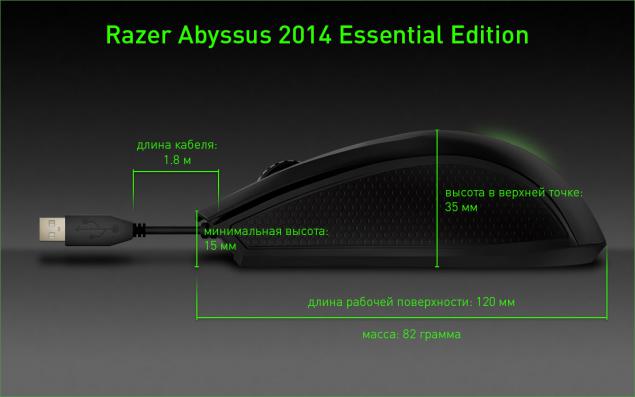
In this case, Razer has applied an established formula: take something that works well, take away all superfluous, wrap and sell nicely satisfied users.
Appearance and usability
As I wrote, the mouse is made in the style of "nothing more"; furthermore relates to the lineup of symmetrical mice: that is equally well suited and left-handers and right-handers, and those people who do not like curved ergonomic mouse (though how can you not love them ?!).

Body materials characteristic of the product Razer, designed in 2014: softtouch-plastic and glossy elements gave way to the practical matt coating: no peeling off, not dirty, not covered with small scratches.

Rubber inserts on the sides are made even from inexpensive, but quality material: it does not collect dirt, dust, fingerprints, and the non-slip and abrasions. Similarly, the transformed and the wheel: use more hard and more wear-resistant rubber with a modified design of the incisions.

In general, given the apparently limited production budget, came out very, very bad and with a clear eye to the long life of the device. Pleased that Razer is aware that entry-level products take those who are not ready to change the periphery of every year or two, and imprisoned its affordable mouse accordingly. As far as the design - I like the overall style, although I prefer the larger mouse.

Box, incidentally, was modest. Here in this bright packaging sold last Abyssus (pictured version Mirror of glossy plastic):

But the design of 2014:


Grip
Little mouse called the language does not turn. Large, though, too. So grip mouse stuck right between "finger" when you move her body clenched fingers on the sides and "palm" (the movement in which the entire brush lying on the mouse).
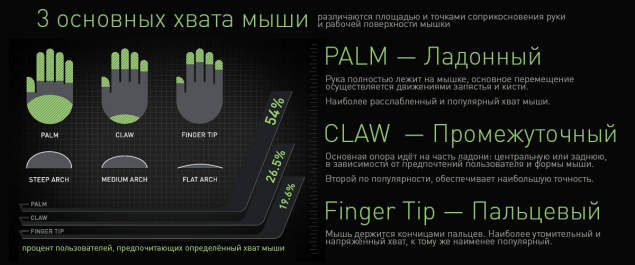
Rather short "rear overhang" and arched backrest allow fit ⅔ average palm, but the wrist and the adjacent part of the palm will crawl on the table or carpet.
Soft
Mouse Razer, in the first place, it is not only valuable fur-quality hardware, and intelligent software. With the transition to a unified platform Synapse 2.0 all new products work with cloud interface.
By the very Synapse, as the control panel, I have almost no complaints: all necessary functions are present in full (and they will be discussed later), the interface is simple, as the elevator doors, everything works as expected. Disadvantages lie in another area: in pursuit of functional features done and okoloigrovym guys from Razer simply forgotten that the software should be tested on real people.
For example, after you connect a new device (for example, you already have a Razer keyboard and mouse you bought) the system will prompt to download the update, and then ask for a reboot. You can ignore the request, run Synapse from "Start" menu again, and everything will work - but then why ask for a reboot? Just in case? After all, you can issue a window with the text "if your device does not appear in the control panel Razer Synapse - restart your computer."
Every time you reboot the system, Razer Synapse can offer synchronization with the cloud: rassinhron system clock with time servers in a few seconds hardly lead to a fatal loss of profiles that you set up a good forty minutes, but the user's attention distracted.
All these little things can and should be a long time to debug, fix, make service software completely invisible until it is required - but that is what it is. But the functions and capabilities of the software no complaints. Here's what can Synapse in conjunction with the Razer Abyssus:
First, you can configure the mouse itself: reassignment of all mouse buttons (I have no idea why REMAP LMB and RMB, but suddenly someone need?), And with reference to a profile that can be with its associated with any application.
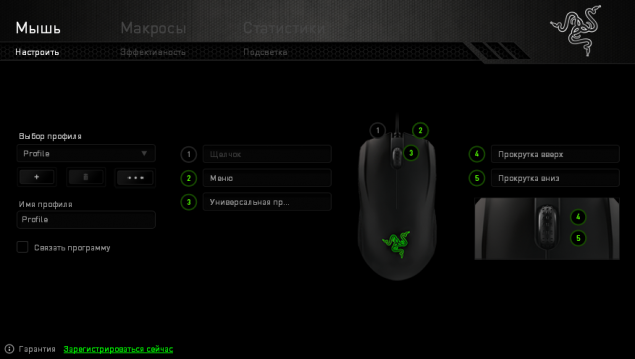
In addition, you can adjust the sensitivity of the sensor, the polling frequency, acceleration cursor - and just as tied to the applications settings. If you have a good carpet - I would recommend to put maximum sensitivity and reduce the speed of the cursor in the system settings to a comfortable level: so you improve the accuracy of the cursor, and will thus suffer from his insane sensitivity.
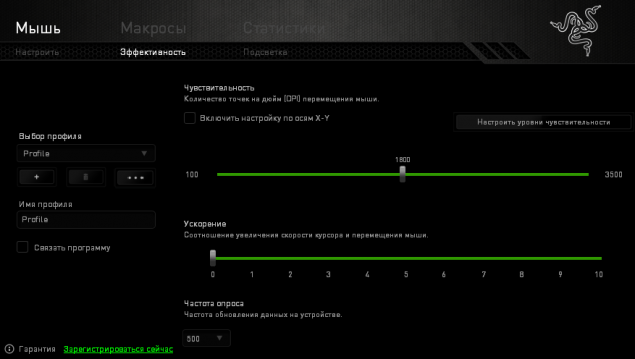
Mouse support separate control sensitivity in the X and Y (in few places is necessary, but sometimes needed) and the creation of several levels of sensitivity within the same profile. However, to properly use them (ie switch them), you need to assign this function to any button, while Abyssus extra buttons not at all, so that the main candidate for reassignment is a click wheel.
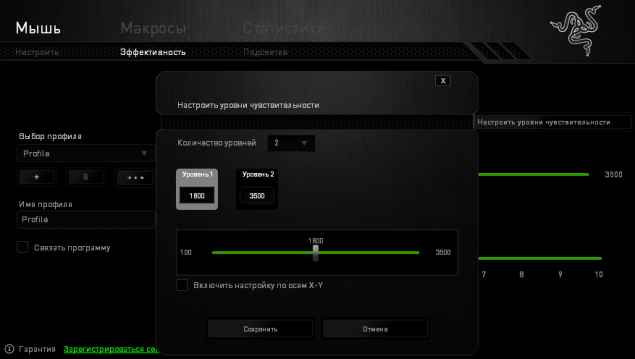
About separate sensitivity for the two axes: I am often asked where it can be applied. The only known me using such feature is scopeing: shooting games rifle with a telescopic sight. At the moment when you have made the initial guidance, clamped one of the buttons, is responsible for the activation time reduced sensitivity (typically set to ½ of the "regular" X-axis and ¼-⅛-axis Y) and the cursor "argument" on the target.
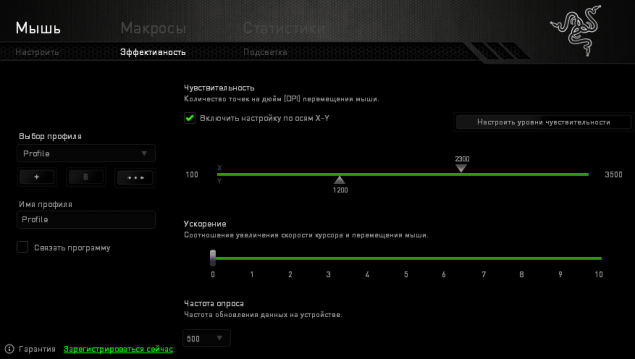
Thus easier to maintain broad movement goal in the horizontal axis. Enjoy this a feature not often, it requires habits, and Abyssus - More and leads to the loss of SCM or scroll, since again, no extra buttons at all.
The second feature of proprietary software - Record Macro. It is carried out in a simple and intuitive interface, restrictions on the length of the macro or the number of I discovered.
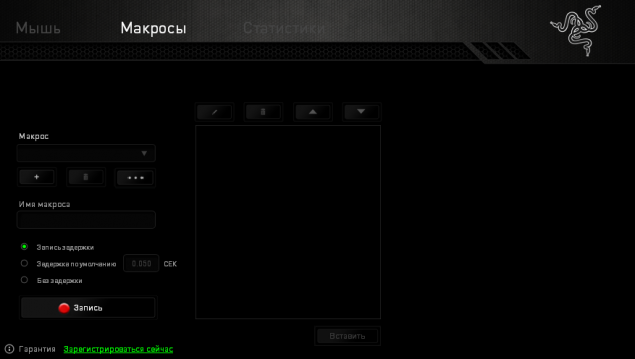
The interface is very simple and clear: Press "+" enter the name of the macro, press "record", enter the desired sequence of characters from the keyboard / we click the mouse button.
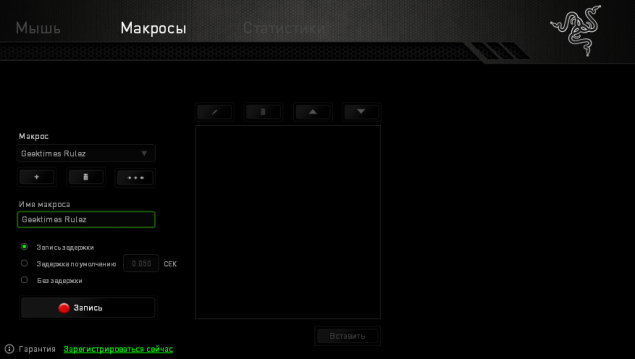
If you want to do something faster than getting your hands, you can enable automatic replacement of delays at, say, 0.050 seconds. As a result, «All your base are belong to us» and «You have no chance to survive make your time» in game chat will be sent with a single button, with less than a second.
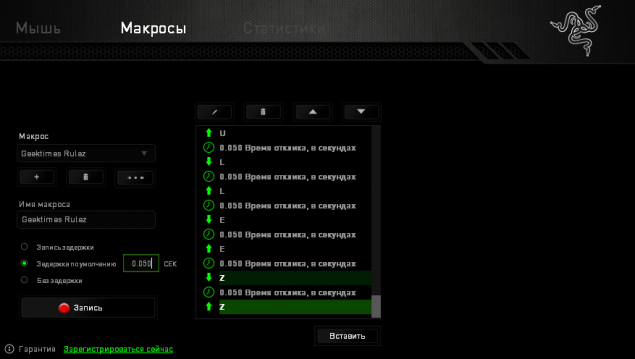
In addition, the software allows you to configure (enable or disable) illuminated logo on the mouse. Not the most desired feature, but suddenly annoy you glowing gadgets? :) Also, here you can set one very important check if your motherboard is still supplying power to the ports that are connected Soup Razer, even when the computer is asleep, you can ask the driver to put out the light when the display is off! Must Have!
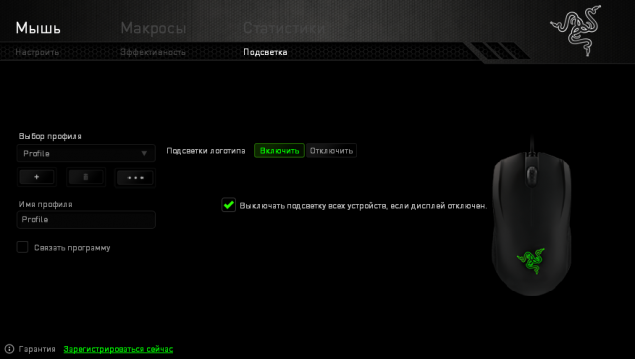
Unfortunately, the mouse is devoid of sensor calibration settings under the work surface, adjustable lift-off'a and various other little things that are available to more expensive models. Fortunately, this is offset by selected characteristics and nice setting "out of the box."
But will not go away feature to collect statistics:
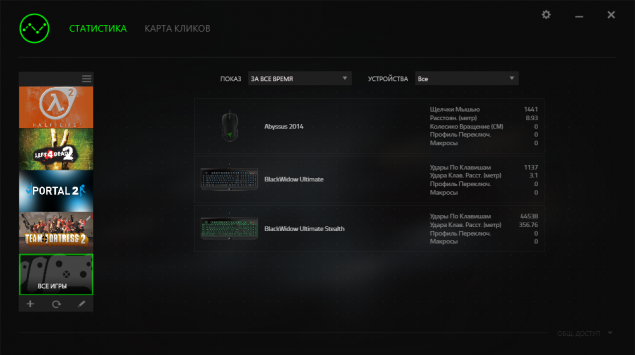
Study your runs, clicks and all For further vnutridevaysovuyu kitchen can be very long. You can also get a card recording clicks (both within specific applications and for all time the accumulation of information) and the intensity of the cursor.
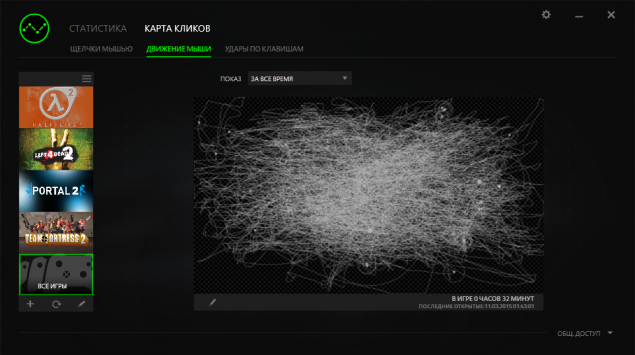
Not to say that the most important information, but it is present and can be easily removed.
In this paper
Close communication with the mouse over the past two weeks has revealed the following advantages and disadvantages:
The mouse is very light, which affects both the speed of its movement and practically zero inertia and the absence of fatigue even after several hours of intense gameplay, which you can afford.
Himself sensor (Avago ADNS-3888, the same used in mice DeathAdder 2012-2013 year, if I remember correctly) is not satisfactory, but its setting ... Let's just say she did it more accurate, comparable (but not the same!) i> with the top mice previous years, but more capricious. My carpets (Razer ExactMate, Destructor, Sphex) mouse perfectly digests, but some cheap veneer with understated texture of the sensor system can enter into confusion. In the best case, the cursor will move just is not better than a 200-ruble noname-mouse, and at worst - just will not budge.
Mouse stops track surface in the separation of about 2.5 millimeters. For my taste, a bit too much, but I rarely use permutation mouse and do not suffer from this effect in any way. Overall - a decent result.
Some users complain Abyssus that the mouse "shakes" at the maximum sensitivity. The solution to this problem Razer lecturing on the official site. Suffice it to update the firmware mouse (via proprietary software), and the whole tremor disappears.
Overall: back to basics
According to the manufacturer on the box, Abyssus - a return to the basics. In some ways I agree. Mouse collected on the principle of "nothing more": two buttons, a wheel, a huge resource and a margin of safety. The question has only to Teflon paws - they are traditionally not very tenacious, and bundled Abyss spare not put. :( However, the spare is always available on the official website. In games, the device behaves more than worthy: catch "frags" send troops into battle and perform other improper conduct easy and pleasant.

And so that's that, and to compare the gameplay even at such a cheap mouse with any "non-game" simply does not turn the language. It's like trying to compare modern cars with rally cars from the '80s. Yeah, maybe they did not have high-tech, beautiful dashboard lights, music and heaps of clever electronics. However, many of achieving "Group B» not beaten so far. Yes, your office mouse can be 10 more buttons, 8-color backlight, built-in vibration motor and a USB-HUB 4-port, but in games and serious applications, this is unlikely to help. :)
By the way, the mouse is suitable not only for players: have many friends who work with graphics (both two-dimensional and three-dimensional) is very steep mouse (and carpets), and I understand them very well: it is difficult to create pixel-perfect image, when you can not move the cursor to exactly one point left or right, without having to increase. So, if you work with graphics, photographs, three-dimensional models or all sorts of CAD regularly fighting with unruly cursor and pitched ten "dzhenius" for the year - perhaps enough to chew the cactus? :)
The only significant disadvantage of this model - the lack of extra buttons (at least one) - a direct consequence of the relatively low (dollar) price for a product of this level.
Results of
The mouse has a mouse. Someone unpretentious enough, someone buys crazy Mamba and Ouroboros , well, someone just has not gone through the "point of no return" for mass consumption. It is for these users and create Abyssus. Simple. Fine. Easy. Affordable.
The Pros and Cons:
+ Sufficiently accurate sensor;
+ Pleasant ON;
+ Good configuration "out of the box»;
+ Neutral hull form, fit, and left-handers and right-handers;
+ High-quality materials;
+ PRICE, both in dollars and in rubles ;
- There are three buttons and scroll wheel;
- Wayward behavior on the tables, often required the carpet;
- Some instances require a firmware update;
That's all. Use high-quality peripherals, shoot accurately, give orders quickly, work comfortably and be with you plus in karma. :)

Our previous reviews:
» Nikon 1 S2: one-button bezzerkalka
» Review Lenovo Miix 3-1030
» versed in the art of chaos Wacom
» ASUS ZenFone 5, LG L90, HTC Desire 601 - dvuhsimochny war for the consumer, Part 1
» ASUS Transformer Pad
» Headsets Razer Kraken
» Radio Midland GXT-1050
» Game Console NVIDIA SHIELD
Source: geektimes.ru/company/ulmart/blog/247942/