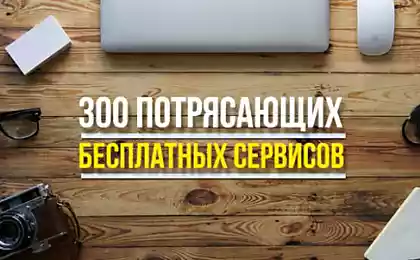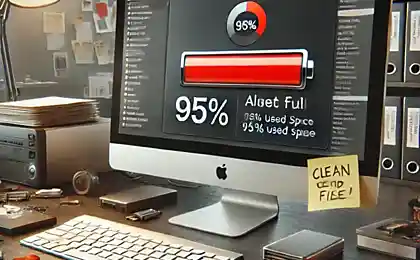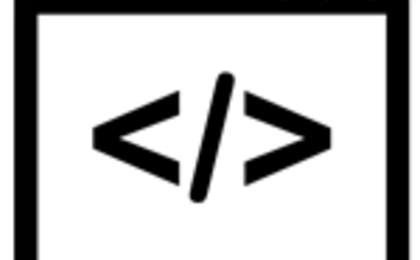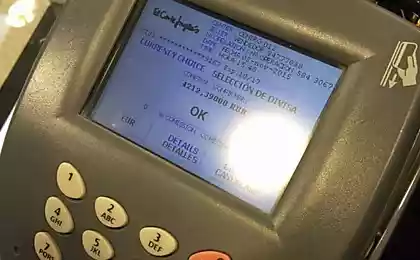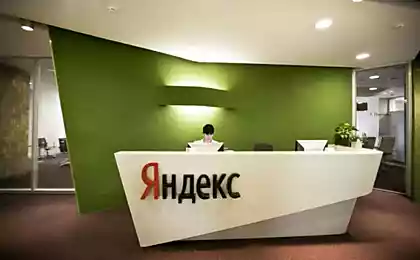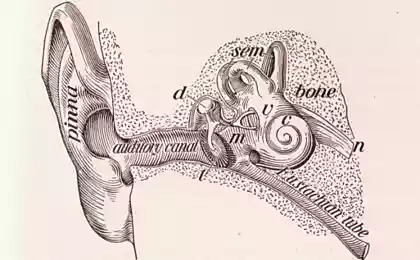952
Top 5 web services to convert files
The need to quickly convert files arises about once a month. And every time I frantically choose between apparently disgusting services, then please register, it is transferred free of charge only one file from all. Here are five services that do what they need, — convert the files without problems.

The online services for converting files, there were several requirements. First, the service should adequately look. I'm not talking about contemporary trends or Material Design — it just has to be easy to use. Secondly, the service should be free and not require user registration or contact information. These requirements weed out unimportant tools, leaving only decent options.
Zamzar
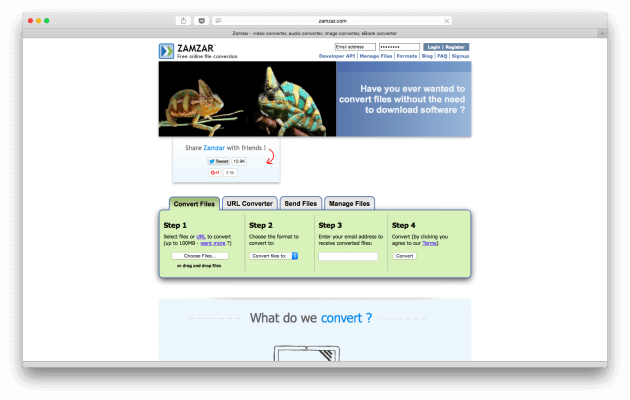
Zamzar can convert everything. The service supports 1,200 types of conversions. Here is a short list of available formats: PDF, DOC, FLAC, MP3, AVI, MP4. There are less common like XPS or AIFF. To send files service need your mailing address. However, within a few years of use Zamzar there has not come a single letter of spam.
CloudConvert
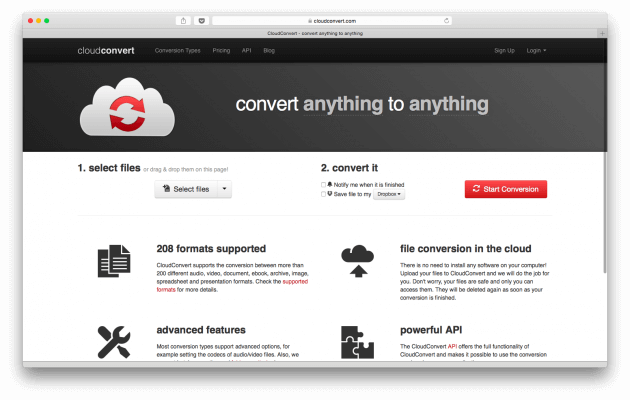
This service has an advantage over the other — at the end of the conversion it can save files in the cloud. Supports Dropbox, Google Drive, OneDrive and Box. The list of formats is also considerable — over 200 of them. Minus is obvious: the service will have to share access to your account in the store.
Convert.Files

A web service that looks like Windows 98 and yet consistently and efficiently doing its job. Convert.Files does not require any contact information from the user. But if you want to link to the converted file, you will have to enter a postal address. Or wait for the end of the process on the page.
Online-Convert
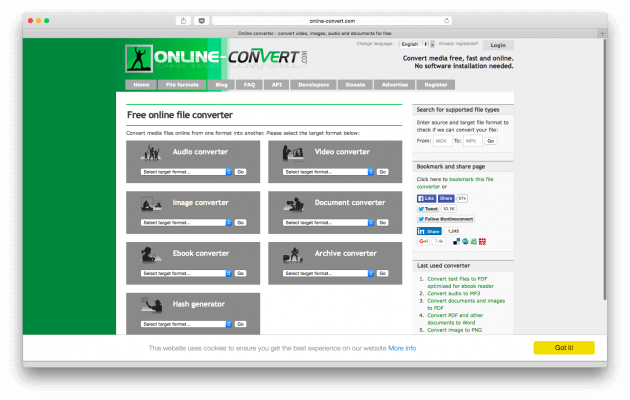
Services higher is required for quick conversion. If you need something to correct, better to use Online-Convert. Depending on the file type, the service offers crop it, change the bitrate, or rotate the image. You can also download the files from Google Drive or Dropbox.
The service is free, but with a file size limit to 100 megabytes. If you need to convert a larger file you have to buy access for 24 hours or a subscription for a month.
Smallpdf
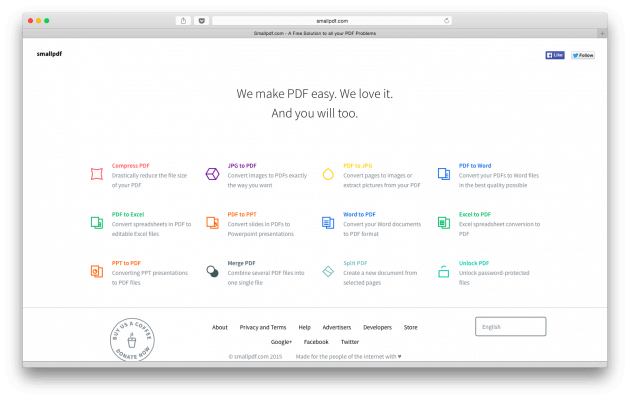
Often have to convert it PDF format. Smallpdf works both ways. But its functionality extends further. The service can combine files, split them and remove password from locked file. Of all the services in the selection of only Smallpdf has a modern design. published
Author: Alexander Murakhovski
P. S. And remember, only by changing their consumption — together we change the world! © Join us at Facebook , Vkontakte, Odnoklassniki
Source: lifehacker.ru/2015/09/23/convert-online/

The online services for converting files, there were several requirements. First, the service should adequately look. I'm not talking about contemporary trends or Material Design — it just has to be easy to use. Secondly, the service should be free and not require user registration or contact information. These requirements weed out unimportant tools, leaving only decent options.
Zamzar
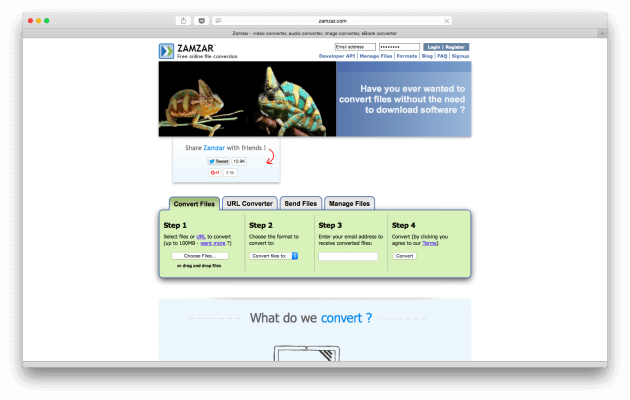
Zamzar can convert everything. The service supports 1,200 types of conversions. Here is a short list of available formats: PDF, DOC, FLAC, MP3, AVI, MP4. There are less common like XPS or AIFF. To send files service need your mailing address. However, within a few years of use Zamzar there has not come a single letter of spam.
CloudConvert
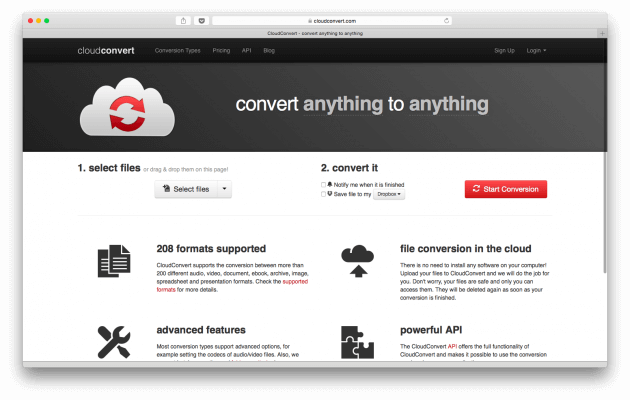
This service has an advantage over the other — at the end of the conversion it can save files in the cloud. Supports Dropbox, Google Drive, OneDrive and Box. The list of formats is also considerable — over 200 of them. Minus is obvious: the service will have to share access to your account in the store.
Convert.Files

A web service that looks like Windows 98 and yet consistently and efficiently doing its job. Convert.Files does not require any contact information from the user. But if you want to link to the converted file, you will have to enter a postal address. Or wait for the end of the process on the page.
Online-Convert
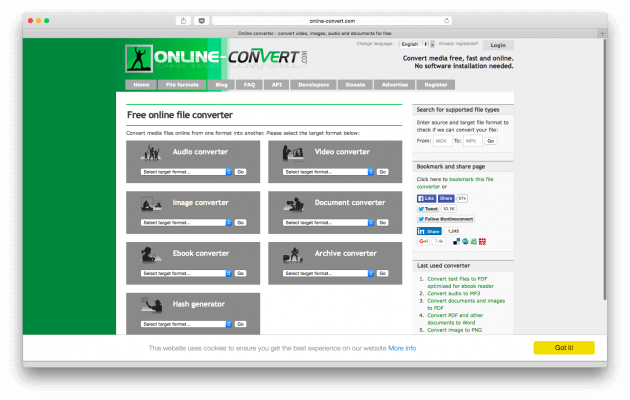
Services higher is required for quick conversion. If you need something to correct, better to use Online-Convert. Depending on the file type, the service offers crop it, change the bitrate, or rotate the image. You can also download the files from Google Drive or Dropbox.
The service is free, but with a file size limit to 100 megabytes. If you need to convert a larger file you have to buy access for 24 hours or a subscription for a month.
Smallpdf
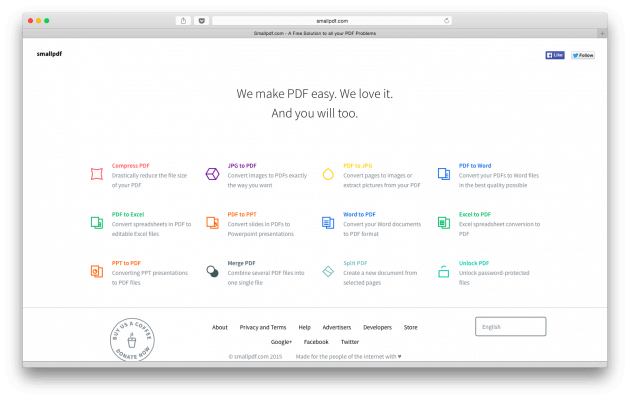
Often have to convert it PDF format. Smallpdf works both ways. But its functionality extends further. The service can combine files, split them and remove password from locked file. Of all the services in the selection of only Smallpdf has a modern design. published
Author: Alexander Murakhovski
P. S. And remember, only by changing their consumption — together we change the world! © Join us at Facebook , Vkontakte, Odnoklassniki
Source: lifehacker.ru/2015/09/23/convert-online/
Ammonia— an indispensable tool at home and in the garden!
Baked grapefruit with honey and ginger: superstroy and super tasty dessert!