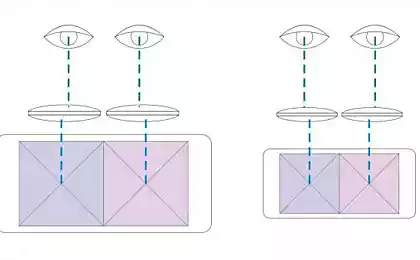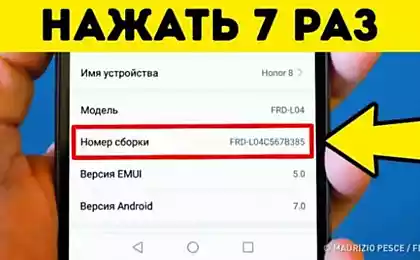801
10 secrets of WhatsApp, which you love your smartphone even more!
If you are the owner of the smartphone, then you probably know what a WhatsApp. This program has earned the love and respect of more than one million users worldwide, however, despite the popularity of WhatsApp, many users are unaware of all its features. If you still do not know how to make your account secure and confidential and, for example, to get rid of the annoying sound notifications, this article will be of interest to you!
What opportunities have WhatsApp?

1. Customize privacy
To customize the appearance of the personal data (status, profile picture), you just go to the "Settings" menu - "Account" - "Privacy." But if you want to keep information away from prying eyes, select "No».
2. Block User
If you need to bring someone into the black list, just go to "Settings" - "Account" - "Privacy" - "Blocked". By clicking on the icon in the upper right corner, you'll see a list of all your contacts. In order for someone to block, just select the desired contact.
3. Disable automatic download media
Those who travel frequently know how to pay dearly for downloading files while roaming. To disable this option, you need to go to the "Settings" menu - "IM settings" - "Startup media." Go to each of the items ("Mobile Network», «Wi-Fi», «In roaming") and uncheck the "Images", "Audio" and "Video».
4. Managing sound notification
To disable sound notifications (contact ringtone, sounds chat) just go to the "Settings" menu - "alert».
5. Switch to a new mobile number
If you changed the SIM-card, you necessarily start in the WhatsApp new account. It is enough to go to the "Settings" - "Account" - "Change Room" to confirm the old number and enter the new.

6. Copy message
This useful feature allows you to not lose the information you need and always have it handy. Go to "Settings" - "IM settings" - "Backup chats." Done!
7. Restore deleted messages
If, due to negligence or due to a system crash you delete the message - you can restore them. WhatsApp each time automatically backs up and stores them in MicroSD-card of your phone. To start you need to remove and re-install WhatsApp, and when the messenger will offer you to restore the message history, simply click on the "Restore».
8. Put your password
If your correspondence in WhatsApp is not intended for prying eyes, to better protect its messenger-password. This can be done using applications such as, for example, ChatLock.
9. Send files of any type
WhatsApp has some restrictions on sending files. You can send only certain types of files, which also must not exceed 15 MB. Do you want to get around this limitation? Download the app CloudSend, upload with the help of the desired file, copy the link and send it to any other. When he enters the link, you will be able to download a file of any size.
10. Get rid of unnecessary files
People who often use the messenger often jammed phone memory (for example, photos or video). To get rid of unnecessary files, it is sufficient to use the application WCleaner for WA.

Technological advances inexorably moves forward, offering consumers more opportunities vsë. If your friends use WhatsApp, to share with them this article. Perhaps they will learn for yourself something new!
via takprosto cc
What opportunities have WhatsApp?

1. Customize privacy
To customize the appearance of the personal data (status, profile picture), you just go to the "Settings" menu - "Account" - "Privacy." But if you want to keep information away from prying eyes, select "No».
2. Block User
If you need to bring someone into the black list, just go to "Settings" - "Account" - "Privacy" - "Blocked". By clicking on the icon in the upper right corner, you'll see a list of all your contacts. In order for someone to block, just select the desired contact.
3. Disable automatic download media
Those who travel frequently know how to pay dearly for downloading files while roaming. To disable this option, you need to go to the "Settings" menu - "IM settings" - "Startup media." Go to each of the items ("Mobile Network», «Wi-Fi», «In roaming") and uncheck the "Images", "Audio" and "Video».
4. Managing sound notification
To disable sound notifications (contact ringtone, sounds chat) just go to the "Settings" menu - "alert».
5. Switch to a new mobile number
If you changed the SIM-card, you necessarily start in the WhatsApp new account. It is enough to go to the "Settings" - "Account" - "Change Room" to confirm the old number and enter the new.

6. Copy message
This useful feature allows you to not lose the information you need and always have it handy. Go to "Settings" - "IM settings" - "Backup chats." Done!
7. Restore deleted messages
If, due to negligence or due to a system crash you delete the message - you can restore them. WhatsApp each time automatically backs up and stores them in MicroSD-card of your phone. To start you need to remove and re-install WhatsApp, and when the messenger will offer you to restore the message history, simply click on the "Restore».
8. Put your password
If your correspondence in WhatsApp is not intended for prying eyes, to better protect its messenger-password. This can be done using applications such as, for example, ChatLock.
9. Send files of any type
WhatsApp has some restrictions on sending files. You can send only certain types of files, which also must not exceed 15 MB. Do you want to get around this limitation? Download the app CloudSend, upload with the help of the desired file, copy the link and send it to any other. When he enters the link, you will be able to download a file of any size.
10. Get rid of unnecessary files
People who often use the messenger often jammed phone memory (for example, photos or video). To get rid of unnecessary files, it is sufficient to use the application WCleaner for WA.

Technological advances inexorably moves forward, offering consumers more opportunities vsë. If your friends use WhatsApp, to share with them this article. Perhaps they will learn for yourself something new!
via takprosto cc
Raise a child need his example! A valuable reminder for parents.
Self-massage for your youth and attractiveness: the effect in just a few sessions!