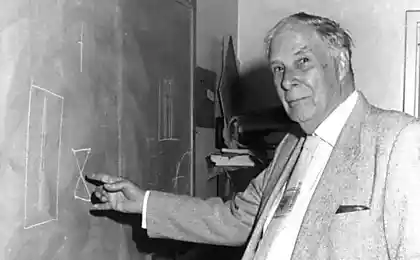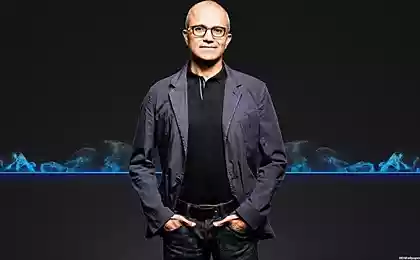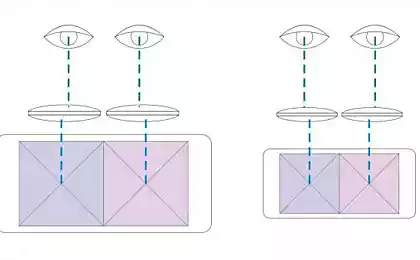2330
What's New Project Beta Labs: new opportunities Glance Screen and control gestures Gestures
Beta Labs project was launched back in 2007 and eventually became popular among our users who want to get early access to beta versions of new applications, test them and post reviews. This year the project officially changed the area, moving to a more convenient and popular platform UserVoice .
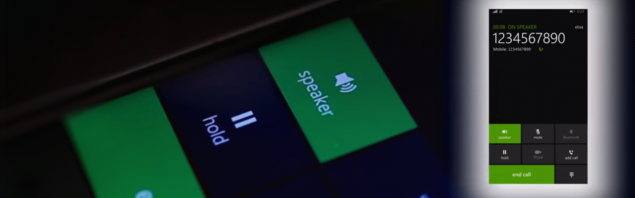
The latest innovations of the project were a new application Gestures (Probably in the Russian market it will be called "Tin") and additional functions Glance Screen (we simply called "Screen Saver").
Gestures Beta h4>
incoming calls: to take the call, simply holding the phone to your ear; mute: it is enough to put the phone face down on a flat surface conditionally; < Turn on the speakerphone: all the same as in the previous paragraph, but the screen up; mute a call when an incoming call: used already traditional reception with a simple turn of the smartphone "face" down.
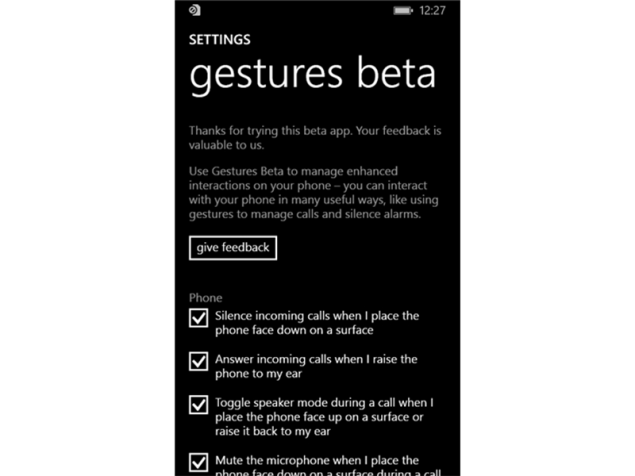
The application has a simple settings panel in which the user has the discretion to disable a particular function.
Anticipate your silent cry of "It has been (The Simpsons)!": Yes, sometimes met similar functions on other platforms and devices. But, firstly, it is a debut like control Windows Phone. And secondly, do not forget that Gestures - a project Beta Labs, so you can count on the fact that over time it will get new features, allowing you to control using gestures other functions and perhaps even other applications.
« Our goal in the long term - to create a larger set of managed gestures to connect the various functions without touching the screen or pressing buttons. We want to simplify your interaction with the phone, i> »- confirms our words Martin Jansky, senior manager of product marketing. - « Developing new features for our application, which will appear in the next year we would be delighted to hear user feedback. They help us understand how we can make this technology more reliable before we install it on all devices i> x ». H5>
Обновленная "Screensaver» h4>
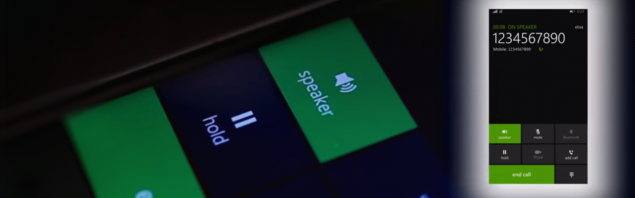
The latest innovations of the project were a new application Gestures (Probably in the Russian market it will be called "Tin") and additional functions Glance Screen (we simply called "Screen Saver").
Gestures Beta h4>
As you might guess from the name, the app allows you to control the functions of a smartphone with simple gestures or movements. And yes, you understood correctly, it is understood that there is no need to perform any actions on the touch screen smartphone.
The principle of the application is tied to the work of several sensors: accelerometer (which determines the change of position of the phone), as well as the proximity sensor.
At the moment, the list of available commands is limited to activities associated with the adoption of calls or switching during a call, and is as follows:
incoming calls: to take the call, simply holding the phone to your ear; mute: it is enough to put the phone face down on a flat surface conditionally; < Turn on the speakerphone: all the same as in the previous paragraph, but the screen up; mute a call when an incoming call: used already traditional reception with a simple turn of the smartphone "face" down. 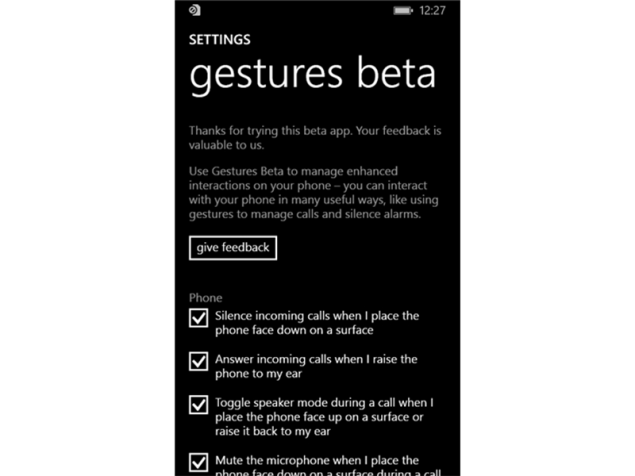
The application has a simple settings panel in which the user has the discretion to disable a particular function.
Anticipate your silent cry of "It has been (The Simpsons)!": Yes, sometimes met similar functions on other platforms and devices. But, firstly, it is a debut like control Windows Phone. And secondly, do not forget that Gestures - a project Beta Labs, so you can count on the fact that over time it will get new features, allowing you to control using gestures other functions and perhaps even other applications.