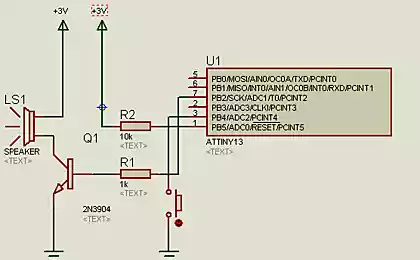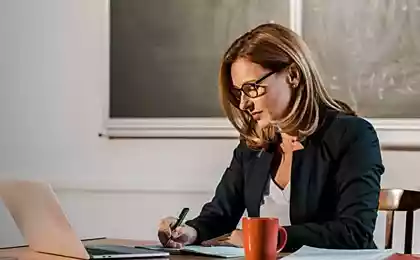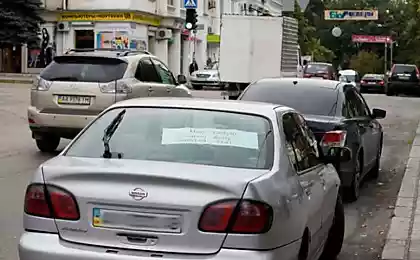581
Doorbell boom
7 pictures here
As should begin similar to the post - it was evening, there was nothing. The idea came a few times in my head, but different circumstances did not allow me to implement it. But I still decided.

Preparation Phase
The first step was to find the most calls. So it is now a huge selection of all kinds of calls, the experiment was selected the first available wireless doorbell:

Then followed a search of the mouse. I had to ring up friends for the presence of excess caudate device, and as a result I even had a choice of several options. I chose the most appropriate, in my opinion, an option:

Stage Creation
With call themselves nothing else to do, the main thing to check there were new batteries. But take out all of the buttons inside. Usually this is done is not difficult, and you do not even need any tools. Next, look for the button on the board:
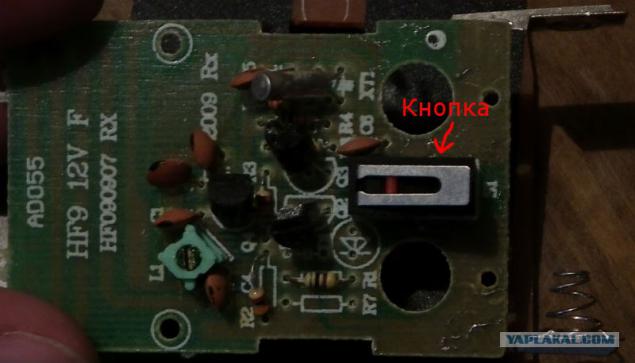
After dismantle the mouse, cut the cord and net charge of everything superfluous, leaving only a button. Simultaneously connect button (two blue wires), previously jammed extra tracks on the chip, connect the mouse with the touch of a button call (two red wires):
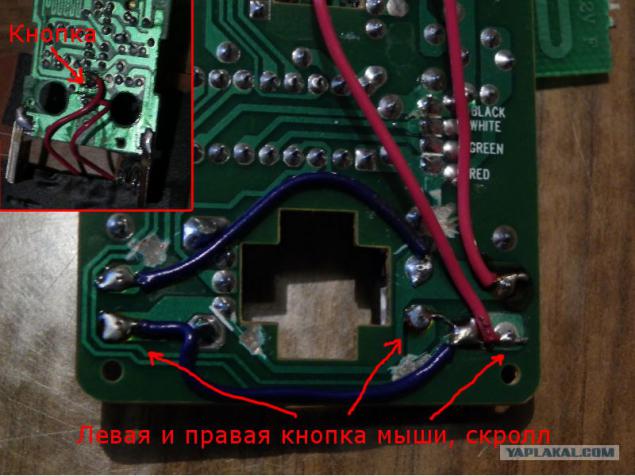
The final step
Gently pack the whole thing in the mouse body. I was lucky that in case the mouse had enough space to accommodate two boards:

On wireless calls back button is always a sticky base for sticking it to the wall so as not to drill extra holes. This framework is easy to detach from the button, and can be used as double-sided tape, to glue itself to the wall of the mouse.
Posted in [mergetime] 1300478447 [/ mergetime]
The result of all this simple work can be seen at the very first photos. When testing devaysa had problems, which eventually decided to replace the batteries of the call and the button, so it is important to have new batteries. "Call" successfully hung about 3 days and has not been stolen
© inlanger
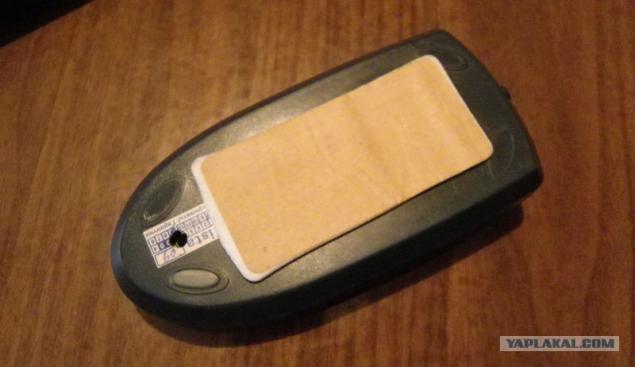
Source:
As should begin similar to the post - it was evening, there was nothing. The idea came a few times in my head, but different circumstances did not allow me to implement it. But I still decided.

Preparation Phase
The first step was to find the most calls. So it is now a huge selection of all kinds of calls, the experiment was selected the first available wireless doorbell:

Then followed a search of the mouse. I had to ring up friends for the presence of excess caudate device, and as a result I even had a choice of several options. I chose the most appropriate, in my opinion, an option:

Stage Creation
With call themselves nothing else to do, the main thing to check there were new batteries. But take out all of the buttons inside. Usually this is done is not difficult, and you do not even need any tools. Next, look for the button on the board:
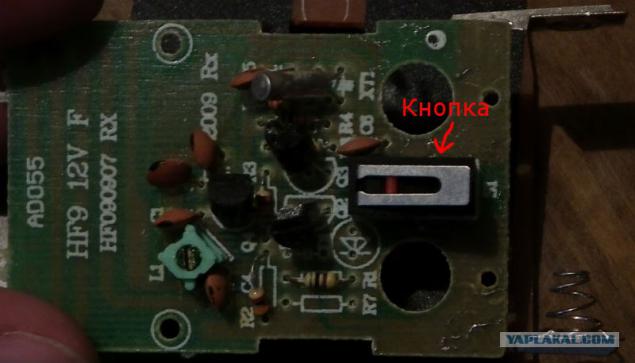
After dismantle the mouse, cut the cord and net charge of everything superfluous, leaving only a button. Simultaneously connect button (two blue wires), previously jammed extra tracks on the chip, connect the mouse with the touch of a button call (two red wires):
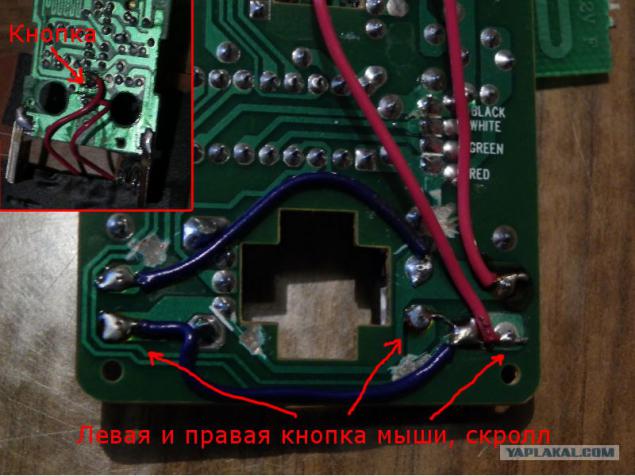
The final step
Gently pack the whole thing in the mouse body. I was lucky that in case the mouse had enough space to accommodate two boards:

On wireless calls back button is always a sticky base for sticking it to the wall so as not to drill extra holes. This framework is easy to detach from the button, and can be used as double-sided tape, to glue itself to the wall of the mouse.
Posted in [mergetime] 1300478447 [/ mergetime]
The result of all this simple work can be seen at the very first photos. When testing devaysa had problems, which eventually decided to replace the batteries of the call and the button, so it is important to have new batteries. "Call" successfully hung about 3 days and has not been stolen
© inlanger
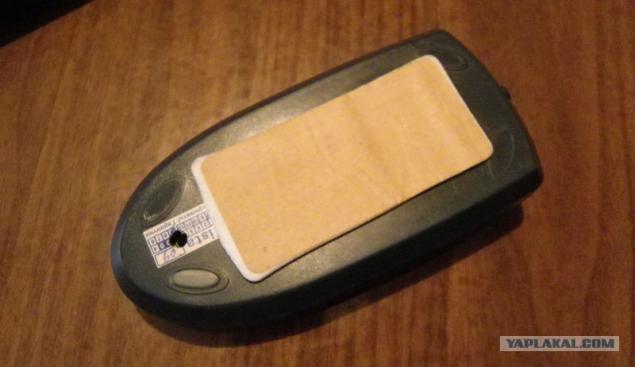
Source: