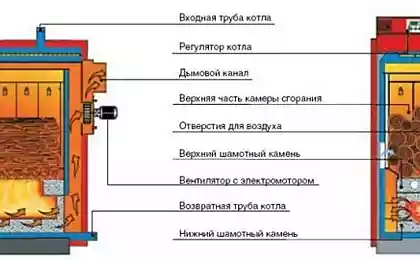305
Firewood, radishes and dry!
By the nature of their activities has to help me friends who were treated for a variety of computer problems. Who - that caught the banner. Who - is no longer included. Accidentally deleted the necessary files, and some just do not know how to install the system. And so on ...
The next "client" was the one with the problem of the brakes in the games. Well - we will treat it. Diagnosis showed that heats the processor and graphics card. Opening postponed until the weekend.
Will be 23 photos and a few letters.

1.Dernuli one. We got a tool and put the patient on the table. Today it was a laptop from the company Asus.
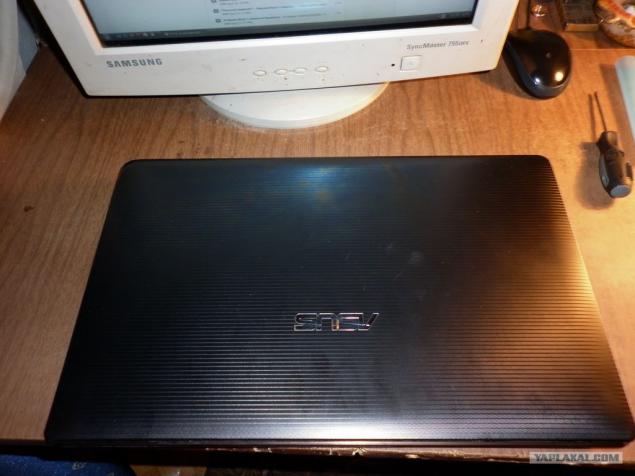
2.Skidyvaem back cover and see (from left to right) hard drive and Wi fi module memory.

3.Izvlekaem battery! Then dismantle the screw and memory. Wi fi unit decided to withdraw later.

4.Perevorachivaem patient and carefully remove without breaking the latch disconnect the keyboard ribbon cable.

5.Vykruchivaem all housing screws and the struggle begins with latches on the sides of the notebook. Successfully remove the top cover.

6.Kryshka set aside. On the motherboard we see a layer of dust.

7.Nemnogo increase.

8.Baluemsya with macro mode on an old Lumix.

9.Otsoedinyaem all cables and dumontiruem motherboard from the case.

10.Otkruchivaem screws fixing the cooling and also postponed.

11.Foto turned out badly. Grease has long dried up.

12.Otbiraem his wife a bottle of nail polish remover, take a cotton ball, stick and remove the old thermal grease from the processor and graphics card.

13.Chisty processor

14.Berem syringe with KPT-8 thermal grease and apply it to the processor and graphics card.

15.Berem brush, we start the vacuum cleaner and wipe the layer of dust.

16.Kuller on the motherboard, the motherboard into the case. Connecting cables.

17.Nakidyvaem top cover, but do not fasten.

18.Odevaem screw and memory.

19.Delaem test run. We make sure that everything works.

20.Vay fi works too.
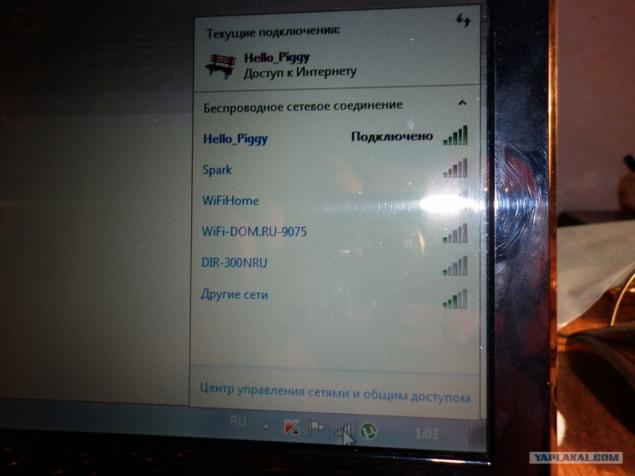
21.Zaschelkivaem until the end of the cap and twists all housing bolts.
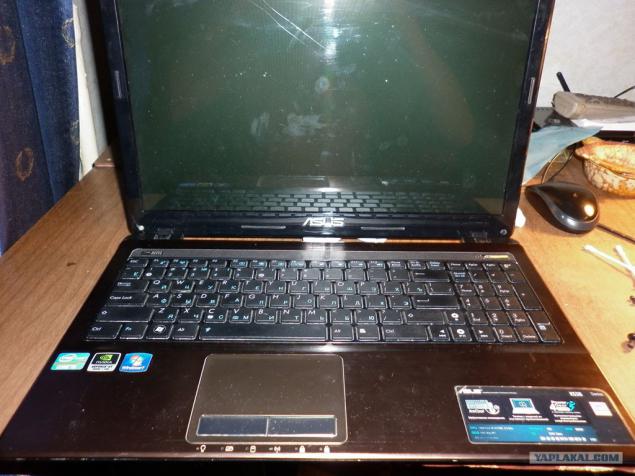
22.Snova throws screw and memory. Start.

23.U me everything. Dry over. You can kick.

Source:
The next "client" was the one with the problem of the brakes in the games. Well - we will treat it. Diagnosis showed that heats the processor and graphics card. Opening postponed until the weekend.
Will be 23 photos and a few letters.

1.Dernuli one. We got a tool and put the patient on the table. Today it was a laptop from the company Asus.
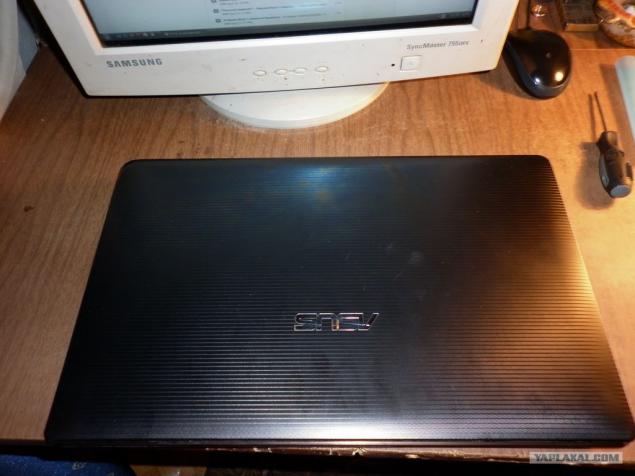
2.Skidyvaem back cover and see (from left to right) hard drive and Wi fi module memory.

3.Izvlekaem battery! Then dismantle the screw and memory. Wi fi unit decided to withdraw later.

4.Perevorachivaem patient and carefully remove without breaking the latch disconnect the keyboard ribbon cable.

5.Vykruchivaem all housing screws and the struggle begins with latches on the sides of the notebook. Successfully remove the top cover.

6.Kryshka set aside. On the motherboard we see a layer of dust.

7.Nemnogo increase.

8.Baluemsya with macro mode on an old Lumix.

9.Otsoedinyaem all cables and dumontiruem motherboard from the case.

10.Otkruchivaem screws fixing the cooling and also postponed.

11.Foto turned out badly. Grease has long dried up.

12.Otbiraem his wife a bottle of nail polish remover, take a cotton ball, stick and remove the old thermal grease from the processor and graphics card.

13.Chisty processor

14.Berem syringe with KPT-8 thermal grease and apply it to the processor and graphics card.

15.Berem brush, we start the vacuum cleaner and wipe the layer of dust.

16.Kuller on the motherboard, the motherboard into the case. Connecting cables.

17.Nakidyvaem top cover, but do not fasten.

18.Odevaem screw and memory.

19.Delaem test run. We make sure that everything works.

20.Vay fi works too.
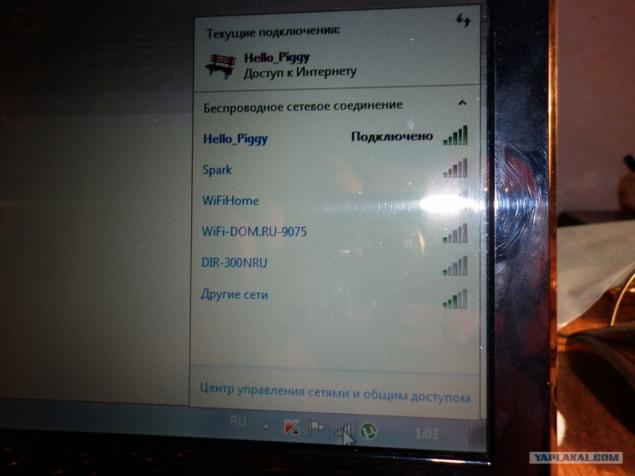
21.Zaschelkivaem until the end of the cap and twists all housing bolts.
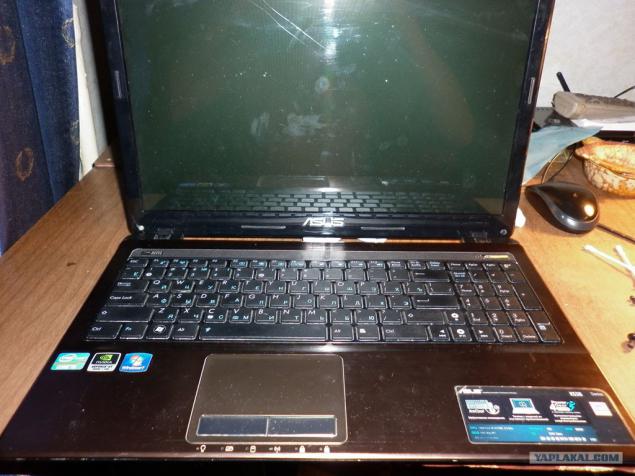
22.Snova throws screw and memory. Start.

23.U me everything. Dry over. You can kick.

Source: