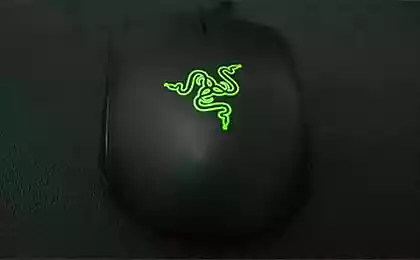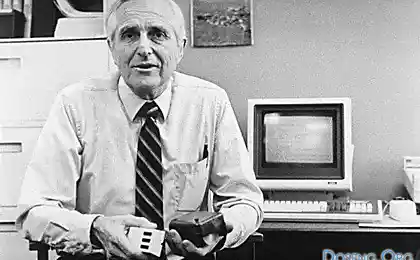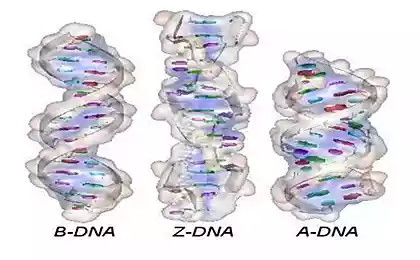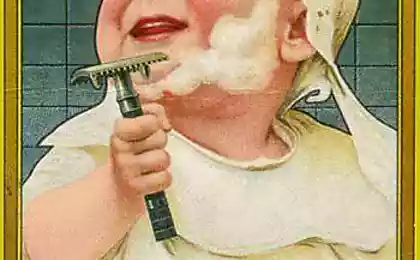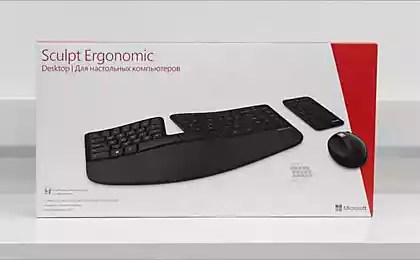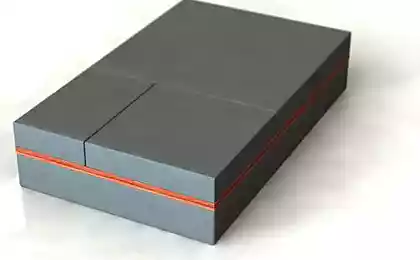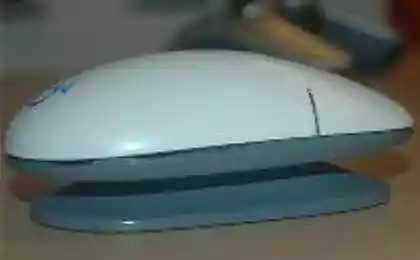333
As I fixed the mouse
Will be 11 photos and 1 video. Please do not break.
To surf the Internet, I like to use Opera browser. And in it to open the link in a new background tab, referring to the need to press the mouse wheel. And here is my super fancy mouse Logitech B110, serve faithfully began to act up a bit. Namely, when you press the scroll wheel, the button did not fire consistently. Another man went to the store and bought a new mouse, but I rukozhop. In Ithor I decided to replace the button.

So for this mouse is opened by loosening one screw with the help of a dedicated Phillips screwdriver. As I said at the store specifically for this model mice.

Inside we see the mouse guts and a wheel hidden hero of the occasion - the dummy button.

Remove the wheel smooth movements of hands, being careful not to damage the attachment.

We take out the card from the body and turns it find the touch of a button. And these are the 4 near the contact with a large hole in the circuit board.

Using a soldering iron desoldering our damaged part, taking care not to damage the tracks on the circuit board and close contacts with solder.

As a donor found in the bins block the buttons from the old portable DVD player and there vypayal one button.
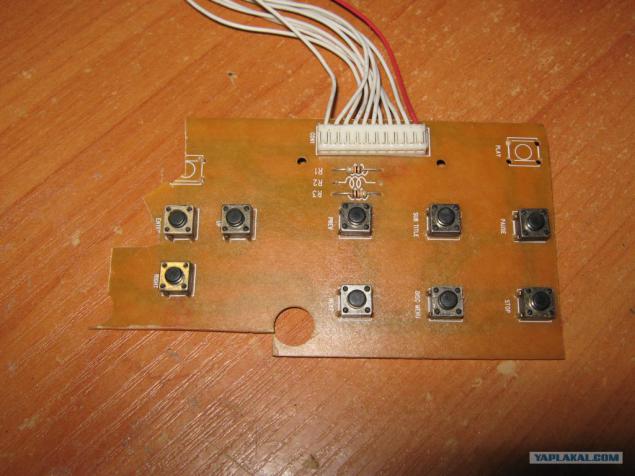
But bad luck, button - donor is slightly higher than the native size.

But by using diamond tipped needle files, again specifically plastic from which the buttons are, this deficiency has been corrected.

And now our new privaivaem button on their homes. The main thing to be soldered, and the square button, and you can not solder and the party will not operate.

That's the beauty of our place. It remains only to collect the body and enjoy life again working with the mouse.

Well, video demonstartsiey work. That is to say the proof that the button now works fine.
Source:
To surf the Internet, I like to use Opera browser. And in it to open the link in a new background tab, referring to the need to press the mouse wheel. And here is my super fancy mouse Logitech B110, serve faithfully began to act up a bit. Namely, when you press the scroll wheel, the button did not fire consistently. Another man went to the store and bought a new mouse, but I rukozhop. In Ithor I decided to replace the button.

So for this mouse is opened by loosening one screw with the help of a dedicated Phillips screwdriver. As I said at the store specifically for this model mice.

Inside we see the mouse guts and a wheel hidden hero of the occasion - the dummy button.

Remove the wheel smooth movements of hands, being careful not to damage the attachment.

We take out the card from the body and turns it find the touch of a button. And these are the 4 near the contact with a large hole in the circuit board.

Using a soldering iron desoldering our damaged part, taking care not to damage the tracks on the circuit board and close contacts with solder.

As a donor found in the bins block the buttons from the old portable DVD player and there vypayal one button.
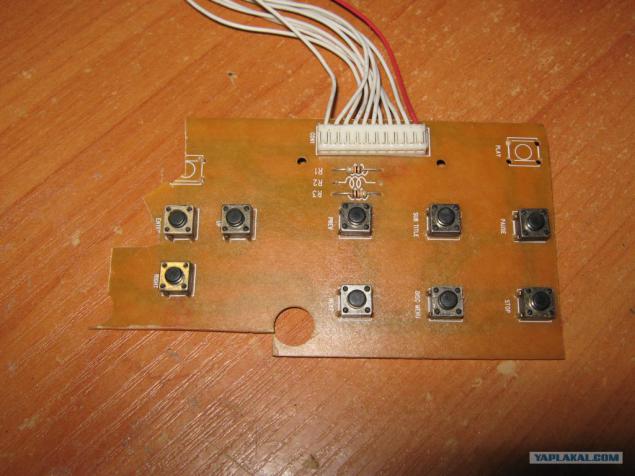
But bad luck, button - donor is slightly higher than the native size.

But by using diamond tipped needle files, again specifically plastic from which the buttons are, this deficiency has been corrected.

And now our new privaivaem button on their homes. The main thing to be soldered, and the square button, and you can not solder and the party will not operate.

That's the beauty of our place. It remains only to collect the body and enjoy life again working with the mouse.

Well, video demonstartsiey work. That is to say the proof that the button now works fine.
Source: