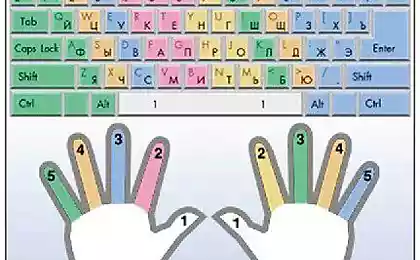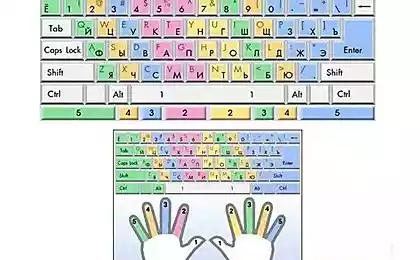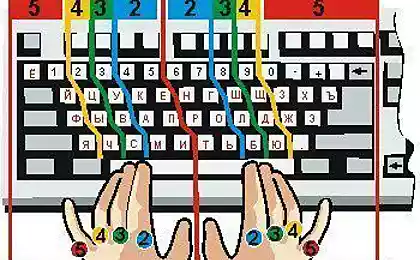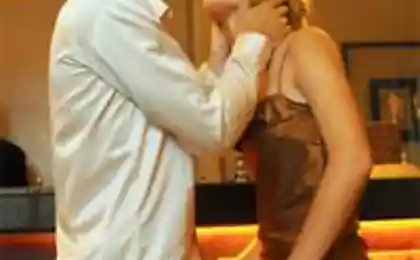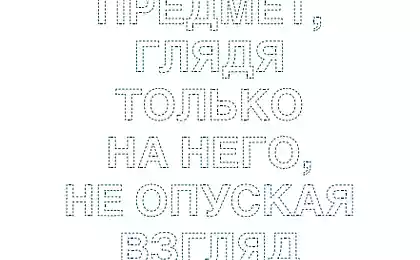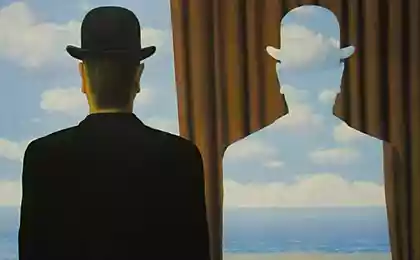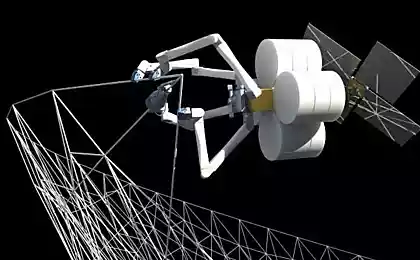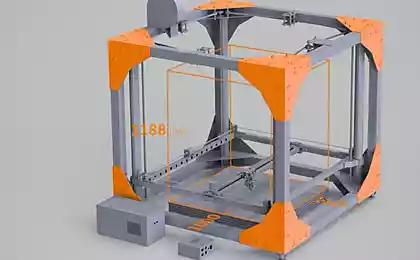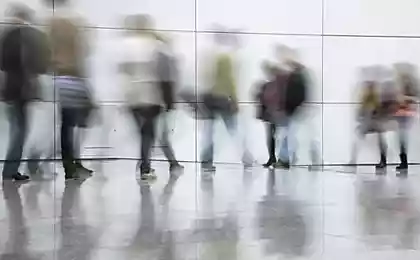1485
How to learn to type "blind"?
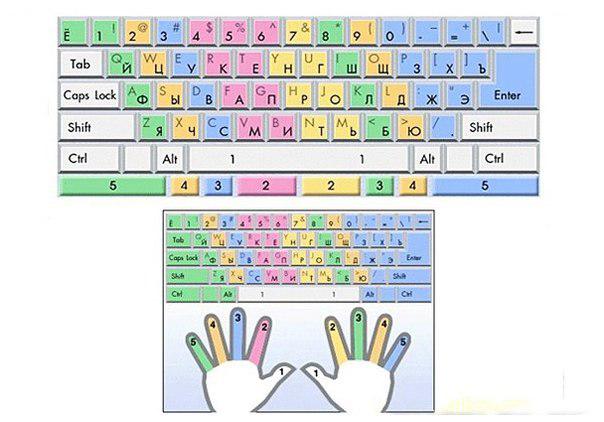
In this age of technological progress is no surprise the presence of a home PC or laptop, to say nothing of commercial companies and government agencies, for which skills are needed not only fast print and print blindly.
I think you do not just contemplate the sad situation where an administrator or secretary hard trying to find the next letter on the keyboard. You also have to only grind their teeth and wait for this "miracle" or loudly indignant, that, unfortunately, does not speed up the process.
That is why science is blind printing not only be good for your nervous system, but also marked "fast printing or blind" itself becomes profitable advantage of your resume.
So, if in your head once again have the desire to learn how to set desyatipaltsevym method blindly, we recommend not to postpone its decision on the back burner, and begin to implement it immediately.
First you need to decide on your level, ie where to begin. The first step - you need to learn to type at all, the second level - you are able to print, but do it very slowly (so need to learn to type faster), the third - blind dialing method.
The first two stages usually do not cause any problems, but typing ten fingers blindly requires some training and practice.
What is the fastest typing? This is, firstly, the use of all 10 of our fingertips of both hands, and, secondly, a method of typing, in which you look at the screen rather than at the keyboard.
Where to start? Today, the aid will come a myriad of different special programs, so-called simulators letters. They basically can be divided into two types - both free and paid. The functions are the same for all, and additional features such as keeping statistics, lights, etc., differ only slightly. Well, we are primarily interested in the opportunity to learn how to touch-type free.
By itself can advise program simulator Stamina and typing tutor AK.
You also need to follow a few simple rules and fulfill a number of conditions.
Dialing rules blindly
1) Do not look at the keyboard. Should work not visual memory, and your fingers. All the work here does muscle memory using tactile finger. If the fingers remember key layout, print will be much easier. If you find it difficult to restrain you from time to time still looked at the keyboard, we recommend you use a little trick. Take a self-adhesive paper (which can then be easily removed) and seal all the keys. Then you quickly otvyknite glances down, because it still does not see it.
2) Keep your hands in the correct position (FYVA OLDZH). The left hand (pinky bezmyanny, middle and index) on the letters FYVA, right - OLDZH.
In the figure below the fingers and their "responsible zone" marked one color.
3) Thumbs service gap alternately, ie if the last key (letters, punctuation in a sentence) you clicked with the left hand, then the left thumb presses the space and vice versa. In the "rest period" thumbs hang in the air above the spacebar.
4) Pressing produced the closest finger, pressing moves only one finger, then he returns to the starting position. In the same way, and entered the capital letters, but the little finger of his free hand holds clamped down Shift.
5) Do not set a goal to remember which letter is where on the keyboard, the main thing - remember what finger movement and what needs to be done to gain the desired character. In his subconscious, you must connect the finger movements with a certain letter.
6) There are also special services that allow you to touch-type online. Unfortunately, no one worthy of your options and our attention, we did not find.