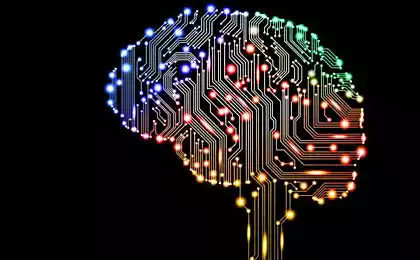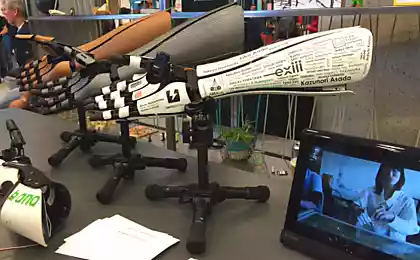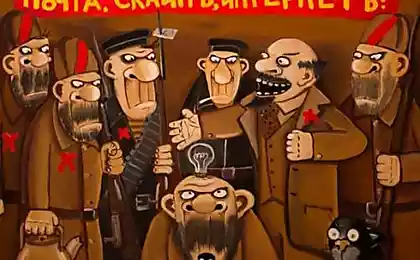535
It turns out that Google is watching our every move

Recently important piece of information about our personal lives is online, and get access to it any person is not difficult.
We are in the Website I think that every person has the right to know, so I decided to share with you this important information.
Remember that moment from the movie "minority report" when Tom cruise goes on the run, but it constantly find, because there were installed sensors that determine its location? It turns out, Google has developed something similar.
Yes, it is. The company monitors the situation of smartphone users all over the world, wherever they went. They developed an algorithm that collects data about where the user is located currently and where it was before. It also means that anyone can get access to the program and to find out where you are.

Don't believe? There is another way to know your location. Just sign in with the same Google account you use on your smartphone and visit this link. Here you can see all record of where you were this month.
Even more incredible that no matter what privacy settings are on the phone, your data will still be sent to and stored on one of Google's servers.
The good news is that you can minimize the sending of personal data, following the instructions below. Do not forget to share this information with your friends, family and everyone you know.
How to disable Google tracking and erase personal data. To check the location history on your account, go to Google Maps and click on the gear icon to access settings, browsing history.
Here you can enable or disable the service of surveillance (by default it is usually enabled). But if you just disable location history, this will not delete your previous data.
If you want to permanently erase a mark on the location with Google maps over the last 30 days, you need to start back on the page of history locations. The default location appears for the current day, so you may not see any marks on the map. Use the drop down menu just below the calendar on the left side to view the history for 30 days.
If you chose a period during which Google maps has tracked your location displays on the map the points and lines. Under the calendar you will see an option "delete history for a specified period". By clicking, you will forever erase these data from Google servers.
Source anonews.co
Photos on the preview anonews.co
See also
A serious warning about the antibiotics from the doctor Komarovsky
How to make Windows machine not misting
How to escape from a sinking car
via www.adme.ru/svoboda-sdelaj-sam/kak-vybratsya-zhivym-iz-tonuschej-mashiny-1394315/
Why not sit with your foot on your foot?
How much you need to exercise to work off our favorite sweets