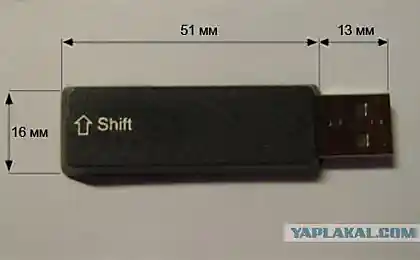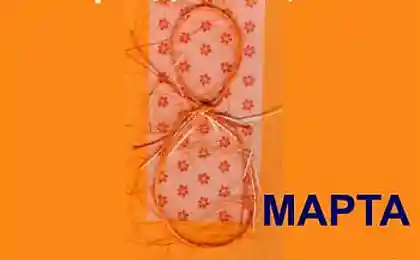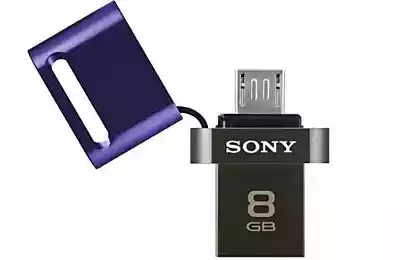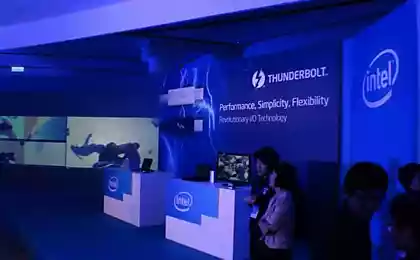169
How to restore the Micro SD flash drive
External storage media, such as flash drives, are often subject to various types of damage, leading to loss of information or random formatting. But there are ways to recover information from such flash drives.
In order to recover photo/video data from the flash drive, you need to use the reading of RAW data through the Easy Recovery application, or create a flash drive image with the flashnul application, scanning the image for the presence of data of a certain format.
Make the data save from the image, then completely format the media on the computer or camera. If there are problems with access, it is necessary to clean up the zero sector. You should also try to connect the memory card to the PC through a card reader.
Restore the password set on the flash card. If a password is requested during the media insertion, connect it to your PC, go to C:/System and find the mmcstore file. It should be renamed and assigned a .txt extension, then open it with Notepad. This file will have a password set. If this method failed to restore access to the flash drive, use another method that requires an additional memory card.
You need to set any password on it, then connect the 1st flash drive to the PC, format it, then replace it with a second flash drive, after five seconds, you need to enter the password you set. After completing the formatting, you need to connect the 1st flash drive again.
The device will detect a PC with data stored on it, which must be stored on another flash drive. Format again and open the “Set password” function to change it, then delete. Okay, you'll restore the password drive.
Recover data on the flash drive will help the program R-Studio FAT. Download it from the official website, install and launch. Select the "Scan" command, and then in this window you should mark the checkbox "Additionally look for known types of files."
The problem of recovering data lost on a USB flash drive is mainly related to the destruction of the placement table (FAT, NTFS) of files, while the files themselves are stored where they were before. For self-recovery of information with a USB flash drive without resorting to the services of specialists, you can use a special program serving data (utility). There are many such programs and you can download and install one of them from the Internet.
_________
Source: 3dp.su