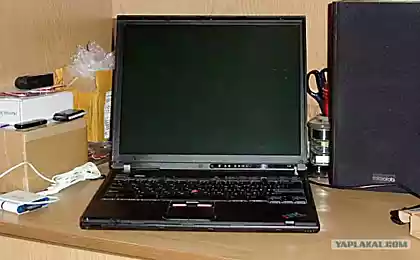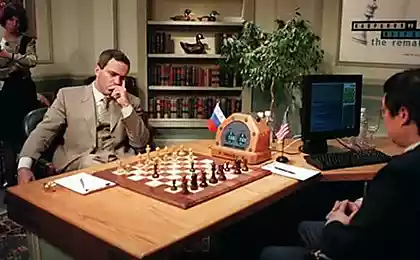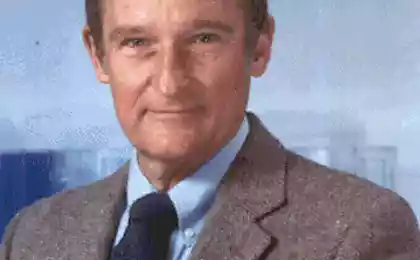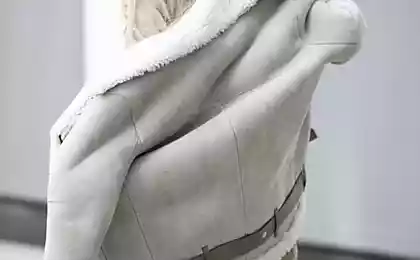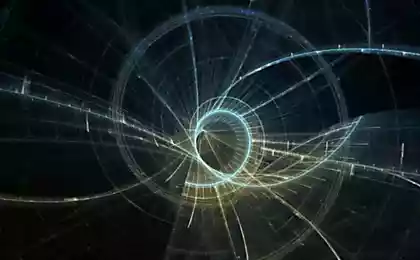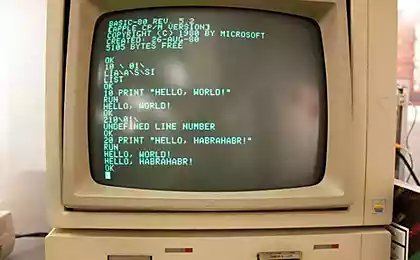435
How to disassemble and clean the cooler
Seventy nine million sixty four thousand three hundred twenty three
When the computer inside the system unit creates warm air. Because the parts of modern computers are constantly in direct friction with each other. Which occurs warm. To prevent overheating of parts inside the system unit is placed into the cooler. Literally, the cooler, in the Russian language fan. They can be used to cool the CPU, graphics card, for the supply of cold and hot air extraction in the system unit. If the fan is not working or is running slowly, it could lead to a slow computer in General and even its hang-up and shutdown. The principle of all coolers are the same as their equipment.
It happens that the cooler comes to malfunction. You can tell by the noise in the system unit when switching on. In a few minutes the noise goes away. Happens because the grease from the element of the blade thickens, and then, when heating of parts, it softens and the sound goes away. But over time the noise will last longer and longer. And in the end he will accompany the operation of the computer constantly. You can fix this by cleaning parts of the cooler. In order to do this properly, you must disassemble the computer, i.e. to remove a sidewall of the housing, detach the fan from CPU or power supply.
Coolers are fastened with small rivets, which otsenivaetsya with little effort. When the cooler is in the hands, you need to take it apart very carefully with a tweezers to peel the sticker of the manufacturer. It is usually located on the back side. Under it is hidden, so-called seal. It can be rubber or plastic. You need to gently pry with a sharp object and remove. Inside the formed hole is visible rod, which turns the blades of the cooler. It secures the snap ring. Need to get it very carefully, trying not to bend and not to break it. Then slowly, applying light pressure to push the rod down. He had a motor going out the other side. There were two parts: the part with the blades and part with a motor. Part with a metal rod must be cleaned from accumulated dust and hardened oil.
This can be done with a conventional cotton swab, dabbing it in rubbing alcohol. So as carefully to avoid fiber, because in a subsequent operation they can cause serious damage to the cooler. When the rod is degreased, you need to lubricate it with fresh oil. To do this, use the filtered engine oil. Without any impurities and particles. Quite a number formed on the probe of the oil in the car. You can now attach both parts of the cooler, insert the snap ring, then the seal and finally to paste back the label of the manufacturer. In place of the cooler is inserted as easily as a shot snapped. Now you can assemble the system unit and turn on the computer. Noise at startup. If the noise eventually resume, it is best to seek the assistance of a service professional. To date, developed and put into use a water cooling system. Unlike air systems, they are more efficient, quieter, and have a high conductivity.
Source: 3dp.su
When the computer inside the system unit creates warm air. Because the parts of modern computers are constantly in direct friction with each other. Which occurs warm. To prevent overheating of parts inside the system unit is placed into the cooler. Literally, the cooler, in the Russian language fan. They can be used to cool the CPU, graphics card, for the supply of cold and hot air extraction in the system unit. If the fan is not working or is running slowly, it could lead to a slow computer in General and even its hang-up and shutdown. The principle of all coolers are the same as their equipment.
It happens that the cooler comes to malfunction. You can tell by the noise in the system unit when switching on. In a few minutes the noise goes away. Happens because the grease from the element of the blade thickens, and then, when heating of parts, it softens and the sound goes away. But over time the noise will last longer and longer. And in the end he will accompany the operation of the computer constantly. You can fix this by cleaning parts of the cooler. In order to do this properly, you must disassemble the computer, i.e. to remove a sidewall of the housing, detach the fan from CPU or power supply.
Coolers are fastened with small rivets, which otsenivaetsya with little effort. When the cooler is in the hands, you need to take it apart very carefully with a tweezers to peel the sticker of the manufacturer. It is usually located on the back side. Under it is hidden, so-called seal. It can be rubber or plastic. You need to gently pry with a sharp object and remove. Inside the formed hole is visible rod, which turns the blades of the cooler. It secures the snap ring. Need to get it very carefully, trying not to bend and not to break it. Then slowly, applying light pressure to push the rod down. He had a motor going out the other side. There were two parts: the part with the blades and part with a motor. Part with a metal rod must be cleaned from accumulated dust and hardened oil.
This can be done with a conventional cotton swab, dabbing it in rubbing alcohol. So as carefully to avoid fiber, because in a subsequent operation they can cause serious damage to the cooler. When the rod is degreased, you need to lubricate it with fresh oil. To do this, use the filtered engine oil. Without any impurities and particles. Quite a number formed on the probe of the oil in the car. You can now attach both parts of the cooler, insert the snap ring, then the seal and finally to paste back the label of the manufacturer. In place of the cooler is inserted as easily as a shot snapped. Now you can assemble the system unit and turn on the computer. Noise at startup. If the noise eventually resume, it is best to seek the assistance of a service professional. To date, developed and put into use a water cooling system. Unlike air systems, they are more efficient, quieter, and have a high conductivity.
Source: 3dp.su