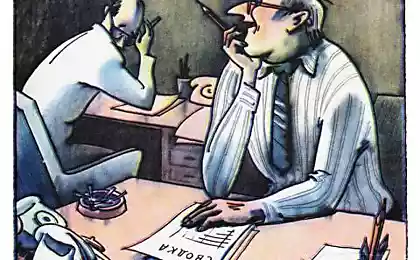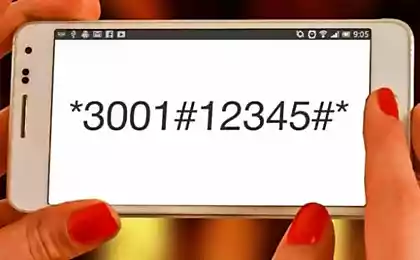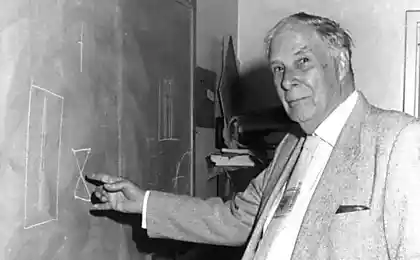519
How to know who gets Your data in Facebook, and block their access
Facebook is good for communicating with friends and relatives. Here you can share your photos and see what other people do. This social network, of course, free, that does not mean that it has no its price. If you use Facebook, then share a huge amount of personal information that is then passed to advertisers of all stripes
Most people forget that by downloading applications or accessing the website on the Internet under their Facebook login, they give various companies an access to their profile. And a lot of personal data, including email, telephone number, career history and even current location. Also, many people do not realize that by sharing all this data with your friends, they open up access to this personal data and applications used by friends. Advertisers, application developers for Facebook and its advertising partners the social network direct access to your personal data is not have. They don't see what you so-and-so, telephone your so-and that you're there. Facebook makes the most anonymous all information about users to protect their privacy, but nevertheless it is this personal information to deliver you targeted advertising.
If you are concerned about the attitude of Facebook to your private life, you need to do two things:
1. To opt-out from advertising tracking.
2. Go to the list of apps you use in Facebook and edit it.
The second step that can open your eyes to how much information you provide to companies, which are probably long forgotten, may be of paramount importance.
But we'll start with the refusal of the advertising tracking because make it easier.
You can calm down knowing that the ads you see displayed, not only you alone but also to many other people with similar interests. So you don't is the main and the only aim of advertisers, even if you think so.
1. Click on the arrow in the upper right corner of the Facebook page.
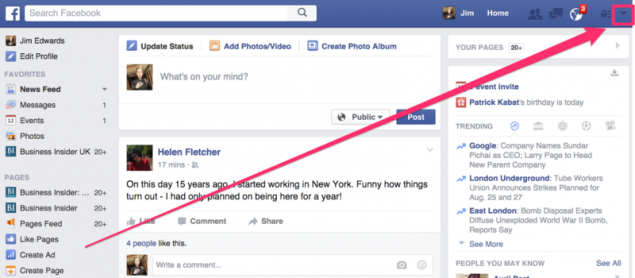
2. Go to settings.
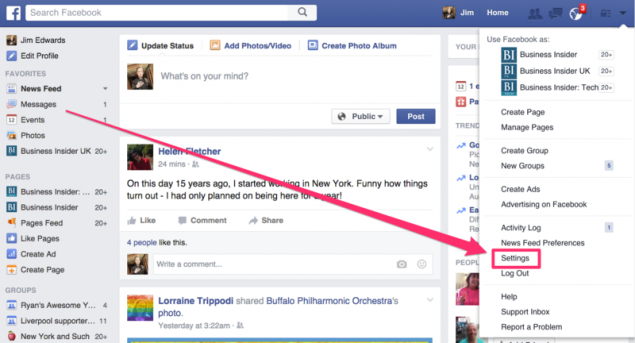
3. Click on "Advertising".
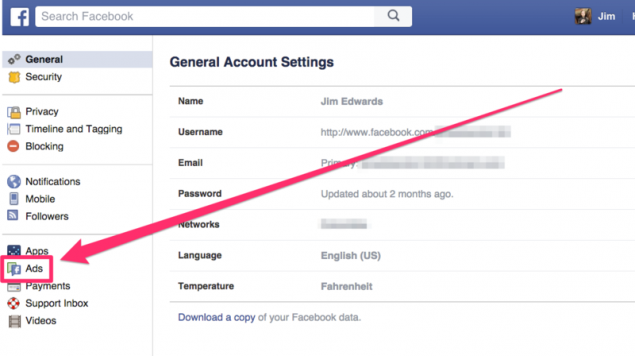
4. And then in each section click on the "Edit"button.
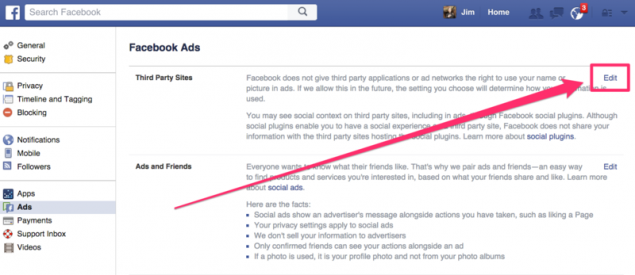
5. That appears after pressing the menu button will show you how your data is used in advertising. This hypothetical example suggests that the author's friends page you see is the sushi bar, to the newsletter which he signed.
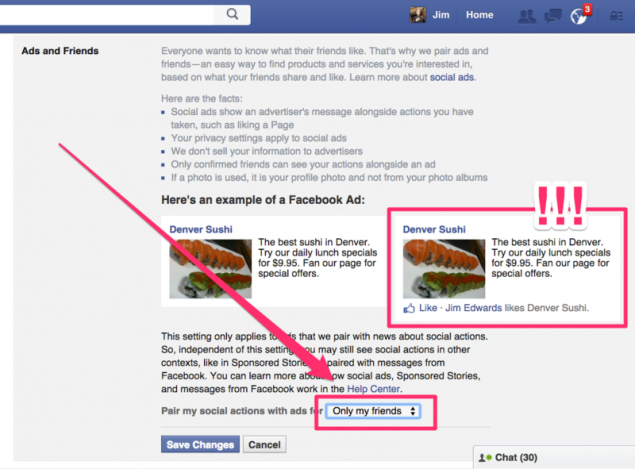
6. This can be changed by selecting from the drop down menu option to "None" and save changes. Do a similar with each of the advertising sections.

7.We now turn to the applications. There will have to dig. Click on the icon with a padlock in the upper right corner of the Facebook page.
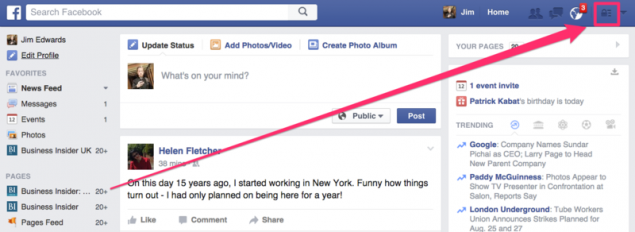
8.Facebook offers safety check (icon with a small blue dinosaur).
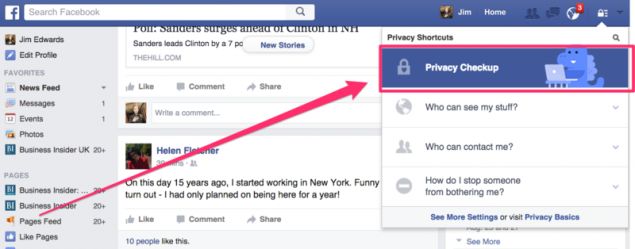
9. But we suggest you delve deeper into settings.
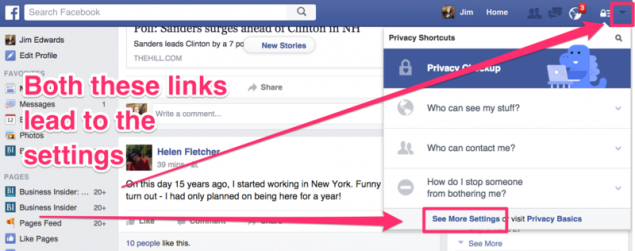
10. Once in them, go to "Applications".
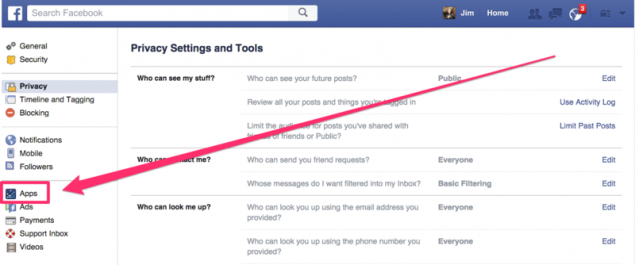
11. List of companies who follow you on Facebook, a little shocking. For example, the access to my account there are 54 companies. Make sure that you have pressed the button "Show all".
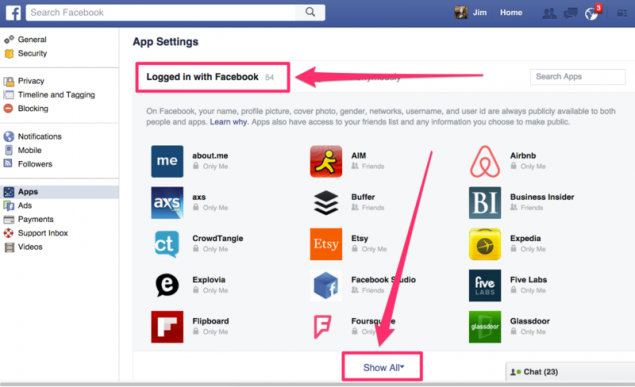
12.Here it is! The list is so long that I had to reduce it to see the whole damn thing.

13. Direct the mouse cursor on one of the applications. You have two options: edit the application settings or remove it altogether to completely block access to your data.
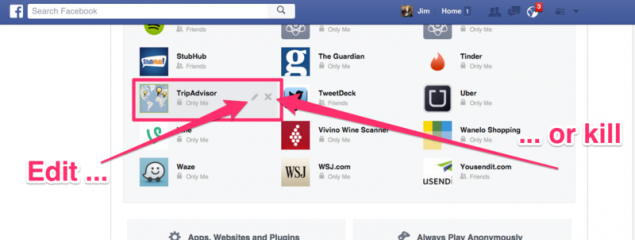
14. The TripAdvisor app knows my age, email address, and, oddly, the story of his career. I like TripAdvisor, but this looks like a seizure.
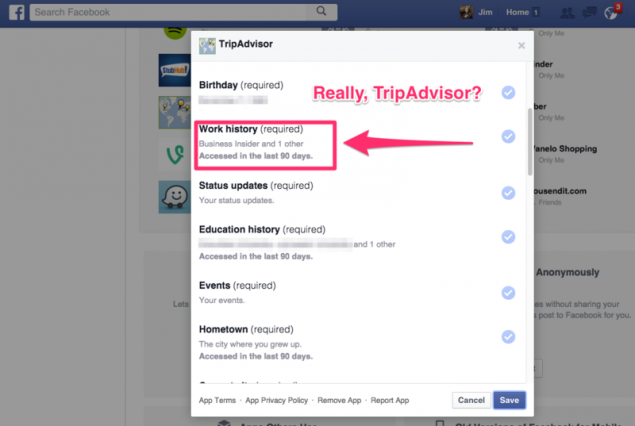
15. And TripAdvisor can dig into career matters my friends and generally knows all about them. Bad, TripAdvisor!
Edit each app or completely remove it to access your data. It takes time, but otherwise you will be sharing with all these people your data absolutely for free.
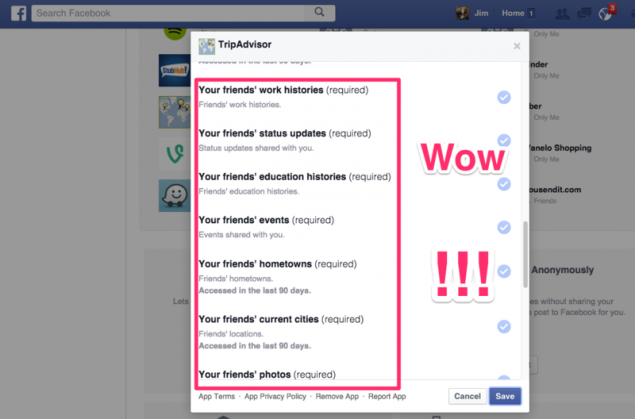
16. And now for the more subtle settings. Here you have a little more editing capability, but we'll talk about the two most important. You can use Facebook in order to enter the game application and play anonymously. And you need to click on "Apps others use".
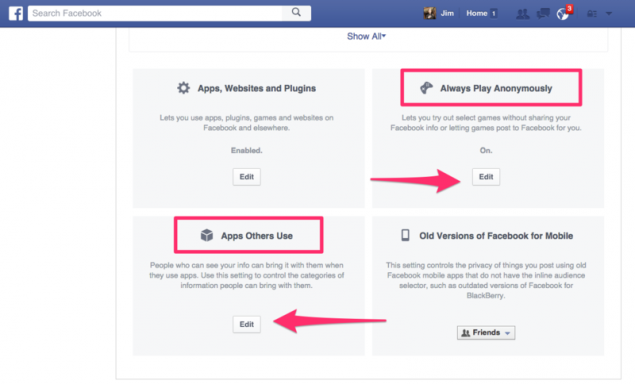
17. In the drop down menu you will see all the data that share with your friends. And this information is available to applications used by your friends.
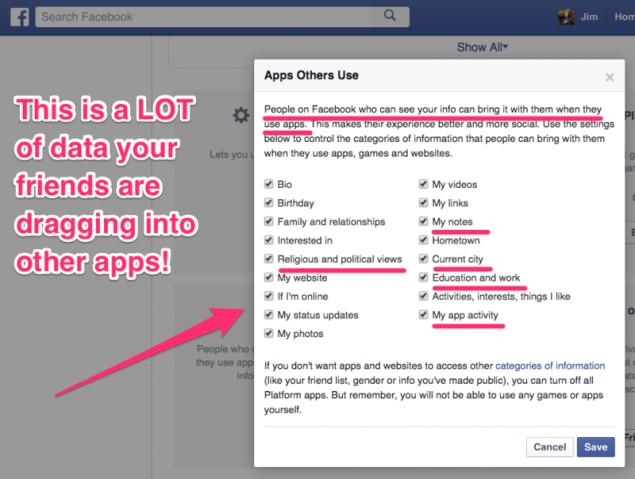
18. Close access to the data that you want to hide from prying eyes.
That's it, you're done! published
P. S. And remember, only by changing their consumption — together we change the world! ©
Source: adindex.ru/publication/tools/2015/08/18/126919.phtml
Most people forget that by downloading applications or accessing the website on the Internet under their Facebook login, they give various companies an access to their profile. And a lot of personal data, including email, telephone number, career history and even current location. Also, many people do not realize that by sharing all this data with your friends, they open up access to this personal data and applications used by friends. Advertisers, application developers for Facebook and its advertising partners the social network direct access to your personal data is not have. They don't see what you so-and-so, telephone your so-and that you're there. Facebook makes the most anonymous all information about users to protect their privacy, but nevertheless it is this personal information to deliver you targeted advertising.
If you are concerned about the attitude of Facebook to your private life, you need to do two things:
1. To opt-out from advertising tracking.
2. Go to the list of apps you use in Facebook and edit it.
The second step that can open your eyes to how much information you provide to companies, which are probably long forgotten, may be of paramount importance.
But we'll start with the refusal of the advertising tracking because make it easier.
You can calm down knowing that the ads you see displayed, not only you alone but also to many other people with similar interests. So you don't is the main and the only aim of advertisers, even if you think so.
1. Click on the arrow in the upper right corner of the Facebook page.
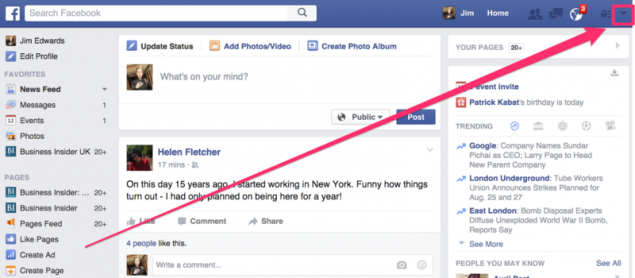
2. Go to settings.
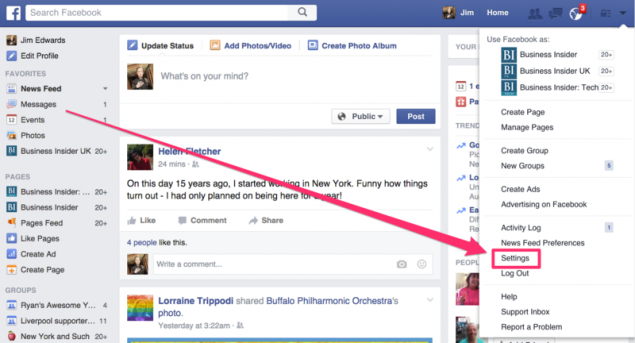
3. Click on "Advertising".
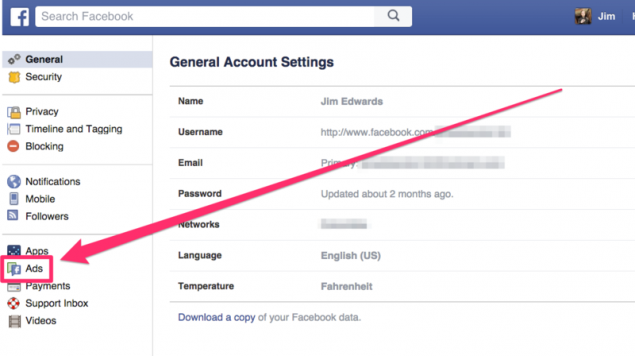
4. And then in each section click on the "Edit"button.
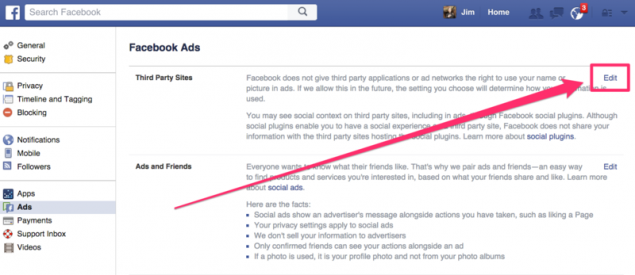
5. That appears after pressing the menu button will show you how your data is used in advertising. This hypothetical example suggests that the author's friends page you see is the sushi bar, to the newsletter which he signed.
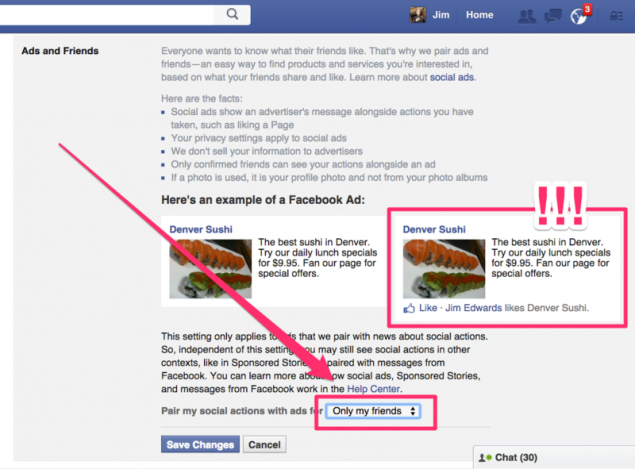
6. This can be changed by selecting from the drop down menu option to "None" and save changes. Do a similar with each of the advertising sections.

7.We now turn to the applications. There will have to dig. Click on the icon with a padlock in the upper right corner of the Facebook page.
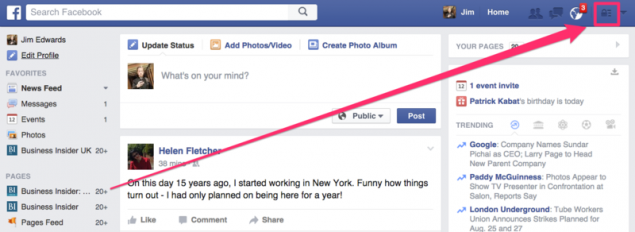
8.Facebook offers safety check (icon with a small blue dinosaur).
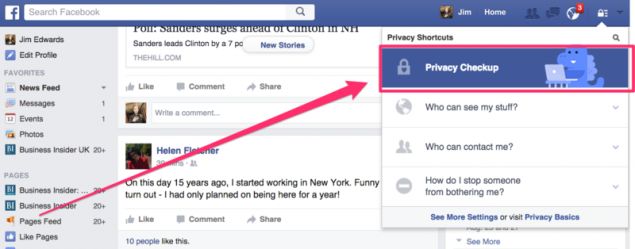
9. But we suggest you delve deeper into settings.
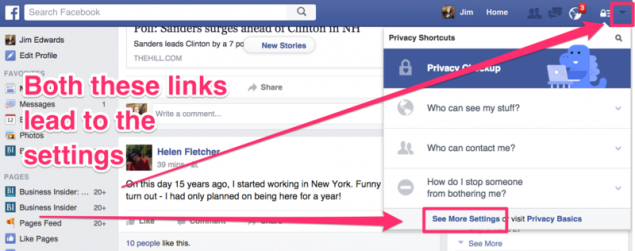
10. Once in them, go to "Applications".
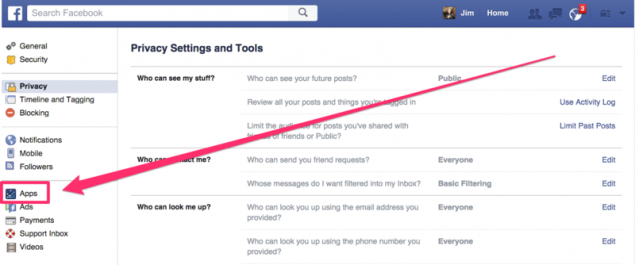
11. List of companies who follow you on Facebook, a little shocking. For example, the access to my account there are 54 companies. Make sure that you have pressed the button "Show all".
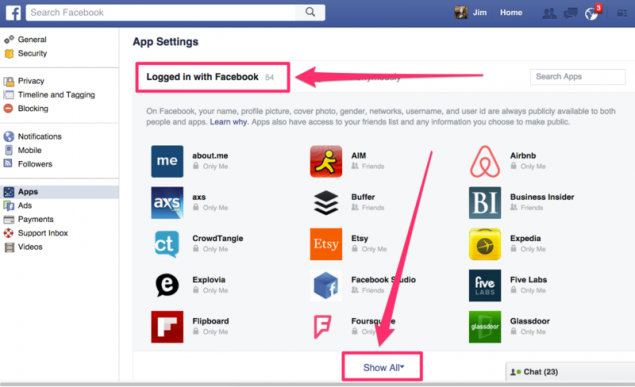
12.Here it is! The list is so long that I had to reduce it to see the whole damn thing.

13. Direct the mouse cursor on one of the applications. You have two options: edit the application settings or remove it altogether to completely block access to your data.
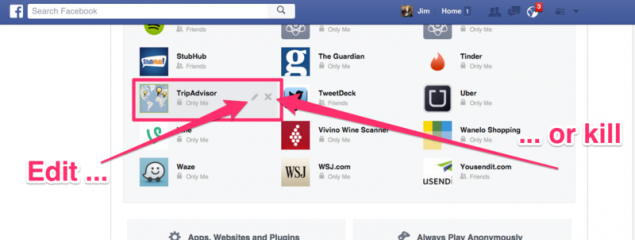
14. The TripAdvisor app knows my age, email address, and, oddly, the story of his career. I like TripAdvisor, but this looks like a seizure.
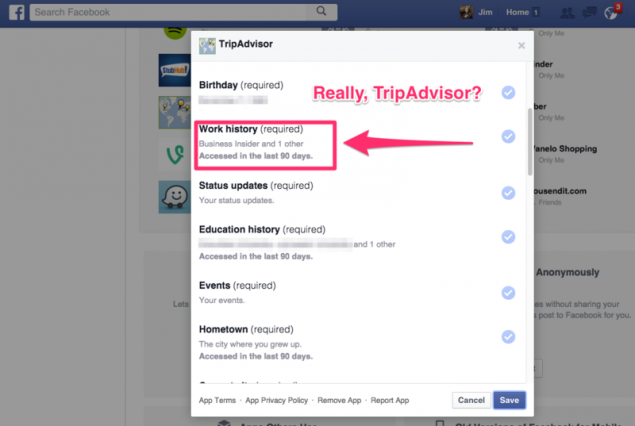
15. And TripAdvisor can dig into career matters my friends and generally knows all about them. Bad, TripAdvisor!
Edit each app or completely remove it to access your data. It takes time, but otherwise you will be sharing with all these people your data absolutely for free.
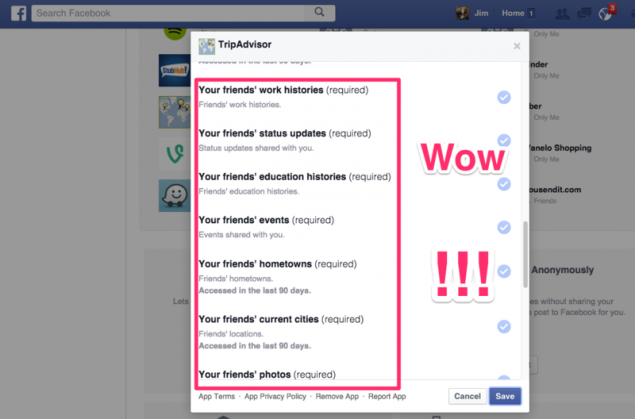
16. And now for the more subtle settings. Here you have a little more editing capability, but we'll talk about the two most important. You can use Facebook in order to enter the game application and play anonymously. And you need to click on "Apps others use".
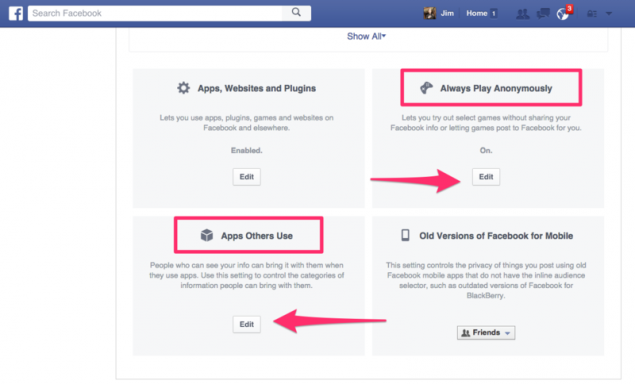
17. In the drop down menu you will see all the data that share with your friends. And this information is available to applications used by your friends.
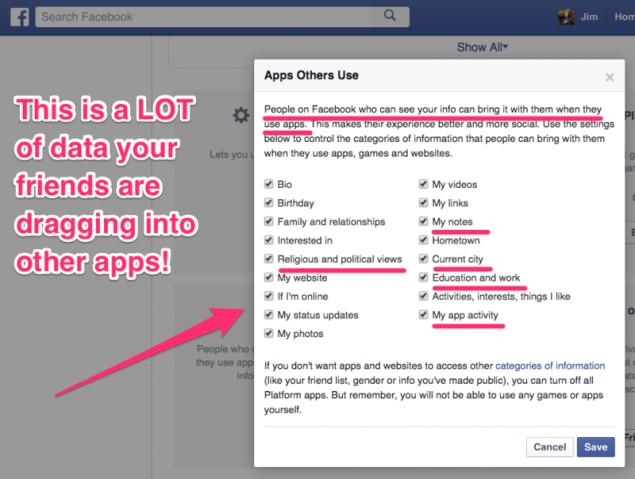
18. Close access to the data that you want to hide from prying eyes.
That's it, you're done! published
P. S. And remember, only by changing their consumption — together we change the world! ©
Source: adindex.ru/publication/tools/2015/08/18/126919.phtml