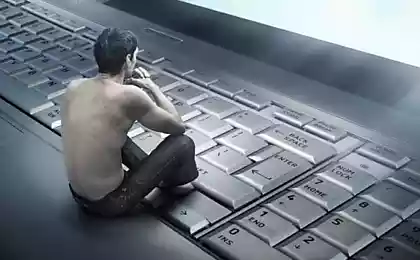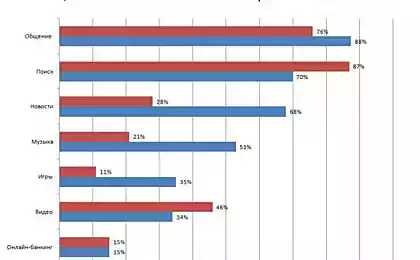547
On Facebook you can become completely invisible! We know a simple way.
The life of modern man is hard to imagine without the social networks. However, in communication without borders concealed their the threat information
< Protection of Privacy in priority from Facebook, however, few people know how to take advantage of it. Just a few minutes of time, and you - Invisible!
Confidentiality Log into your account and click on the lock in the upper right corner of the page. Take the section "See other settings».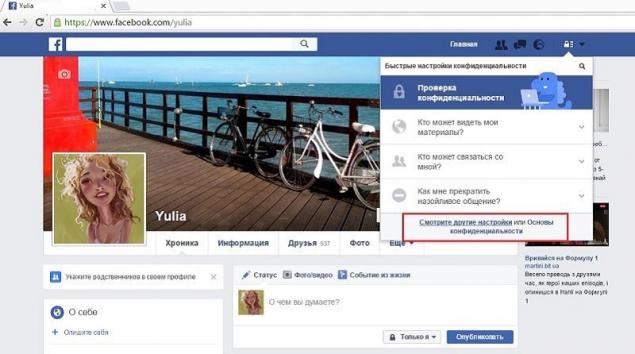
In the menu "Privacy Settings and Tools" under "Who can see your publications in the future?", Select "Just me."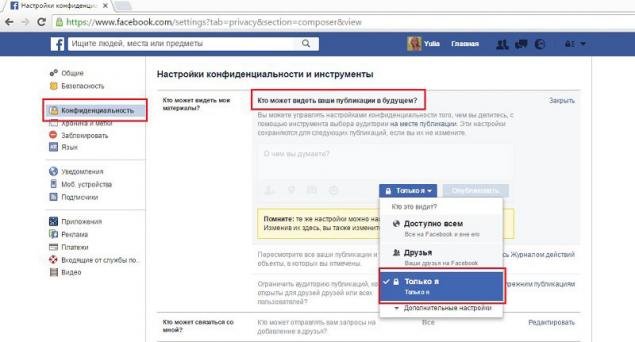
You can hide the information published before. If you select "Restrict access to previous publications", confirming your actions by pressing the "Apply these restrictions to past publications," you hide your records from all users except friends.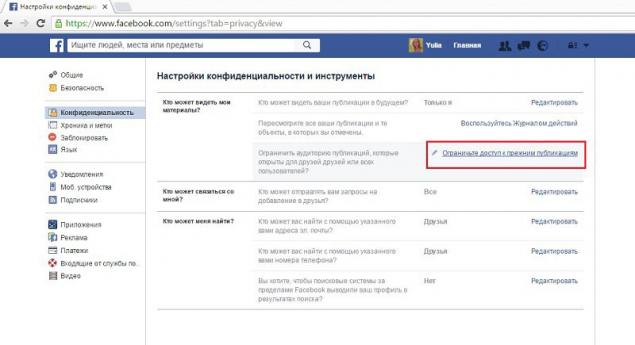
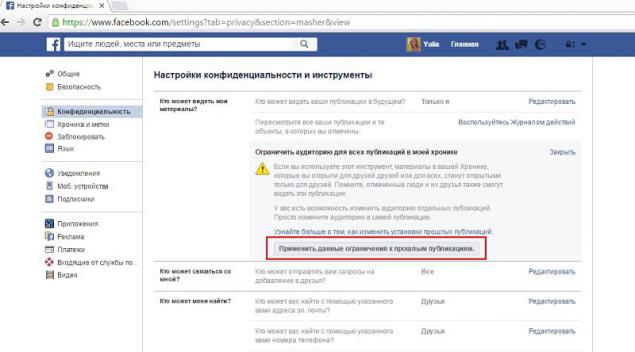
Casual friends, too, can be controlled. In "Who can send you requests to add as a friend?" Select "Friends of Friends."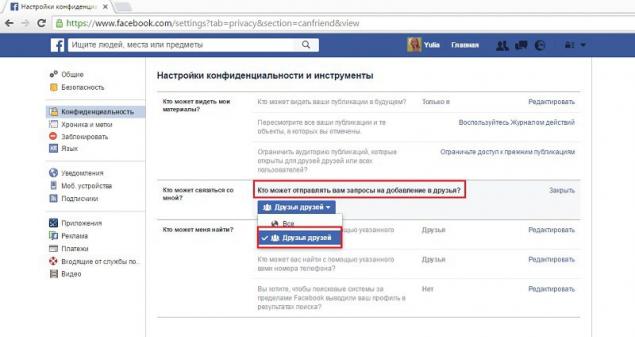
If for any reason you do not want users to find you by e-mail under "Who can find you using your specified email address. mail? "as we make the change on the" Friends ". This algorithm can be used for item 'Who can find you using the phone number you specified? ".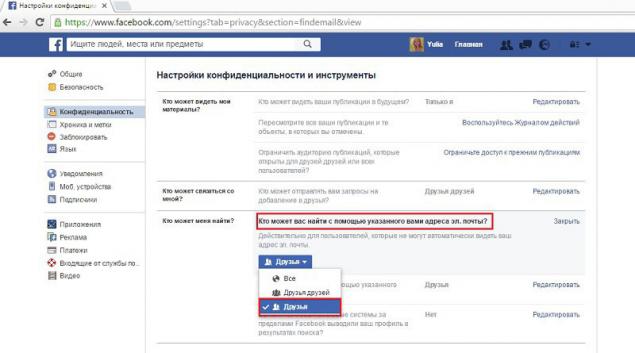
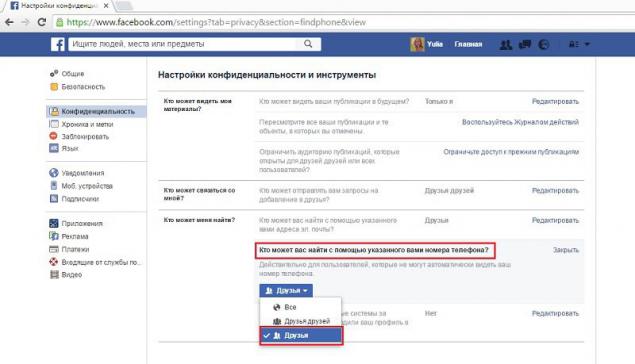
You do not like that your page appears in popular search engines? Take off the mark against the item "Allow search engines to give a link to your Chronicle."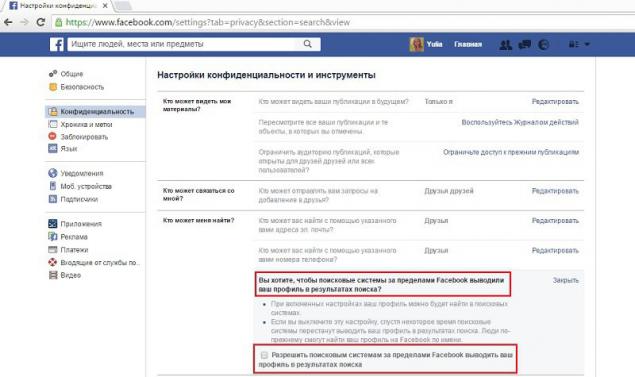
To suddenly appear in the news feeds of other people, in the menu "Chronicle and labels" select "Only I" in front of all the items. And in "Who sees tag recommendations when loading pictures with images of people like you?" Select "No one."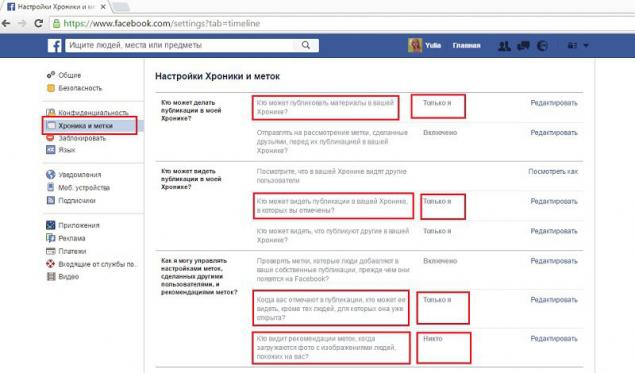
Organize a careful control over their presence in social networks will help mark opposite the items "Send to the label, made friends, before they are published in your Chronicle" and "Send to the tags that other users are doing in your publications before they appear on Facebook ".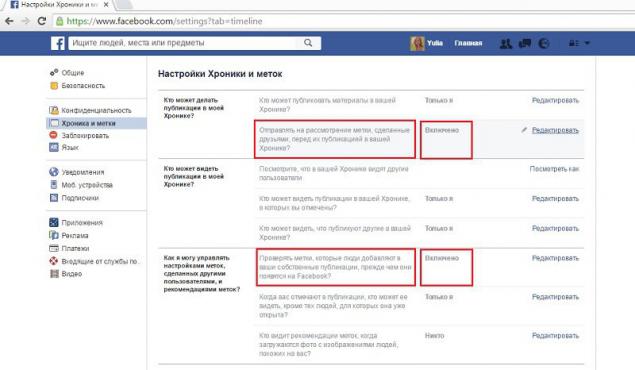
You can make their publications available for friends only. In the "Subscribers" menu item on the contrary "In my updates, you can subscribe to" choose "Friends".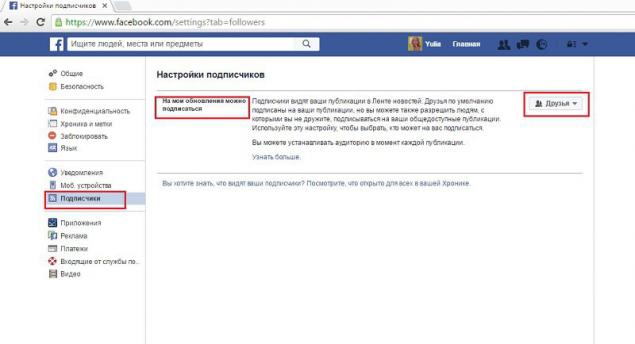
Hide recordings made using the old mobile Facebook apps that do not have built-in audiences select the function by selecting the menu "Applications" menu "Older versions of Facebook for mobile devices" and set the option "Just me."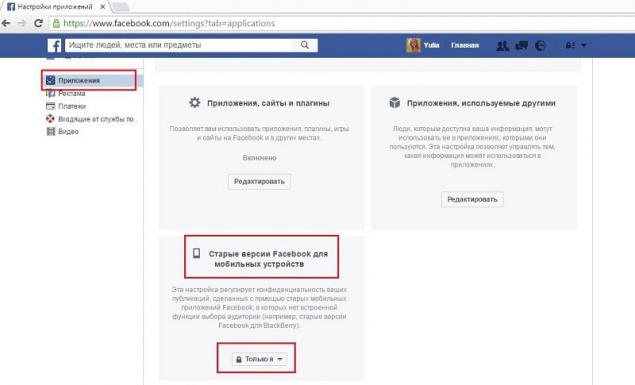
These little manipulation will take only a few minutes of your time, but will help you save data privacy , privacy and protect from unwanted acquaintances.
Liked the tips? Share this with your friends!
< Protection of Privacy in priority from Facebook, however, few people know how to take advantage of it. Just a few minutes of time, and you - Invisible!
Confidentiality Log into your account and click on the lock in the upper right corner of the page. Take the section "See other settings».
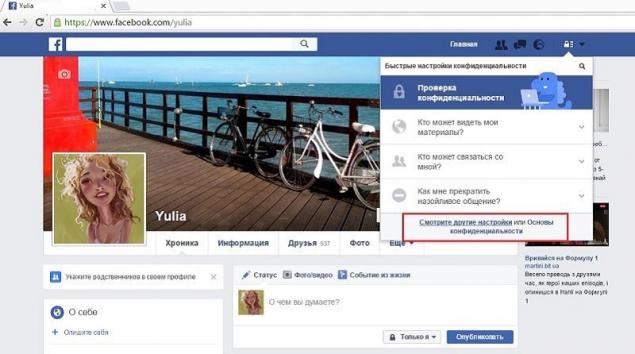
In the menu "Privacy Settings and Tools" under "Who can see your publications in the future?", Select "Just me."
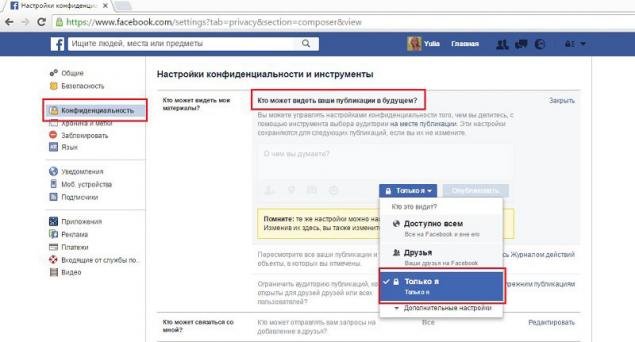
You can hide the information published before. If you select "Restrict access to previous publications", confirming your actions by pressing the "Apply these restrictions to past publications," you hide your records from all users except friends.
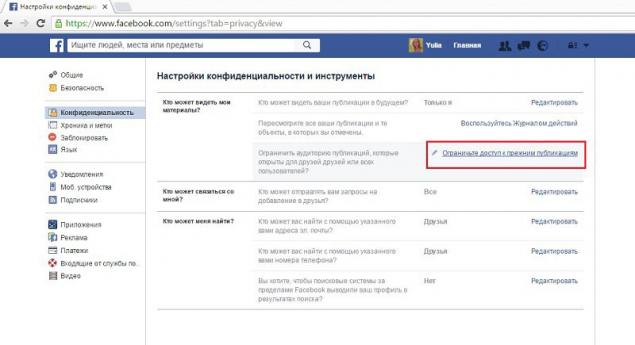
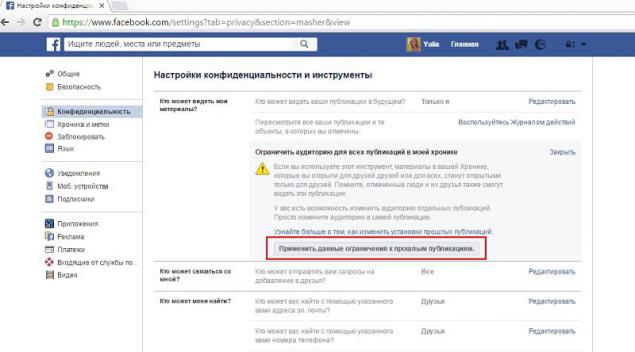
Casual friends, too, can be controlled. In "Who can send you requests to add as a friend?" Select "Friends of Friends."
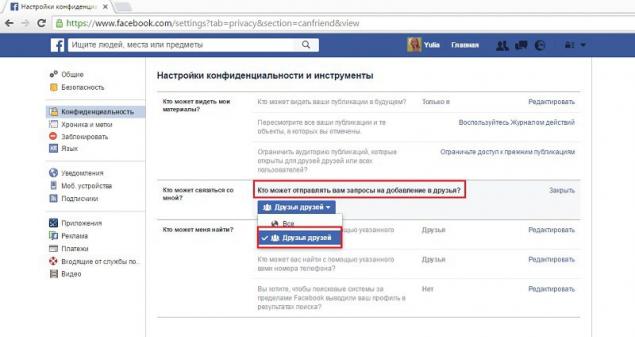
If for any reason you do not want users to find you by e-mail under "Who can find you using your specified email address. mail? "as we make the change on the" Friends ". This algorithm can be used for item 'Who can find you using the phone number you specified? ".
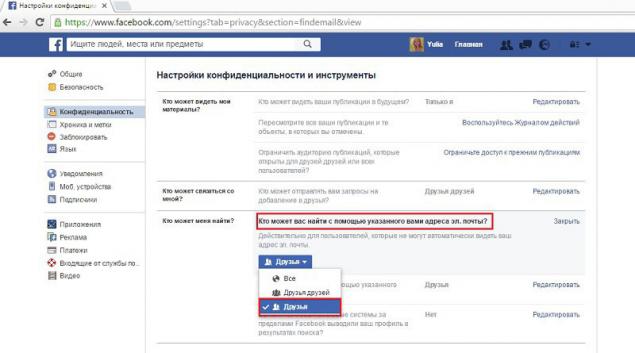
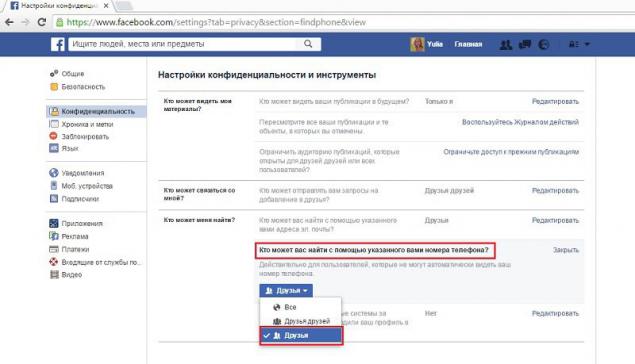
You do not like that your page appears in popular search engines? Take off the mark against the item "Allow search engines to give a link to your Chronicle."
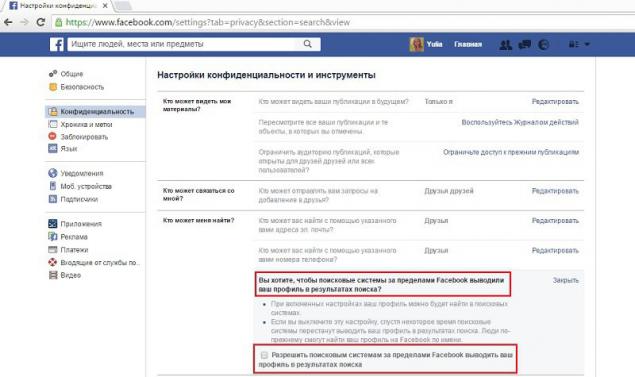
To suddenly appear in the news feeds of other people, in the menu "Chronicle and labels" select "Only I" in front of all the items. And in "Who sees tag recommendations when loading pictures with images of people like you?" Select "No one."
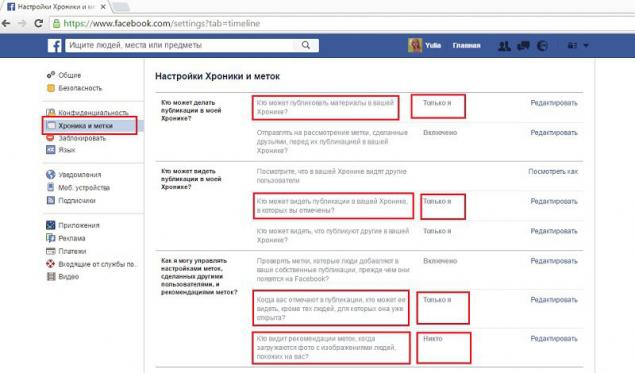
Organize a careful control over their presence in social networks will help mark opposite the items "Send to the label, made friends, before they are published in your Chronicle" and "Send to the tags that other users are doing in your publications before they appear on Facebook ".
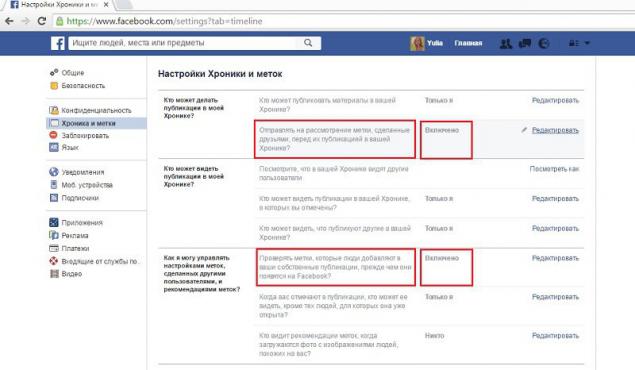
You can make their publications available for friends only. In the "Subscribers" menu item on the contrary "In my updates, you can subscribe to" choose "Friends".
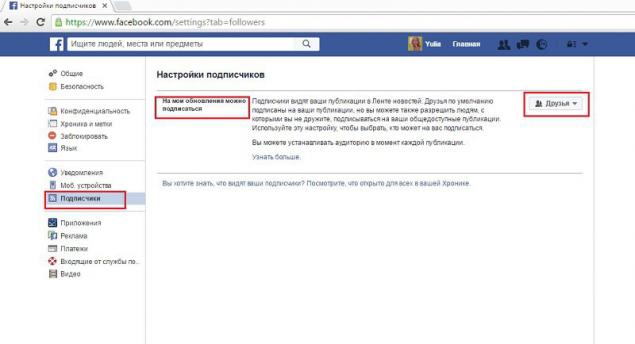
Hide recordings made using the old mobile Facebook apps that do not have built-in audiences select the function by selecting the menu "Applications" menu "Older versions of Facebook for mobile devices" and set the option "Just me."
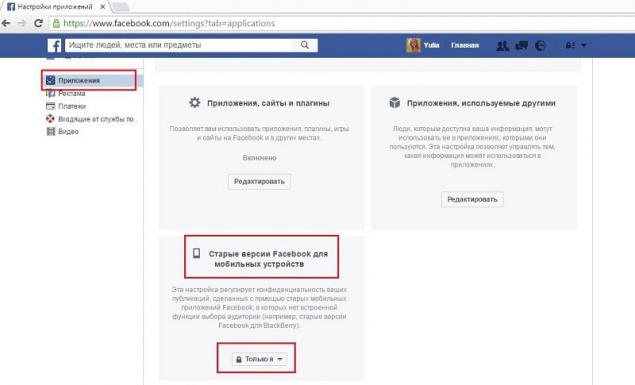
These little manipulation will take only a few minutes of your time, but will help you save data privacy , privacy and protect from unwanted acquaintances.
Liked the tips? Share this with your friends!
Fashion Nails, peeped at the stars: your nails will also be the object of imitation!
The couple found an amazing way to transform the shower! Elegant, period.