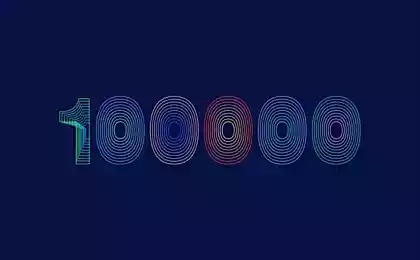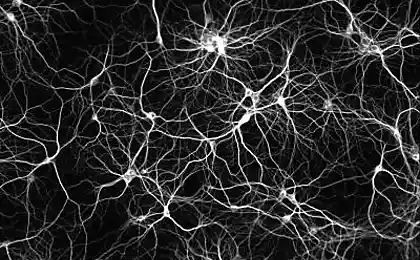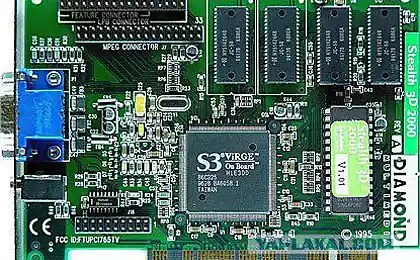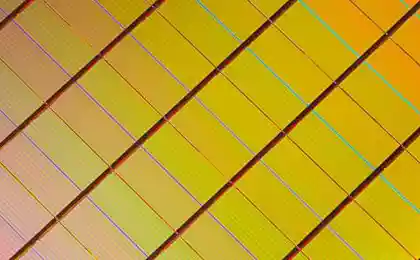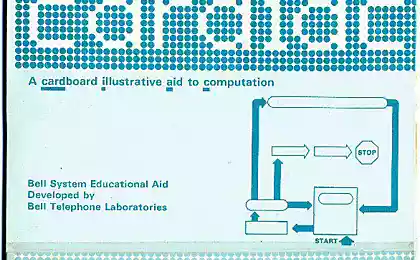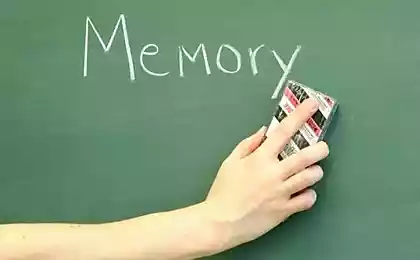641
How to increase the amount of free memory remaining iPhone without removing anything
Apple gradually increases the amount of memory that is built into your device, but the possibility to add a memory card into the smart phone is still there. Therefore, when the memory is coming to an end, the owner of the iPhone falls hard. Especially if it happens in the most inopportune moment. 
Fortunately, there is a simple method that will free up space on the phones and tablets delete photos or application unnecessarily. Revision Website check it out and it worked! Here are the steps:
Go to the ITunes store and pick up the rental movie with a larger file size The film should be greater than the amount of remaining free space on the device - then. you do not have to pay for it. Click «Rent», and you will be prompted to indicate there is not enough free space on your device. Click "Settings» at the prompt, and you will see that the free space on the device increased. «I have an iPhone with 16 GB, so I do not always have enough space to store file - the user wrote, who came up with this way to a month ago. - And once I tried "to hire" a film of large size. " He used the "Lord of the Rings: The Two Towers" as an example
. To load a method, a movie that you are trying to rent out ITunes, must be greater than the amount of memory remaining on the iPhone or IPad.
This only works if the phone is less free space than the size of the movie in the ITunes store. You do not have to pay for the film, since the lack of space does not allow it.
How does the memory at this point, "clean"? This is because trying to make room for the film, iPhone application brushes set for deleting data, cache, cookies and history, are no longer needed.
"It's really cool. I increased the space from 800 MB to 2 GB 5 ", - commented one user
Try to rent the same movie several times to release more space
<.. br> "This is a great tip! Thank you! After several attempts I freed from the 2, 2 to 3 GB, 3 GB. All applications show very little memory usage (clears the cache). Amazing way around! "- Wrote another user
. via lifter.com.ua/post/2929

Fortunately, there is a simple method that will free up space on the phones and tablets delete photos or application unnecessarily. Revision Website check it out and it worked! Here are the steps:
Go to the ITunes store and pick up the rental movie with a larger file size The film should be greater than the amount of remaining free space on the device - then. you do not have to pay for it. Click «Rent», and you will be prompted to indicate there is not enough free space on your device. Click "Settings» at the prompt, and you will see that the free space on the device increased. «I have an iPhone with 16 GB, so I do not always have enough space to store file - the user wrote, who came up with this way to a month ago. - And once I tried "to hire" a film of large size. " He used the "Lord of the Rings: The Two Towers" as an example
. To load a method, a movie that you are trying to rent out ITunes, must be greater than the amount of memory remaining on the iPhone or IPad.
This only works if the phone is less free space than the size of the movie in the ITunes store. You do not have to pay for the film, since the lack of space does not allow it.
How does the memory at this point, "clean"? This is because trying to make room for the film, iPhone application brushes set for deleting data, cache, cookies and history, are no longer needed.
"It's really cool. I increased the space from 800 MB to 2 GB 5 ", - commented one user
Try to rent the same movie several times to release more space
<.. br> "This is a great tip! Thank you! After several attempts I freed from the 2, 2 to 3 GB, 3 GB. All applications show very little memory usage (clears the cache). Amazing way around! "- Wrote another user
. via lifter.com.ua/post/2929