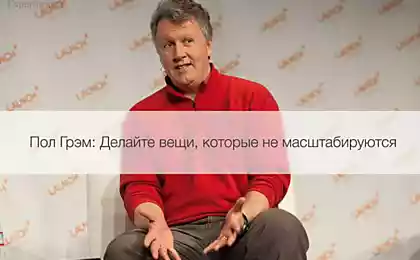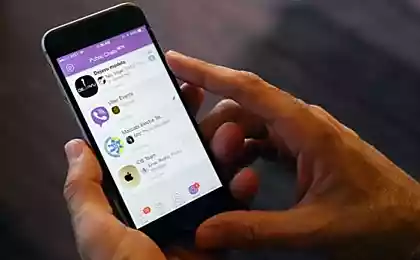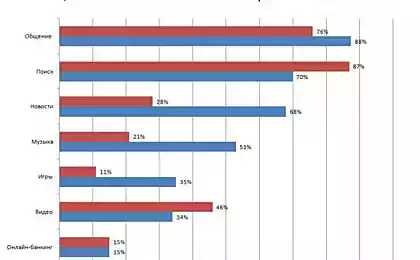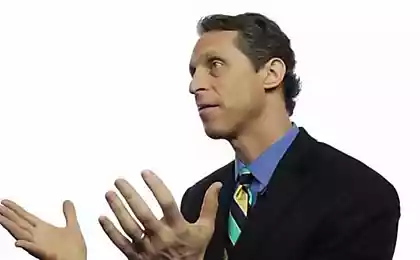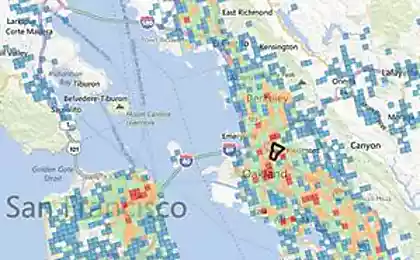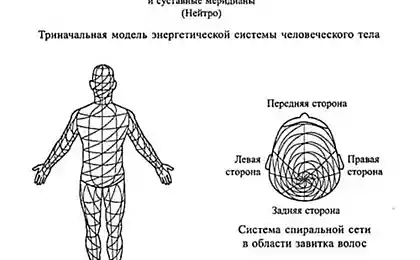638
Seven super-useful tips for all users Viber

Messenger Viber captures more and more new users, and almost everyone has is a useful application for communication. However, few are familiar with all its cool features! < Website secrets Vaybera publishes a compilation that will be useful to you.
Hide information about when you were in your network. Go to the "Settings" - "Privacy" and disable the status of "Online." Even if you visit in Viber, this one does not know. Hide the status of viewing messages. To the source did not know that you read a message from him, go to Preferences, select the "Security" and uncheck that is responsible for a read receipt messages. Do not fill your phone. Photo and video chats in Viber default stored in the phone. In order not to clutter up the memory, it is best to disable this setting. Go to "Settings" - "Multimedia" and turn off the "Keep to the gallery." Send log messages to your e-mail. To create a backup file of your message log on the computer, send correspondence to your e-mail. In "Vaybere" text can be sent as follows: "Settings" - "Calls and messages" - "Send the message log." Hide the profile photo from unknown users. If you do not want to see a photo of your profile, all users, go to Settings and in "Privacy" select "Profile Pictures" - "No." Now users who are not on the list of your contacts will not see your photo. Clear the status "used by the application." Another option: virtually all applications and games that you install on your phone, synchronized with Viber. Thus, they are available for other contacts from your list. To disable this feature, go to "Settings" - "Privacy", and uncheck "Use the application." Put the password. If you do not want someone to read your messages, you can put on "Vayber" password. Himself messenger does not imply that, but this useful program can be easily downloaded from the App Store or Google Play and put in minutes.
via takprosto.cc/sekrety-viber/
"Broduar" - a new way to show male beauty!
"Open the door of the elevator, and out, limping, came a man with a stick and a backpack. On his face was a smile "