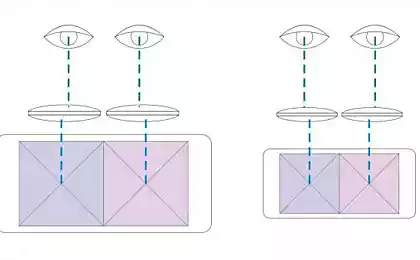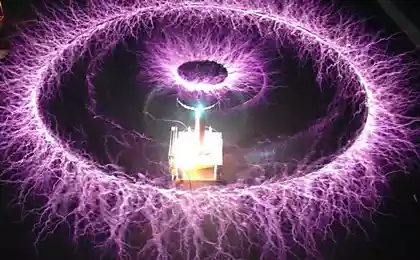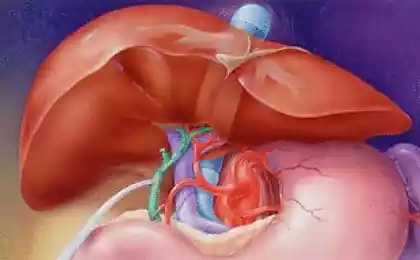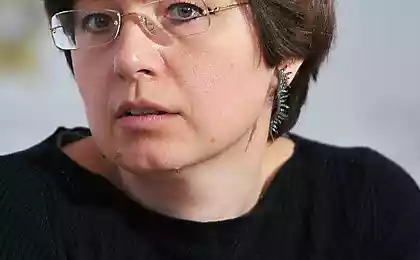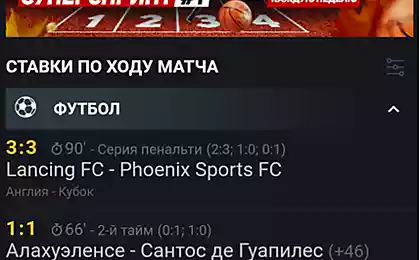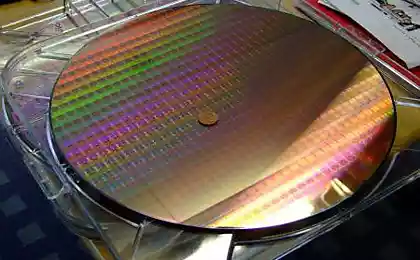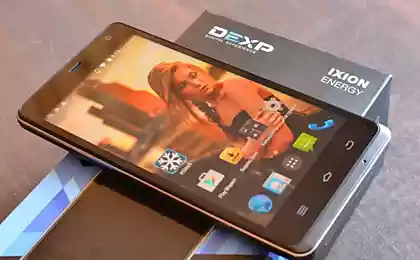136
Emergency cleaning of Viber to make the phone work to the fullest
Free calls, messages, and no advertising are all the reasons for Viber’s popularity. Every day this convenient messenger is used by millions of users around the world. But there's one thing. The fact is that gradually the application captures more and more memory on the phone. How to clean Viber, so that the phone again worked to the fullest and not lose correspondence? The answers are in our article.

How to clean Viber Important warning This item is very important. As they say, strongly recommend. Before cleaning Viber, you must make a backup copy! Otherwise, all correspondence will be lost. Keep in mind that you will lose unsaved media files from the correspondence you sent.

Therefore, if the photo of your favorite cat remained only in correspondence with your grandmother, take the time to save it to the gallery. Otherwise, it will be removed from the application irrevocably. We don’t want to be responsible for such inconveniences.
So let's say you're using Viber and you're in a couple of parent chats. I wouldn’t be surprised if after any holiday in your phone accumulates so many pictures that memory simply does not remain. To fix this, go to the application and find the “More” item at the bottom. In the menu that opens, select “Settings” and the topmost item “Account”.
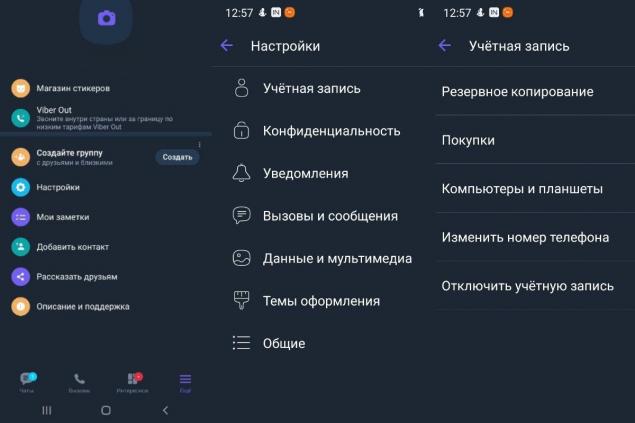
Click on it to set up a backup. This allows you to create a copy of Viber data in cloud storage. And it might be useful, for example, if you move the SIM card to another phone. Similarly, the data will be stored after cleaning the cache. But once they're back on your device, they won't take up that much space.
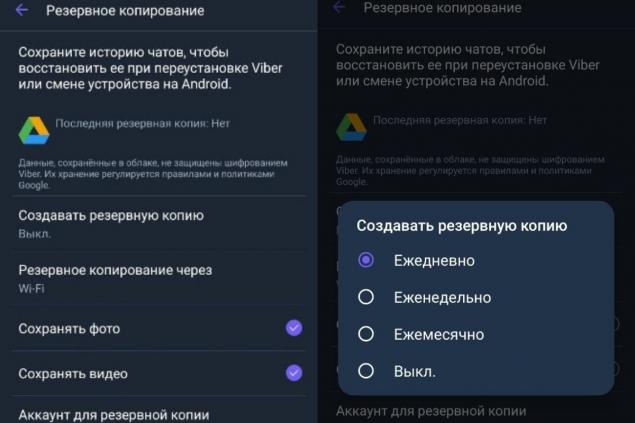
You can create a backup copy of your choice daily, weekly or monthly. At the same time, it is better to configure copying via Wi-Fi, so as not to waste the limit of the mobile operator. If necessary, you can note the items “Save photo” and “Save video”. However, the result of cleaning will not be so noticeable.
Go to the settings, select "Applications" and find Viber. It is usually at the bottom of the list. But if you can't find it, use built-in search. It is enough to enter vib so that the desired application appears on the screen.

In the Viber menu, find the Memory section. It will display data about the use of space in memory by the entire application, data and cache. It's easier, of course, to clean the cache. But its volume is usually relatively small. Therefore, it will be much more effective to click the “Clear Data” button. Do not forget that you should do this after creating a backup.
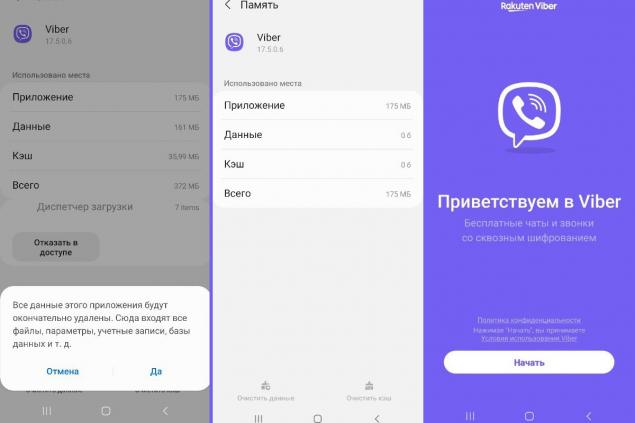
After cleaning, different users are released from hundreds of megabytes to several gigabytes (!) of memory. However, there is a slight inconvenience. When you try to log in to Viber, you will have to press the Start button again. Then enter the phone number, select permission for the application and activate it.
Everything will take no more than 40 seconds. At the same time, as we have already written, the correspondence stored in the backup copy will remain in place. Agree, not so much a fee for that old smartphone again flew like a new one.
In the past few months, the brainchild of Durov faced an unprecedented influx of new users. Some came to Telegram because of the blocking of social networks by Roskomnadzor. Others search for relevant news without censorship or propaganda. So now is the time to make sure that communication in the messenger became really safe and private. We tell you how to protect messages in Telegram so that no one reads them.

How to clean Viber Important warning This item is very important. As they say, strongly recommend. Before cleaning Viber, you must make a backup copy! Otherwise, all correspondence will be lost. Keep in mind that you will lose unsaved media files from the correspondence you sent.

Therefore, if the photo of your favorite cat remained only in correspondence with your grandmother, take the time to save it to the gallery. Otherwise, it will be removed from the application irrevocably. We don’t want to be responsible for such inconveniences.
So let's say you're using Viber and you're in a couple of parent chats. I wouldn’t be surprised if after any holiday in your phone accumulates so many pictures that memory simply does not remain. To fix this, go to the application and find the “More” item at the bottom. In the menu that opens, select “Settings” and the topmost item “Account”.
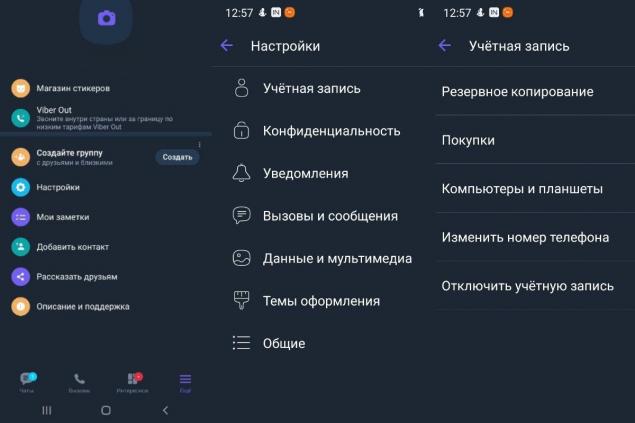
Click on it to set up a backup. This allows you to create a copy of Viber data in cloud storage. And it might be useful, for example, if you move the SIM card to another phone. Similarly, the data will be stored after cleaning the cache. But once they're back on your device, they won't take up that much space.
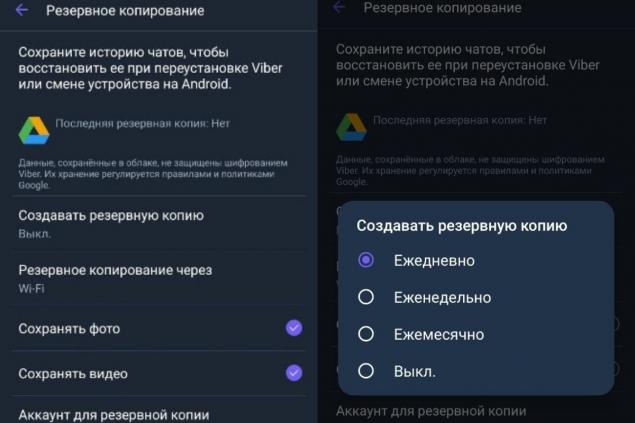
You can create a backup copy of your choice daily, weekly or monthly. At the same time, it is better to configure copying via Wi-Fi, so as not to waste the limit of the mobile operator. If necessary, you can note the items “Save photo” and “Save video”. However, the result of cleaning will not be so noticeable.
Go to the settings, select "Applications" and find Viber. It is usually at the bottom of the list. But if you can't find it, use built-in search. It is enough to enter vib so that the desired application appears on the screen.

In the Viber menu, find the Memory section. It will display data about the use of space in memory by the entire application, data and cache. It's easier, of course, to clean the cache. But its volume is usually relatively small. Therefore, it will be much more effective to click the “Clear Data” button. Do not forget that you should do this after creating a backup.
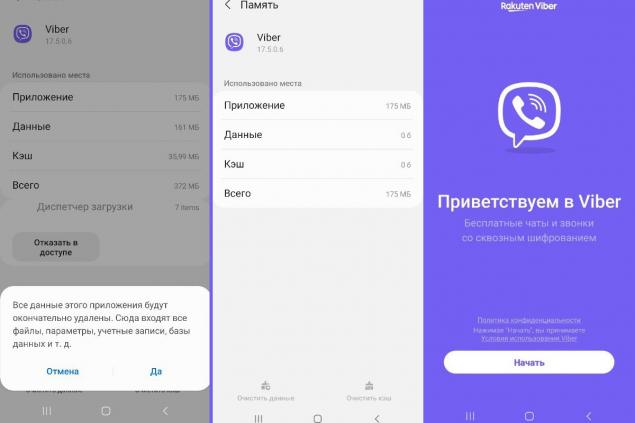
After cleaning, different users are released from hundreds of megabytes to several gigabytes (!) of memory. However, there is a slight inconvenience. When you try to log in to Viber, you will have to press the Start button again. Then enter the phone number, select permission for the application and activate it.
Everything will take no more than 40 seconds. At the same time, as we have already written, the correspondence stored in the backup copy will remain in place. Agree, not so much a fee for that old smartphone again flew like a new one.
In the past few months, the brainchild of Durov faced an unprecedented influx of new users. Some came to Telegram because of the blocking of social networks by Roskomnadzor. Others search for relevant news without censorship or propaganda. So now is the time to make sure that communication in the messenger became really safe and private. We tell you how to protect messages in Telegram so that no one reads them.
Elon Musk delivered the Starlink system to Ukraine, but some are very unhappy with this
Hospitable host Garik treats guests to Imeritian khachapuri, immediately shares the recipe