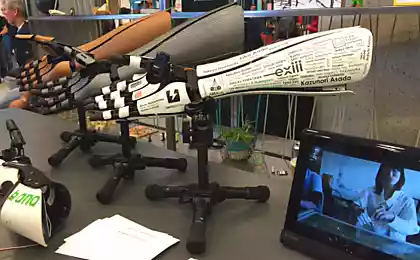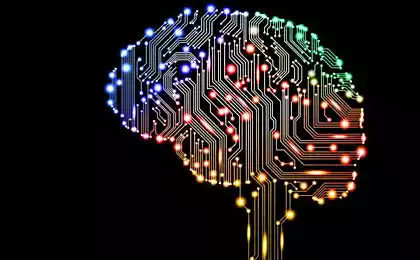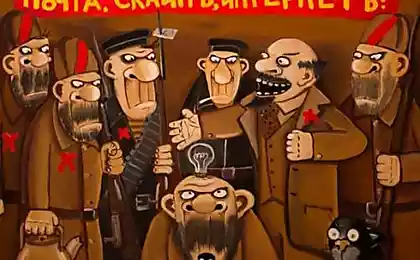594
10 receptions for quick search in Google

correctly google can not kazhdyy.Chasto the efficiency of your work affects how quickly you can find one or the other information you need. It would seem that what is so tough: you drive in a query and get results. But sometimes trying to find the right, leaving the clock, we have to see a bunch of sites.
Website offers a few simple tricks that will help you save time on searching Google.
Find phrase tselikomProsteyshaya team to Google, which makes the search much easier. If you take the text in quotation marks, the search engine starts looking for an exact match phrases with the right word order. Very often, it helps to find the correct page, not digging in the garbage.
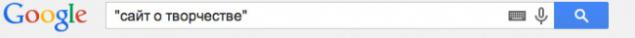
Find a quote, which missed slovoEsli you forget a word in the quote - it does not matter! Just take all of your quotation in quotation marks, and instead of a forgotten word with an asterisk «*»

Find sayteVy looked at some interesting collection on the site about watercolor artists, but can not remember what it's called. For this fit the operator site. It allows you to specify a query directly into the site where you want to look for. Just be sure to put a colon after the site.
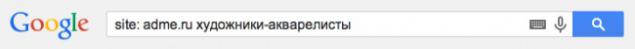
Finding words within a predlozheniyaIspolzuyte ampersand "&" to quickly find two words that will stand in the same sentence. It helps to narrow your search.
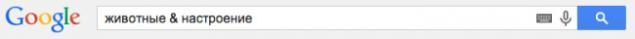
Delete the word from poiskaDopustim, you want to find the recipe for the salad, but it must be without mayonnaise. Enter a query and put a minus before the word you want to exclude.
Let's say you want to find articles about design, but only get sites design bureau, conferences and exhibitions. You can exclude these words from your search by putting a minus in front of them.
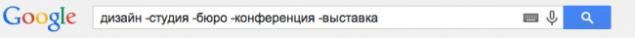
Search tseneChtoby not waste time going to the store every online individually, simply type the product name and price range through two points (..).
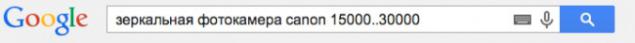
Search for documents in a specific formateK example, you prepare a presentation on "The history of design." You can be inspired by others' work on this topic. Enter the name and then the filetype: PPT

Useful additions Calculator. Enter the desired action, get an answer and a calculator for further calculations.
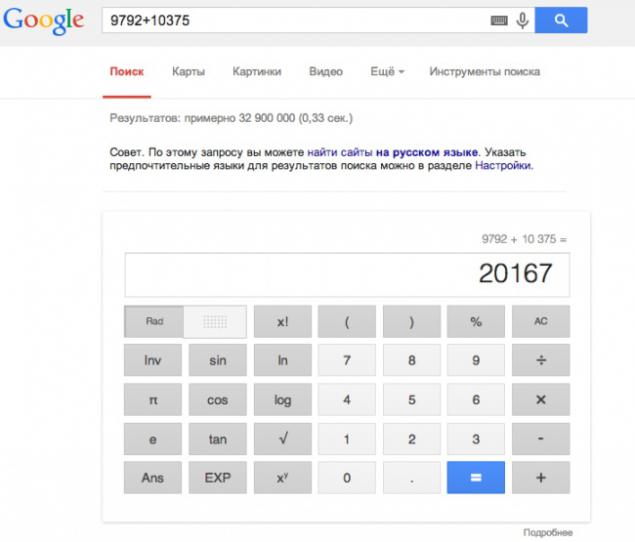
word translation. Translate words too quickly. Before you enter the phrase «translate», and then «into» and the desired language.
For example: translate I love creativity into italian
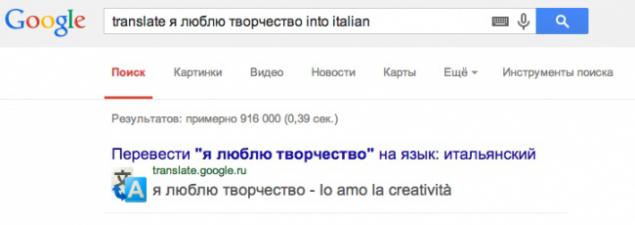
The definition of the word. When someone begins to philosophize and throw confusing terms and words, you will come to the aid of the operator «define:», and after entering strange word. Google immediately will give the definition, and will save you time without having to go to Wikipedia and other reference sites.
For example: define: creativity
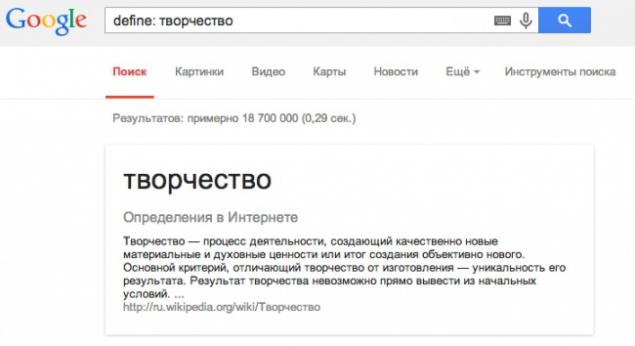
Unit Converter
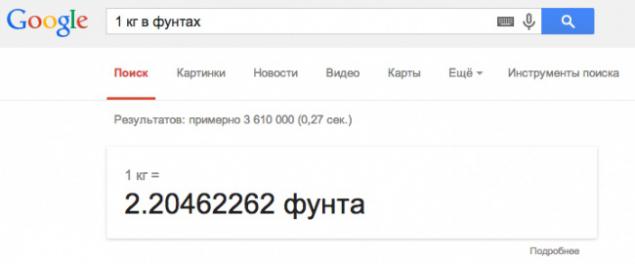
The exact time in any city
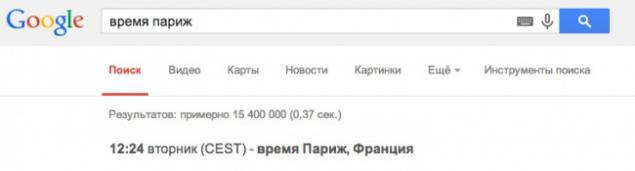
movie showtimes. Enter the search string "cinema" and the city in which you will watch it. Get a list of films, poking each see a detailed schedule of all the cinemas.
For example: a movie Kazan
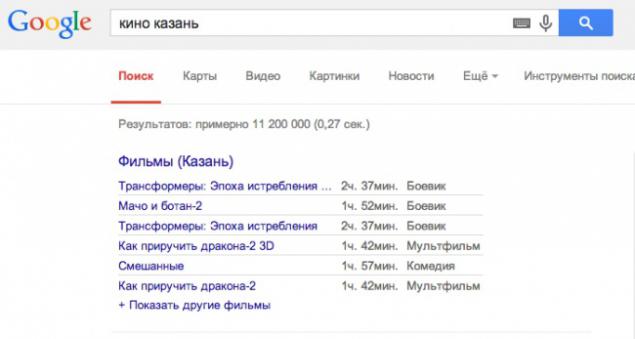
Easter yaytsaPomimo variety of useful features, developers have hidden a lot of useless, but fun "bookmarks", the so-called "Easter eggs».
If you type in search «zerg rush», yellow and red Google-letter "O" will destroy the results. On them will have to click to kill. If you type in Google the phrase «do a barrel roll», turn over Page. It is very buggy! Enter the «Tilt» and get rickety page. No less buggy.
via www.google.ru/