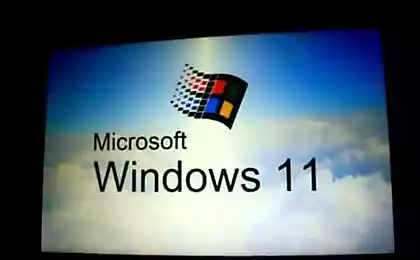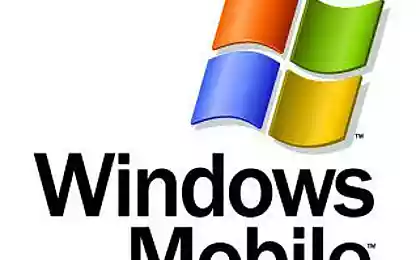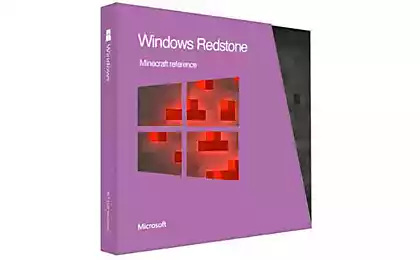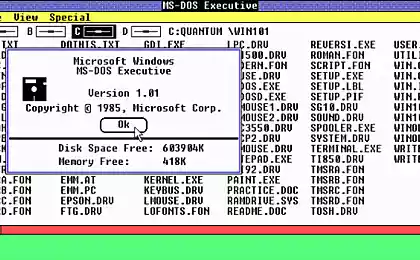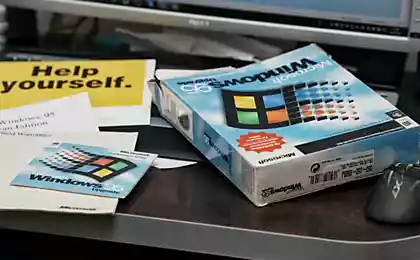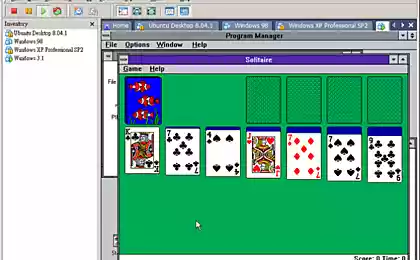541
56 teams that everyone should know by Windows. It's just come in handy!
Use commands when working with Windows - it is very convenient. Unfortunately, not all regular users know about it. But you have a chance to simplify their daily work at the computer. Using commands, you not only save time, but you will work much more effective! Choose items that can come in handy most and use on health.
First you need to go to the command line as follows: Start - All Programs - Accessories - Run. You have to see the following screen:
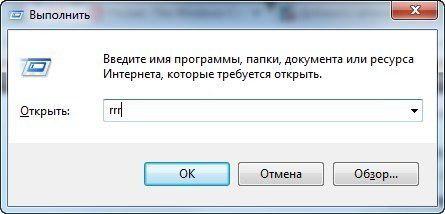
Then you simply enter in this box you need a team.
appwiz.cpl - Remove programs
calc - Calculator
charmap - Character Map
chkdsk - Utility to check disks
cleanmgr - A utility for cleaning disks
cmd - Command line
compmgmt.msc - Computer Management
control - Control Panel
control admintools - Administration
control desktop - Display Settings / Personalize
control folders - Folder
control fonts - Fonts
control keyboard - Keyboard Properties
control mouse - Mouse Properties
control printers - Devices and Printers
control schedtasks - Task Scheduler
desk.cpl - Screen resolution
devmgmt.msc - Device Manager
dfrgui - Disk Defragmentation
diskmgmt.msc - Disk Management
ddiag - Diagnostic Tools DirectX
eventvwr.msc - View event
eplorer - Explorer Windows
firefo - Browser Firefo
firewall.cpl - Firewall Windows
ieplore - Browser Internet Eplorer
inetcpl.cpl - Internet Options Internet Eplorer
logoff - Exit User Account Windows
magnify - loupe (a magnifying glass)
main.cpl - Mouse Properties
migwiz - Easy Transfer Windows
mmsys.cpl - Adjust sound
mrt - Malicious Software Removal
msconfig - System configuration
msinfo32 - System Information
mspaint - Graphic editor Paint
ncpa.cpl - Network Connections
notepad - Notebook
osk - On-screen keyboard
perfmon - System Monitor
powercfg.cpl - Power
prs - Tool Steps Recorder problems
regedit - Registry Editor
rrr - Quick Start Reg Organizer
shutdown - Shut down Windows
sysdm.cpl - System Properties
syskey - Protecting database accounts Windows
taskmgr - Task Manager
timedate.cpl - Setting the date and time
utilman - Access Center
verifier - Driver Verifier Manager
wab - Address Book Windows
winver - version Windows
wmplayer - Player Windows Media Player
write - The editor Wordpad
wscui.cpl - Support Center
Do not forget to share with your friends by these useful commands! Take care of loved ones, Dari them with valuable information.
via takprosto cc
First you need to go to the command line as follows: Start - All Programs - Accessories - Run. You have to see the following screen:
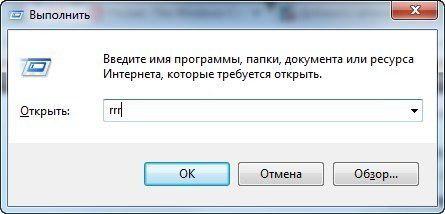
Then you simply enter in this box you need a team.
appwiz.cpl - Remove programs
calc - Calculator
charmap - Character Map
chkdsk - Utility to check disks
cleanmgr - A utility for cleaning disks
cmd - Command line
compmgmt.msc - Computer Management
control - Control Panel
control admintools - Administration
control desktop - Display Settings / Personalize
control folders - Folder
control fonts - Fonts
control keyboard - Keyboard Properties
control mouse - Mouse Properties
control printers - Devices and Printers
control schedtasks - Task Scheduler
desk.cpl - Screen resolution
devmgmt.msc - Device Manager
dfrgui - Disk Defragmentation
diskmgmt.msc - Disk Management
ddiag - Diagnostic Tools DirectX
eventvwr.msc - View event
eplorer - Explorer Windows
firefo - Browser Firefo
firewall.cpl - Firewall Windows
ieplore - Browser Internet Eplorer
inetcpl.cpl - Internet Options Internet Eplorer
logoff - Exit User Account Windows
magnify - loupe (a magnifying glass)
main.cpl - Mouse Properties
migwiz - Easy Transfer Windows
mmsys.cpl - Adjust sound
mrt - Malicious Software Removal
msconfig - System configuration
msinfo32 - System Information
mspaint - Graphic editor Paint
ncpa.cpl - Network Connections
notepad - Notebook
osk - On-screen keyboard
perfmon - System Monitor
powercfg.cpl - Power
prs - Tool Steps Recorder problems
regedit - Registry Editor
rrr - Quick Start Reg Organizer
shutdown - Shut down Windows
sysdm.cpl - System Properties
syskey - Protecting database accounts Windows
taskmgr - Task Manager
timedate.cpl - Setting the date and time
utilman - Access Center
verifier - Driver Verifier Manager
wab - Address Book Windows
winver - version Windows
wmplayer - Player Windows Media Player
write - The editor Wordpad
wscui.cpl - Support Center
Do not forget to share with your friends by these useful commands! Take care of loved ones, Dari them with valuable information.
via takprosto cc
It is better to see once than hear a hundred times. SIFCO showing amazing phenomenon ...
This guy will show you how to make glow in the dark table. No magic, everything is very simple!