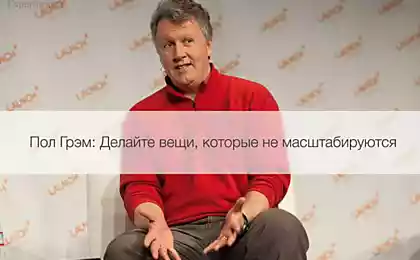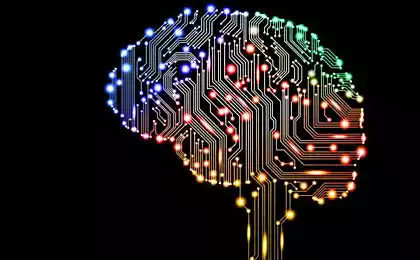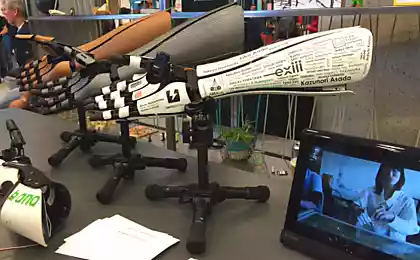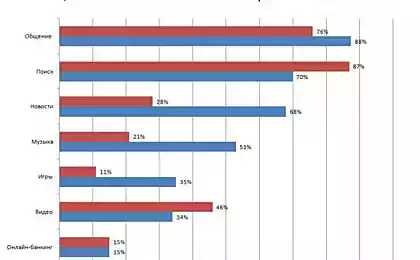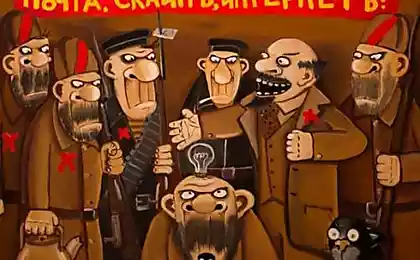887
19 WAYS search the GOOGLE, who does not know about 96% of users
Every day millions of people use Google to search for a variety of information. However, most of us use only a small fraction of all search capabilities. We offer you 19 ways to help you find the information you need in the most effective Google!

1. How to find an exact phrase or word form
Find an exact phrase or a word form just! To do this, use the quotation marks "". Take a phrase or word in quotation marks, and Google will search the web pages that have exactly this phrase (word form).
For example:
"I marvel at the sky»
2. How to find the quote, which omitted the word
If you forget the word in quotation - no problem! Just take all of your quotation in quotation marks, and instead of the forgotten word with an asterisk *. And there is your quote with the forgotten word.
For example:
"I chomu * sokіl»
3. How to find any of several words
Simply list all that apply through a vertical slash: |. Google will search for documents with any of these words.
For example:
dumplings | pancakes | juice
dachas (Borispol | Gatnoe)
4. How to find words within the same sentence
Use the operator with a beautiful name "ampersand" - &. If you connect the word ampersand, Google finds documents where these words are in the same sentence.
For example:
Monument to Taras Shevchenko Kyiv &
5. How to find a document containing a certain word
Place the front of the desired word plus, without separating it from the word space. The request can include multiple binding words.
For example:
Former monument to Lenin boulevard +
6. To exclude a word from the search
Place a minus sign before a word that you do not want to see the answers. So it is possible to eliminate even a few words:
For example:
Ruta -rotaru -pesnya
scheme embroidery -spitsami
7. How do I search for a specific site
For this fit the operator site. It allows you to specify a query directly into the site where you want to look for. Just be sure to put a colon after the site.
For example:
Ukraine Konstitutsіya site: rada.gov.ua
8. How to search for documents of a certain type
You need an operator mime. Put in a request mime, a colon, and then the type of document you want. For example, pdf or doc.
For example:
an application for a passport mime: pdf
9. How do I search websites in a particular language
With operator lang. After lang need to put a colon and write the language in which the documents you need. If this is the Russian language, it is necessary to specify the ru, if the Ukrainian - uk. The Belarusian language is referred to as be, English - en, French - fr.
For example:
void glClearColor lang: ru
10. Search for synonyms
The symbol ~ to search for words similar to the selected. You see all the links to pages with synonyms to the word best, but none of them will not contain this word.
For example:
~ Best films -Best
11. The meaning
Enter a search string define: and learn the meaning of this word.
For example:
define: kilt
12. Backlinks
Enter links: nazvaniesayta and you know links leading to this site.
For example:
links: ...
13. Currency converter
If you need to learn the value of Simply enter your request in a row.
For example:
1 kg in pounds
14. Check the exchange rate
To find out the exchange rate simply enter a query.
For example:
1 hryvnia ruble
15. the city
Enter a query consisting of "time" and "city" - the first line is the exact time of this city.
For example:
Kiev time
Kiev time
16. Calculator
It is enough to drive a sample in the search box and press Search - Google will display the result of the equation.
For example:
69 + 1
17. Search the cached page
Google has its own server, where it stores the cached pages. If you need such "cashe:»
For example:
cashe: ...
18. The weather of the city
As in the case of the time line search using the operator «weather» and the "city". And ye shall know the forecast for several days.
For example:
Kiev weather
19. Translator
You can translate words directly from a search engine. «Translate words into the language».
For example:
translate I love ...

1. How to find an exact phrase or word form
Find an exact phrase or a word form just! To do this, use the quotation marks "". Take a phrase or word in quotation marks, and Google will search the web pages that have exactly this phrase (word form).
For example:
"I marvel at the sky»
2. How to find the quote, which omitted the word
If you forget the word in quotation - no problem! Just take all of your quotation in quotation marks, and instead of the forgotten word with an asterisk *. And there is your quote with the forgotten word.
For example:
"I chomu * sokіl»
3. How to find any of several words
Simply list all that apply through a vertical slash: |. Google will search for documents with any of these words.
For example:
dumplings | pancakes | juice
dachas (Borispol | Gatnoe)
4. How to find words within the same sentence
Use the operator with a beautiful name "ampersand" - &. If you connect the word ampersand, Google finds documents where these words are in the same sentence.
For example:
Monument to Taras Shevchenko Kyiv &
5. How to find a document containing a certain word
Place the front of the desired word plus, without separating it from the word space. The request can include multiple binding words.
For example:
Former monument to Lenin boulevard +
6. To exclude a word from the search
Place a minus sign before a word that you do not want to see the answers. So it is possible to eliminate even a few words:
For example:
Ruta -rotaru -pesnya
scheme embroidery -spitsami
7. How do I search for a specific site
For this fit the operator site. It allows you to specify a query directly into the site where you want to look for. Just be sure to put a colon after the site.
For example:
Ukraine Konstitutsіya site: rada.gov.ua
8. How to search for documents of a certain type
You need an operator mime. Put in a request mime, a colon, and then the type of document you want. For example, pdf or doc.
For example:
an application for a passport mime: pdf
9. How do I search websites in a particular language
With operator lang. After lang need to put a colon and write the language in which the documents you need. If this is the Russian language, it is necessary to specify the ru, if the Ukrainian - uk. The Belarusian language is referred to as be, English - en, French - fr.
For example:
void glClearColor lang: ru
10. Search for synonyms
The symbol ~ to search for words similar to the selected. You see all the links to pages with synonyms to the word best, but none of them will not contain this word.
For example:
~ Best films -Best
11. The meaning
Enter a search string define: and learn the meaning of this word.
For example:
define: kilt
12. Backlinks
Enter links: nazvaniesayta and you know links leading to this site.
For example:
links: ...
13. Currency converter
If you need to learn the value of Simply enter your request in a row.
For example:
1 kg in pounds
14. Check the exchange rate
To find out the exchange rate simply enter a query.
For example:
1 hryvnia ruble
15. the city
Enter a query consisting of "time" and "city" - the first line is the exact time of this city.
For example:
Kiev time
Kiev time
16. Calculator
It is enough to drive a sample in the search box and press Search - Google will display the result of the equation.
For example:
69 + 1
17. Search the cached page
Google has its own server, where it stores the cached pages. If you need such "cashe:»
For example:
cashe: ...
18. The weather of the city
As in the case of the time line search using the operator «weather» and the "city". And ye shall know the forecast for several days.
For example:
Kiev weather
19. Translator
You can translate words directly from a search engine. «Translate words into the language».
For example:
translate I love ...
Scientists are very close to the production of metallic hydrogen
INTERESTING 3 secrets that you MUST KNOW YOUR CELL PHONE