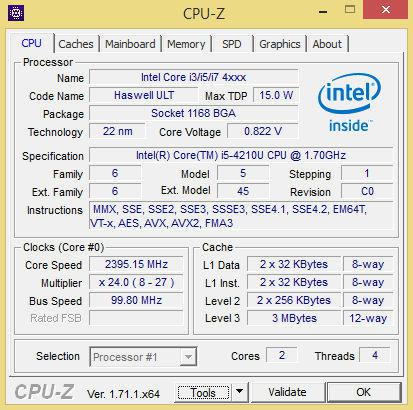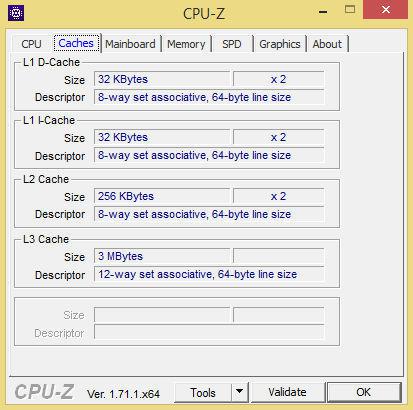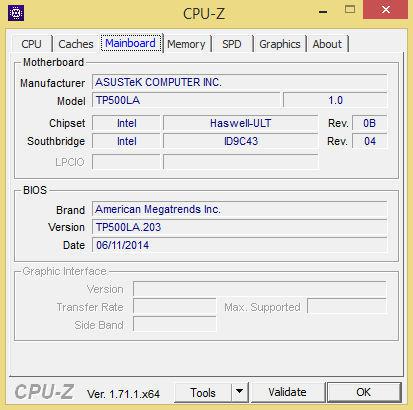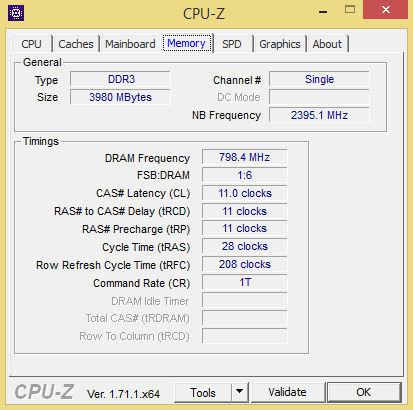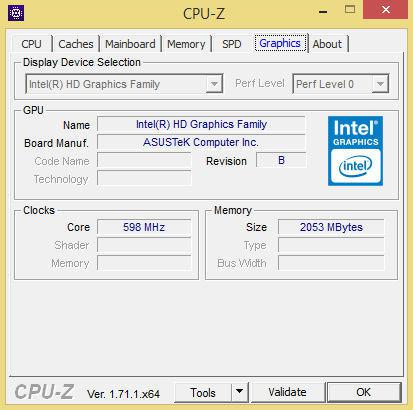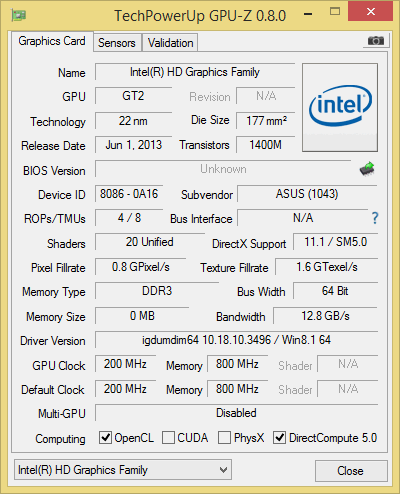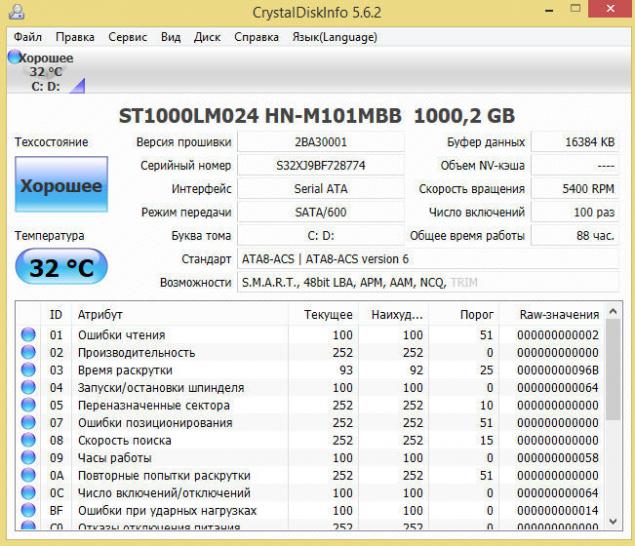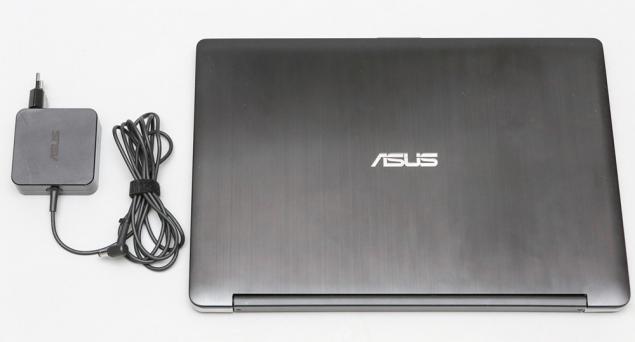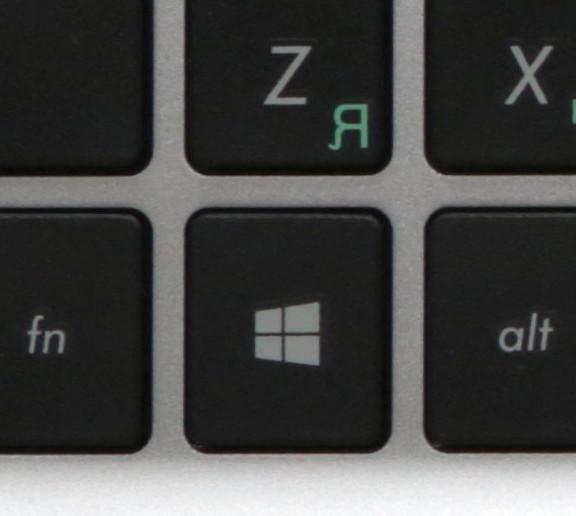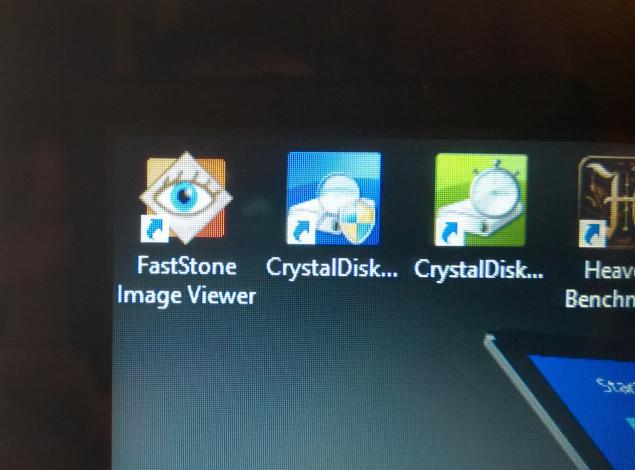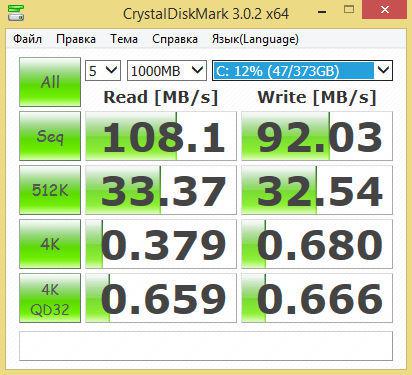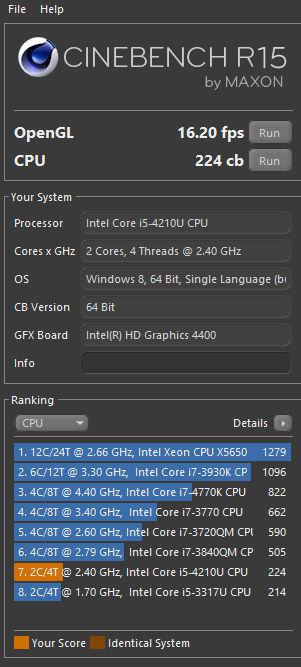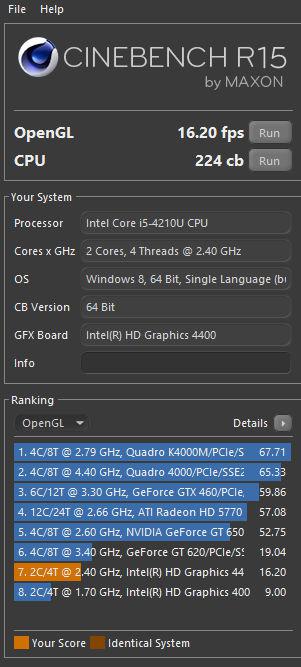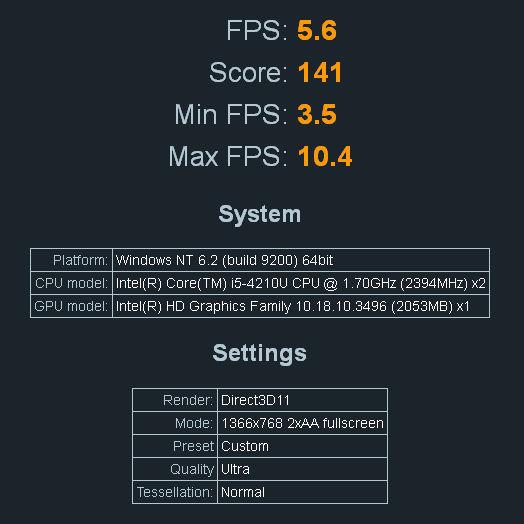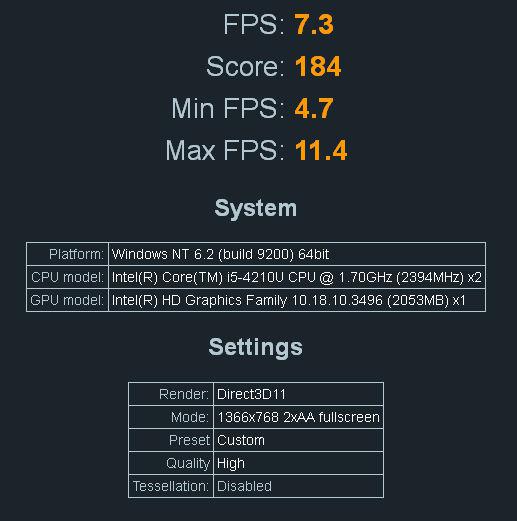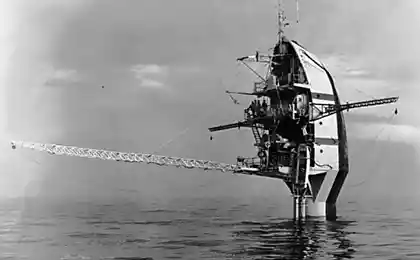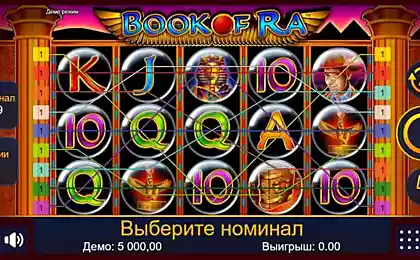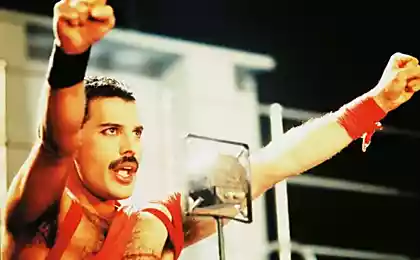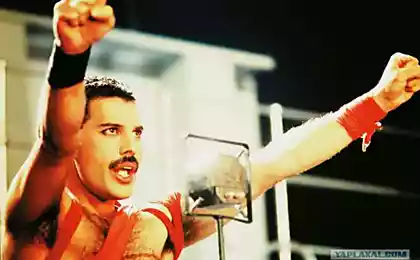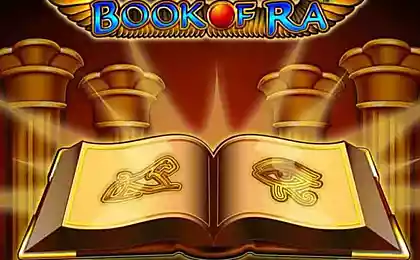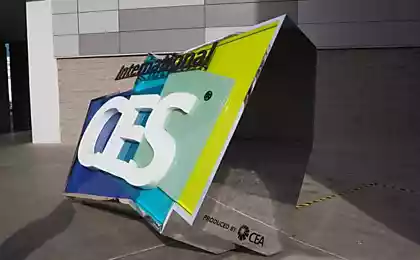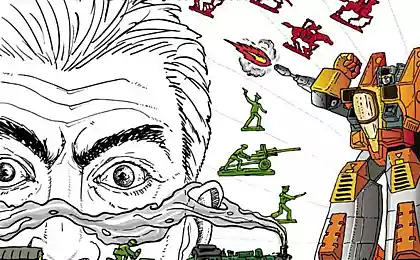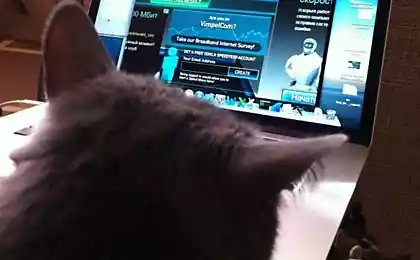1577
Overview transformer ASUS Transformer Book Flip TP500LA

Laptops transformers have always been "skate» ASUS. Actually, the term "transformer" entrenched in the market is due to the production of the manufacturer. In a series of Transformer Book is published by many different devices to find its niche. All transformers, as laptops, one way or another can be converted into plates: some cover detachable from the base, while the other displays can recline 360 degrees. And today I want to tell you about the representative of the second variety, the new model - ASUS Transformer Book Flip TP500LA.
Specifications (underlined values corresponding to the considered sample) h4> • Processor
Intel® Core ™ i7 4510U Processor
Intel® Core ™ i5 4210U Processor
Intel® Core ™ i3 4030U Processor
• Operating System
Windows 8.1 Pro
Windows 8.1
• RAM
• Display
15, 6-inch, 16: 9 HD (1366x768)
15, 6-inch, 16: 9 Full HD (1920x1080)
• Graphics
• Data Warehouse
500 GB HDD 5400
500 GB HDD 5400 + 24 GB SSD
750 GB HDD 5400
750 GB HDD 5400 + 24 GB SSD
1 TB HDD 5400
1 TB HDD 5400 + 24 GB SSD
1, 5 TB HDD 5400
1, 5 TB HDD 5400 + 24 GB SSD
• Card reader
• Camera
• Network
802.11 b / g / n
10/100/1000 / Gigabits Base T
Bluetooth 4.0
• Interfaces
1 x audio jack
1 x USB 3.0
2 x USB 2.0
1 x RJ45
1 x HDMI
• Sound
• Battery
• Power Supply
Output: 19 V DC, 3, 42 A, 65 W
Input: 100-240 V AC, 50/60 Hz
• Dimensions
• Weight
• Protection
Features 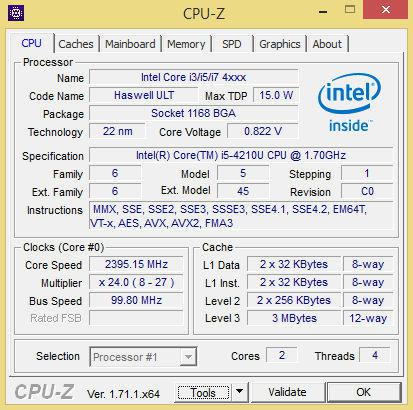
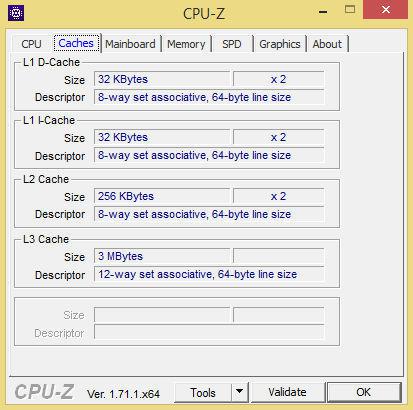
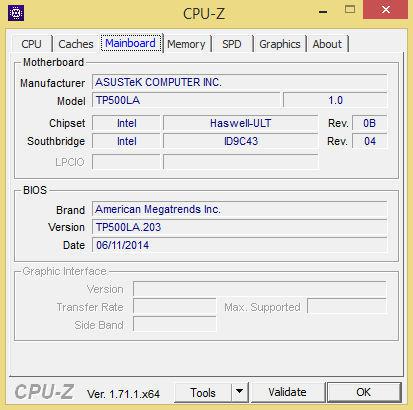
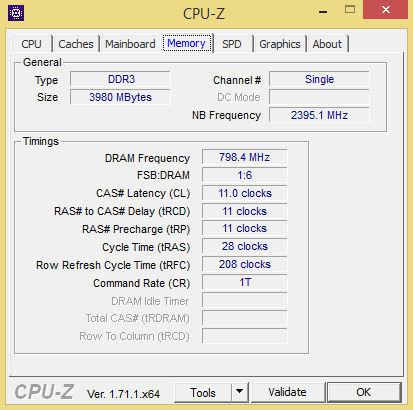
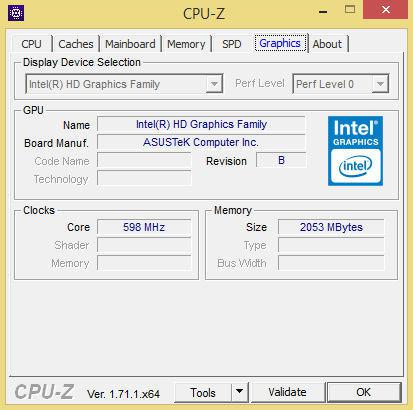
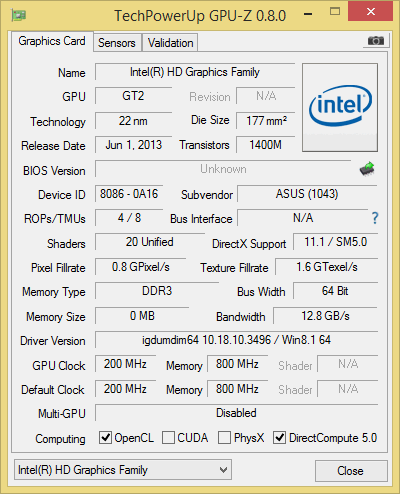
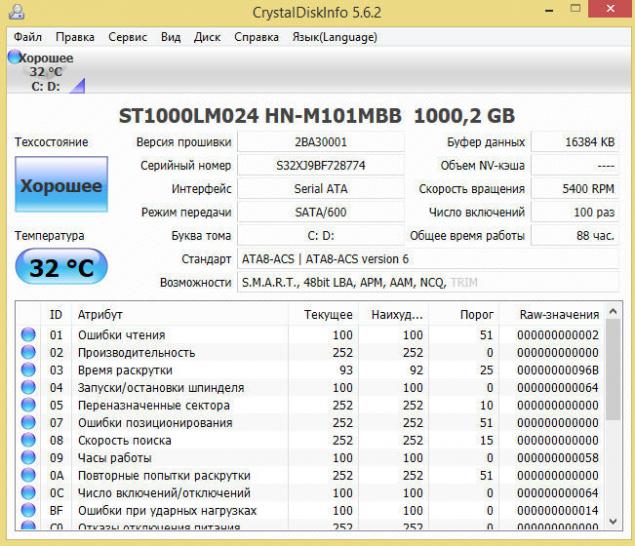
Options and appearance h4> The box is decorated in the traditional for ASUS black and gray color scheme, with a color image device. Comes with only a relatively large battery charger.
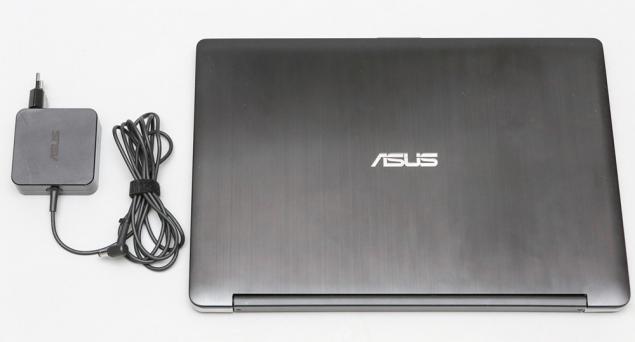
Transformer fairly large, still 15, 6-inches. Cover black, made of brushed aluminum with a light vertically oriented texture.

Glossy display surface, it is located above the "eye" webcam.

The top panel of the case is made of silver transformer aluminum. This decision contrasts favorably with a black cap, the gadget looks a little brighter.

The housing is uniform in thickness, no ergonomic tilt keyboard is provided. It's for the best: when the lid is properly folded and the transformer turns into a pseudo-tablet, it can turn as you like, the grip is the same everywhere, there is no discomfort from the fact that on the one hand the device thicker and thinner than the other.

Attachment fitting lid is powerful enough, the double-hinged. When opening there is no backlash or scratches. The course is quite tight, so that the cover is not hanging under its own weight.


The keyboard is recessed into the body flush. I am glad that the Cyrillic alphabet inflicted painted a different color, a nice light green. To move keys no claims, pressing clear and smooth, the keys do not warp and does not rattle. The touchpad is large, with a good sensitivity to the touch. He is pleasant little rough, but it does not interfere with work.

In the upper right-hand corner are mode indicators "on the plane», Caps Lock and Num Lock.

The bottom of the transformer unremarkable, you can only see the grille ventilation, rubber feet and two narrow slits stereo speakers.

On the left side there are: lock Kensington, hardware button Windows, two ports USB 2.0, the volume rocker and power button transformer.

Windows Button is similar to that available on the keyboard:
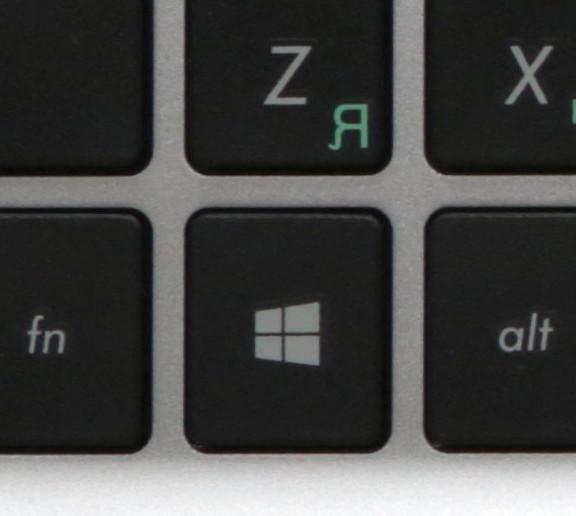
On the front side there are only indicators for power and charging on the left side.


On the right side there are: audio jack, USB 3.0 ports and HDMI, Card Reader, LAN, and power connector.

Also on the front face of the cover has a projection here:

At first glance, its purpose is unclear - the cover is opened and perfectly without having to cling to nail the ledge, and it is quite uncomfortable. Upon further inspection revealed and two small rubber ridge around the edges of the front end of the body:

After that, everything fell into place: in front of us because a transformer that can be used as a tablet, and in any orientation, including upside down. If you want to see the video, the conventional tablet has to lean against or to anything, or hold in their hands, or put. At transformer in this sense there is an advantage: it is enough to leave a small gap between the lid and the body, and the device can be placed upright on a hard surface, shalashika. And it is here that need ledge on the lid and rubber feet - the device does not slip, and not wiping butts and do not scratch.

Display h4> On the review went to a model with a display resolution of 1366x768. At 15, 6 inches diagonal pixels are rather large, and the image is "grainy».
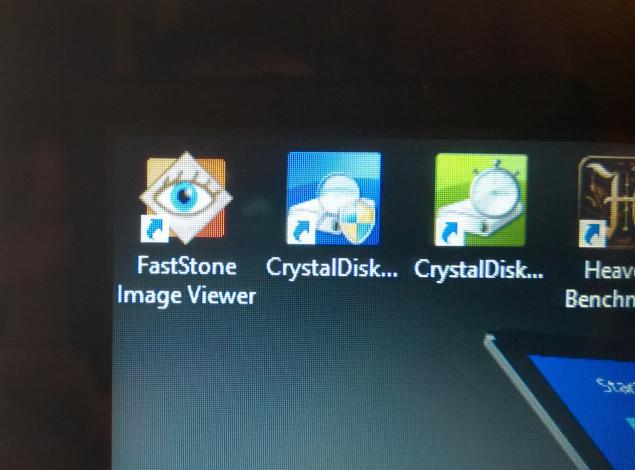
However, this is only noticeable at first, and then you stop noticing. Display closed glossy protective glass with oleophobic coating. However, fingerprints remain on the glass is not worse than that of conventional tablets.
As used herein TN-matrix, viewing angles are quite small. However, the colors are generally good, with no clear emphasis. Cruising on the brightness average, the bright sun image contrast may be rather low.
Please note that the sale is another model of the transformer, equipped with a display with Full HD resolution on a matrix of IPS.
Sound h4> The sound quality is very high, even though the small gap speakers. For games and film stock volume is sufficient, but if you are in a noisy environment, it is better to use headphones - stock volume is small.
Software h4> The operating system is installed Windows 8.1. Of additional software may be noted ASUS PhotoDirector, utility for editing photos and creating collages.


Performance h4> I want to draw your attention that the review was a copy of a single drive, hard drive to 1TB. However, the sale is a modification and an additional SSD-drive, which, of course, have a positive impact on the overall performance.
The result of the hard drive benchmark:
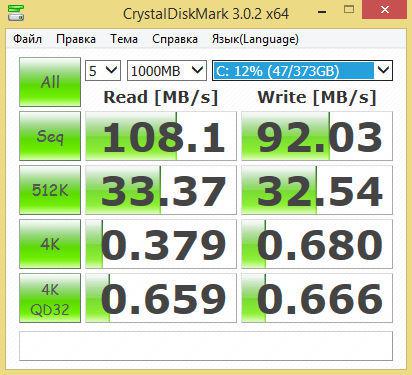
Cinebench R15:
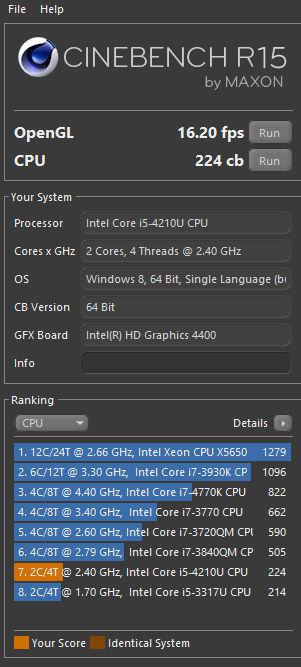
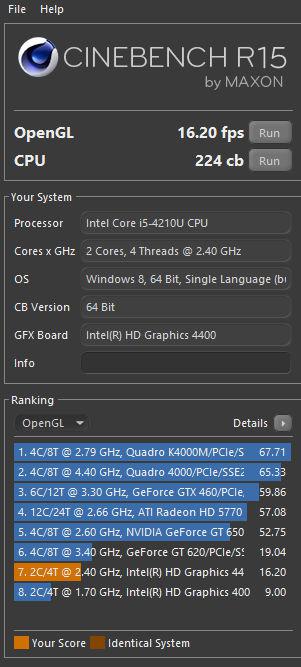
Unigine Heaven 4.0:
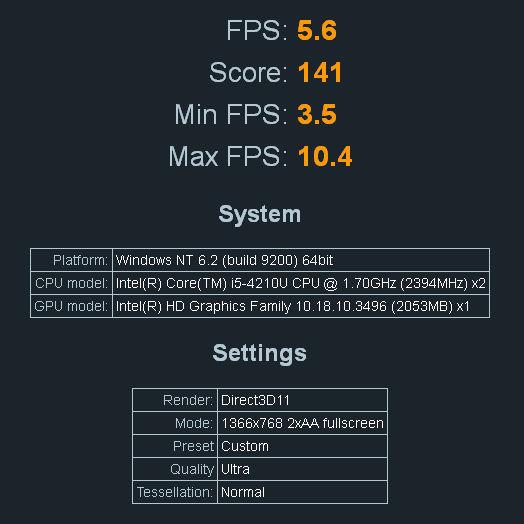
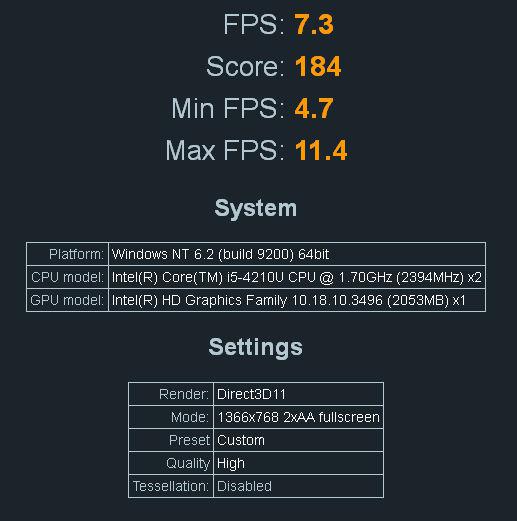
Running h4> With active surfing listening to music and watching videos on Youtube every half hour worked transformer 6:00 20 minutes. In this case, the brightness of the display was exhibited by about 50%. When watching movies (HD and FullHD) battery lasted for 4, 5 hours. Power saver mode and reduced to the minimum brightness will increase the duration of the work.
Conclusion h4> This model is not designed to pull heavy game, the graphics card is not a game. But it has its advantages - the device is heated slightly and in the vast majority of situations is very quiet. In addition, less hot filling does not require a powerful and metal content of the cooling system, which has a positive impact on the weight of transformer. This is an important point, given the large size of the device and use cases as a tablet. If you need high performance in games, then this line transformers have a model with a discrete graphics card.
The first ASUS TP500L can advise as a working device for professions that require high mobility, where you need to work on the go, a lot of show. Transformer makes it comfortable to work with documents and to correspond, and if necessary it can be converted into a tablet, and to make a presentation, take an object, or some event.
Of regular users transformer will be interesting to those who often need functional as a laptop (comfortable keyboard) and tablet (mobility), but do not want to produce devices park and appreciate the universal solution.
Suggested retail price: 51 thousand rubles
Source: geektimes.ru/company/asus/blog/246730/
Kyocera introduced a smartphone with a screen acting as a solar panel
Vertical Vertical Harvest farm size 9 * 45m possible to grow a ton of vegetables