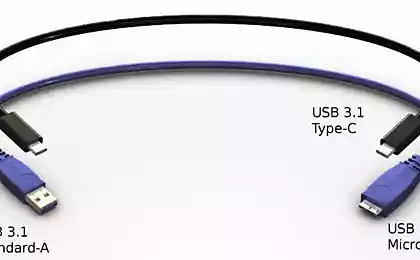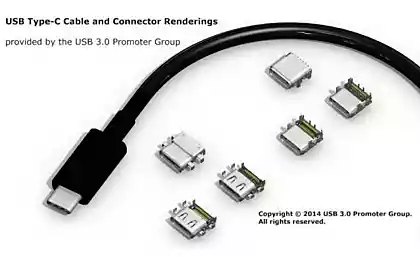1362
Everything you wanted to know about USB Type-C, but were afraid to ask
Good day, Geektimes! B> All have heard about USB Type-C? The same man who sided, fast-fashion-youth, charges a new MacBook makes hair smooth and silky and promises to become the new standard for connecting to the following ten years?

So, firstly, this type of connector, not the new standard. Standard called USB 3.1. Secondly, it is necessary to talk about the new standard USB, as Type-C just a nice bonus. :) To understand what is the difference that lies behind the USB 3.1, and that - for Type C, as charged by USB-cable, a laptop and what else can be done with the new USB Type-C:
The most important
USB as standard appeared almost twenty years ago. The first specification for USB 1.0 appeared in 1994 and decided on three key issues: the unification of the connector, which is connected to the PC extends the functionality of the equipment, the simplicity for the user high speed data transfer to and from the device.
In spite of certain advantages to connect USB-PS / 2, COM and LPT-port, the popularity came to him immediately. USB explosive growth experienced at the beginning of the two thousandth, first connect the camera to it, scanners and printers, and then flash drives.
In 2001, the first commercial implementation of USB, which is familiar to us and understand: 2.0. We use them for 14 th year and he made relatively simple.
USB 2.0
Any USB cable version 2.0 or lower is within 4 copper conductors. For two of them passed the power of the other two - the data. Cables USB (standard) is strictly oriented: one end must be connected to the host (ie, a system that will manage the connection) and it's called Type-A , the other - to the device, it is called Type-B
On the host side, there is a special chip: the USB (desktop computers, it can be as part of the system logic, and submitted as an external chip). It was he who initiates the work of the tire, determines the speed of the connection, the procedure and timetable data packets, but it's all the details. We are most interested in connectors and connectors USB-classical format.
The most popular connector, which all use - USB Type-A classic size: it is located on a flash drive, USB-modem at the ends of the wires mice and keyboards. Slightly less common full-size USB Type-B: usually this cable is connected printers and scanners. Mini version of USB Type-B is still often used in card reader, digital camera, USB-hubs. Micro-version of Type-B through the efforts of the European standardizers became de facto the most popular connector in the world: all the latest mobile phones, smartphones and tablets (except products of one fruit company) is available with connector USB Type-B Micro.
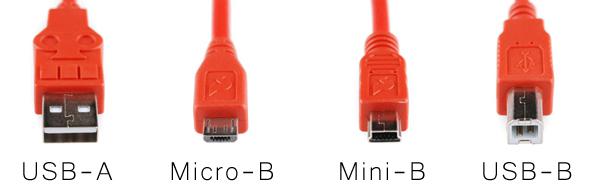
Well, USB Type-A micro thumbnail view and probably no one really saw. Personally, I will not mention offhand any device with such connectors. Even the photos had to get from Wikipedia:
Hidden Text Type-A mini:
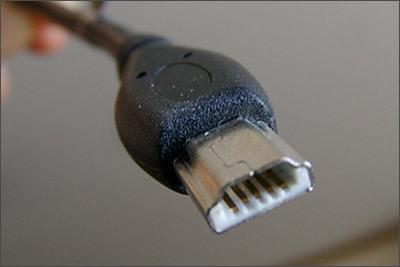
Type-A micro:

All of these connectors are united by one simple thing: inside there are four contact pads that provide a connected device and power supply, and communication:
Pin
4
3
2
1
Designation
GND
D +
D-
VBUS
Wire Color
Black
Green
White
Red
With USB 2.0 becoming more or less clear. Standard problem was that the two conductors to transmit data is not enough, and developed in the middle of the first decade of the specification does not provide for the transfer of high current power circuits. The worst of these restrictions suffered external hard drives.
USB 3.0
To improve the performance standard was developed by the new specification USB 3.0, which contained the following key differences:
Five additional contacts, four of which offer additional communication lines;
Increase the maximum bandwidth of 480 Mbit / s to 5 Gb / s;
Increase the maximum current of 500 mA to 900 mA.

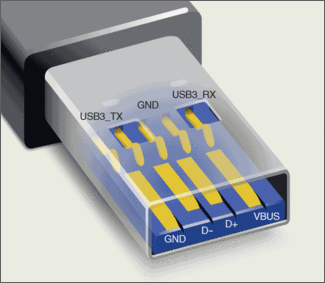
In addition, there was another 4 connector electrically and mechanically compatible with USB Type-A 2.0. They allow connecting USB 2.0-to 3.0-device hosts, and 3.0 devices to the 2.0-hosts or 2.0 cable, but with the restriction on nutrition and data rate.
USB 3.1
Since the autumn of 2013 adopted an updated standard specification for USB 3.1, which has brought us to the connector and Type-C , the transfer of up to 100 W power and doubling the data transfer rate compared to USB 3.0. However, it is worth noting that all three innovations - this is only one part of the new standard, which can be used all together (and then the device or cable get certified USB 3.1), or separately. For example, it is technically within the Type-C cable can be arranged on at least four USB 2.0 cables and two pairs of contacts. By the way, this "trick" cranked company Nokia: Nokia N1 her tablet has connector USB Type-C, but is used in a conventional USB 2.0: with all the limitations on power supply and data transfer speed.

USB 3.1, Type-C and power
The possibility to transfer really serious capacity meets the new standard USB PD (Power Delivery). According to the specifications for certification USB PD device and cable must be capable of transmitting a current capacity of up to 100 watts, and in both directions (as the host, and from him). The transfer of power must not interfere with data transmission.
So far, there are only two laptops are fully supported USB Power Delivery: New MacBook and Chromebook Pixel.
Well, then, who knows, maybe we are at home here socket set?
USB Type-C and backward compatibility
USB as the standard of his strong backward compatibility. Find old flash drive 16 megabytes only supports USB 1.1, insert it into the port and 3.0 work. Connect the connector in the modern HDD USB 2.0, and if he has enough power - all zavedet just speed will be limited. And if not enough - there are special adapters: they use the food chain more than one port USB. Speed does not increase, but the HDD will work.
Same story with the USB 3.1 connector and Type-C, with only one amendment: a new connector geometrically not compatible with the old. However, manufacturers are actively began to manufacture wires as Type-A & lt; = & gt; Type-C, and all kinds of adapters and splitters.
USB Type-C and tunneling
Data transfer rate standard USB 3.1 allows not only to connect storage and peripherals to charge the laptop from the network via a Type-C-cable, but also to connect, say ... the monitor. One wire. And USB hub with several 2.0 ports inside the monitor. 100 W power, speed, comparable to the DisplayPort or HDMI, universal connector and only one posting from a laptop to a monitor, power supply and display which provides electricity and laptop charges. Is not it wonderful?
What is currently on USB Type-C
As the technology is young, at USB 3.1 devices quite a bit. Devices with the same cable / connector USB Type-C a little more, but still not enough to Type-C has become as common and natural as the Micro-B, which is in any smartphone user.
On personal computers Type-C can wait already in 2016, but some manufacturers have updated and available line of motherboards. For example, USB Type-C with full support for USB 3.1 is on the motherboard MSI Z97A Gaming 6 .

Not far behind and the company ASUS: Motherboard ASUS X99-A and ASUS Z97-A a > support USB 3.1, but, unfortunately, lack of connectors Type-C. In addition, the announced special expansion cards for those who do not want to update any motherboard or abandon couple USB 3.1-port.

SanDisk has recently introduced a 32GB flash drive with two connectors: a classic USB Type-A and USB Type-C:

Of course, do not forget about the recent MacBook with passive cooling and only one connector USB Type-C. About his performance, and other delights talk somehow separately, but that's about jack - today. Apple declined as from his "magic" charging MagSafe, and on the other connector on the body, leaving one port for power, connect the peripherals and external displays. Of course, if you little one connector, you can buy the official adapter-splitter for HDMI, USB and classic power connector (all the same Type-C) ... for $ 80. :) It is hoped that the Type-C comes to mobile devices and Apple (and at this zoo with wires for smartphones ended Final), although the chances of a minimum update: wonder whether that developed and patented Lightning?

One of the producers of the periphery - LaCie - has already managed to release a new MacBook stylish external hard drive with support for USB 3.1 Type-C. Цена he, however, it is the apple, but what can you do - for new technologies and the inscription PORSCHE DESIGN have to pay.

Besides Apple flirting with USB 3.1 Type-C and in the company of Google: new ChromeBook Pixel besides the interesting characteristics and received appropriate ports.

Well, of course, do not forget about the device from the company Nokia. They got a connector plate N1 Type-C one of the first, but without support functions USB 3.1.

Results of
USB 3.1 has finally become "King" connectors. On it you can connect almost anything: an external drive, display, peripherals, power adapter, and even an array of SSD-drives. The capacity and 100 watts of transmit power - a serious bid for success.
Imagine a world in 5 years? Where not come - everywhere and charge is, and is suitable connector, and do not need to ask. And the camera is connected easily, and telephone, and in general all-all-all ... And only in accounting as used diskettes, and will enjoy. :)
Our previous reviews:
» two months with LG G Watch R
» Evolution mice Razer DeathAdder and the example of Naga
"Learning from TV-flagship Philips: Part 1 | Part 2
Thank you for your attention!
Source: geektimes.ru/company/mvideo/blog/248078/

So, firstly, this type of connector, not the new standard. Standard called USB 3.1. Secondly, it is necessary to talk about the new standard USB, as Type-C just a nice bonus. :) To understand what is the difference that lies behind the USB 3.1, and that - for Type C, as charged by USB-cable, a laptop and what else can be done with the new USB Type-C:
The most important
USB as standard appeared almost twenty years ago. The first specification for USB 1.0 appeared in 1994 and decided on three key issues: the unification of the connector, which is connected to the PC extends the functionality of the equipment, the simplicity for the user high speed data transfer to and from the device.
In spite of certain advantages to connect USB-PS / 2, COM and LPT-port, the popularity came to him immediately. USB explosive growth experienced at the beginning of the two thousandth, first connect the camera to it, scanners and printers, and then flash drives.
In 2001, the first commercial implementation of USB, which is familiar to us and understand: 2.0. We use them for 14 th year and he made relatively simple.
USB 2.0
Any USB cable version 2.0 or lower is within 4 copper conductors. For two of them passed the power of the other two - the data. Cables USB (standard) is strictly oriented: one end must be connected to the host (ie, a system that will manage the connection) and it's called Type-A , the other - to the device, it is called Type-B
On the host side, there is a special chip: the USB (desktop computers, it can be as part of the system logic, and submitted as an external chip). It was he who initiates the work of the tire, determines the speed of the connection, the procedure and timetable data packets, but it's all the details. We are most interested in connectors and connectors USB-classical format.
The most popular connector, which all use - USB Type-A classic size: it is located on a flash drive, USB-modem at the ends of the wires mice and keyboards. Slightly less common full-size USB Type-B: usually this cable is connected printers and scanners. Mini version of USB Type-B is still often used in card reader, digital camera, USB-hubs. Micro-version of Type-B through the efforts of the European standardizers became de facto the most popular connector in the world: all the latest mobile phones, smartphones and tablets (except products of one fruit company) is available with connector USB Type-B Micro.
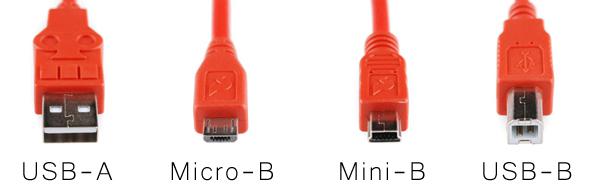
Well, USB Type-A micro thumbnail view and probably no one really saw. Personally, I will not mention offhand any device with such connectors. Even the photos had to get from Wikipedia:
Hidden Text Type-A mini:
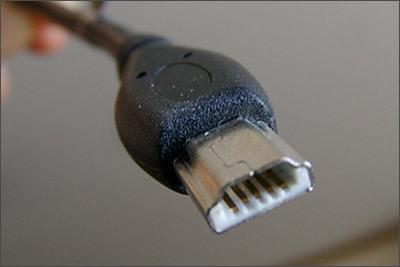
Type-A micro:

All of these connectors are united by one simple thing: inside there are four contact pads that provide a connected device and power supply, and communication:
Pin
4
3
2
1
Designation
GND
D +
D-
VBUS
Wire Color
Black
Green
White
Red
With USB 2.0 becoming more or less clear. Standard problem was that the two conductors to transmit data is not enough, and developed in the middle of the first decade of the specification does not provide for the transfer of high current power circuits. The worst of these restrictions suffered external hard drives.
USB 3.0
To improve the performance standard was developed by the new specification USB 3.0, which contained the following key differences:
Five additional contacts, four of which offer additional communication lines;
Increase the maximum bandwidth of 480 Mbit / s to 5 Gb / s;
Increase the maximum current of 500 mA to 900 mA.

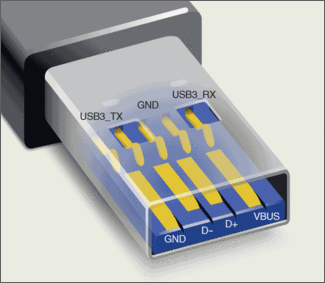
In addition, there was another 4 connector electrically and mechanically compatible with USB Type-A 2.0. They allow connecting USB 2.0-to 3.0-device hosts, and 3.0 devices to the 2.0-hosts or 2.0 cable, but with the restriction on nutrition and data rate.
USB 3.1
Since the autumn of 2013 adopted an updated standard specification for USB 3.1, which has brought us to the connector and Type-C , the transfer of up to 100 W power and doubling the data transfer rate compared to USB 3.0. However, it is worth noting that all three innovations - this is only one part of the new standard, which can be used all together (and then the device or cable get certified USB 3.1), or separately. For example, it is technically within the Type-C cable can be arranged on at least four USB 2.0 cables and two pairs of contacts. By the way, this "trick" cranked company Nokia: Nokia N1 her tablet has connector USB Type-C, but is used in a conventional USB 2.0: with all the limitations on power supply and data transfer speed.

USB 3.1, Type-C and power
The possibility to transfer really serious capacity meets the new standard USB PD (Power Delivery). According to the specifications for certification USB PD device and cable must be capable of transmitting a current capacity of up to 100 watts, and in both directions (as the host, and from him). The transfer of power must not interfere with data transmission.
So far, there are only two laptops are fully supported USB Power Delivery: New MacBook and Chromebook Pixel.
Well, then, who knows, maybe we are at home here socket set?
USB Type-C and backward compatibility
USB as the standard of his strong backward compatibility. Find old flash drive 16 megabytes only supports USB 1.1, insert it into the port and 3.0 work. Connect the connector in the modern HDD USB 2.0, and if he has enough power - all zavedet just speed will be limited. And if not enough - there are special adapters: they use the food chain more than one port USB. Speed does not increase, but the HDD will work.
Same story with the USB 3.1 connector and Type-C, with only one amendment: a new connector geometrically not compatible with the old. However, manufacturers are actively began to manufacture wires as Type-A & lt; = & gt; Type-C, and all kinds of adapters and splitters.
USB Type-C and tunneling
Data transfer rate standard USB 3.1 allows not only to connect storage and peripherals to charge the laptop from the network via a Type-C-cable, but also to connect, say ... the monitor. One wire. And USB hub with several 2.0 ports inside the monitor. 100 W power, speed, comparable to the DisplayPort or HDMI, universal connector and only one posting from a laptop to a monitor, power supply and display which provides electricity and laptop charges. Is not it wonderful?
What is currently on USB Type-C
As the technology is young, at USB 3.1 devices quite a bit. Devices with the same cable / connector USB Type-C a little more, but still not enough to Type-C has become as common and natural as the Micro-B, which is in any smartphone user.
On personal computers Type-C can wait already in 2016, but some manufacturers have updated and available line of motherboards. For example, USB Type-C with full support for USB 3.1 is on the motherboard MSI Z97A Gaming 6 .

Not far behind and the company ASUS: Motherboard ASUS X99-A and ASUS Z97-A a > support USB 3.1, but, unfortunately, lack of connectors Type-C. In addition, the announced special expansion cards for those who do not want to update any motherboard or abandon couple USB 3.1-port.

SanDisk has recently introduced a 32GB flash drive with two connectors: a classic USB Type-A and USB Type-C:

Of course, do not forget about the recent MacBook with passive cooling and only one connector USB Type-C. About his performance, and other delights talk somehow separately, but that's about jack - today. Apple declined as from his "magic" charging MagSafe, and on the other connector on the body, leaving one port for power, connect the peripherals and external displays. Of course, if you little one connector, you can buy the official adapter-splitter for HDMI, USB and classic power connector (all the same Type-C) ... for $ 80. :) It is hoped that the Type-C comes to mobile devices and Apple (and at this zoo with wires for smartphones ended Final), although the chances of a minimum update: wonder whether that developed and patented Lightning?

One of the producers of the periphery - LaCie - has already managed to release a new MacBook stylish external hard drive with support for USB 3.1 Type-C. Цена he, however, it is the apple, but what can you do - for new technologies and the inscription PORSCHE DESIGN have to pay.

Besides Apple flirting with USB 3.1 Type-C and in the company of Google: new ChromeBook Pixel besides the interesting characteristics and received appropriate ports.

Well, of course, do not forget about the device from the company Nokia. They got a connector plate N1 Type-C one of the first, but without support functions USB 3.1.

Results of
USB 3.1 has finally become "King" connectors. On it you can connect almost anything: an external drive, display, peripherals, power adapter, and even an array of SSD-drives. The capacity and 100 watts of transmit power - a serious bid for success.
Imagine a world in 5 years? Where not come - everywhere and charge is, and is suitable connector, and do not need to ask. And the camera is connected easily, and telephone, and in general all-all-all ... And only in accounting as used diskettes, and will enjoy. :)
Our previous reviews:
» two months with LG G Watch R
» Evolution mice Razer DeathAdder and the example of Naga
"Learning from TV-flagship Philips: Part 1 | Part 2
Thank you for your attention!
Source: geektimes.ru/company/mvideo/blog/248078/
Tortoise shell prosthesis Cleopatra was printed on a 3D printer
Apple will introduce three new iPhone in September