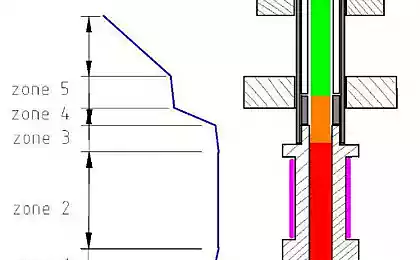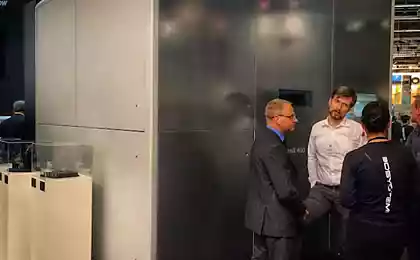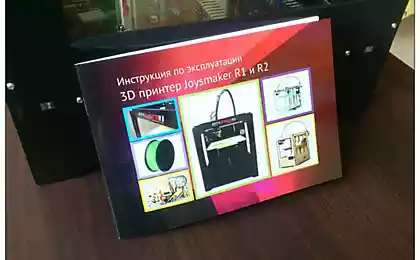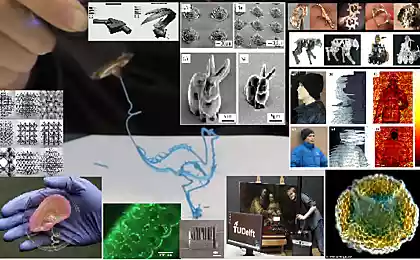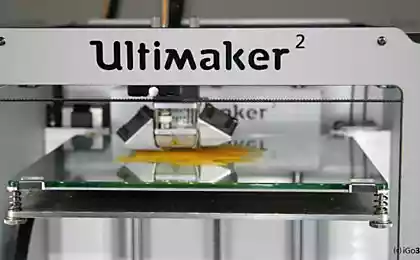1143
Tree (point) model support in 3D printing

The article describes the personal experience of creating and using tree support when printing complex objects on a 3D printer.
Supports are typically created by 3D printing into gcode generation software, such as Cura, right before gcode generation. The easiest way to 3D print objects in the form of a pyramid. Then each layer falls on the previous one and does not hang over empty space. Supports allow you to print overhanging parts of objects, but standard support is not always optimal in terms of plastic consumption and ease of their subsequent separation from the object itself, so in this article I will describe the personal experience of creating and using tree support.
Support is created by a graphical program, in the case of MeshMixer in automatic mode.
For a program to generate code for a 3D printer, the result of MeshMixer will be a continuation of the model itself.
You can create manually or edit already generated (just now).
Advantages of tree support 1. Full control over the support creation process.
2. Easy to clean the model.
3. Minor marks. With a successful setup, there is no at all.
4. Saving plastic in certain cases.
5. No need for a Raft substrate
Disadvantages of tree support 1. The probability of failure of support is relatively high.
2. You need skills to create support (tasks printed for the first time, do not leave without supervision). So you can save plastic on unsuccessful results.
3. Support for horizontal planes requires a large number of support points, which maybe Negative savings on plastic.
Prospects for tree support 1. There is a new feature in printers that allows you to jump through the support without breaking them.
2. The Slic3r code generator does the same due to the order of movement of the extruder bypassing the already printed in the print plane, without resorting to movement in height.
The question is not unambiguous, and depends on both the model and the material.
The main trends that have been identified so far are:
1. On the materialPLA support for all other factors will show a better result than in the case of ABS. Due to the properties of this plastic, the drop in "its strength" of the material between the layers is compensated by flexibility. But if you make the support too thick, it's guaranteed to break. Also, PLA is characterized by a strongness, so that the part is enveloped in a thin web of such threads, and previously lost support can grow further from the moment of breakage, relying on these fibers from neighboring supports.
2. By height of support: The higher the height, the greater the effect of tree support can be obtained. From 6 mm, the effect grows from “nothing” to “very much”.
After a height of 35 mm, it is better to strengthen the generated support independently in the program with additional barrels.
3. Vertical gradient: The smaller the angle (i.e., less dangling), the greater the effect. And in the case of horizontal (for example, ceilings), tree point support is inferior to “linear support” (standard support), since the printer prefers to build “bridges” between two lines rather than a group of support points.
4. By surface detailing: Point, it is the same tree support is preferred for a large number of parts (fingers, frames, mesh).
5. By proportion: The ratio of height to width and base plane. Point tree support is preferred in cases of height predominance.
Although most of the comments are speculative, they should be sorted out in the mind, constantly gaining experience of printing, and analyze the degree of their influence on the result, having clearly outlined the directions of dependencies and trends.
Tree support is easy to create in any graphics program independently and without generating the program. But this is software-based in Meshmixer. www.meshmixer.com/index.html
This function in the program is implemented in two different modes: with or without the "[2] Convert to Solid" key.
With the help of the Overhands function, you can immediately adjust the “tree”, analyzing the model for all parameters of compatibility with 3D printing.
And you can go to the "Mode of the model in the printer workspace" and create support there.
In both cases, regulation is more than sufficient. The influence of some of them on the result has not yet been revealed empirically clearly and conclusively.
But some regulators can greatly speed up the processes of generating support and preparing for printing.
The first thing you need to reduce is the number of sides to a minimum of 3, then support will become triangular and experiments will go faster.
This is done in the expanding "Advanced Support" menu.
Creation - the generation of support occurs only after pressing the button [1]. And new parameters will be applied only after removing old ones and generating new ones.
Multiple experiments can give a fairly clear idea of the change in the proposed parameters.
Such experiments overlook only what the printer is physically unable to print: these are the sharp ends of the support. The model will simply hang, and the support tips will not reach the target surface.
In large details, it makes sense to raise the whole model above the table with support, this will make it possible to compensate for the temperature shrinkage due to the flexibility of the support. The detail, cooling, will shrink and not come off the table in the printing process.
This effect is clearly expressed, mainly in hollow and frame (wireframe) models.
This method is a simple, but flexible in settings tool that expands the possibilities of printing, saving plastic and time for cleaning parts. With a development perspective. It provides an opportunity to combine.
Payment service Square Apple rejected an offer to purchase for $ 3 billion
Delivering astronauts to the ISS will be engaged in "Boeing" and SpaceX