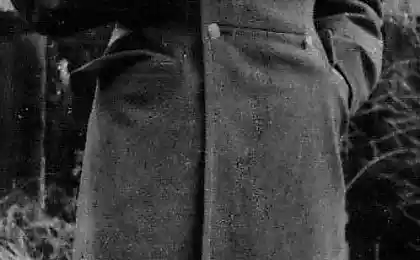1130
How to stop worrying and start shooting panoramas

Sometimes the technical possibilities of photographic equipment is not enough to capture the picture, which appears to our eyes. At such moments have to go to all sorts of tricks, without which the photo just will not work.
For example, one of my favorite subjects are - clouds. I love to watch the sky as clouds appear, rolling from one figure to another, disappear, and in their place are new. But in order to make a beautiful picture of clouds often insufficient resolution and viewing angle digital camera, so you have to make a panorama. Panoramic photography - a total picture, assembled from a plurality of individual frames with fragments of scenes. The process of assembling the panorama editor called panorama stitch. I will not paint every step - give general information that will allow the glue to start the panorama, and only parts of programs to figure it out if there is a desire.
Panorama pictures and glue is not as difficult as it might seem at first glance. To take a simple rule, following which you can get a good starting material for the panorama stitch.
The first rule - Exposure value to use the same for all fragments. That is, you must set the camera mode to "M", the sensitivity, shutter speed and aperture, and with these settings to shoot all the shots for panorama stitch. To find these settings, do a few test shots fragment, future panorama and see what happens.
The second rule - shoot overlapping at least 1/3 of the frame. That is, if you, for example, a panorama photograph in a row by moving the camera from right to left, then left 1/3 of the frame to the next frame becomes the right 1/3.
Here overlap even more than 1/3 i>
Third, do not rule, but rather a recommendation, try not to shoot a panorama wide angle lens, otherwise get the promising large distortions in the geometric distortion introduced by the lens will affect the final image.
There have changed beyond recognition, straight streets. Shot on 24mm (vertical frame 34 in 3 rows. The resolution panoramas - 16782h9071 152 MPCS) Large size (4096 points on the long side) i>
Thus, guided by these simple rules, you can get an excellent material for subsequent gluing panoramas.
So, you have the stuff, it's time to start gluing. For starters, if you shoot in RAW, it is necessary to convert the photos with the same settings to fragments panoramas did not differ from each other in the exposition. After that you need in Photoshop select the menu item Photomerge and download original photos
Most often, Photoshop automatically collects fine panoramas without any user intervention.
For more complex cases, I prefer to use the program PTGui.
In particularly difficult cases, when the program itself will not be able to match fragments, it will prompt you to do this.
Here, for example, panorama, assembled in Photoshop:
Taken with a Sony Nex-3 with lens Pentax 50/2 (89 horizontal frames. Resolution Panorama - 26750h11024, 295 MPCS) Large (4096 pixels on the longest side) i>
Crop 100% scale. Notice the bird on the bottom right. I>
And this is the original frames. Removed vertical stripes from the bottom up, from left to right. I>
Automation may not be able to do it right and sometimes you have to interfere in the process of gluing, or correct result.
Besides landscapes using the pan you can simulate shooting on a huge TV camera when you need to get a wide angle of view and shallow depth of field. This method is called by Brenayzera. Another name - bokerama. The bottom line is that we remove the fragments, for example, a portrait of a telephoto lens, and then collect these shots panorama.
Taken with a Nikon D300 with Nikkor lens 85 / 1.8D (50 horizontal frames. Resolution Panorama - 11470h14337 164 MPCS) Large (4096 pixels on the longest side) i>
Crop scale 100%. I>
And this is the original frames. Removed horizontal stripes from left to right, bottom to top. I>
Here, briefly, but it seems quite clear talked about how I shoot a panorama. I hope you enjoyed it. If you have questions - ask in the comments. And yet - whether to continue the series of articles on photography (including IT-bias - laser triggers the flash)?
UPD: The comments Hesed gave a link to the calculator method for Brett Brenayzera. Sharing reference and thanks him.
Source: habrahabr.ru/post/232083/
This is Science: Put Triboelectricity the service of humanity
Interplanetary probe Rosetta measure surface temperature of the comet Churyumov-Gerasimenko