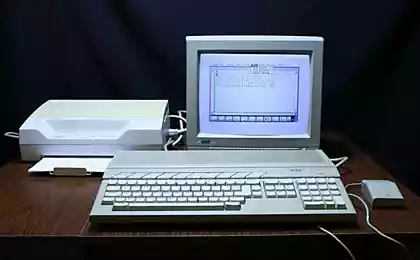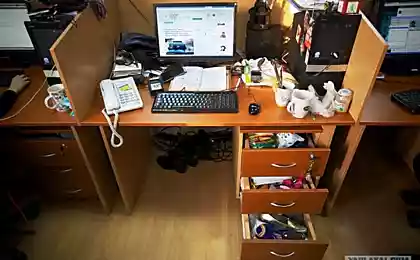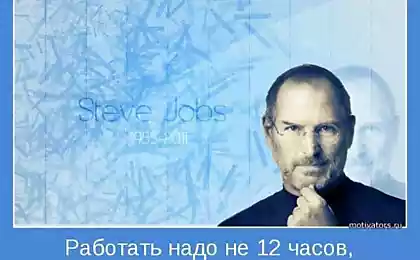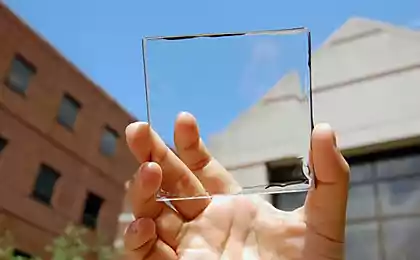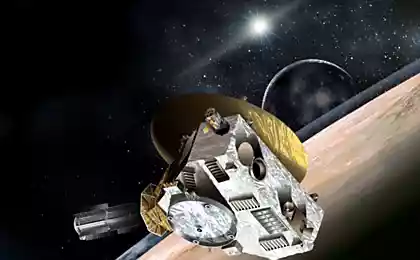1211
How to create a transparent folder on your desktop?
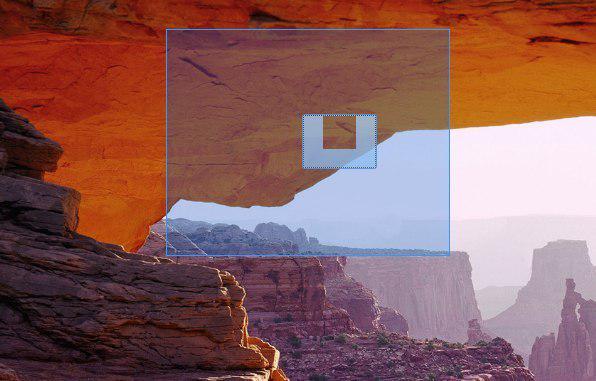
For those who have something to hide from prying eyes, the post will be useful. In this folder, you can fold the material secret and no one would guess what and where.
1. Create a desktop a new folder.
2. Select the item "Rename", holding the key «Alt» and holding it down Hit by one digit 2 5 5 on the numeric keypad. Now the folder does not have a name, but it still can be seen.
3. Go to the "Properties" folder, then "Settings» --- & gt; "Change Icon" is a transparent icon, select it and click "OK". Folder disappeared!