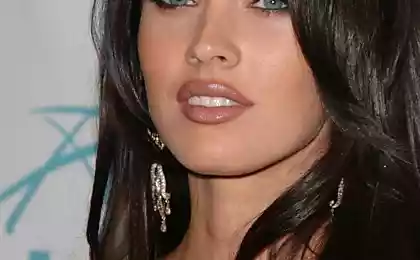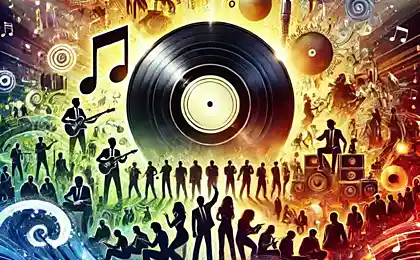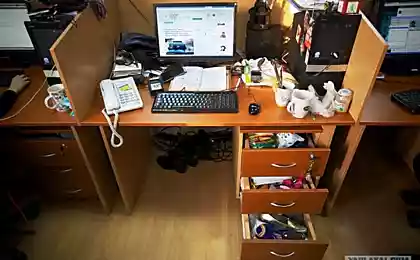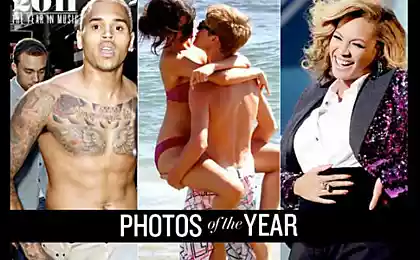651
Secret place on the desktop (8 photos)
Create on your desktop a new folder

Choose «Rename» ---- & gt; clamping press «Alt» and holding it down,
Hit by one digit 2 5 5 (Be sure to press them on the numeric keypad, which is located on the right!)
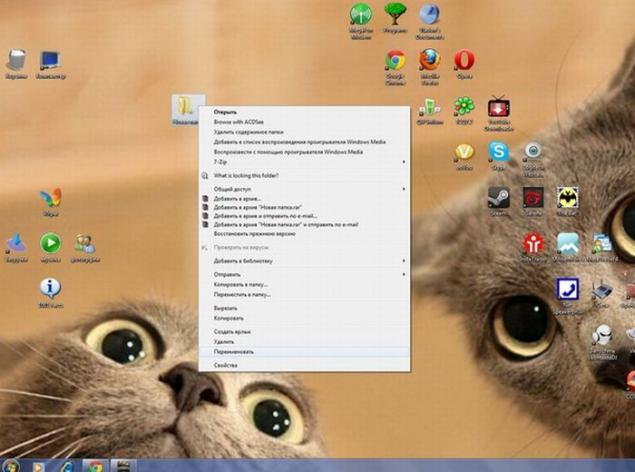
Now the folder does not have a name, but it is still seen
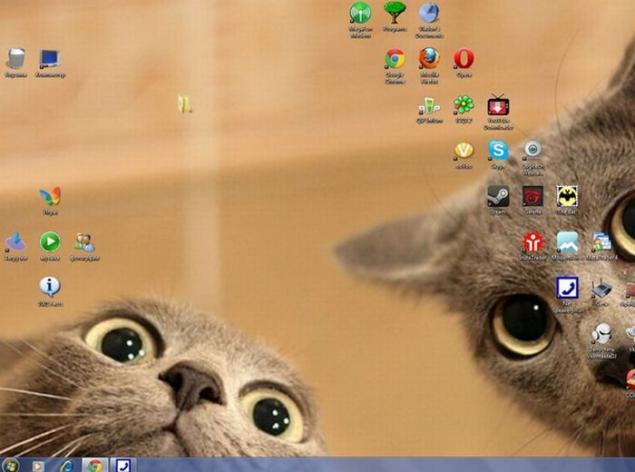
We go to the "Properties" folder
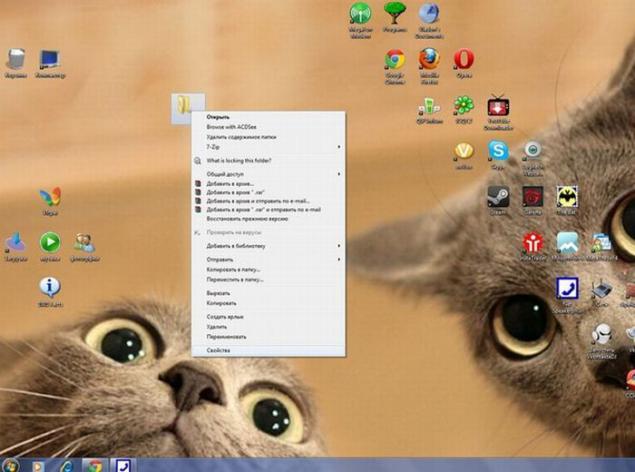
The "Setup» ---- & gt; "Change Icon" and is a transparent icon, click "OK»
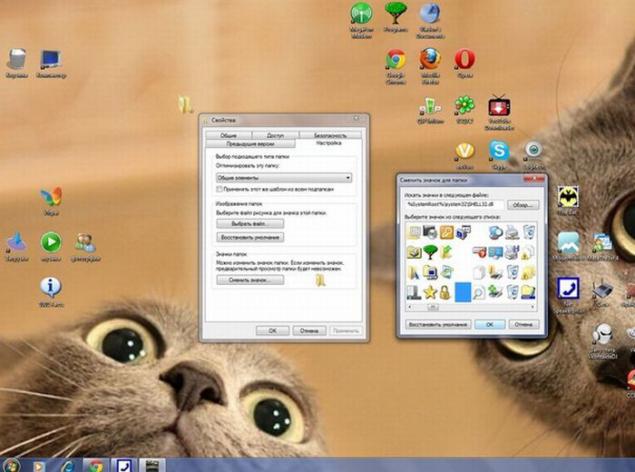
Hit "OK»
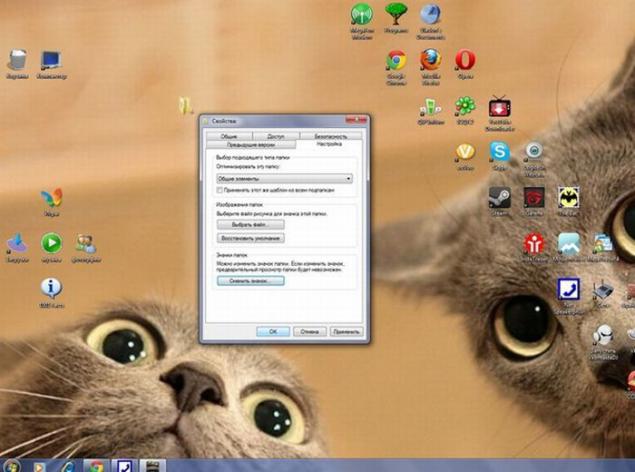
About a miracle! Folder disappeared!
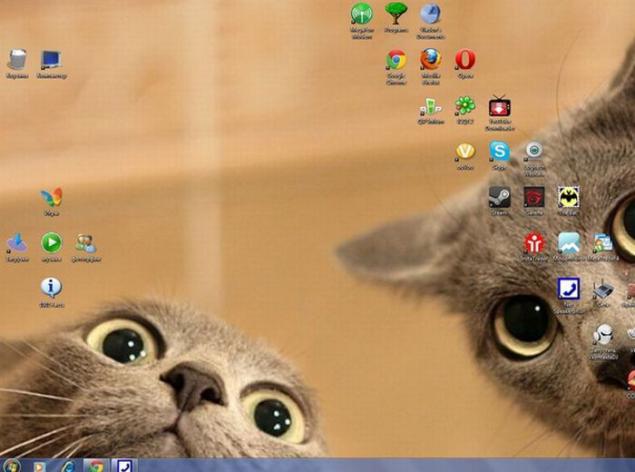
Now you can fold in & quot; void & quot; anything and nobody will know;)


Choose «Rename» ---- & gt; clamping press «Alt» and holding it down,
Hit by one digit 2 5 5 (Be sure to press them on the numeric keypad, which is located on the right!)
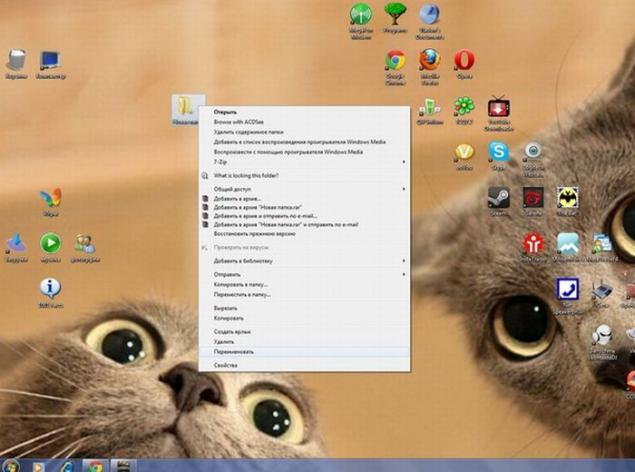
Now the folder does not have a name, but it is still seen
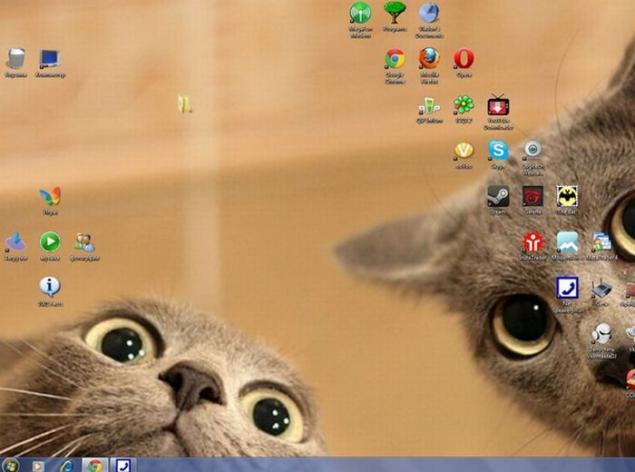
We go to the "Properties" folder
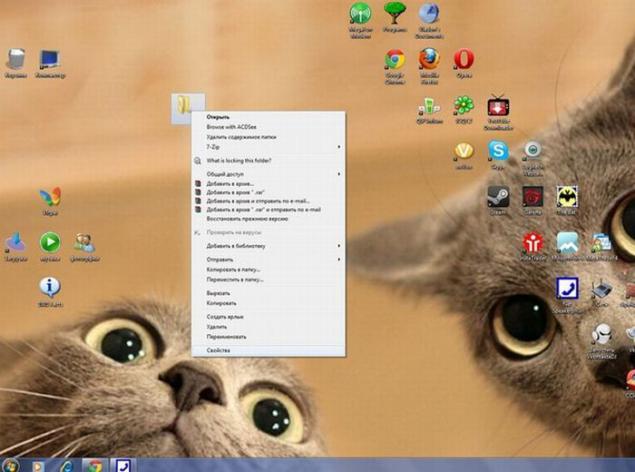
The "Setup» ---- & gt; "Change Icon" and is a transparent icon, click "OK»
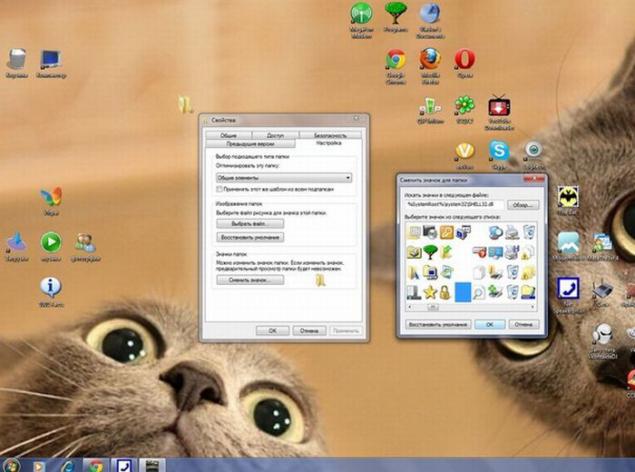
Hit "OK»
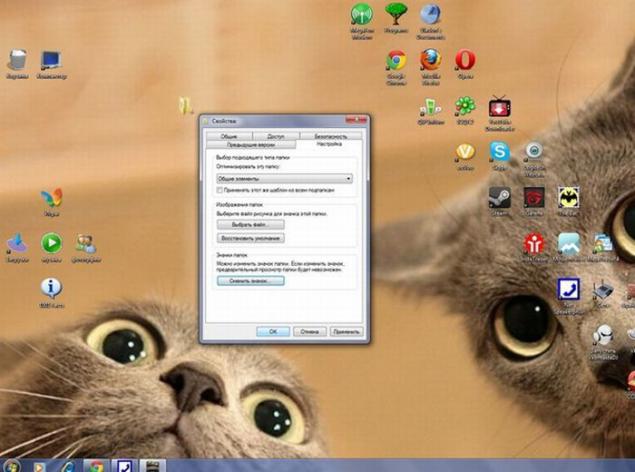
About a miracle! Folder disappeared!
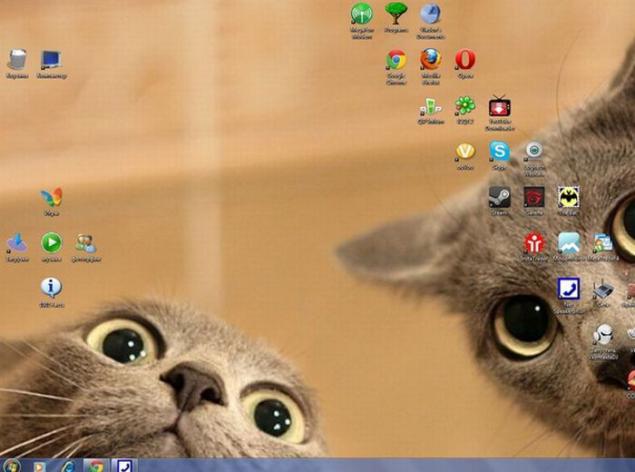
Now you can fold in & quot; void & quot; anything and nobody will know;)