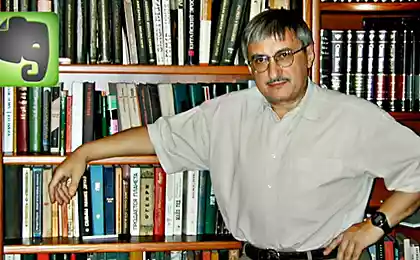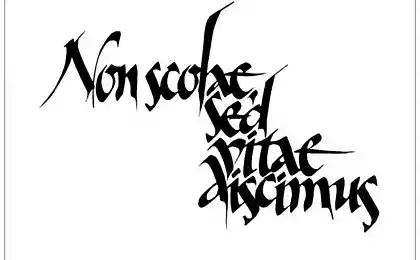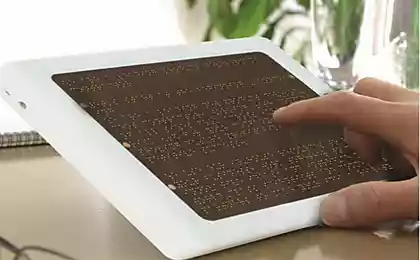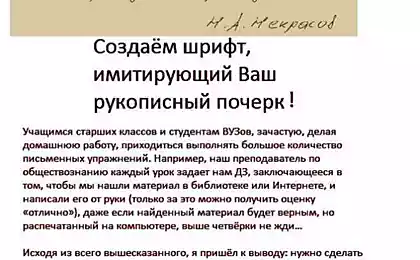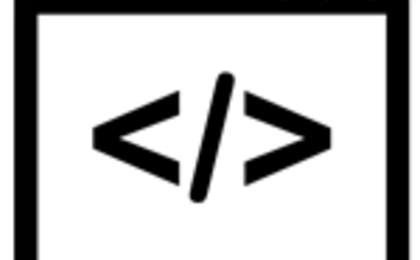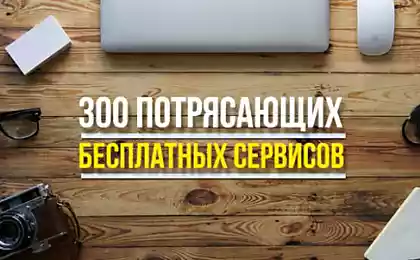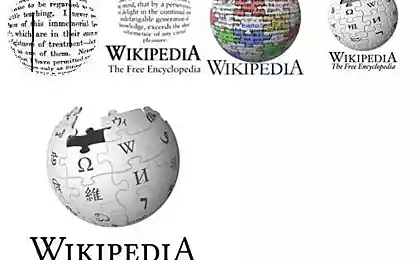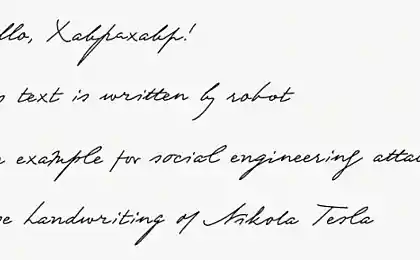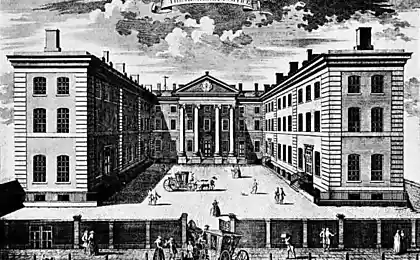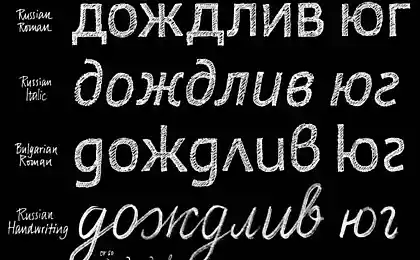6907
Creating your own handwriting font
Now you will learn how to make your handwriting font imitating.
We need to work:
1) sheets of blank paper in A4 format;
2) black gel pen;
3) the printer;
4) scanner;
5) the program High-Logic FontCreator
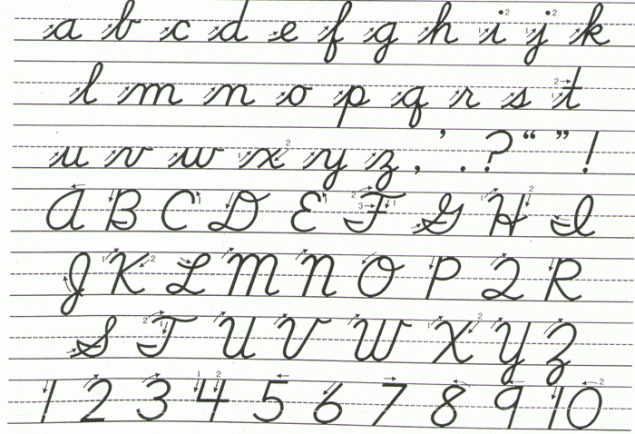
1 step.
Take the album sheet of paper and write on it all the letters of the Russian alphabet (uppercase and lowercase), numbers from zero to nine and punctuation: period, comma, semicolon, colon, quotation marks, dashes, parentheses, etc. If anyone needed, you can add other characters that will be useful when writing, such as @, №, $, #, ^,%, *, and others. Write beautiful, the conclusions of every letter that then all your work has not gone down the drain.
Step 2.
Sheet, with written letters scan. And those people who managed to enter all of the characters on the same page, eventually get one big picture.
Step 3.
Then open the program from the manufacturer FontCreator High-Logic. Her window looks like this.
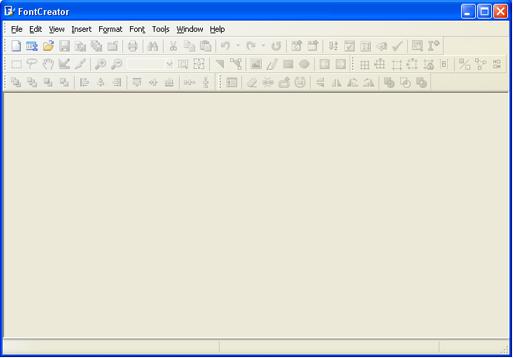
File - New ...
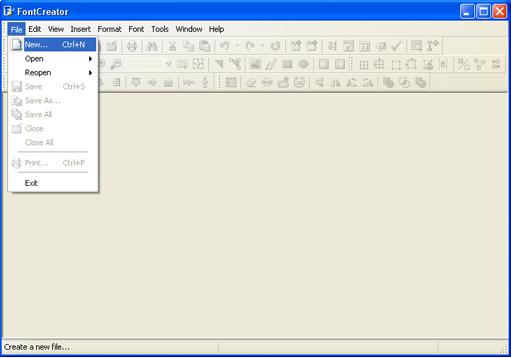
In the window that appears, enter the name of your future font.
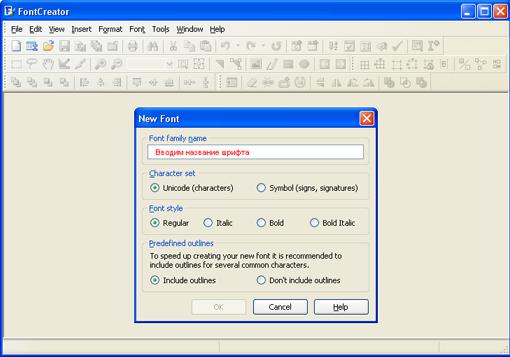
We click «OK» - there is a trace. window
In this window, open the picture with your letters. Highlight bukovku "A", copy it and return to FontCreator, open the box with the letter «F» and paste your letter. The red dotted line can be moved, arrange them as shown in the following figure.
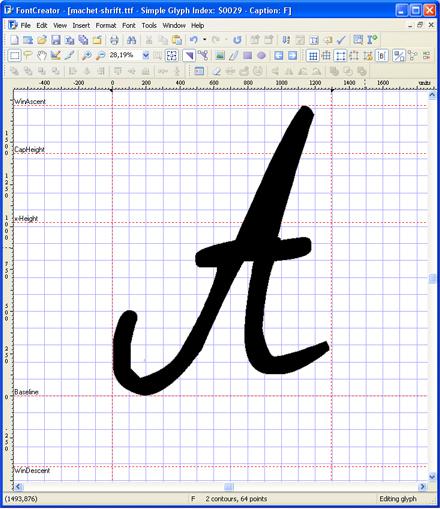
The letter must be on the line (Baseline) and should not get out of the upper horizontal line (WinAscent), and shall not come out of the bottom horizontal line (WinDescent), otherwise it will be cut off. The vertical line should be left at the place where the letter begins, and the vertical right line - where the letter ends. If the letter will come out of the vertical lines when printing will be the imposition of one letter to another, it also does not suit us.
Let me explain why the letter "A" we put in a cell with the letter «F». This program is designed to create a font that uses Latin characters. We also need to make in front of the font for the Russian letters. Therefore, we made the font RUSSIAN turn on Latin layouts. In order to make it easier, we embed Russian letters in a cell with Latin letters, in accordance with the keyboard.
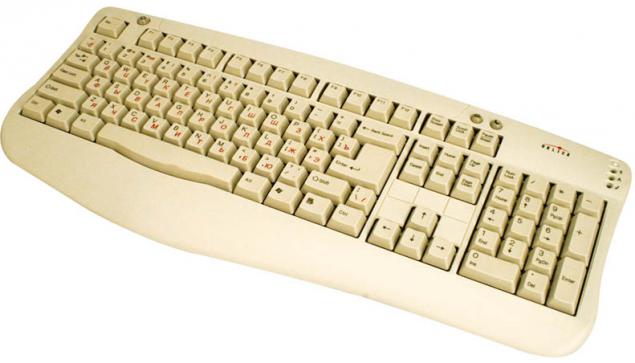
In a cell with the letter «Q» insert the letter "J»
In a cell with the letter «W» insert the letter "C»
In a cell with the letter «E» insert the letter "Y»
In a cell with the letter «R» insert the letter "K»
In a cell with the letter «T» insert the letter "E»
In a cell with the letter «Y» insert the letter "H"
We need to work:
1) sheets of blank paper in A4 format;
2) black gel pen;
3) the printer;
4) scanner;
5) the program High-Logic FontCreator
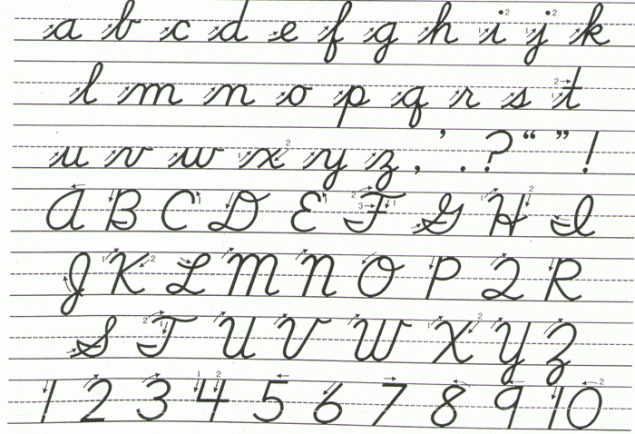
1 step.
Take the album sheet of paper and write on it all the letters of the Russian alphabet (uppercase and lowercase), numbers from zero to nine and punctuation: period, comma, semicolon, colon, quotation marks, dashes, parentheses, etc. If anyone needed, you can add other characters that will be useful when writing, such as @, №, $, #, ^,%, *, and others. Write beautiful, the conclusions of every letter that then all your work has not gone down the drain.
Step 2.
Sheet, with written letters scan. And those people who managed to enter all of the characters on the same page, eventually get one big picture.
Step 3.
Then open the program from the manufacturer FontCreator High-Logic. Her window looks like this.
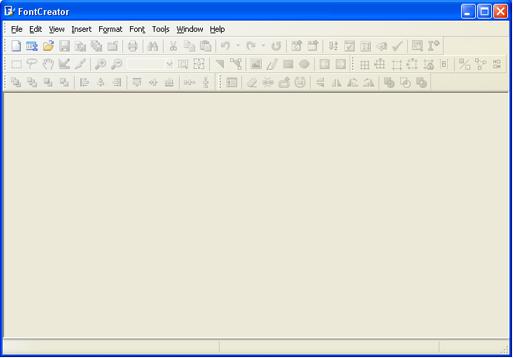
File - New ...
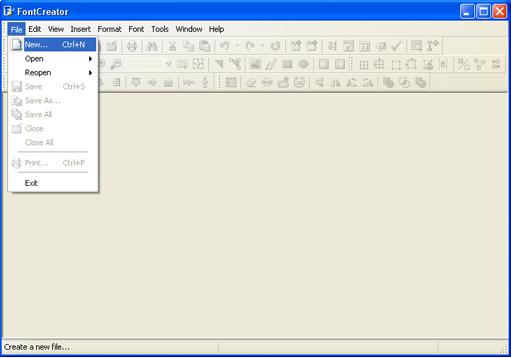
In the window that appears, enter the name of your future font.
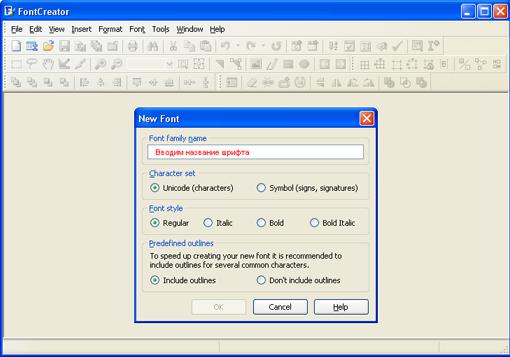
We click «OK» - there is a trace. window
In this window, open the picture with your letters. Highlight bukovku "A", copy it and return to FontCreator, open the box with the letter «F» and paste your letter. The red dotted line can be moved, arrange them as shown in the following figure.
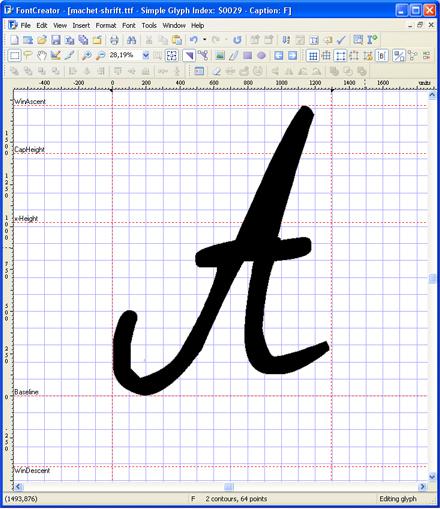
The letter must be on the line (Baseline) and should not get out of the upper horizontal line (WinAscent), and shall not come out of the bottom horizontal line (WinDescent), otherwise it will be cut off. The vertical line should be left at the place where the letter begins, and the vertical right line - where the letter ends. If the letter will come out of the vertical lines when printing will be the imposition of one letter to another, it also does not suit us.
Let me explain why the letter "A" we put in a cell with the letter «F». This program is designed to create a font that uses Latin characters. We also need to make in front of the font for the Russian letters. Therefore, we made the font RUSSIAN turn on Latin layouts. In order to make it easier, we embed Russian letters in a cell with Latin letters, in accordance with the keyboard.
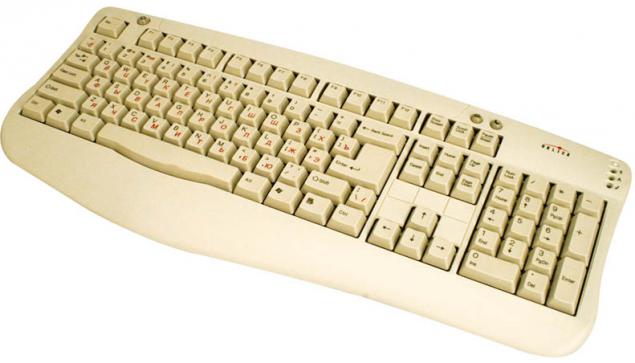
In a cell with the letter «Q» insert the letter "J»
In a cell with the letter «W» insert the letter "C»
In a cell with the letter «E» insert the letter "Y»
In a cell with the letter «R» insert the letter "K»
In a cell with the letter «T» insert the letter "E»
In a cell with the letter «Y» insert the letter "H"