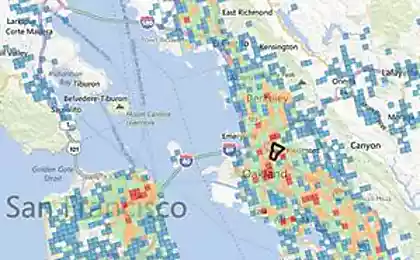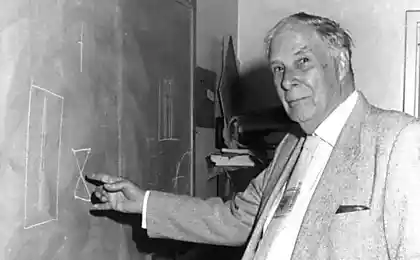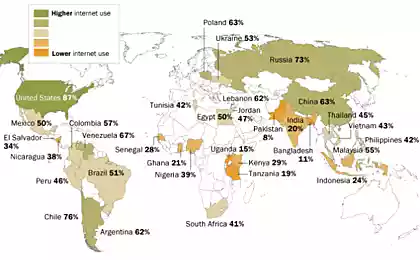146
If there is no internet or mobile phone, I still know how to contact my family.
We are used to the conveniences offered by the Internet. Moreover, communication can be vital. But in the event of an armed conflict, emergency or natural disaster, there is a high probability of being left without communication and access to the Internet. How do you communicate with family and friends?

Stay in touch will help messengers working without cellular communication and the Internet. It is enough to install them on a smartphone and enable them in Bluetooth settings.
11030
Note that it is preferable to use devices on Android. The fact is that iOS does not support all the necessary programs. Therefore, in the event of an Internet shutdown, Apple smartphones, unfortunately, will be less useful.
Stay without communication Bridgefy Operating system: Android, iOS
The application provides communication and connection of smartphones at a distance of 100 meters using Bluetooth. At the same time, an offline messenger should also be installed on the phone of your contacts. But you can also communicate with people who are further away. Messages will be sent from phone to phone to other Bridgefy users until they reach their destination.

Bridgefy has a "Translation" mode. With it, you can send messages to all users of the application within the signal radius. Even those who are not on your contact list. This feature is useful if you need to ask for help during natural disasters. Please note that the first time you turn on the program, you will need the Internet.
Briar Operating System: Android
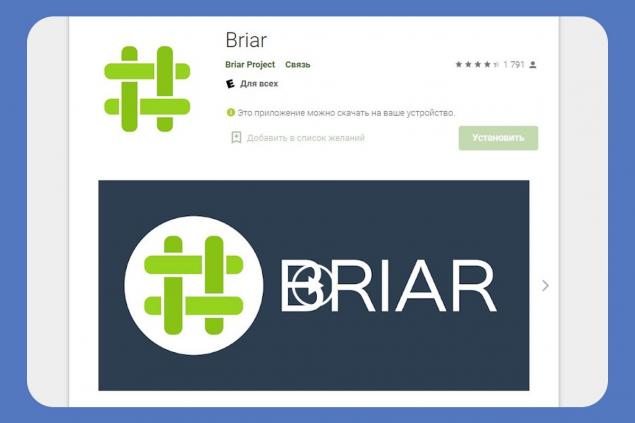
The most famous peer-to-peer messenger works without the Internet. It is designed for shutdown situations and functions via Bluetooth and Wi-Fi. An interesting feature of the project is that the program can be transmitted directly from a smartphone to a smartphone. After disconnecting the Internet, it is enough to raise the access point and distribute software to your neighbors.
To start using Briar, enter a name and set a password. The application takes care of the privacy of users. You can even do without a phone number. Instead, a link generated for two interlocutors is used. It is possible to connect with the interlocutor by QR code.
Rumble Operating System: Android
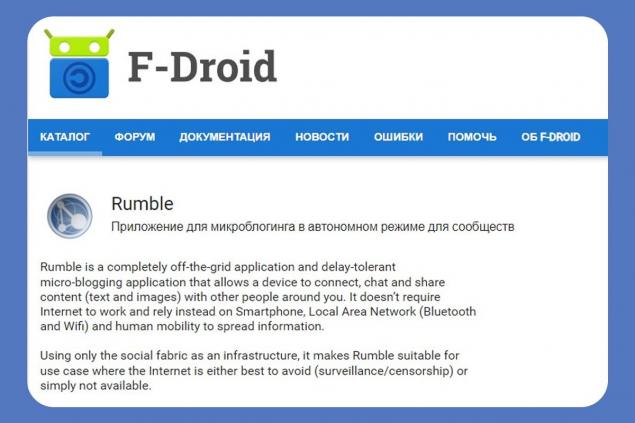
Another way to communicate and share files over Bluetooth. It is important to know that Rumble can only be downloaded from the developer page. Therefore, you will have to tinker with the settings. Go to Settings, Security. Then allow “Install applications from external sources”.
Two Way Operating System: Android, iOS
Installing Two Way on your smartphone makes it a simple walkie-talkie. It will only take a few seconds and will not require registration. Open the application, tune in to any channel and share it with friends. You just press the Talk button and talk.
601262
Pros: quick setup, minimal battery use, lack of personal information. The downside is that there is no privacy. Anyone on the same channel can hear you. There are a lot of channels and it is not difficult to find a free one.
What to do during a fire? What to do if you are in a large room and notice signs of smoke? How to protect children from danger? We talk about the rules by which you will save yourself and your loved ones, avoiding the accompanying panic.

Stay in touch will help messengers working without cellular communication and the Internet. It is enough to install them on a smartphone and enable them in Bluetooth settings.
11030
Note that it is preferable to use devices on Android. The fact is that iOS does not support all the necessary programs. Therefore, in the event of an Internet shutdown, Apple smartphones, unfortunately, will be less useful.
Stay without communication Bridgefy Operating system: Android, iOS
The application provides communication and connection of smartphones at a distance of 100 meters using Bluetooth. At the same time, an offline messenger should also be installed on the phone of your contacts. But you can also communicate with people who are further away. Messages will be sent from phone to phone to other Bridgefy users until they reach their destination.

Bridgefy has a "Translation" mode. With it, you can send messages to all users of the application within the signal radius. Even those who are not on your contact list. This feature is useful if you need to ask for help during natural disasters. Please note that the first time you turn on the program, you will need the Internet.
Briar Operating System: Android
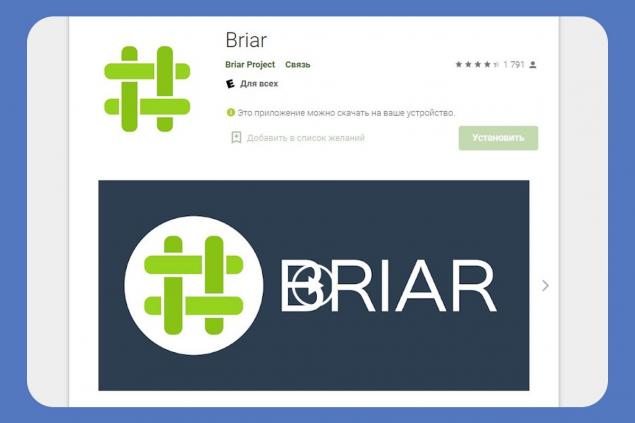
The most famous peer-to-peer messenger works without the Internet. It is designed for shutdown situations and functions via Bluetooth and Wi-Fi. An interesting feature of the project is that the program can be transmitted directly from a smartphone to a smartphone. After disconnecting the Internet, it is enough to raise the access point and distribute software to your neighbors.
To start using Briar, enter a name and set a password. The application takes care of the privacy of users. You can even do without a phone number. Instead, a link generated for two interlocutors is used. It is possible to connect with the interlocutor by QR code.
Rumble Operating System: Android
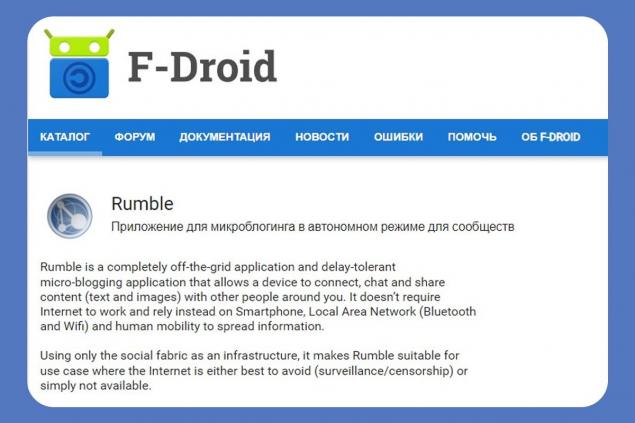
Another way to communicate and share files over Bluetooth. It is important to know that Rumble can only be downloaded from the developer page. Therefore, you will have to tinker with the settings. Go to Settings, Security. Then allow “Install applications from external sources”.
Two Way Operating System: Android, iOS
Installing Two Way on your smartphone makes it a simple walkie-talkie. It will only take a few seconds and will not require registration. Open the application, tune in to any channel and share it with friends. You just press the Talk button and talk.
601262
Pros: quick setup, minimal battery use, lack of personal information. The downside is that there is no privacy. Anyone on the same channel can hear you. There are a lot of channels and it is not difficult to find a free one.
What to do during a fire? What to do if you are in a large room and notice signs of smoke? How to protect children from danger? We talk about the rules by which you will save yourself and your loved ones, avoiding the accompanying panic.
Queen Letizia's gesture breaks monarchs' long tradition of neutrality, incredible woman
Mother-in-law secretly changed all the LED light bulbs in the house, decided to find out why she did it