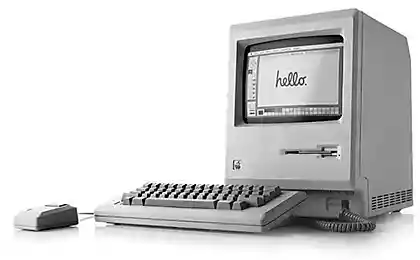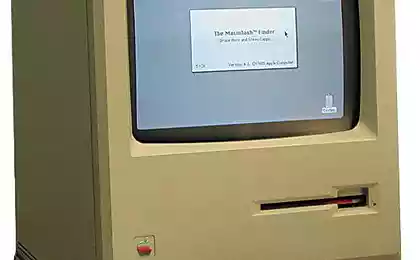572
Remove the dust from under the glass thin iMac
Starting in 2011, users (previous generation) iMac saw on their displays a very unpleasant picture: on the perimeter of the image was covered with a light “haze” on the forums and social networks began to appear about the “dust and grime” under glass iMac.

But the most insulting for owners of Apple desktop, after coming to the service center to find out what the dust was not under the protective glass and not on the matrix surface and inside between the active layers of the display. Standard cleansing in this case was not enough, many centres have asked to change the display on the new, which, however, was not saved from the recurrence of the problem after a few months or a year...
The trouble was typical, and soon experienced engineers with growing in the right direction with your hands to master the technology of complete disassembly and cleaning of iMac matrices, which was much cheaper and (providing additional sealing on the cleaned matrix) cheaper replacement.
With the release in 2012 new iMac in the subtle body were all shocked by the unique design and performance of devices, while advanced users have been looking for these candy bars with the hope because now the iMac was completed and display module new generation, there is no removable protective glass, it is glued to the matrix, as in Your iPhone.
For a long time the matrix is considered completely sealed and impervious to dust, but around mid-2013, the nightmare of all the old iMac back in the lower part of the display (especially at the edges) gets a large amount of dust, which spoils the pleasure of using one of the best displays in the world.
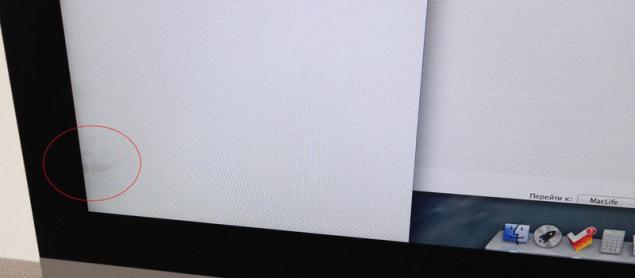
Our friends from the center MacPlus after another “dusty” iMac decided to invite us to her house, told in detail and showed that the repair of the Apple is not only modular replacement, even officially unattended display to the iMac 2012 release, you can disassemble, remove all the dust and prevent its re-appearance on the screen. Our colleagues shared a detailed guide on how to save yourself from such problems.
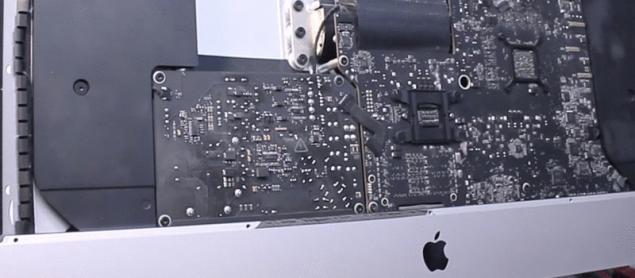
To begin with, of course, necessary to remove the display module. It is attached to the body of the double-sided tape. Applied at the factory is a professional production of 3M tape, so it is not advised to show initiative and take advantage of the same when re-assembling, because the tape is the only thing that holds Your darling in every sense of the display from falling.

Around the perimeter of the display module bonded protective fabric ribbon, which, according to the developers, was supposed to protect the weak points in the design against the penetration of dust.
Under the ribbon hides the mounting screws that hold the main part of the housing and the light-scattering layers and a lighting system, a portion of the screws is located under the protective panel circuit Board of the decoder (right part of the illustration below). Unscrew them is very carefully, because the damage to the film loop and / or elements on the Board itself will require a much more complicated repair or replacement of the display.
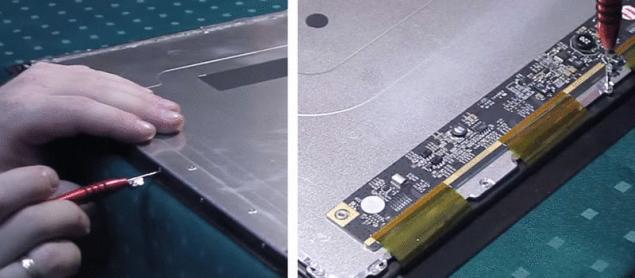
After the dismantling of the mounting screws and the protective elements can be neatly separated active layers of the matrix from the main body of the display module.

Now you can clearly see the dust that gathered between these components.

Please note: the dust gets into the matrix of the iMac (the vast majority of cases) under the influence of its own cooling system, in the same places: the photo below is clearly visible gap in the defense of Apple: accidentally omitting engineers technological hole is easily not the thinnest wire, to say nothing of the tiniest dust particles.

When cleaning the displays of the old generation was very easy to use compressor, or at least special cleaning roller-like tool for cleaning clothes, but with a softer surface. Common compressed air (sold as “computer supermarkets”) colleagues use is not recommended, because in them more often than professional capacity of the compressor, condensation, which may in the form of small droplets of moisture to get not only the active layers but also upper layers of the backlight, how to remove them completely would be very difficult.

Now for the removal of dust is more suitable textiles of good quality, as you may have guessed, with the use of microfibres (“microfiber”), the main requirement — the cleanliness (better to take a new napkin right out of the package) and a minimum fiber size. Very well with this task cope wipes from the Defender, but there is no fundamental difference.

Particularly serious engineer from MacPlus, who conducted the cleaning of the matrix with us, asked to refer to the illumination, i.e. the light-scattering layers: by default, they are perfectly combined, but if You accidentally touch them when cleaning, re-achieving such accuracy is unlikely, therefore, before the cleaning layers we have additionally secured the usual technical clips (you can find them in the “Household goods”, on the radio or in the same “Chip-and-Dip”).

Making sure that no speck of dust remained, we again assemble the display module and put it into place. Advance (even before you tighten all the screws in the display housing), it is recommended to turn on the screen and check if it has a small mote or dust, as off to replace the defects much more difficult.

Be sure to display all right, finish its Assembly.


Securely sizing the perimeter of the body of the matrix heat resistant tape, especially the aforementioned holes in the bottom of the screen. Then apply the 3M adhesive tape on the body of the monoblock.

Another few minutes and we got a “new” iMac slim with perfectly clean matrix without any signs of opening. To change it, as you can see, I have not. And whether every 1-1. 5 years to buy a new one not a cheap display, which, most likely, the problem will appear again?.. Of course not, especially when you consider that our colleagues learned how to assemble the matrix “correctly” — this will minimize the possibility of recurrence of the problem. Additional sealing can't hurt, right?
Of course, such work to perform better if you have experience, a pre-prepared observing the highest possible purity, otherwise flying in the air, particles of dust will negate all Your efforts. For the opening of the thin iMacs You may need the special tool (resembling a knife for cutting pizza), which sell our foreign colleagues from iFixit, but to do at desire it is possible and without it.published
P. S. And remember, only by changing their consumption — together we change the world! ©
Source: hi-news.ru

But the most insulting for owners of Apple desktop, after coming to the service center to find out what the dust was not under the protective glass and not on the matrix surface and inside between the active layers of the display. Standard cleansing in this case was not enough, many centres have asked to change the display on the new, which, however, was not saved from the recurrence of the problem after a few months or a year...
The trouble was typical, and soon experienced engineers with growing in the right direction with your hands to master the technology of complete disassembly and cleaning of iMac matrices, which was much cheaper and (providing additional sealing on the cleaned matrix) cheaper replacement.
With the release in 2012 new iMac in the subtle body were all shocked by the unique design and performance of devices, while advanced users have been looking for these candy bars with the hope because now the iMac was completed and display module new generation, there is no removable protective glass, it is glued to the matrix, as in Your iPhone.
For a long time the matrix is considered completely sealed and impervious to dust, but around mid-2013, the nightmare of all the old iMac back in the lower part of the display (especially at the edges) gets a large amount of dust, which spoils the pleasure of using one of the best displays in the world.
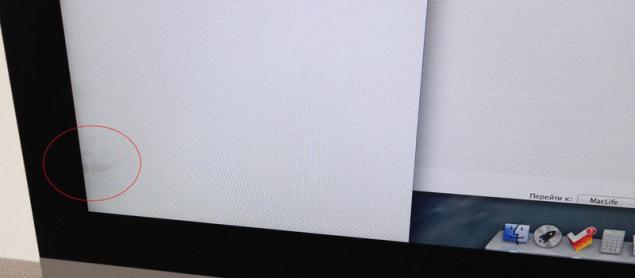
Our friends from the center MacPlus after another “dusty” iMac decided to invite us to her house, told in detail and showed that the repair of the Apple is not only modular replacement, even officially unattended display to the iMac 2012 release, you can disassemble, remove all the dust and prevent its re-appearance on the screen. Our colleagues shared a detailed guide on how to save yourself from such problems.
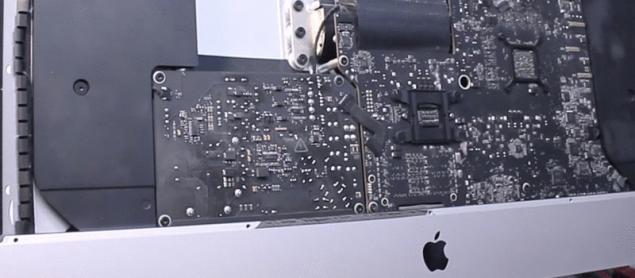
To begin with, of course, necessary to remove the display module. It is attached to the body of the double-sided tape. Applied at the factory is a professional production of 3M tape, so it is not advised to show initiative and take advantage of the same when re-assembling, because the tape is the only thing that holds Your darling in every sense of the display from falling.

Around the perimeter of the display module bonded protective fabric ribbon, which, according to the developers, was supposed to protect the weak points in the design against the penetration of dust.
Under the ribbon hides the mounting screws that hold the main part of the housing and the light-scattering layers and a lighting system, a portion of the screws is located under the protective panel circuit Board of the decoder (right part of the illustration below). Unscrew them is very carefully, because the damage to the film loop and / or elements on the Board itself will require a much more complicated repair or replacement of the display.
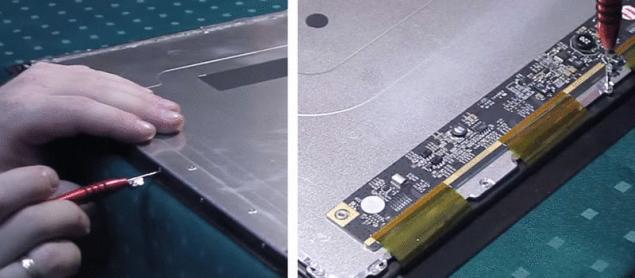
After the dismantling of the mounting screws and the protective elements can be neatly separated active layers of the matrix from the main body of the display module.

Now you can clearly see the dust that gathered between these components.

Please note: the dust gets into the matrix of the iMac (the vast majority of cases) under the influence of its own cooling system, in the same places: the photo below is clearly visible gap in the defense of Apple: accidentally omitting engineers technological hole is easily not the thinnest wire, to say nothing of the tiniest dust particles.

When cleaning the displays of the old generation was very easy to use compressor, or at least special cleaning roller-like tool for cleaning clothes, but with a softer surface. Common compressed air (sold as “computer supermarkets”) colleagues use is not recommended, because in them more often than professional capacity of the compressor, condensation, which may in the form of small droplets of moisture to get not only the active layers but also upper layers of the backlight, how to remove them completely would be very difficult.

Now for the removal of dust is more suitable textiles of good quality, as you may have guessed, with the use of microfibres (“microfiber”), the main requirement — the cleanliness (better to take a new napkin right out of the package) and a minimum fiber size. Very well with this task cope wipes from the Defender, but there is no fundamental difference.

Particularly serious engineer from MacPlus, who conducted the cleaning of the matrix with us, asked to refer to the illumination, i.e. the light-scattering layers: by default, they are perfectly combined, but if You accidentally touch them when cleaning, re-achieving such accuracy is unlikely, therefore, before the cleaning layers we have additionally secured the usual technical clips (you can find them in the “Household goods”, on the radio or in the same “Chip-and-Dip”).

Making sure that no speck of dust remained, we again assemble the display module and put it into place. Advance (even before you tighten all the screws in the display housing), it is recommended to turn on the screen and check if it has a small mote or dust, as off to replace the defects much more difficult.

Be sure to display all right, finish its Assembly.


Securely sizing the perimeter of the body of the matrix heat resistant tape, especially the aforementioned holes in the bottom of the screen. Then apply the 3M adhesive tape on the body of the monoblock.

Another few minutes and we got a “new” iMac slim with perfectly clean matrix without any signs of opening. To change it, as you can see, I have not. And whether every 1-1. 5 years to buy a new one not a cheap display, which, most likely, the problem will appear again?.. Of course not, especially when you consider that our colleagues learned how to assemble the matrix “correctly” — this will minimize the possibility of recurrence of the problem. Additional sealing can't hurt, right?
Of course, such work to perform better if you have experience, a pre-prepared observing the highest possible purity, otherwise flying in the air, particles of dust will negate all Your efforts. For the opening of the thin iMacs You may need the special tool (resembling a knife for cutting pizza), which sell our foreign colleagues from iFixit, but to do at desire it is possible and without it.published
P. S. And remember, only by changing their consumption — together we change the world! ©
Source: hi-news.ru