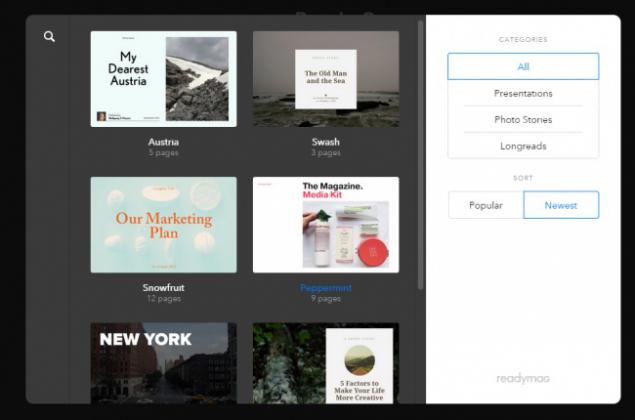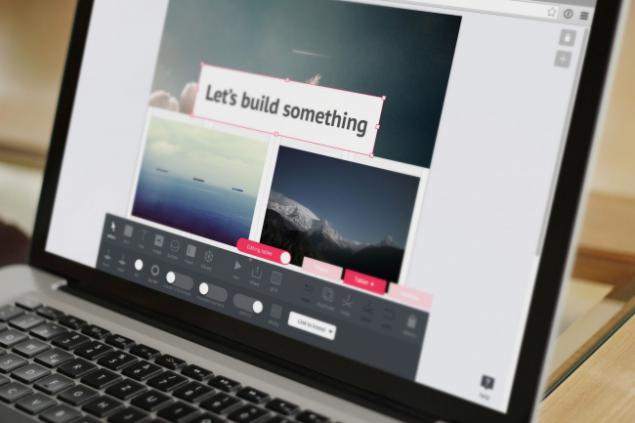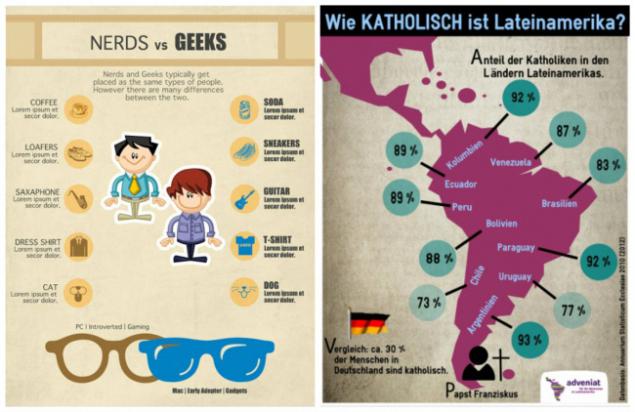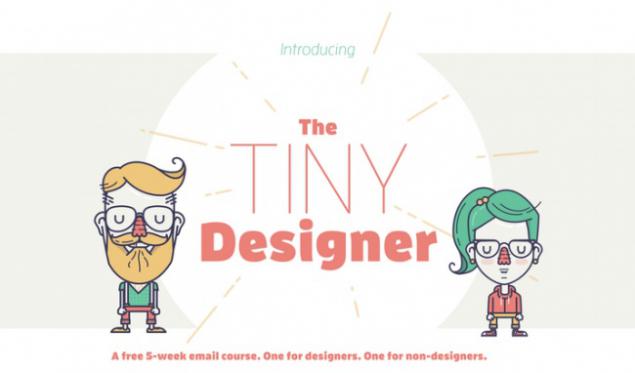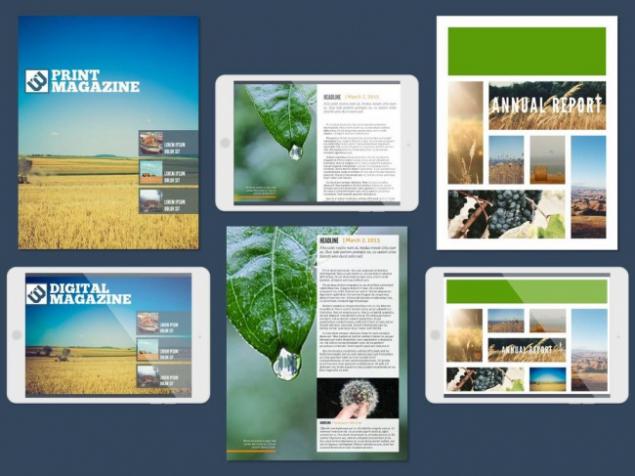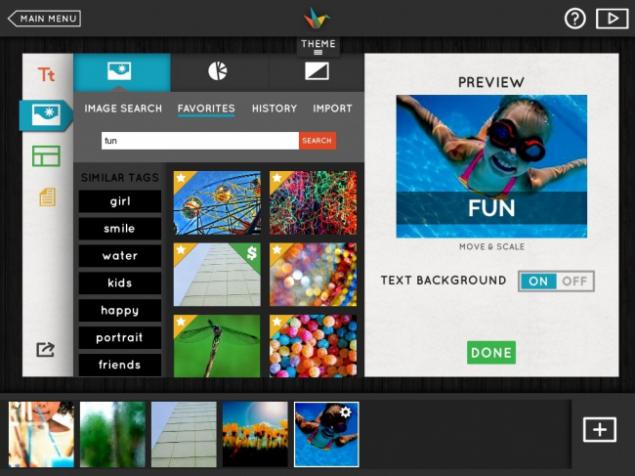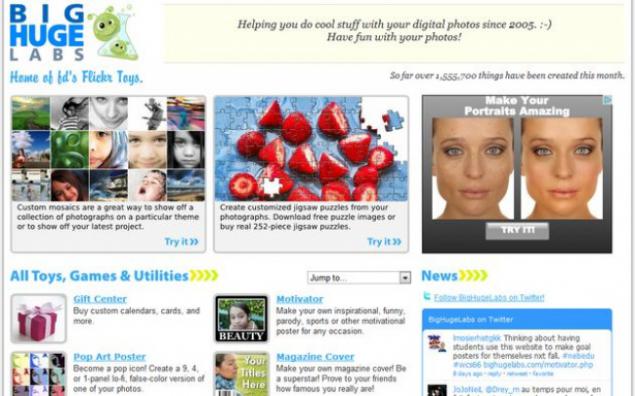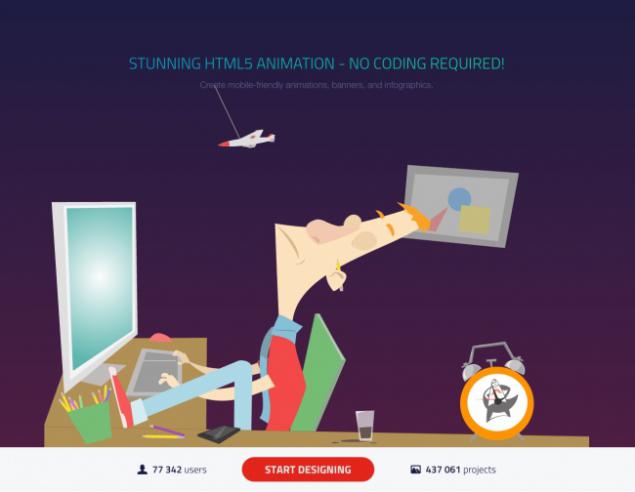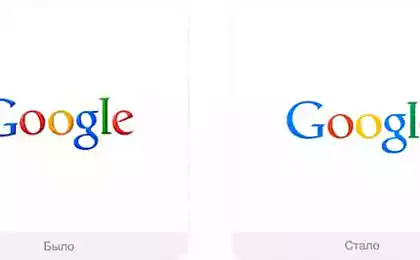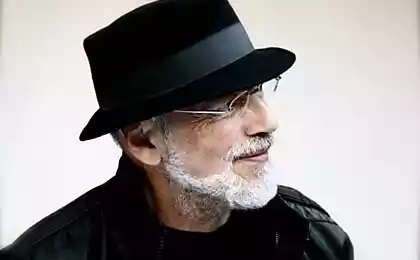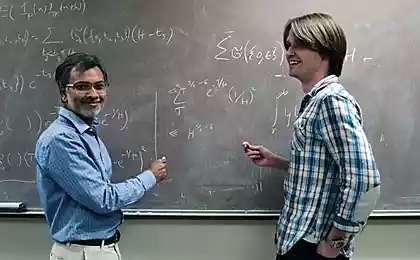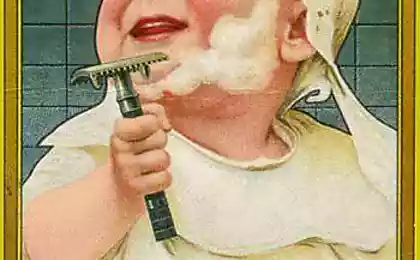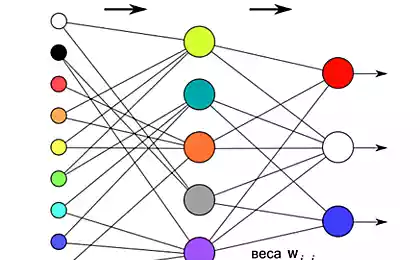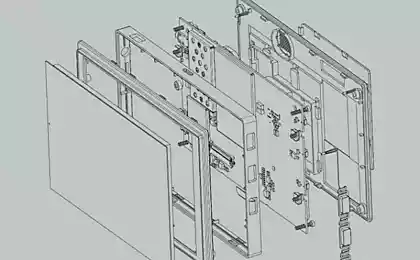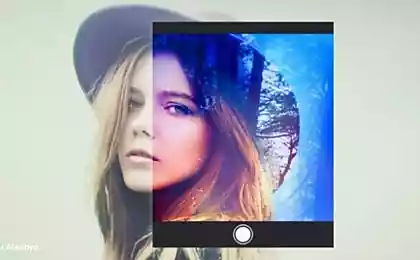907
12 simple design tools with which everyone will cope

Choose a color scheme to make a website to draw infographics or impose a magazine - all with a simple online tools can make it easy, even if you are not a designer.
Website for you to publish a selection of 12 services that can be used for work or creativity. They are also free, as we like.
Create a beautiful online magazine h3> 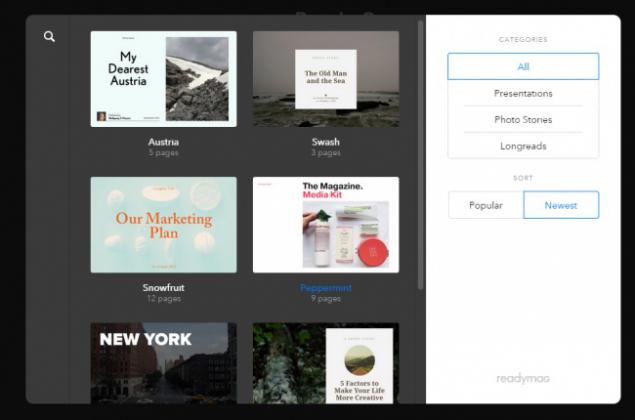
ReadyMag - a convenient platform from which you can work with content on the Web - to create presentations, longridy, magazines, websites and more. Online projects look like a real gloss - a beautiful layout can make your own, or to build on the template.
Examples of online journals: "Journal of 42 °. From the Volga to the Baltic Sea "," China: the art of tradition, embodied in life ».
Find cool pictures h3> 
Pexels 2.0 - large collection of free stock photography, which is replenished daily.
Choose the perfect color scheme h3> 

Coolors - minimalistic website, with which you can quickly generate beautiful color schemes.
Make quality video h3> 
Videvo - a site with a large selection of free high-quality video that can be used for video editing.
Create a place h3> 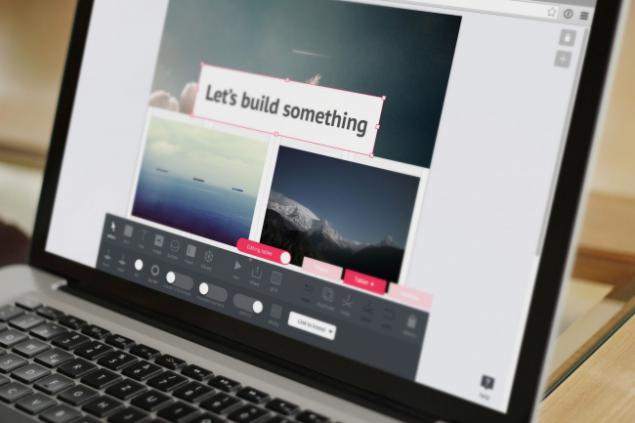
Weld Websites - resource where you can create a free website with any design and for any device.
Draw elegant infographic h3> 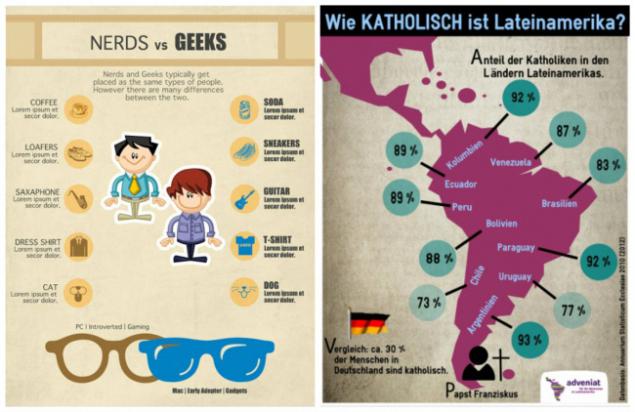
Easel.ly - one of the best tools for creating infographics that are very easy to use.
Quickly master the basics of design h3> 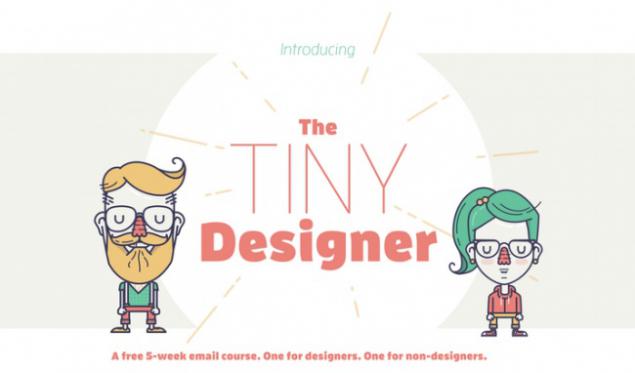
The Tiny Designer - within each of us lives a small designer, the authors say the 5-week course email-which helps ordinary people to better understand what is design.
Find stylish picture or icon h3> 
FreePik - resource with lots of free images, icons and other graphic materials that you can use in your projects.
impose a brochure h3> 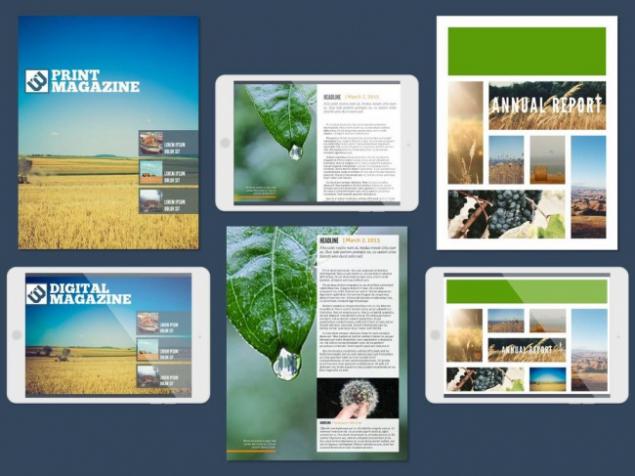
Lucidpress - intuitive-to-use tool with which you can easily create various printed or digital visual content.
pile spectacular presentation h3> 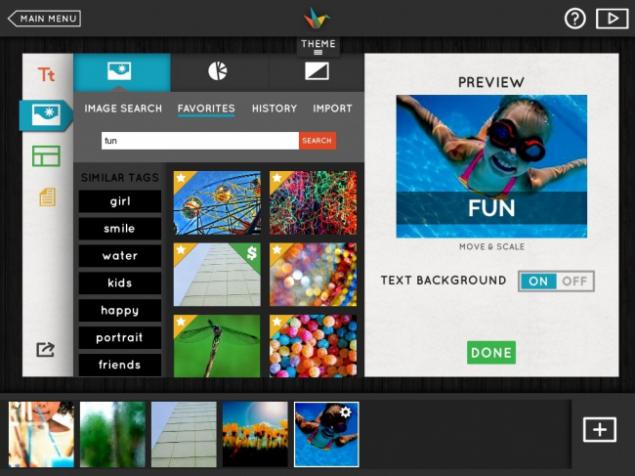
Haiku Deck - a tool for creating beautiful presentations - is both a web version and a version for iPad.
Edit photos, make labels h3> 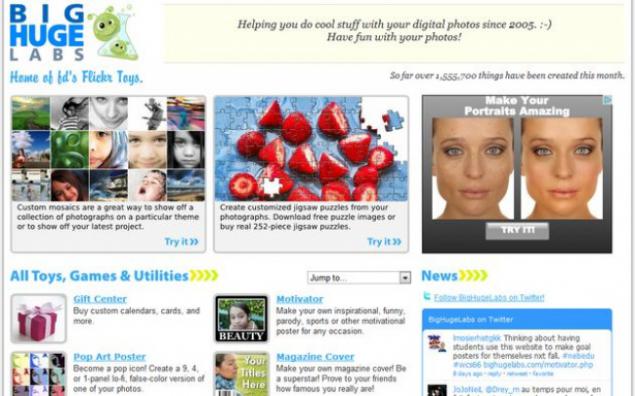
BigHugeLabs - a versatile image editor that lets you edit photos in an unusual way - in the form of puzzles, calendars, cubes, motivators - make captions and more.
Draw cartoon banner h3> 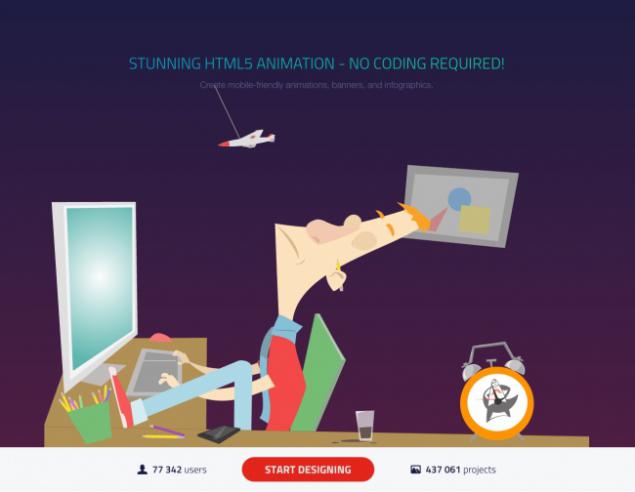
Animatron - you can create small animations, banners and animated infographics without writing any code (including for mobile browsers), and publish them online.
According to the materials: Te-st, Product Hunt
via www.producthunt.com/@gjestice/collections/design-tools-for-non-designers
"Everyone wants to have a friend, but not everyone wants them to be"
20 simple steps, how to make more than a small room