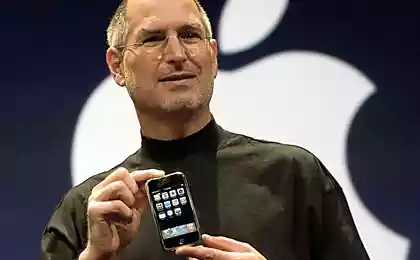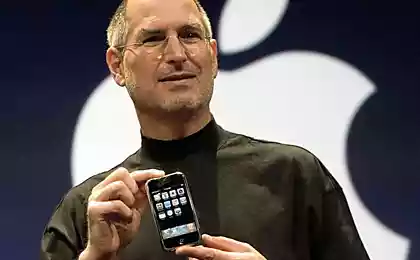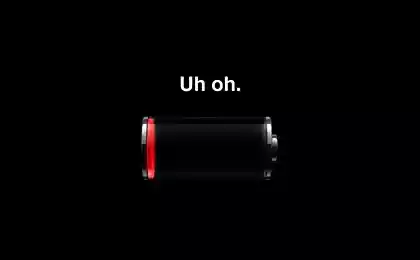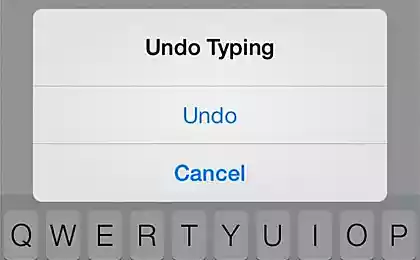1157
Be sure to turn off this feature in your iPhone! You have no idea what harm it brings.
Even after the update a new operating system of Apple iOS 9 can not be called perfect. The fact is that the phone has a feature that only seems useful. In fact, it is quite harmful. It is advisable that you just turn it off, especially if you do not unlimited mobile internet. Otherwise, you'll get a huge bill from your operator.
It is a function of «Wi-Fi Assist» («Help Wi-Fi»), which is enabled by default in the iPhone6 / 6s / 5 / 5s
For example, if you are in a crowded cafe or even at the office, connected to the network where multiple users, the speed of Wi-Fi immediately lowered. With a slow Internet, iPhone automatically move to 3G or 4G. As a result, the ordinary, but not an unlimited plan, the money in the account will burn quickly.
All that is needed now - is to follow the instructions. Just turn off unnecessary functions - and the problems with the mobile Internet is gone!
1. You must first open the "Settings».
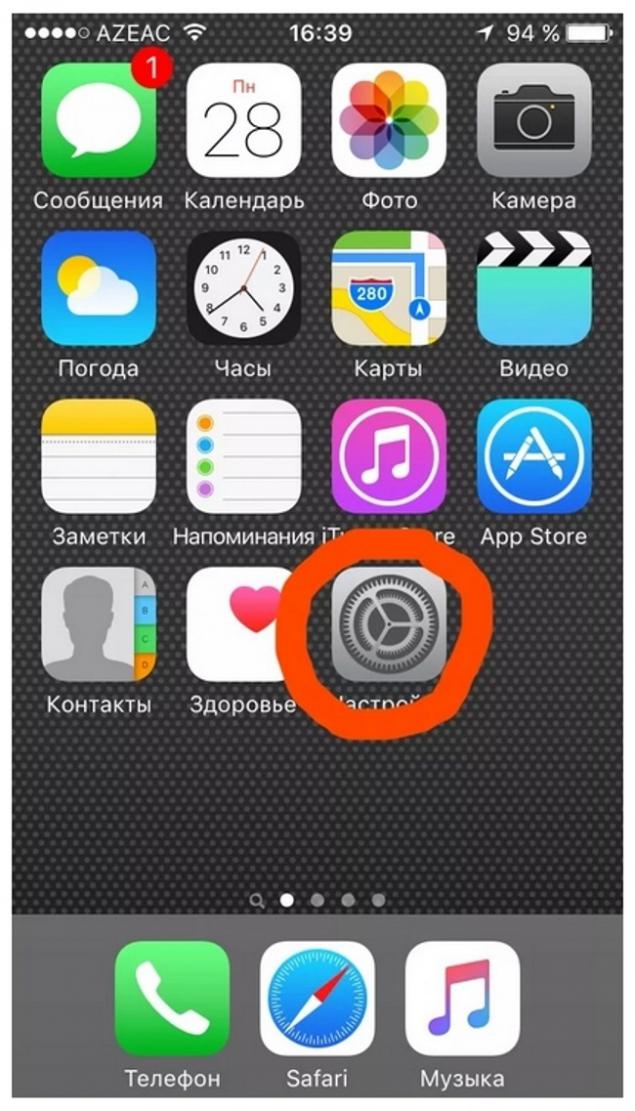
2. Then select "Cellular».
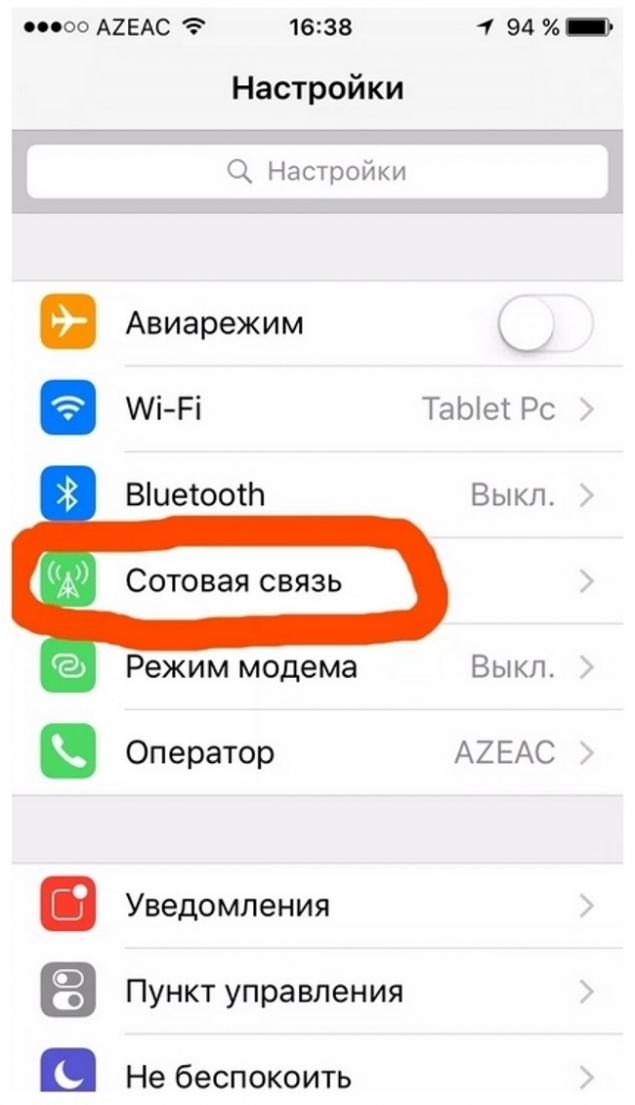
3. Find function "Help Wi-Fi» and disable it.
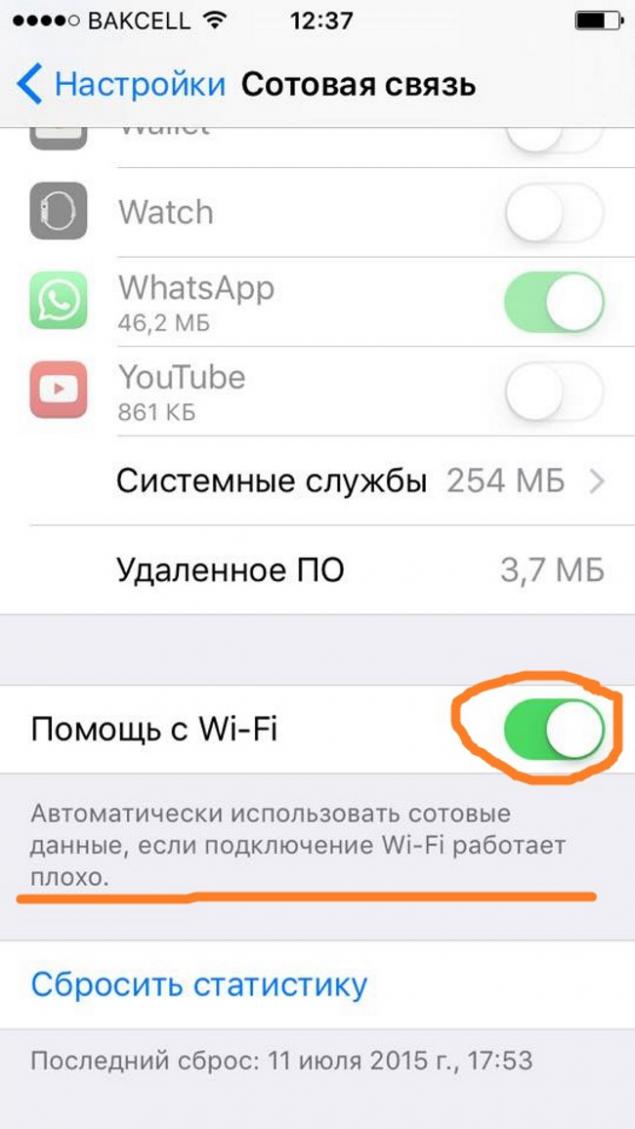
I advise you to share information, even if you do not iOS 9. It may be useful to your friends!
via takprosto.cc
It is a function of «Wi-Fi Assist» («Help Wi-Fi»), which is enabled by default in the iPhone6 / 6s / 5 / 5s
For example, if you are in a crowded cafe or even at the office, connected to the network where multiple users, the speed of Wi-Fi immediately lowered. With a slow Internet, iPhone automatically move to 3G or 4G. As a result, the ordinary, but not an unlimited plan, the money in the account will burn quickly.
All that is needed now - is to follow the instructions. Just turn off unnecessary functions - and the problems with the mobile Internet is gone!
1. You must first open the "Settings».
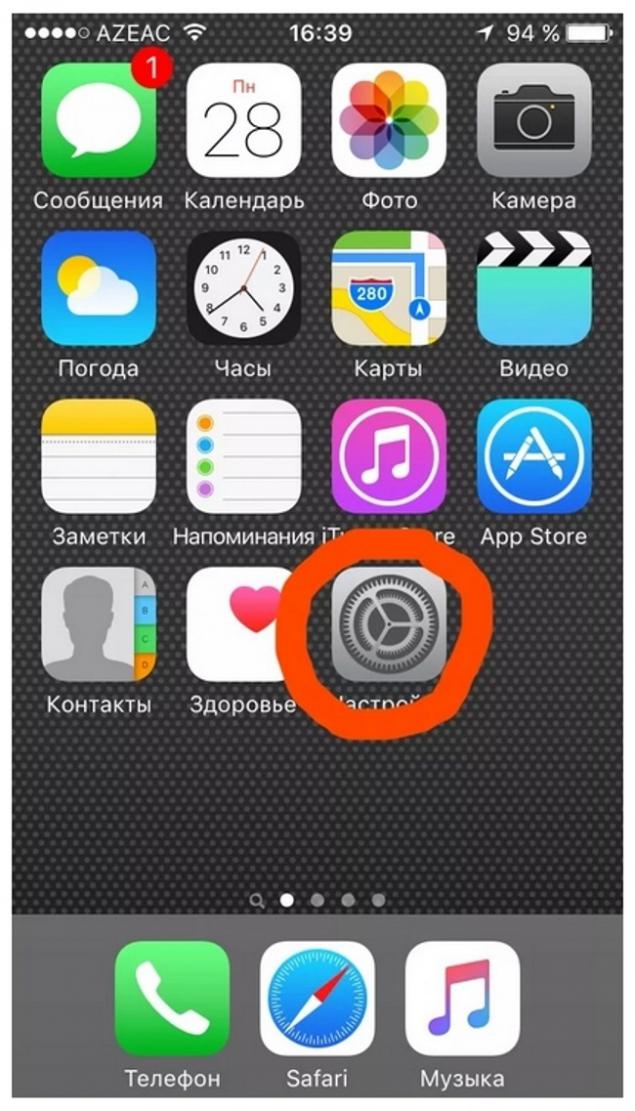
2. Then select "Cellular».
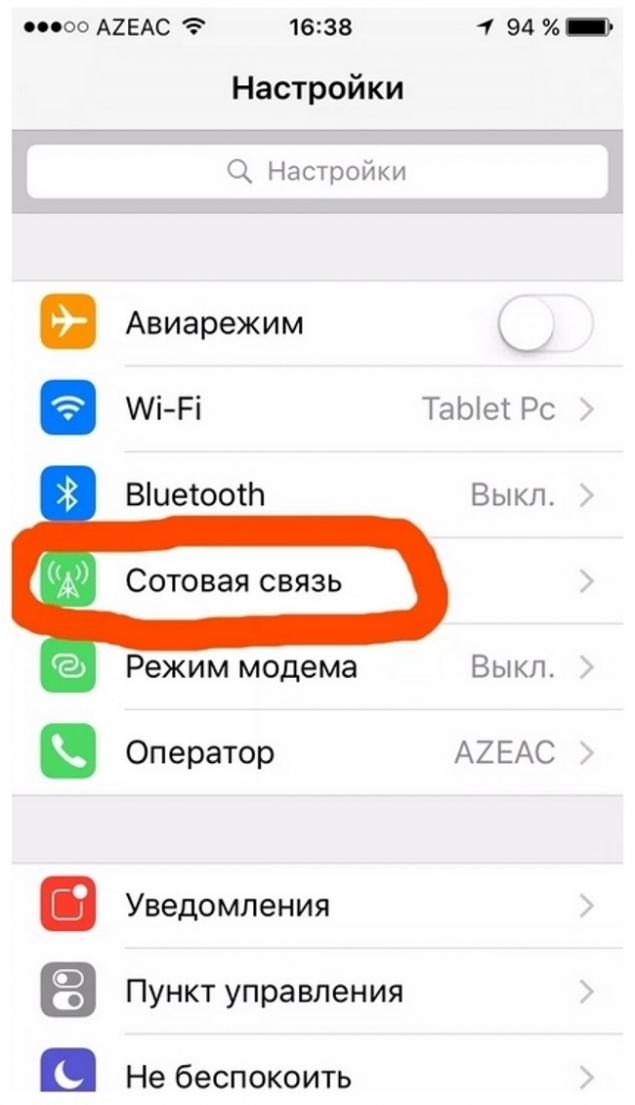
3. Find function "Help Wi-Fi» and disable it.
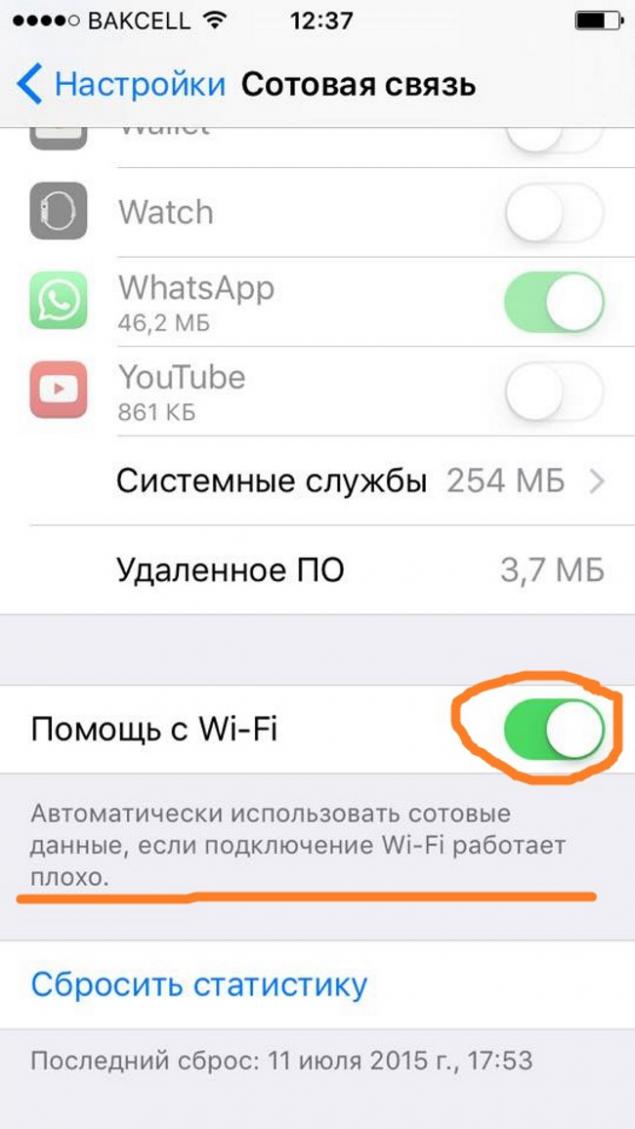
I advise you to share information, even if you do not iOS 9. It may be useful to your friends!
via takprosto.cc