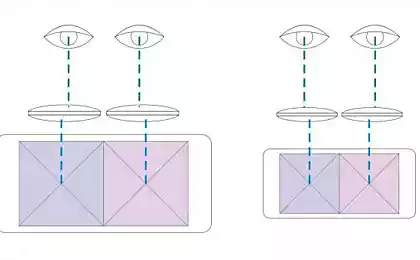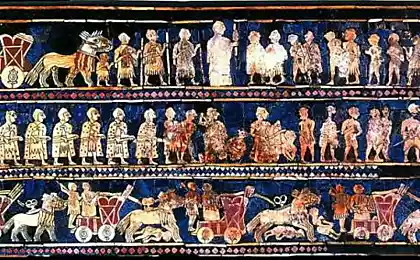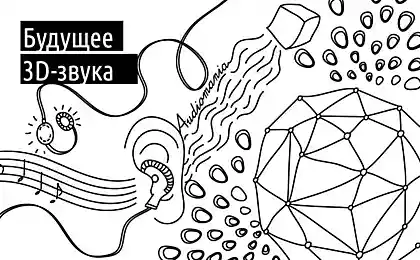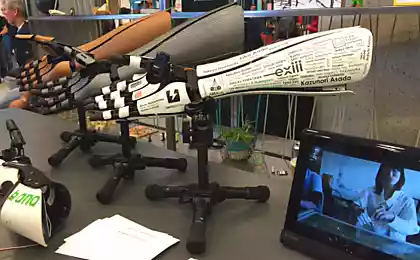2723
Virtual reality glasses made of cardboard, acrylic and plastic

At the last I/O conference, Google revealed its version of cardboard virtual reality glasses. In principle, schemes of such glasses have long been on the Internet (for example, FOV2GO). However, the scheme of the guys from Google turned out to be simpler than analogues, and they also added a chip with a magnet that works as an external analog button. In this post, I’ll share my experience assembling smartphone-based virtual reality glasses: Google Cardboard from cardboard, OpenDive from plastic, and glasses carved on an acrylic laser cutter.
Materials
- Cardboard. I used an unnecessary laptop box. Another option is to order your favorite pizza or buy cardboard in a special store (you are looking for microcorrugated cardboard E on request).
- Velcro. It's bought at any sewing store. I took a tape of adhesive Velcro for 100p. This tape is enough pairs for 10 points.
- Magnets. In principle, this thing is optional if you do not plan to use the Google API. Google itself recommends taking 1 nickel and the second ferromagnet. In our Internet of magnets in bulk in specialized stores, but I was too lazy to wait for an order. As a result, in the same store, I took a set of magnets for fasteners, however, they did not work perfectly for me. The cost is 50p for 3 magnets.
- Lenses. In general, it is recommended to take lenses 5-7x, 25 mm diameter, aspherical. The easiest way to take a magnifier with two lenses, like Veber 1012A, is cheaper than buying 2 identical ones. I had at hand only a magnifier 30x with two lenses of 15x (such a magnifier I took on the market for 600 rubles). Despite the increase, it turned out well.
- Rubber and carbine. You will need it if you plan to use Cardboard as glasses rather than holding them all the time. I bought in the same sewing store for another 100 rubles 2 meters of rubber band and a couple of carbines.
- Foul. So that the glasses do not crash into the face, it is worth pasting in the places of contact with foam. I used tape to insulate the windows. Another 100 rubles in the construction market.
The final price of materials: 400-1000p depending on the lenses.
Tools
- A stationery knife.
- Thermoclei (gun). Better small.
- Stapler or needle threads.
- Go to the Google Cardboard website and download the cutout scheme. If you suddenly have a laser cutter on hand, you can cut it on it. If not, then print on the printer and cut on the outline.
- Let's get some Velcro. In addition to the two Velcros in the original, I added one on the left side to keep the structure from spreading. And also glued two Velcros on the sides, on which we will glue a rubber band for attachment to the head in the future.
- Insert lenses, magnet and fold the structure.
- Set 2 pieces of gum on Velcro. At one end, insert the carbine at a fixed distance (on the rubber band I fixed it with a stapler :). On the other side, we take a rubber band with a margin and fasten the second part of the carbine with the ability to adjust the length.
- Success!
However, after putting the application, I found that in this form my button does not work. To activate the press, I had to take a magnet in my hand and drive it right on the left side of the phone, although even this is how it works every time. A sign that you’re doing everything right – when touched, there should be a sense of a magnetic field that slightly pushes the magnet away from the phone.
Maybe it's because I took a magnet that was too weak. Maybe it’s because my Galaxy Nexus model isn’t listed as supported by Google. However, demos are working, the button is pressed, hurrah!
If you want to minimally steam with the assembly and you have a 3D printer (or enough money to order a print), then this option is for you. : I was typing a model from Thingverse. There are several similar options for virtual reality.
I ordered a print from the Laboratory of three-dimensional printing, it turned out about 3000p.
All materials from Cardboard are relevant for these glasses, so the final price tag reaches almost 3500p.
Plastic model assembly
We put in lenses, glue foam, we take ordinary office gums to fasten the phone. You can still foam tape the entire surface outside the lenses, then you will not be disturbed by the light from the smartphone. Larger lenses can also be inserted into these glasses.
Another option: insert lenses from the Soviet stereoscope. To do this, you will have to slightly modify the mount, replacing the round holes with rectangular ones. The option with a stereoscope is quite convenient, but it has a minus - the working area is smaller, the image is cropped from above and below.
Even before collecting virtual reality glasses became a trend, a wonderful scheme of glasses cut out on a laser cutter appeared on the network. Without thinking twice, I decided to order their cutting in the same laboratory. They did not have plywood at that time and I was offered to cut from black acrylic. The cost of cutting together with the material turned out about 800p.
In addition to lenses, rubber bands and foam, you will need about 20 screws with 3-4 mm nuts for assembly (the author of the model suggests using 4 mm, but I had them barely entered and I took 3 mm).
Ironically, the final version was even better than the 3D printer. First, the glasses are lighter and more compact. Secondly, the material is smooth and more pleasant to the touch. Of the minuses, acrylic is a rather fragile material, and such glasses may not survive the fall.
Unfortunately, the content for such glasses is still quite small. You can try to play with streaming, as described in a recent article on Habre. Google Play has simple apps that support DurovisDive and Cardboard demos. In my opinion, it is worth collecting glasses now if you want to write something yourself. Android has an SDK from Google Cardboard. Under Unity there is a plugin DurovisDive, works with Android and iOS. If you have WinPhone8, then at DevCon 2014, among other things, I told you how to start a simple virtual reality application under Unity on WinPhone8, watch from the 14th minute.
Have a good dive! :
Source: habrahabr.ru/company/mailru/blog/232489/