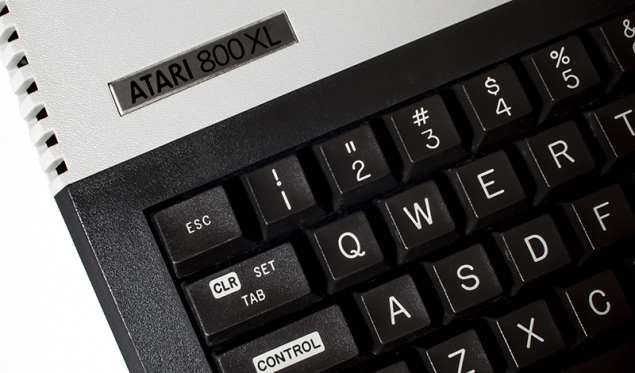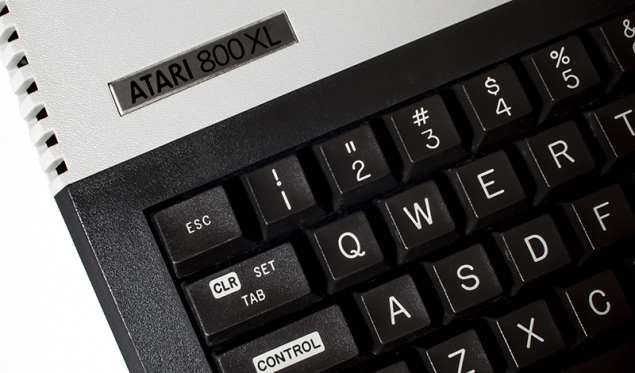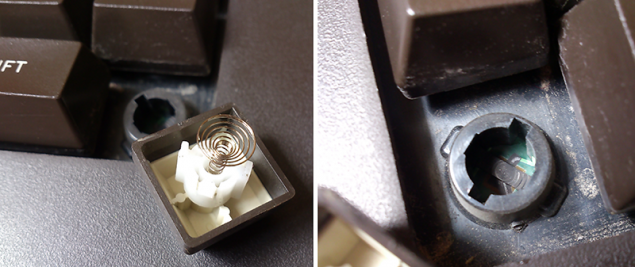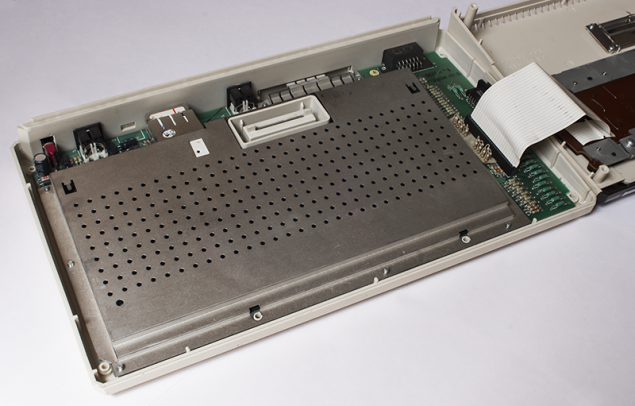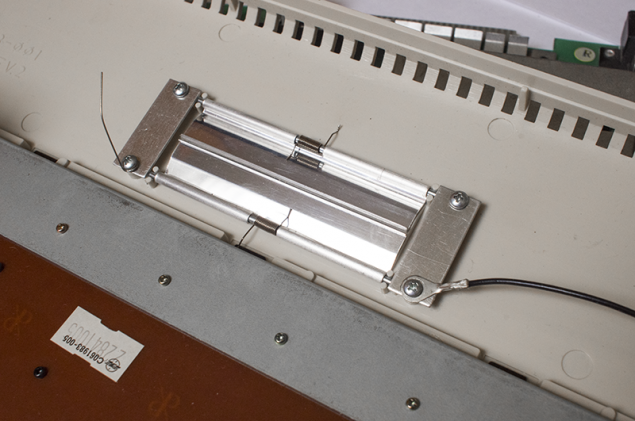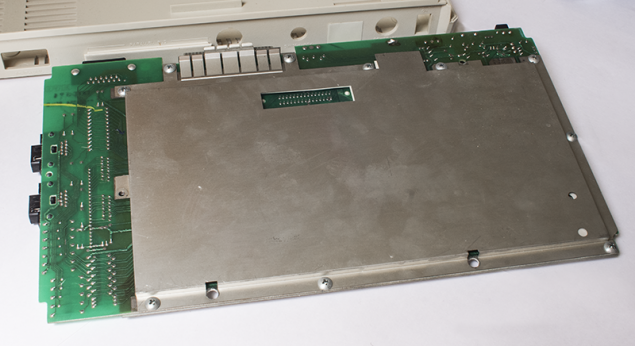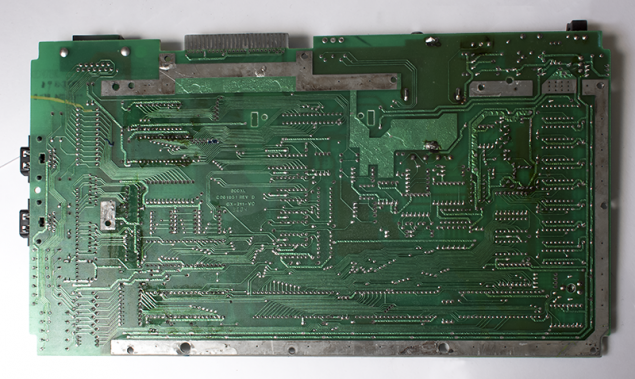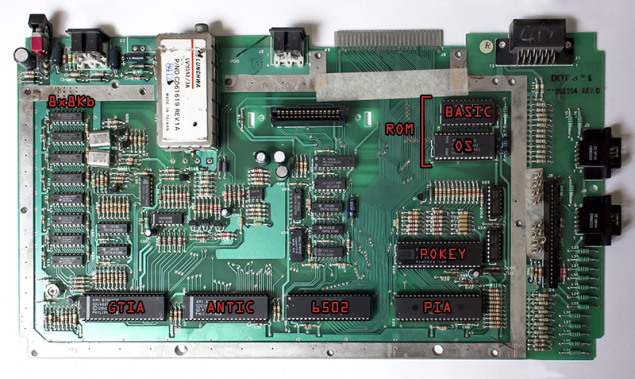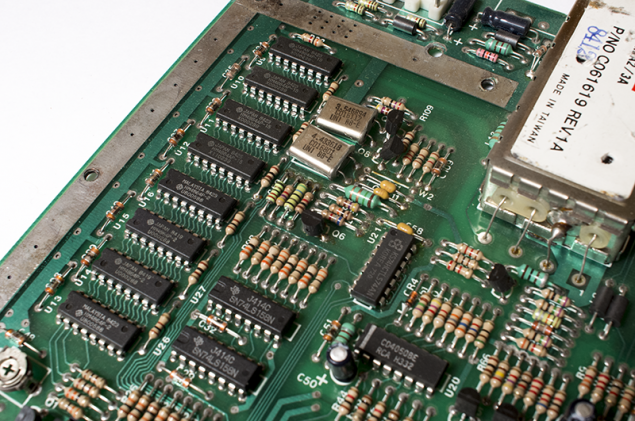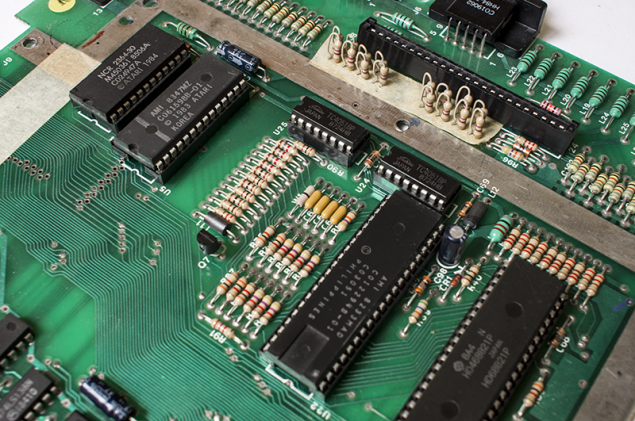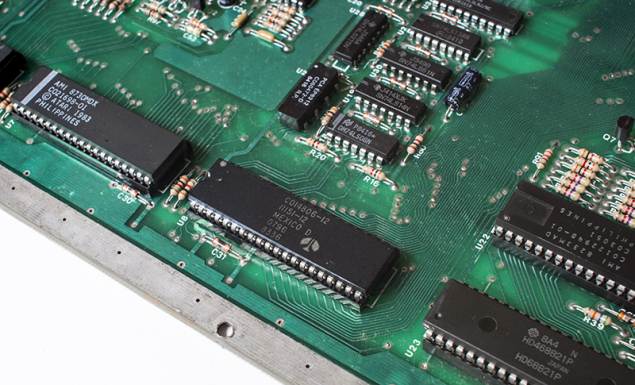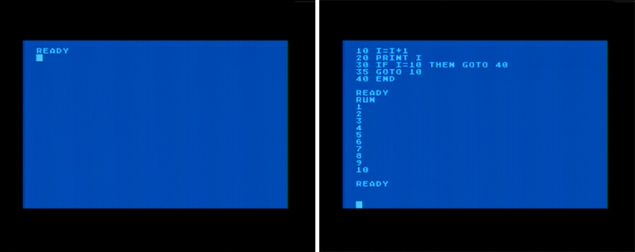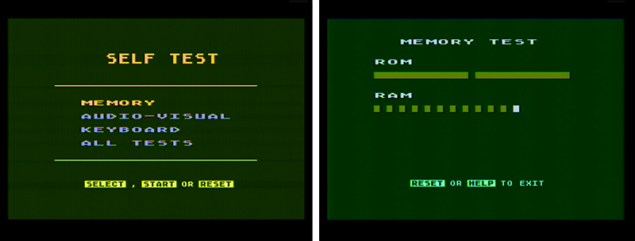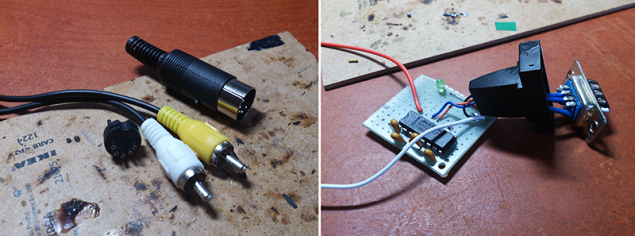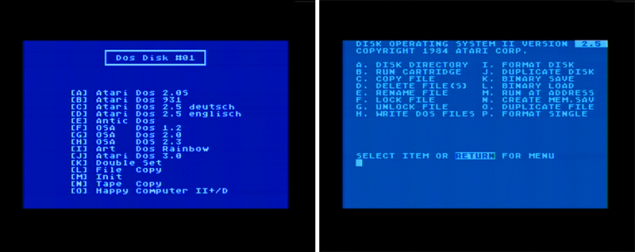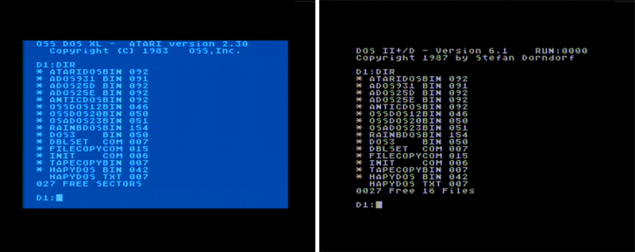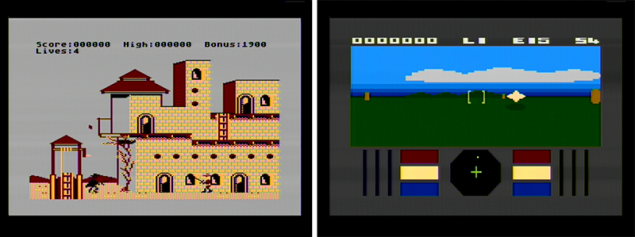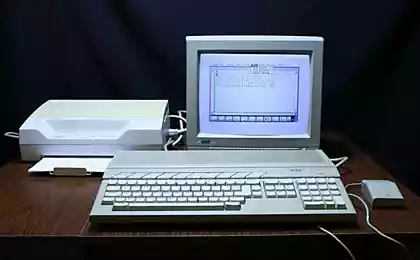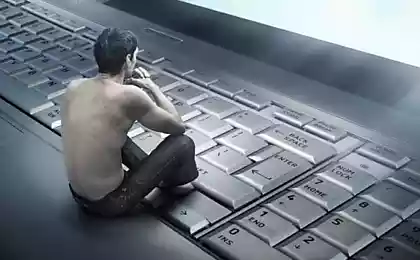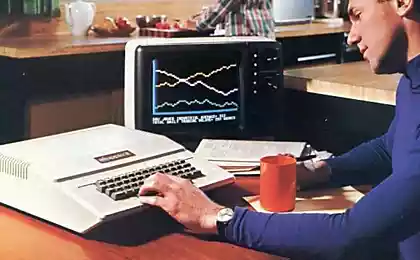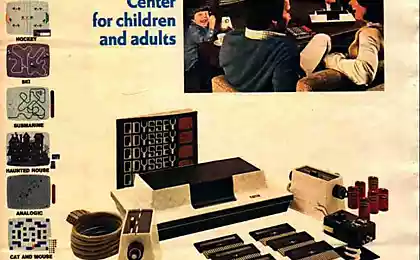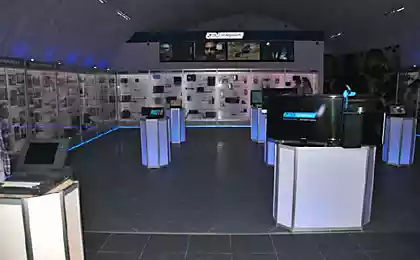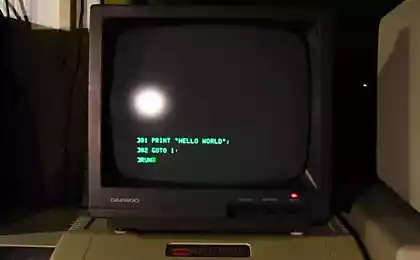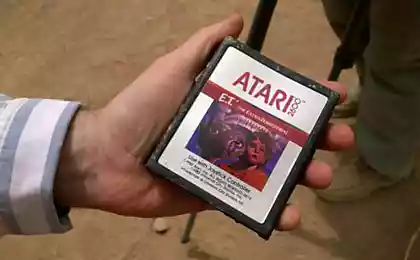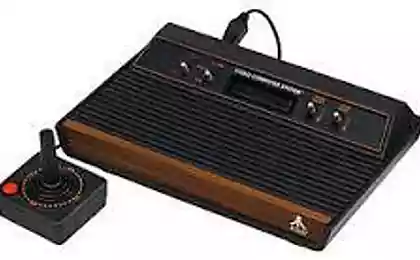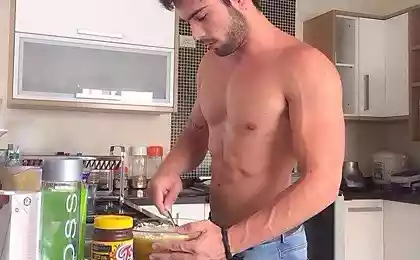I'm sure many readers Habra rose computers ZX Spectrum and the VC-0010/0011, well, or at least encountered them in the distant 90s. For many, the PC became the starting point in the world of IT. But, like so much else in our country, eight-bit home computers came much later than the rest of the civilized world, and not in full. There's also this era began almost 10 years earlier, in the late '70s, when they left Atari 400/800, Commodore PET and, of course, Apple II. Mass distribution of the home computers started to get in the early 80s. In 1982 we saw the light of the famous ZX Spectrum 48, and no less famous Commodore 64 came out in 1983 Atari 800XL, and in 1984, the stores appeared the first Macintosh. Like most home computers at the time, Atari 800XL was based on a processor with a frequency of 6502C 1.79 MHz, I had 64KB of memory, able to run games with tapes, pop 5, 25 & quot; floppy disks, to walk on the screen 61440 of colored pixels, and much more. On this wonderful piece of iron, and I'm going to talk about today, however, not only to talk!
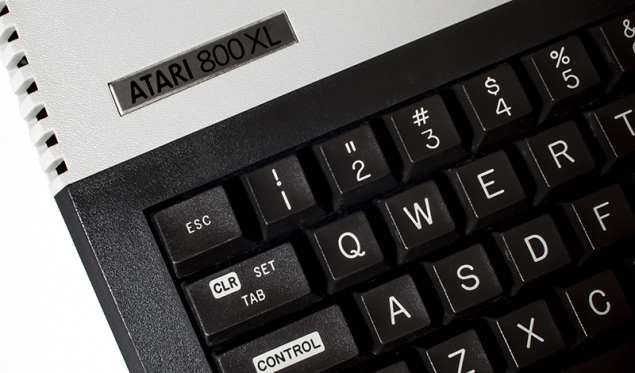
0.Teoriya h4> As I wrote, the heart of Atari 800XL processor is 6502C, clocked at 1.79 MHz in the NTSC-version and 1.77 MHz in the PAL-version of the computer, respectively. But inside he was not the only one chip. 6502 came to the aid of a chip POKEY, working with input and output devices and in charge of the sound system, and chips that are responsible for the video subsystem, under the names of ANTIC and GTIA. Chip ANTIC in conjunction with GTIA saves a lot of memory to display images on the screen. Total on board were soldered 64K RAM. Of these, 64 KB available to the user only 37,902 bytes. The remaining volume occupied interpreter BASIC. By default, during system boot, the contents of the ROM chip with the image BASIC rewritten in memory. The batch interpreter can be prevented by pressing the button while turning Optio. For obvious reasons, this operation required to perform the majority of games and applications. I will not bore you with large amounts of text, including more will consider everything when you receive visual information.
1.Smotrim h4> As you can see, the computer is a small candy bar, on the upper side of which is located QWERTY keyboard, a window slot for cartridges. To the right of the main keyboard are buttons Reset, Option, Select, Start, Help and near the power indicator. Reset key is used for the so-called Warm Reset, but if "all bad" and need a hard reset, you will need to reach out to the power switch on the rear face.

The keyboard is made on the basis of hybrid mechanical-capacitive switches. Pressing is a compression spring that causes a change in capacitance and lead to fire. The keys have a very soft and silent keystroke. Now this type of keyboards called Topre.
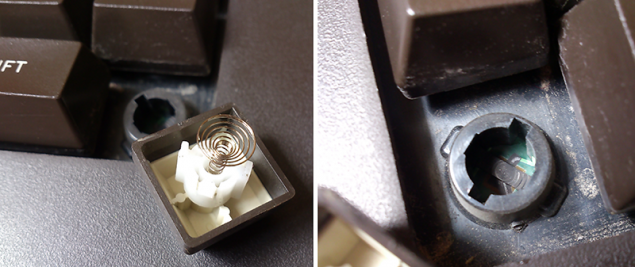
Back panel. On it are the main ports of the device. On the left is the port SIO (Serial Input / Output). In my opinion, this is one of the most remarkable things in the 8-bit computers Atari: This standard can consistently connect to a computer for more than 10 devices without any problems. Atari SIO was designed Dekair engineer Joe (Joe Decuir) (interesting fact: Joe also participated in the development and has some patents to a standard USB). Further, under the cap, there is a parallel port. It was used to install the extensions. Such as chassis Atari 1090XL Expansion System , expandable memory and some other modules. Closer to it we will see during the disassembly of the device. Next is the A / V port, there is nothing unusual. A little further - RF quick-disconnect couplings. Beside it can be seen sealed opening switch the TV channel, it is present only in NTSC version. Next - plug power supply and turn on the toggle.

On the right side are located the joystick port. Native joystick I could not find, but how many of you know, joysticks on Sega Master System and Sega Megadrive use the standard Atari. Including two-button joystick on the Sega Master System proved to be very useful.


The computer is powered by a weighty power supply with a voltage of 5V at 1.5A.

And now small compared with the ZX Spectrum local flood. As you can see, the dimensions of the devices are almost identical.

2.Razbiraem h4> Unscrew the 6 screws and the first thing we see is a massive screen that covers most of the cost. Metal bolted directly to the board with screws. To the right is the keyboard port of the loop.
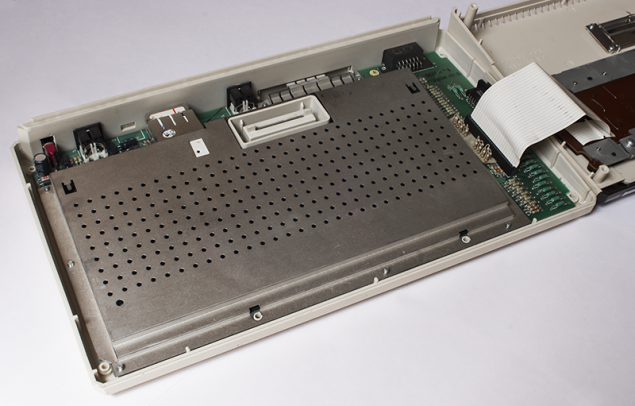
Surprisingly, the shutter of the cartridge is also a TV. These days, you will not see this.
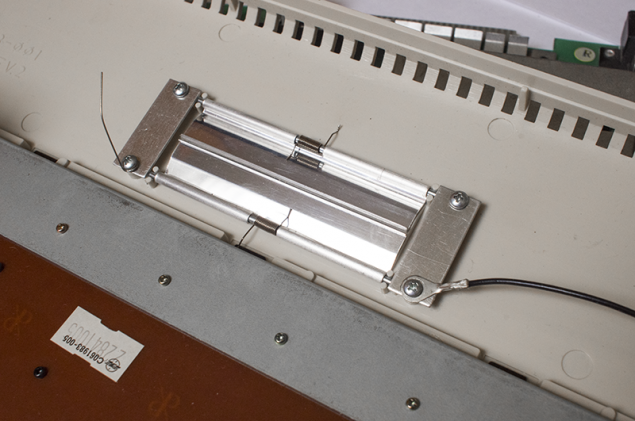
Turning the board, we see at least a massive screen. Turn off and.
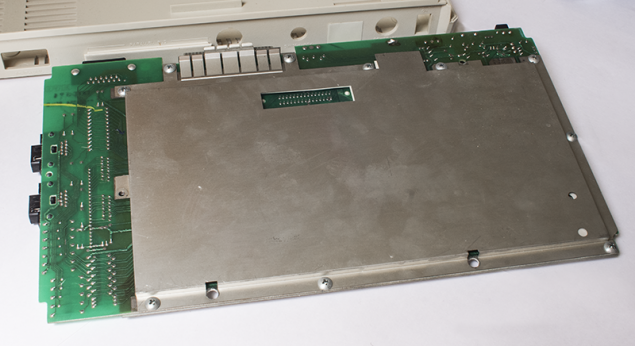
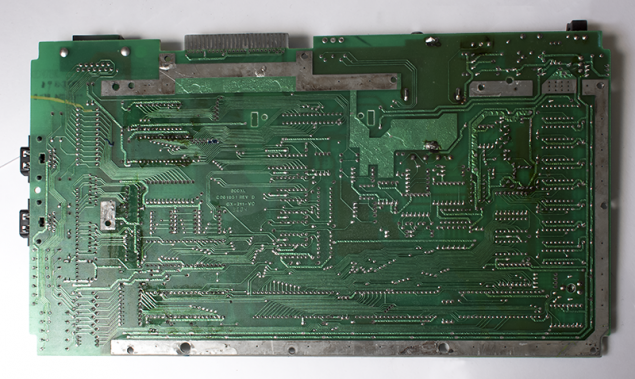
Unscrew the top screen see all the fun. All the chips at a glance.
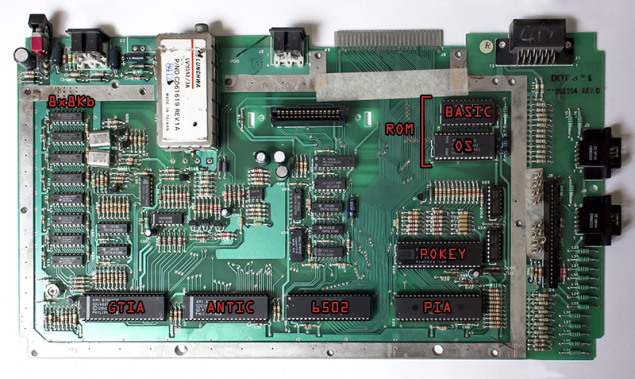
For the convenience of readers and satisfy the curiosity of all the chips I had signed, but even more interesting, there are оригинал high res photo . The architecture of the 8-bit Atari computer is very different from the ZX Spectrum, where all the functions assigned to the Z80. For this reason, up Atari computer it was extremely difficult, which led to a lack of popularity in our country, like many other foreign computers.
Take a look at the chips closer.
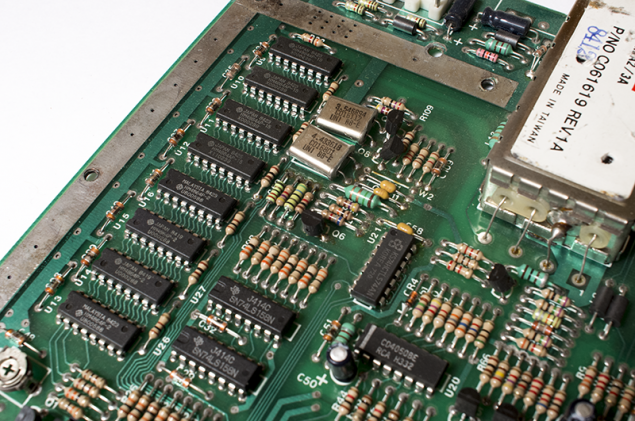
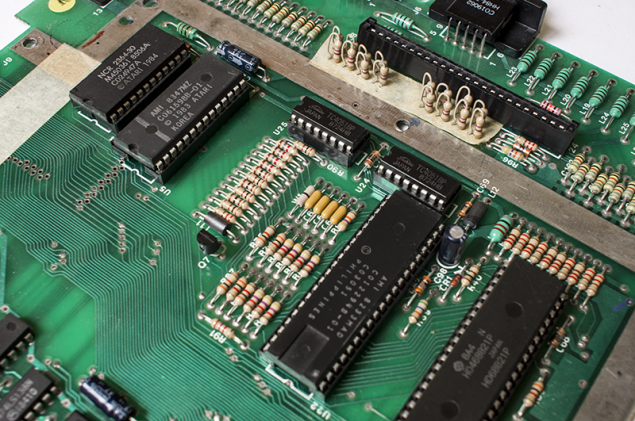
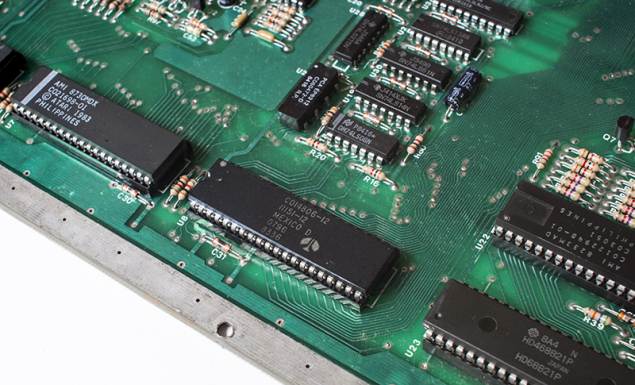
3.Zapuskaem h4> The first step is finding a port pinout I stuck the bared wire into the port ran to the nearest store radio components bought DIN connectors, soldered connector for the A \ V wires with the usual tulips on the other side, hooked it all the matter to the tuners and enjoyed a blue screen with an inscription on it READY. The flashing cursor is clearly attracted to type a couple of lines of code in the BASIC, which I did. Just a little bit surprised by the process of editing the code, namely the withdrawal of listing of the program, move the cursor to the desired position and edit. To illustrate, imagine you after you enter the command ls or dir move the cursor to the list of files and rename them right there. The new line of code is added, oddly enough, the key insert.
BASIC 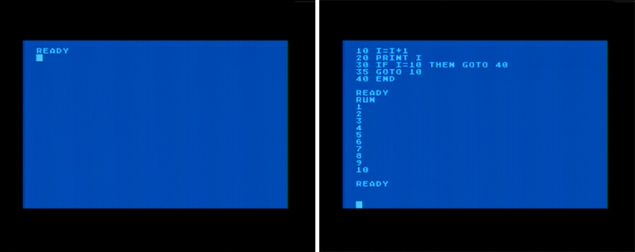
After playing with BASIC, I uploaded 800XL in test mode, which, as I said, just sewn in its ROM memory. This software is nothing particularly interesting, you can check the operation of the keyboard, audio subsystem, check the integrity of ROM and RAM memory. The latter procedure takes a long time - more than 10 minutes. All tests were successfully passed our veteran.
SELF TEST 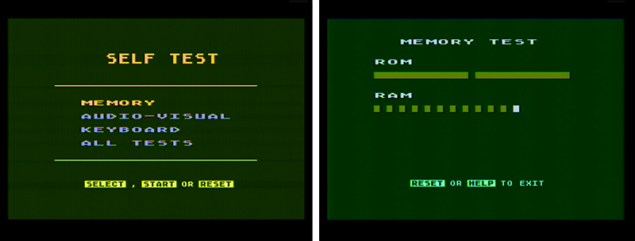
My next target was the so-called SIO2PC adapter that connects SIO to the COM port of the computer and emulate up to 15 devices. This makes it possible to connect to our Atari pair of virtual drive and load them in any way possible, to make read / write. You can even print text on the printer and emulate tape drive! Interesting? That's me extremely eager to 800XL run at least some disk operating system and live to enjoy the masterpieces of the demoscene.
Himself adapter is a simple logic level converter COM- & gt; UART. I used came to hand chip MAX232, the scheme is quite simple, easily soldered on the breadboard. But with the wire I had a problem, he had the wrong pinout, and had wires for the ninth pin (Ring Indicator), which is used to align devices.
SIO board and DIN in spikes 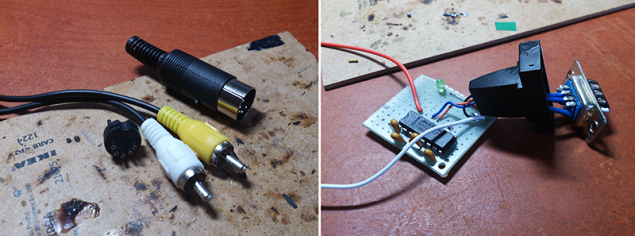
For convenience, it was decided to cut one end by soldering wires directly to the desired board and at the other end unnecessary unsolder and solder to the RI conclusion. SIO connector itself absolutely non-standard Radio Shack and buy something suitable will not work, so it was decided to use simple pin connectors.

After a simple setup software for emulation, our piece of iron happily run from the disk image downloaded from the vast web. Menu appears with the choice of loading multiple operating systems. In my opinion, the most comfortable, oddly enough, turned out to be something called Happy Computer II + / D. The details will not go, all sorts of different versions DOS'ov for 8-bit Atari computer just sea. I can only say that, together with the manager in the RAM disk are loaded and device drivers. Many disk operating system to ship with support for only 2 input-output devices (which makes sense), but these managers like Happy Computer and Sparta DOS supports as many as up to 12 disk drives, which was in my case is very convenient. In general, they all look very much like an ordinary MS DOS, except the native Atari DOS 2-2.5, there are represented as menu commands.
Disk OS 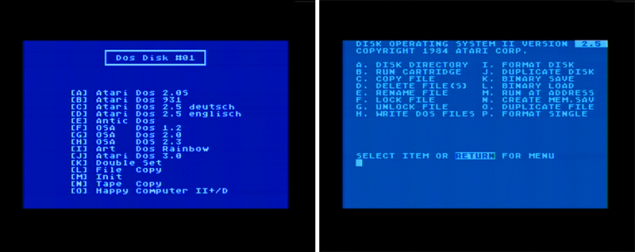
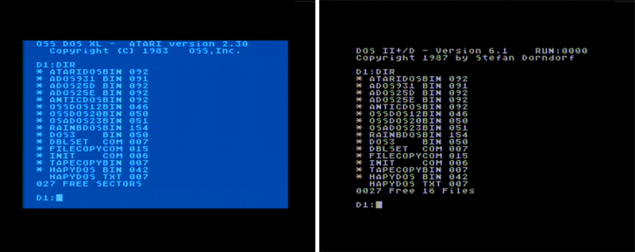
And of course the game! Their 8-bit Atari computer made a huge set. The largest archive of games found me had more than 6,700 such. In general, the quality of many of the games are not far removed from the Atari 2600 with its angular graphics, but there are patterns that deserve attention. For example, I was very impressed with the game Encounter. Pseudo-3D and dynamic gameplay sucked me into the game for almost an hour. In the game we need to manage some tank kosmolёtom and destroy the alien guest, though you can fantasize that you want.
Games Zerro and Encounter 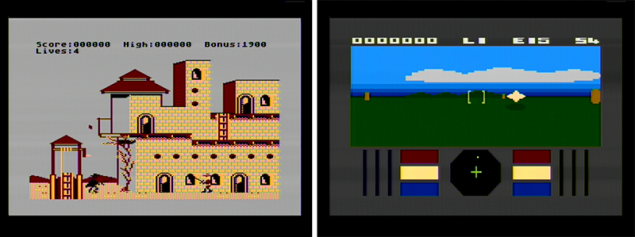
And where do without demoscene? It is very on the Atari and dimensional, made hundreds of demos with wonderful graphics and music. From 6502 processor and chip POKEY programmers pulled all the juices. Several demoscene were recorded me directly from iron and are in the section below, it is recommended to take a look at them. Also on pouet.net it presents a huge number of different demo varying degrees of coolness. Direct link to the section of the site will be lower.
4.Video h4>
Atari 8-bit power
* This demo is made by the company Atari. It was demonstrated in the shops on display samples.
DOS OS
Encounter
RGBA Demo < br />