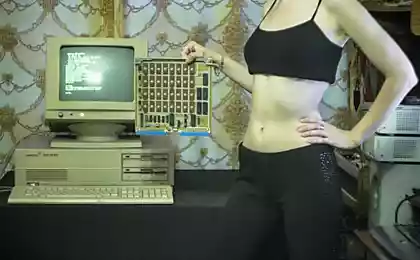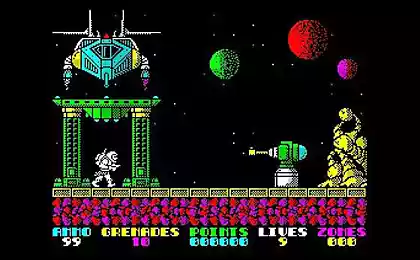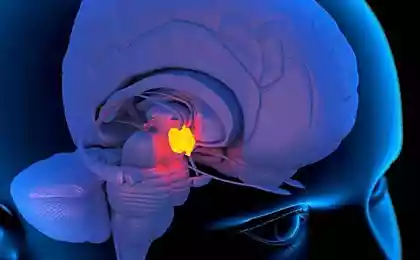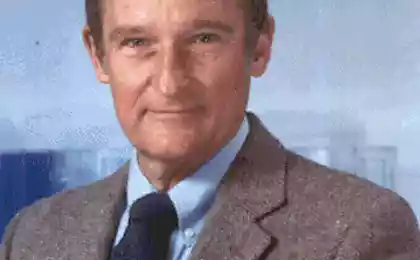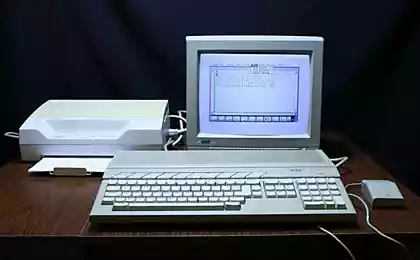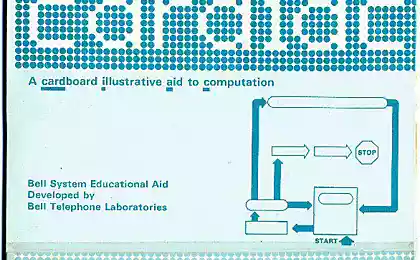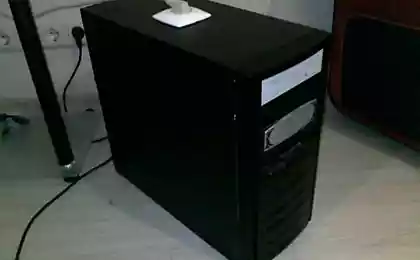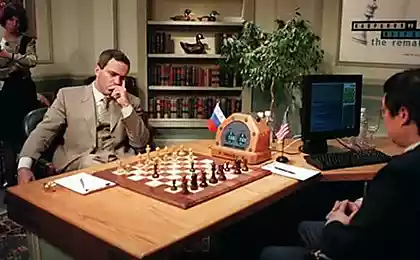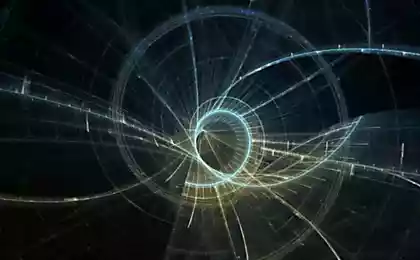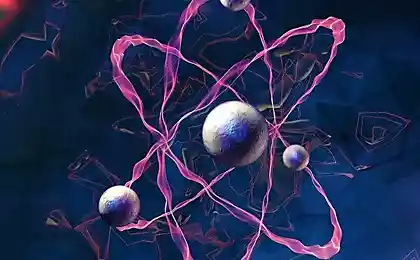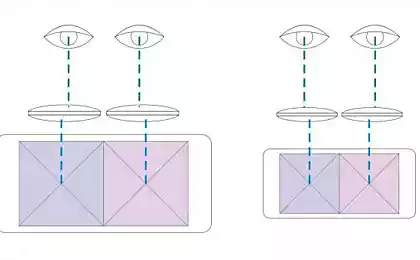1002
How to get rid of a computer for 10 days
1. Turn off the antivirus software, and even better - even remove them from the system. These programs are only required to protect your computer from viruses and more than anything not suitable.
2. Do not install the latest security patches for Windows and other programs. These fixes the only known all errors.
3. Always open e-mail attachments. Some unidentified people spend their time, to send you different files. Courtesy prescribe reading these documents sent or launch programs. Who knows, maybe come a good anecdote or useful tool?
4. Make a general and open all your folders and files. Make sure that anyone had them all the necessary permissions. This is much easier to complex assignment of different powers for different files.
5. Try to choose the most simple passwords for the system administrator account. The best option would be the word «password». Make sure that your password has become known to all colleagues. To do this, write it down on a piece of paper and attach a piece in a prominent place on the monitor cabinet. Network administrators are advised to immediately include all members of the Administrators group (Administrators), not to memorize a complex scheme of distribution rights.
6. Immediately install the client software peer network sharing P2P (recommended program Kazaa), to immediately start downloading different programs.
7. If your computer is connected to the Internet, immediately turn off the firewall, which is needed only for blocking unwanted traffic. It is not known that it was not desirable that stupid program.
8. If you can not disable the firewall, then at least open all ports on the computer, not to miss any important connection to your computer from the Internet.
9. Configure your computer to show hidden files. If you do not understand the purpose of the displayed file, delete it. Most likely, the file is no use to anyone.
2. Do not install the latest security patches for Windows and other programs. These fixes the only known all errors.
3. Always open e-mail attachments. Some unidentified people spend their time, to send you different files. Courtesy prescribe reading these documents sent or launch programs. Who knows, maybe come a good anecdote or useful tool?
4. Make a general and open all your folders and files. Make sure that anyone had them all the necessary permissions. This is much easier to complex assignment of different powers for different files.
5. Try to choose the most simple passwords for the system administrator account. The best option would be the word «password». Make sure that your password has become known to all colleagues. To do this, write it down on a piece of paper and attach a piece in a prominent place on the monitor cabinet. Network administrators are advised to immediately include all members of the Administrators group (Administrators), not to memorize a complex scheme of distribution rights.
6. Immediately install the client software peer network sharing P2P (recommended program Kazaa), to immediately start downloading different programs.
7. If your computer is connected to the Internet, immediately turn off the firewall, which is needed only for blocking unwanted traffic. It is not known that it was not desirable that stupid program.
8. If you can not disable the firewall, then at least open all ports on the computer, not to miss any important connection to your computer from the Internet.
9. Configure your computer to show hidden files. If you do not understand the purpose of the displayed file, delete it. Most likely, the file is no use to anyone.