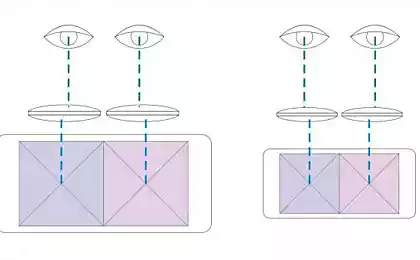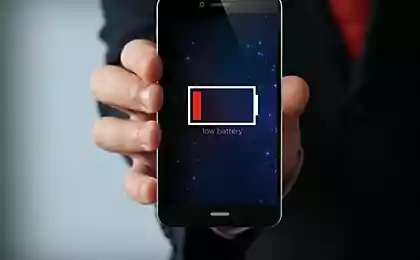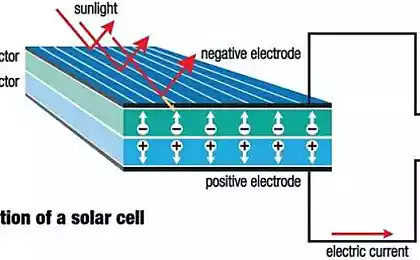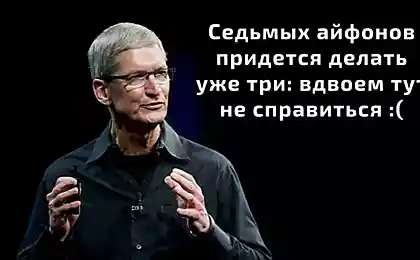167
Battery settings, after which the smartphone holds a charge for eternity
When someone buys a new Android smartphone, it is the right one. battery setting This person is the least occupied. The user is more concerned about transferring contacts, photos and videos to the new device, as well as installing familiar services.
Surprisingly, a person does not care about setting up the battery, but irritates its rapid discharge. And today's edition. "Site" will tell you what options in the settings you should get acquainted with so that the smartphone longer “holds charge”.

Not every person wants to carry a paverbank everywhere to be able to recharge the phone at any time. However, proper use and proper configuration of the smartphone will do without chargers for a long time.
First of all, it should be said that careful handling of the battery will help to extend the period of comfortable use of the smartphone. For this, even charging needs to be done correctly.

Recall that experts do not advise to discharge the battery by less than 20% and charge more than 90-95%. You can’t leave your phone to charge all night. After all, not only that the device will be charged up to 100%, so it will also be “recharged” countless times. That's bad for the battery.
When a smartphone is used for gaming or other time-consuming work, it warms up. If at this time it is connected to the charger, then the heating is even stronger. This quickly disables the battery. Therefore, when the smartphone is charging, it is better not to use it.

How to deal with the settings that will allow you to charge your smartphone less often? To do this, go to the Settings section and select Nutrition and Performance. Here you can either transfer the device to high performance mode, or in battery saving mode.
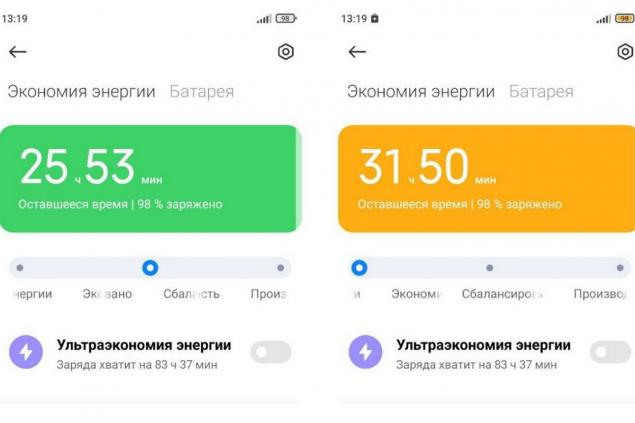
And in modern smartphones there is a point “Ultra-economy”. This feature disables those tasks that consume a lot of resources. At the same time, it remains possible to call, write messages, use the Internet and work in selected applications. Although autonomy is increasing significantly.
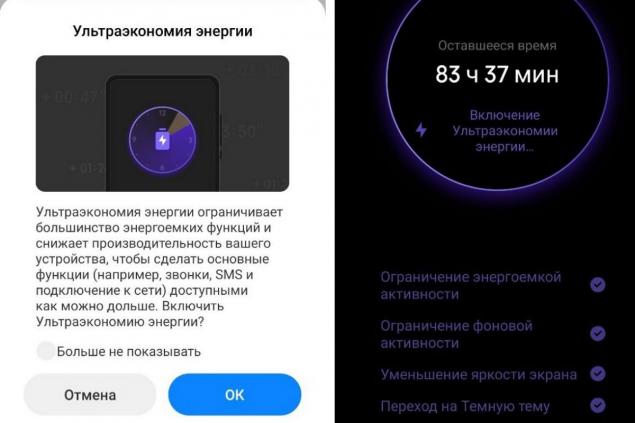
Finally, let us remind you that even the cover matters. After all, a thick case that is not made for your smartphone model can make it very difficult to cool the battery. As a result, the battery will constantly overheat and quickly fail.
Therefore, saving on a normal case will turn into spending on the purchase of a new battery. You will also need to contact a specialist who will work on the replacement. Moreover, the new battery due to the same overheating will not last long.

What tricks do you use to stop charging your favorite smartphone?
Surprisingly, a person does not care about setting up the battery, but irritates its rapid discharge. And today's edition. "Site" will tell you what options in the settings you should get acquainted with so that the smartphone longer “holds charge”.

Not every person wants to carry a paverbank everywhere to be able to recharge the phone at any time. However, proper use and proper configuration of the smartphone will do without chargers for a long time.
First of all, it should be said that careful handling of the battery will help to extend the period of comfortable use of the smartphone. For this, even charging needs to be done correctly.

Recall that experts do not advise to discharge the battery by less than 20% and charge more than 90-95%. You can’t leave your phone to charge all night. After all, not only that the device will be charged up to 100%, so it will also be “recharged” countless times. That's bad for the battery.
When a smartphone is used for gaming or other time-consuming work, it warms up. If at this time it is connected to the charger, then the heating is even stronger. This quickly disables the battery. Therefore, when the smartphone is charging, it is better not to use it.

How to deal with the settings that will allow you to charge your smartphone less often? To do this, go to the Settings section and select Nutrition and Performance. Here you can either transfer the device to high performance mode, or in battery saving mode.
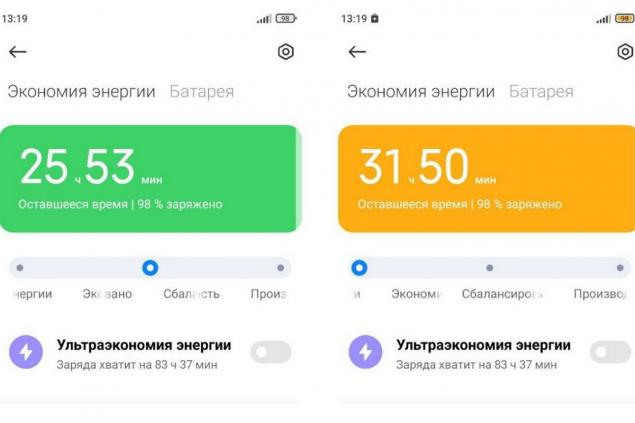
And in modern smartphones there is a point “Ultra-economy”. This feature disables those tasks that consume a lot of resources. At the same time, it remains possible to call, write messages, use the Internet and work in selected applications. Although autonomy is increasing significantly.
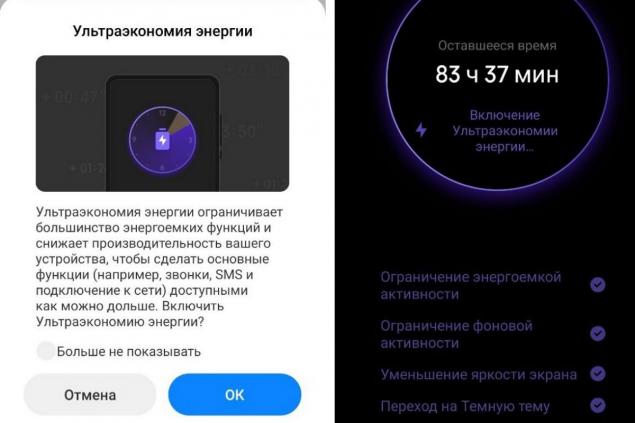
Finally, let us remind you that even the cover matters. After all, a thick case that is not made for your smartphone model can make it very difficult to cool the battery. As a result, the battery will constantly overheat and quickly fail.
Therefore, saving on a normal case will turn into spending on the purchase of a new battery. You will also need to contact a specialist who will work on the replacement. Moreover, the new battery due to the same overheating will not last long.

What tricks do you use to stop charging your favorite smartphone?