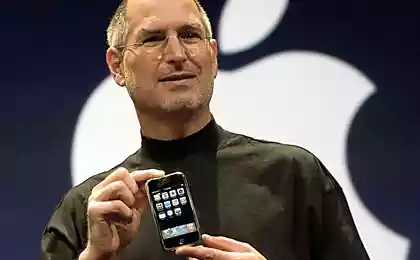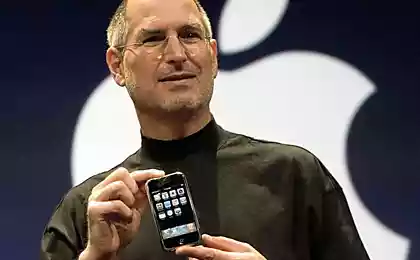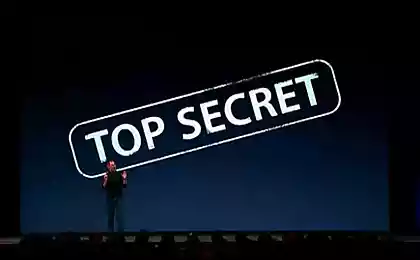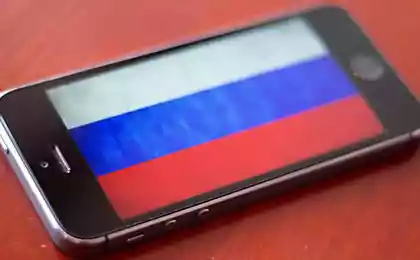442
How to disable cell companies to secretly sell Your data to advertisers

Advertisers have every reason to love Google. This company outshines any other, when it comes to gathering information about users and later show them targeted advertising on Internet websites. And don't forget that in the case of Google it allows you to enjoy all of its programs and services free of charge.
However, Google is not the only company that uses your browser history and other sensitive data to sell ads. In today's world we spend a lot of time with their smartphones, makes mobile devices the new frontier for the collection of private data.
For this reason, today all major smartphone platforms, including Android and iPhone, are able to track your actions and use this information for promotional purposes. But fortunately, there are fairly simple ways to disable most of this tracking and what you need to do.
iPhone and iPad
Open the Settings app
Select Privacy
Click Advertising
Move the slider next to Limit Ad Tracking to activate this feature
Under Limit Ad Tracking, tap Reset Advertising Identifier and press the Reset Identifier in the appeared pop-up window (this will destroy the relationship between your gadget and any profiles that have already instituted against you by advertisers)
Android
Open Google Settings in the app panel (not in the main Settings app of the operating system)
Click Opt out of interest-based ads and confirm your choice
Click Reset advertising ID
Windows Phone
Unlike iOS and Android, the easiest way to disable ad tracking in Windows Phone is to go to the next page from your computer:
choice.microsoft.com/en-US/opt-out
Sign in to your account at Microsoft and then click Off in the second box with name Personalized adswherever I use my Microsoft account. published
Source: gearmix.ru/archives/18884