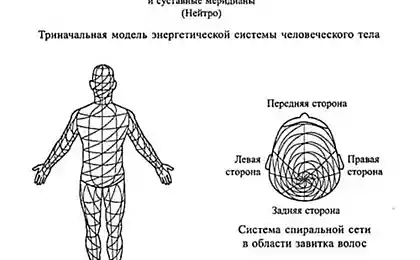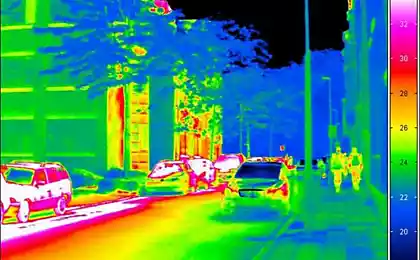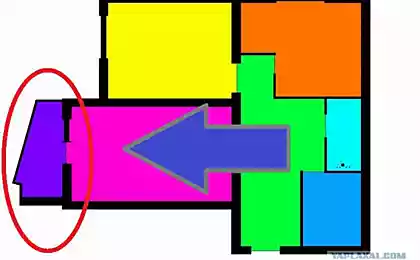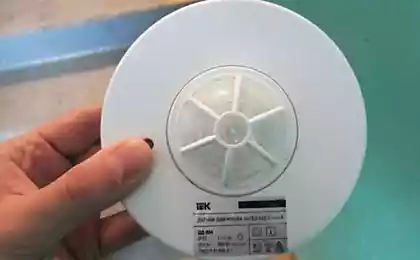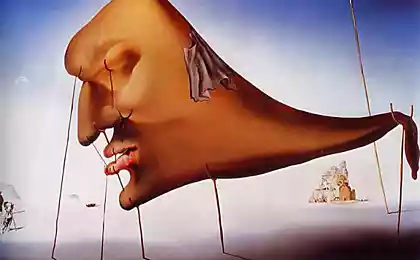575
Ceiling motion sensor — installation and setup
Besides the right choice of parameters ceiling motion sensor it is also necessary to consider ways of installation and configuration.
Installation of ceiling-mounted motion detectors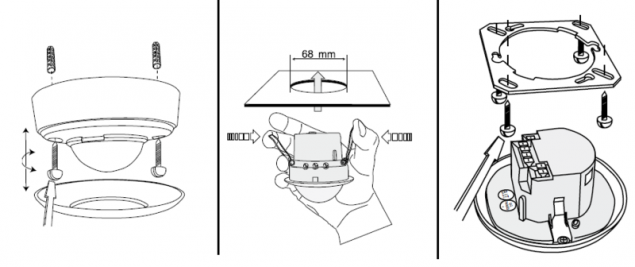
Remember that the PIR motion sensors detect infrared radiation and the movement of different temperatures of air flows.
Motion sensors may not work correctly if there is:

Before proceeding with the installation of the device, you need to make sure that the supply cable has no stress. For this you need to turn off the circuit breaker in the power panel, which is responsible for the power lines of the lighting in the room where you plan to install the motion sensor.

The connection of the motion sensor, it is not as complicated as it may look at first glance. But if you are not confident in their abilities, it is better to seek the assistance of a professional electrician.
Usually motion sensors have 3 terminals. L-phase and N-neutral (zero) – these terminals are used to supply power to the sensor. L’-load output is the phase output of the lamp.
There are sensors with dual terminals N-neutral, for easy load connection or parallel connection of several sensors. the mains cable comes in on the sensor (terminals -L,N) and sensor load out is not one wire, and two (L’,N), that allows you to connect a load without additional terminal boxes, and as you know the smaller connections on the line the better.
After you have mounted and connected the device to see if it works. Motion BEG after power-up mode self-test which lasts for 60 sec. Sensor flashing LED lights and lights connected load at this time. After the load is disconnected and the sensor starts to work at the specified settings. If LED indicators are not illuminated, you need to check the correctness of connection to the power supply.
The correct connectionshould Not be connected in parallel more than five to eight devices. The more sensors are connected in parallel, the more and the less controllable it becomes the detection range, and the longer it takes the possible Troubleshooting. If a lot of motion sensors connected in parallel, the connected loads may not be switched off (as a rule, this problem is eliminated by applying a resistive-capacitive link dampening).
Tips for setting up motion sensors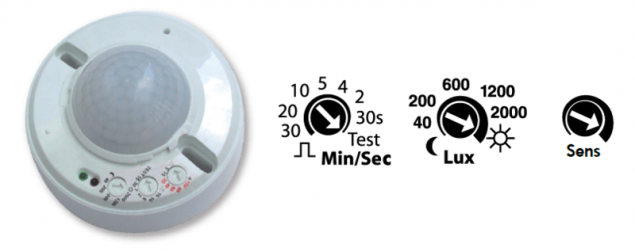
Typically, the sensors no sensors light have only one potentiometer (dial) is a setting of the time delay, it is exhibited in different intervals from 30 seconds to 30 minutes This is the time period after which the sensor will turn off the load. The timer is constantly renewed, if the motion is in the range of the sensor is fixed.
Motion sensors that have a light sensor, are equipped with additional potentiometers (regulator), which is responsible for setting the illuminance threshold above which the sensor will not activate the load. Configurable brightness threshold in the range from 2 to 2000Люкс.
The third parameter, which is not in all motion, it's adjustable sensitivity. Using this setting helps to avoid false triggering of the sensor from the external factors.
The correct setting ofthe light Level
Source: beg-russia.ru/blog/2016/06/29/installing-ceiling-motion-sensor/
Installation of ceiling-mounted motion detectors
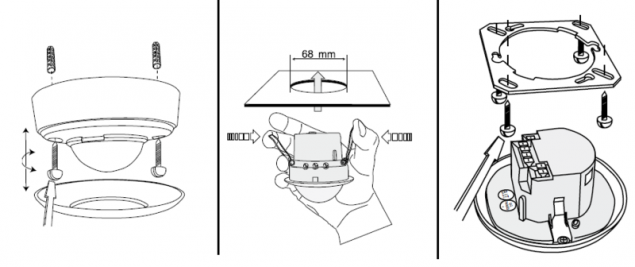
Remember that the PIR motion sensors detect infrared radiation and the movement of different temperatures of air flows.
Motion sensors may not work correctly if there is:
- air conditioning
- heaters
- fenkoyly
- or other sources

Before proceeding with the installation of the device, you need to make sure that the supply cable has no stress. For this you need to turn off the circuit breaker in the power panel, which is responsible for the power lines of the lighting in the room where you plan to install the motion sensor.

The connection of the motion sensor, it is not as complicated as it may look at first glance. But if you are not confident in their abilities, it is better to seek the assistance of a professional electrician.
Usually motion sensors have 3 terminals. L-phase and N-neutral (zero) – these terminals are used to supply power to the sensor. L’-load output is the phase output of the lamp.
There are sensors with dual terminals N-neutral, for easy load connection or parallel connection of several sensors. the mains cable comes in on the sensor (terminals -L,N) and sensor load out is not one wire, and two (L’,N), that allows you to connect a load without additional terminal boxes, and as you know the smaller connections on the line the better.
After you have mounted and connected the device to see if it works. Motion BEG after power-up mode self-test which lasts for 60 sec. Sensor flashing LED lights and lights connected load at this time. After the load is disconnected and the sensor starts to work at the specified settings. If LED indicators are not illuminated, you need to check the correctness of connection to the power supply.
The correct connectionshould Not be connected in parallel more than five to eight devices. The more sensors are connected in parallel, the more and the less controllable it becomes the detection range, and the longer it takes the possible Troubleshooting. If a lot of motion sensors connected in parallel, the connected loads may not be switched off (as a rule, this problem is eliminated by applying a resistive-capacitive link dampening).
Tips for setting up motion sensors
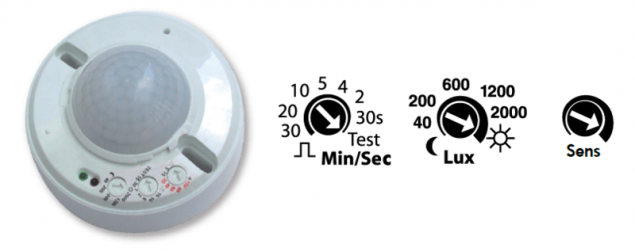
Typically, the sensors no sensors light have only one potentiometer (dial) is a setting of the time delay, it is exhibited in different intervals from 30 seconds to 30 minutes This is the time period after which the sensor will turn off the load. The timer is constantly renewed, if the motion is in the range of the sensor is fixed.
Motion sensors that have a light sensor, are equipped with additional potentiometers (regulator), which is responsible for setting the illuminance threshold above which the sensor will not activate the load. Configurable brightness threshold in the range from 2 to 2000Люкс.
The third parameter, which is not in all motion, it's adjustable sensitivity. Using this setting helps to avoid false triggering of the sensor from the external factors.
The correct setting ofthe light Level
- The passageway 100-300 Lux
- Work areas (offices, meeting rooms, etc.) 600 Lux
- Activities with a large load on the eye 1000 Lux
- The measurement light is deactivated (the symbol "sun") for areas in which there is no daylight and day/night mode
- The passageway about 5 min.
- Work areas of approximately 15 min.
- Pulse mode (1 second) to control automatic switches staircase lighting or building management systems
- Depending on the kind of the connected consumer power from 5 to 120 min.
- Pulse mode for control building management systems
- Pulse alarm to prevent erroneous switching
Source: beg-russia.ru/blog/2016/06/29/installing-ceiling-motion-sensor/
Warm floor: features selection and installation
IBM and Stanford offered an inexpensive method of production of biodegradable plastic