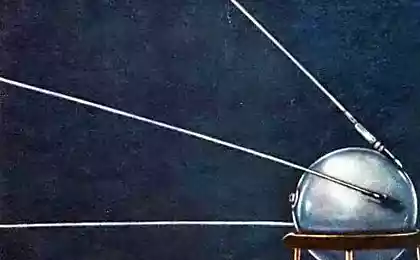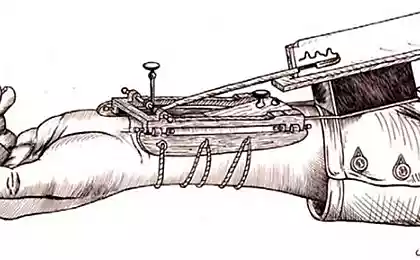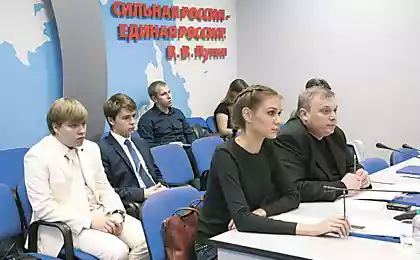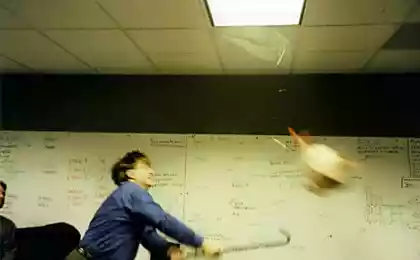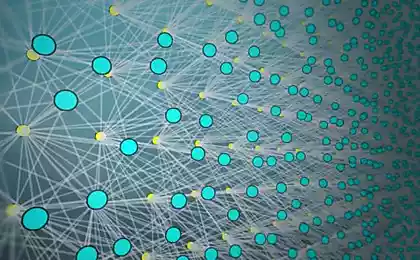911
5 working tips to improve Wi-Fi signal at home. Fast and reliable!
The further your technique is from the router, the weaker the signal Wi-Fi! This simple truth is often forgotten, complaining of too slow Internet in the house. The length of the radio waves, which connects your laptop, tablet or smartphone with the Network - 12 cm. If you want to home Internet working fine, meet with effective tips to enhance Wi-Fi-waves. Our recommendations will help to forget about the disastrously slow loading pages. Test and treat a good result! Internet will be much faster.

1. At the center of the house
The router, which gives Wi-Fi, should be in the center of the apartment. In this case, the waves will be distributed evenly, getting to all corners of the dwelling.
2. Raise it up
Never put the router on the floor - in this case you care most interest will go to the neighbors below. The best place for the device - on the wall close to the ceiling. This contributes to a very powerful message!
3. Put away equipment
The technique, which is next to the router, the signal strength decreases. TV or the computer does not need to be near the router - remember this.

4. Play with antennas!
If the router's two antennas, install one vertical and the other - horizontally. In such a situation it is best to transmit the signal. Try different positions of the antenna on the router and empirically determine what the optimum location for a good signal.
Share to VKontakte
5. Map Wi-Fi-signal
There are special applications that will show you a map of signal propagation of your house. By installing this program, you immediately understand where best to put the router and why some locations had no Internet.
Simple physics will help to solve the eternal problem with the Internet! Do not waste your nerves during slow-loading your favorite sites - make better use of our tips to improve your router. Help your friends - show them these incredibly practical recommendations.
via takprosto.cc

1. At the center of the house
The router, which gives Wi-Fi, should be in the center of the apartment. In this case, the waves will be distributed evenly, getting to all corners of the dwelling.
2. Raise it up
Never put the router on the floor - in this case you care most interest will go to the neighbors below. The best place for the device - on the wall close to the ceiling. This contributes to a very powerful message!
3. Put away equipment
The technique, which is next to the router, the signal strength decreases. TV or the computer does not need to be near the router - remember this.

4. Play with antennas!
If the router's two antennas, install one vertical and the other - horizontally. In such a situation it is best to transmit the signal. Try different positions of the antenna on the router and empirically determine what the optimum location for a good signal.
Share to VKontakte
5. Map Wi-Fi-signal
There are special applications that will show you a map of signal propagation of your house. By installing this program, you immediately understand where best to put the router and why some locations had no Internet.
Simple physics will help to solve the eternal problem with the Internet! Do not waste your nerves during slow-loading your favorite sites - make better use of our tips to improve your router. Help your friends - show them these incredibly practical recommendations.
via takprosto.cc
How to get rid of cockroaches once and for all: simple techniques that really work.
9 tricks for the proper storage of food.