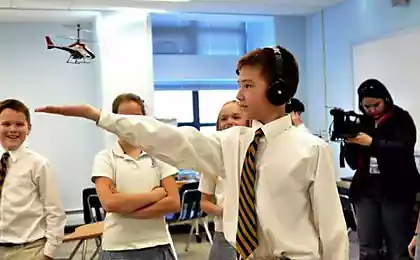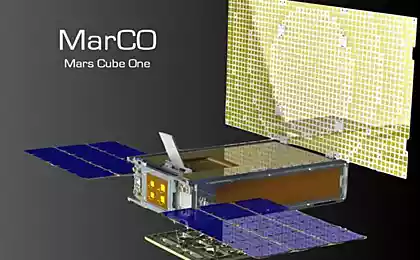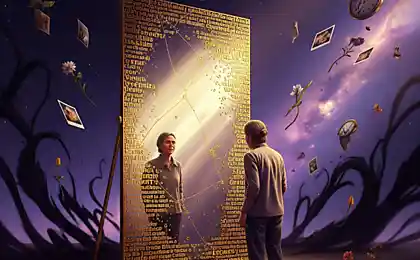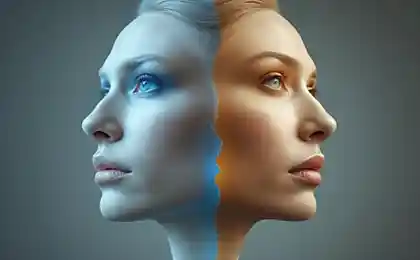1147
Emotiv Insight: first encounter with neurointerface
29,772,608
Emotiv Insight - a small portable neurointerface. A couple of years ago (in 2013), I sponsored a project on the Kickstarter in the amount of $ 330 (currently available from $ 299). The original date of dispatch devices was appointed in March 2014, but I received it only today.
In this post, I will briefly describe the first encounter with the Emotiv Insight, after an article is an overview of the SDK and software from the perspective of a programmer.
5 EEG sensors Uses LE Bluetooth 4.0 sensors: gyroscope, accelerometer, magnetometer Battery: Lithium Polymer 480mAh, the promised time - minimum 4 hours Weight: not found in the documentation and found sensitive enough weights, but I almost do not feel the device on the head. Bundled software can recognize facial expressions and some emotions (smile, wink, surprise, interest), also has the ability to recognize some mental commands (up, down, pull, push, etc.), all this is natural It requires training and calibration.
Unpacking and appearance
Came pretty square box, sold in a similar Mac Mini.
Inside, we have:
4 separate sensor. USB charging cable. The arc of the port for the sensor. The main part of the button "on", the port for charging and a built-in sensor + 3 ports to install sensors that go separately. And one port for an extra arc sensor. Sensors are soft and translucent. All sensors, except for the built-in to the main part, interchangeable and for some reason unevenly painted green.
The collection looks like:
Arcs are flexible, all design sits comfortably on the head, but first I sometimes unpleasant crushed under the left ear's this detail:
IN
It should be noted that the quality of all software and documentation across to me was, quite frankly, poor. Unstable not intuitive interfaces. All software is scattered in different places, require the installation of plug-ins, does not work on some browsers, this is not supported by iOS and so
First with what we face - is . It works through a browser with the plug. I managed to run it on Safari, first put the plug - and then run in the browser. Turn Emotiv Insight and turn Bluetooth on your computer and it worked.
Green shows us that the quality of the contact sensors on my head good, and black - that it is not. It should be tightly pressed to the top of the sensor, the hair seems to interfere.
First we go to the section of Facial Expressions in the control panel. B>
This, I am happy that I was writing an article on Geektimes:
And I'm angry for no reason
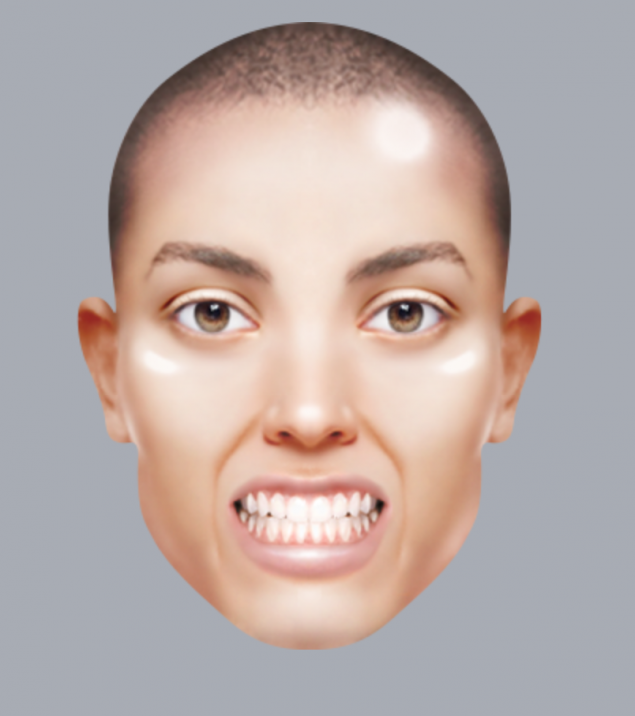
The program is quite good detective winks, but quite often there are false positives for any facial expressions. Therefore, girls are always sausages, can be more thorough training is able to fix it.
You can teach 4th expressions:
Gloomy Surprise Smile Power Now go to the section Performance Metrics
Probably, these data can be very useful for some real research.
This chart shows the activity of my brain at the moment of acquaintance with the schedule of the activity of my brain:
As you can see, he gives us some kind of assessment on such parameters as:
Interest, involvement, concentration, relaxation, instant excitement, prolonged excitement.
Now the most interesting - mental team
Here we are trying to control the object mentally, first we have training programs that our thoughts are interpreted as "Push", "push", "Left", etc. Thus every action is an indicator of intensity.
The main disappointment at a time can be active only two teams.
That is, either we just pull or push, or just turn or lift etc
We can not apply the full set of actions to the object.
There I found several applications and examples that you can download. B> < br />
There are two interesting programs.
First - it Emotiv Xavier Emo Key - a program that can respond to events that I described above (Mimicry, mental commands, etc.) and send keyboard events (Short cut or plain text) to the application with which you are currently working on.
Sounds great, does not it? You can for example just think about how to open the search dialog or change the keyboard layout. But do not forget about the limitation of 2 teams in the Control Panel - probably it is there is a reason, and it is unlikely we will be able to use more commands here. Besides, I'm none of this has not yet been put to work on a Mac, I sent a couple of requests to the support and wait for answers, I hope Windows users are more fortunate.
Here is the program.
The second program will be more interesting for programmers.
This device emulator Emotiv - Emotiv Xavier Composer.
Actually emulates send different commands or parameters to the brain.
There is also an application store
If you have a Mac - you're out of luck, no third-party applications for the Mac in the official store there (on the filter Mac / Insight receive one, but it's really only for Windows)
Once you have access to the SDK, that allows you to create software, an overview of the SDK and the perception of Emotiv Insight from the point of view of the programmer will be processed in another post.
Disadvantages
Not all looks smooth. Somewhere in the dense parts are joined somewhere asymmetrically poured sensors At the moment, little software The quality of the software At the moment does not work with iOS < / You can not simultaneously charge and use We need to monitor the device is not being charged too long - manufacturers warn that it is harmful to the battery
Despite the flaws, I still hope that this will come something good, because not all of the components still have time to develop, and the device itself is just beginning to be sold. I wonder what will come up with third-party developers.
I would like people to have this device Share on third-party software, and resources related to this product. Thank you.
Source:
Emotiv Insight - a small portable neurointerface. A couple of years ago (in 2013), I sponsored a project on the Kickstarter in the amount of $ 330 (currently available from $ 299). The original date of dispatch devices was appointed in March 2014, but I received it only today.
In this post, I will briefly describe the first encounter with the Emotiv Insight, after an article is an overview of the SDK and software from the perspective of a programmer.
5 EEG sensors Uses LE Bluetooth 4.0 sensors: gyroscope, accelerometer, magnetometer Battery: Lithium Polymer 480mAh, the promised time - minimum 4 hours Weight: not found in the documentation and found sensitive enough weights, but I almost do not feel the device on the head. Bundled software can recognize facial expressions and some emotions (smile, wink, surprise, interest), also has the ability to recognize some mental commands (up, down, pull, push, etc.), all this is natural It requires training and calibration.
Unpacking and appearance
Came pretty square box, sold in a similar Mac Mini.
Inside, we have:
4 separate sensor. USB charging cable. The arc of the port for the sensor. The main part of the button "on", the port for charging and a built-in sensor + 3 ports to install sensors that go separately. And one port for an extra arc sensor. Sensors are soft and translucent. All sensors, except for the built-in to the main part, interchangeable and for some reason unevenly painted green.
The collection looks like:
Arcs are flexible, all design sits comfortably on the head, but first I sometimes unpleasant crushed under the left ear's this detail:
IN
It should be noted that the quality of all software and documentation across to me was, quite frankly, poor. Unstable not intuitive interfaces. All software is scattered in different places, require the installation of plug-ins, does not work on some browsers, this is not supported by iOS and so
First with what we face - is . It works through a browser with the plug. I managed to run it on Safari, first put the plug - and then run in the browser. Turn Emotiv Insight and turn Bluetooth on your computer and it worked.
Green shows us that the quality of the contact sensors on my head good, and black - that it is not. It should be tightly pressed to the top of the sensor, the hair seems to interfere.
First we go to the section of Facial Expressions in the control panel. B>
This, I am happy that I was writing an article on Geektimes:
And I'm angry for no reason
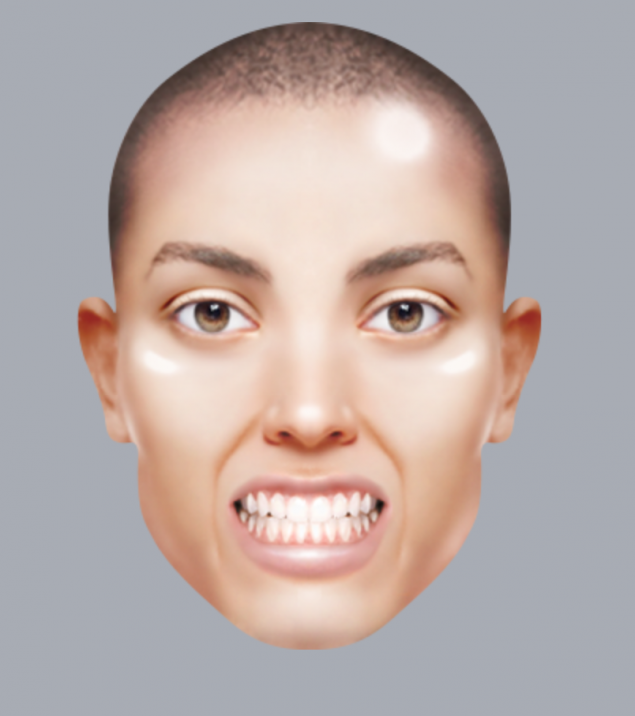
The program is quite good detective winks, but quite often there are false positives for any facial expressions. Therefore, girls are always sausages, can be more thorough training is able to fix it.
You can teach 4th expressions:
Gloomy Surprise Smile Power Now go to the section Performance Metrics
Probably, these data can be very useful for some real research.
This chart shows the activity of my brain at the moment of acquaintance with the schedule of the activity of my brain:
As you can see, he gives us some kind of assessment on such parameters as:
Interest, involvement, concentration, relaxation, instant excitement, prolonged excitement.
Now the most interesting - mental team
Here we are trying to control the object mentally, first we have training programs that our thoughts are interpreted as "Push", "push", "Left", etc. Thus every action is an indicator of intensity.
The main disappointment at a time can be active only two teams.
That is, either we just pull or push, or just turn or lift etc
We can not apply the full set of actions to the object.
There I found several applications and examples that you can download. B> < br />
There are two interesting programs.
First - it Emotiv Xavier Emo Key - a program that can respond to events that I described above (Mimicry, mental commands, etc.) and send keyboard events (Short cut or plain text) to the application with which you are currently working on.
Sounds great, does not it? You can for example just think about how to open the search dialog or change the keyboard layout. But do not forget about the limitation of 2 teams in the Control Panel - probably it is there is a reason, and it is unlikely we will be able to use more commands here. Besides, I'm none of this has not yet been put to work on a Mac, I sent a couple of requests to the support and wait for answers, I hope Windows users are more fortunate.
Here is the program.
The second program will be more interesting for programmers.
This device emulator Emotiv - Emotiv Xavier Composer.
Actually emulates send different commands or parameters to the brain.
There is also an application store
If you have a Mac - you're out of luck, no third-party applications for the Mac in the official store there (on the filter Mac / Insight receive one, but it's really only for Windows)
Once you have access to the SDK, that allows you to create software, an overview of the SDK and the perception of Emotiv Insight from the point of view of the programmer will be processed in another post.
Disadvantages
Not all looks smooth. Somewhere in the dense parts are joined somewhere asymmetrically poured sensors At the moment, little software The quality of the software At the moment does not work with iOS < / You can not simultaneously charge and use We need to monitor the device is not being charged too long - manufacturers warn that it is harmful to the battery
Despite the flaws, I still hope that this will come something good, because not all of the components still have time to develop, and the device itself is just beginning to be sold. I wonder what will come up with third-party developers.
I would like people to have this device Share on third-party software, and resources related to this product. Thank you.
Source: