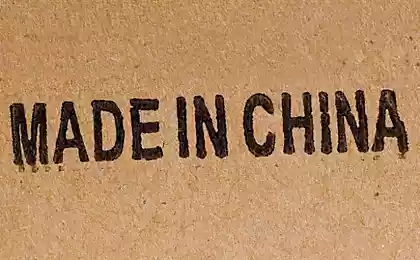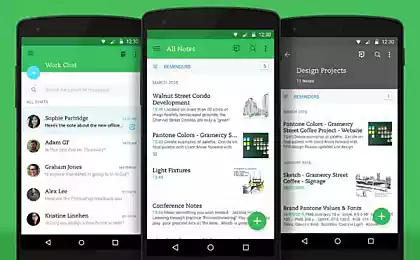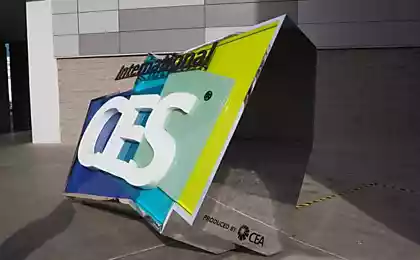2131
10 "chips» Lenovo Vibe UI 2.0 and a little insider
Statement about "how many people, so many opinions" can be fully applied to the system shell, which today released for the Android operating system all the major manufacturers of smartphones. We definitely believe that each of them are strong and weak points, including at our Lenovo Vibe UI 2.0. That's about it and offer to talk about today. We will tell you about the merits of the shell and share a few exclusives, and you are asked to point out the shortcomings or to advise us on how to improve Vibe UI. I solemnly promise that unattended reviews will not go.
So, Vibe UI. The main feature of our shell is that it is a kind of designer skillfully assembled developers from the details - that is, system software. As a result, we have a common set of concepts and elements each of which can refine the basis of characteristics of individual devices. This makes it possible to very quickly respond to user requests, because the whole shell once remodel is not necessary, but it is sufficient to rework some of its elements and send it to the OTA-upgrade for all gadgets or certain models.
For those who are not yet familiar with smartphones Lenovo, we have developed a set of 10 important, in our view, the characteristics of Vibe UI. We hope that they will be able to interest you. If you are already familiar with all of them, then offer to skip to the next section.
Ten "chips» Lenovo Vibe UI
For your convenience, we have divided the main menu smartphones into two sections: "System" and "Special" setting. Most of all our innovations is placed in the second section, but something we are still added to the first submenu. For example, the color balance settings that are logically find exactly the submenu "Display", and not somewhere else.
1. Smart-menu i>
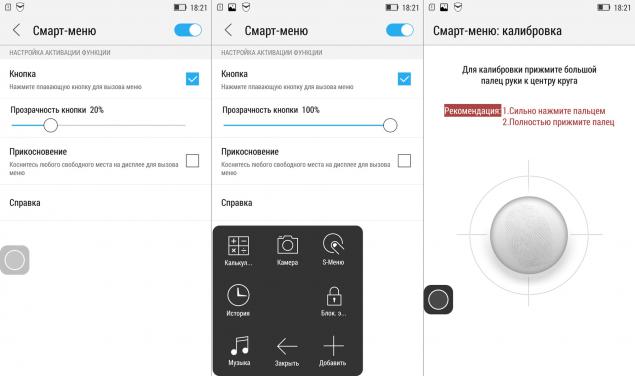
Smart-menu - a virtual button that can help you achieve a quick access to a range of applications and functions: a calculator, camera, list of open programs, music player, alarm clock, video, etc. There is also a separate paragraph, where the user can add any installed 8 in memory for quick launch applications. Smart-button menu can be positioned anywhere on the screen, and then manually move if she suddenly interferes. And you can program the appearance of Smart-menu with prolonged excessive pressure on the screen. And, of course, you can turn it off completely.
2. Binding to the WLAN and speed display i>
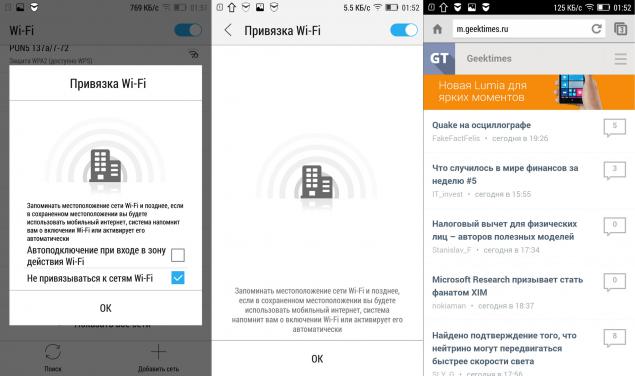
It's no secret that permanently activated module Wi-Fi - an additional eater precious battery life of your smartphone. We have tried to automate the process of connecting to wireless networks. Thus, you only need to connect once, for example, to home and work routers, and subsequently Wi-Fi module itself will turn on and off when you get into the reception area, and the rest of the time will be used only to the mobile Internet. By the way, the speed of Wi-Fi, mobile connectivity and speed can be displayed in the status bar. Of course, all of this will page the browser will not load, but at least you know what's what.
3. Priority notification and prohibitions i>
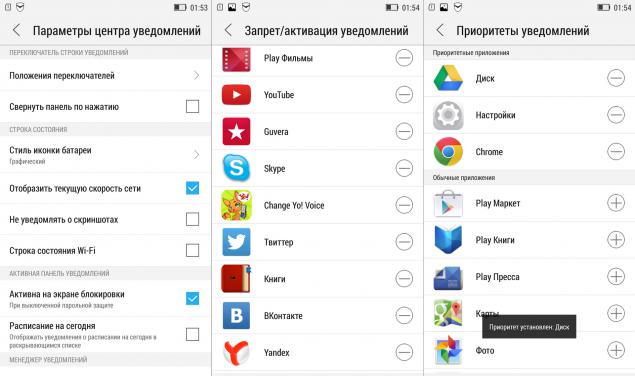
Sometimes it is very annoying when some application continuously sends notice. Especially this sin mobile games and, of course, the ability to disable notifications developers sometimes deliberately do not provide. In Lenovo Vibe UI, this problem is solved simply and radically: in their own special menu you block or allow each application to send you a "chain letters." You can also configure notifications priorities, if any of them, on the contrary, are very important to you.
4. Safe Mode i>
Children just love smartphones and persistent "paaap, give play!" Is often impossible to refuse. But it is unlikely the pope wants a child at the same time called the boss and removed half of contacts. The best way to avoid such unpleasant incidents - activate the "Safe Mode" in which a pre prohibited any action other than to run multiple games. And it so happens that among friends there are at least a few other people to look constantly suffering smartphones. When dealing with them "Safe Mode" too much help out.
5. Switching shells i>
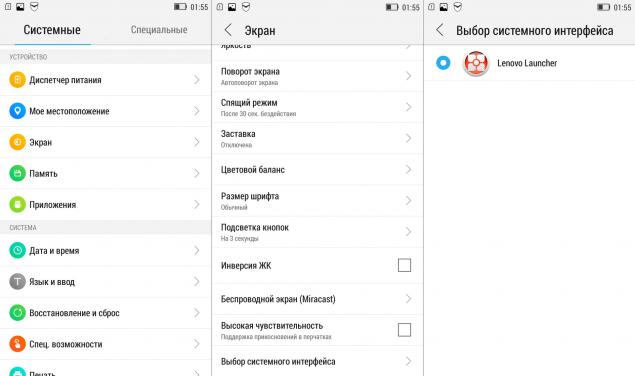
Of course, we love our Vibe UI, but does not adhere to the policy of creating the maximum number of problems for the user if he wants to work with another shell. All the other way around: if you want to move to alternative launcher, then simply download the necessary files and switch to "System Preferences» - & gt; "Screen» - & gt; "Selecting the system interface».
6. Smart-script and schedule power on / off i>
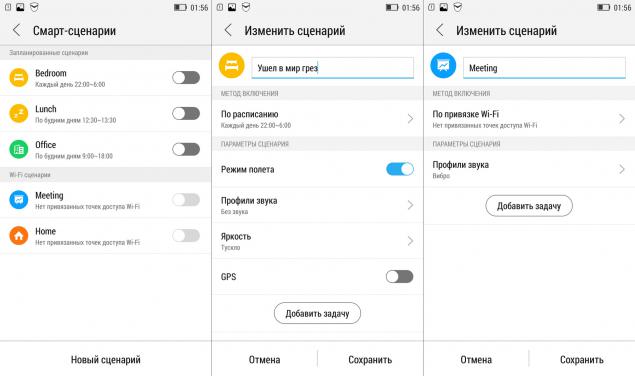
A person can look for a job, but when the person finds work on the weekends or late nights when he fed the cat and makes tea - this is not good. If you are a supporter of the tough but fair differentiation, it is possible to configure the automatic switching on and off of the smartphone.
Even more subtly synchronize everything that is done with the help of your smartphone with your personal schedule will help Smart-modes. For three of them, you can specify the required time intervals and behavior scenarios on six points, and two more - to activate, if necessary, adjust the five scenarios.
7. SHAREit and CLONEit i>
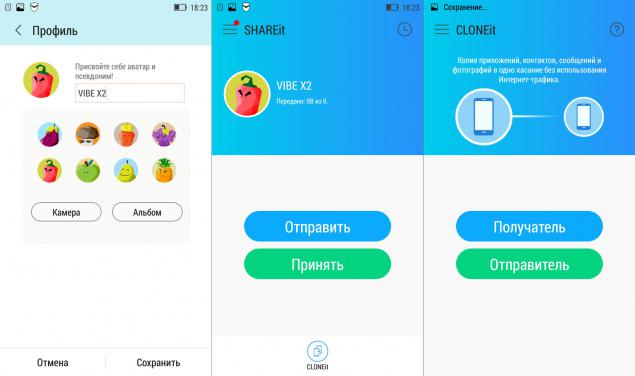
In Lenovo Vibe UI has preinstalled software to quickly share files with users of other Android-devices. It's called SHAREit and allows for fast Wi-Fi (about 3 MB / s) transfer files to mobile devices, where there is a program (it can be downloaded in Google Play play.google.com/store/apps/details?id=com.lenovo.anyshare.gps&hl=ru), or do it with the help of Bluetooth, if the addressee is no software required. The program also has built-in CLONEit, which allows you to quickly copy all important data from one gadget to another. It is very useful in cases where you have bought a new smartphone and want to do it all the same as it was in the old.
8. Setting up the workspace i>

The Android operating system is loved by all of us for a free layout application icons on the desktop. But when elements accumulates a lot, drag these icons, one here and there - a real torment. We have tried to simplify the process: manually move the shortcuts no longer need because you can hold your finger once on any icon, and then collect all the right to the clipboard on the bottom of the screen. Then navigate to the desired desktop and tapaya icon in the clipboard, put them in the desired order.
We also implemented the ability to quickly change the wallpaper on your desktop. No need to go to the gallery as background pictures can simply scroll through - both left to right and vice versa.
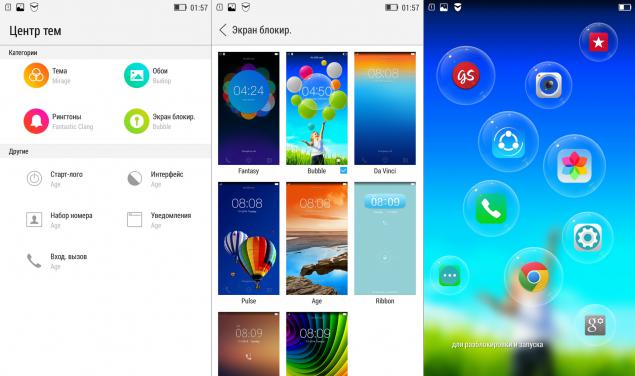
In addition, we have a center in which "lives" small "Easter eggs." If you put a lock screen wallpaper with a girl and balloons and then tapnete bounds in bubbles, you get quick access to your most frequently run programs. In fact, this is not just a picture, and theme. Access to the Chinese shop is possible only with root-rights, but you can also download the theme, say, lenovo-forums.ru in memory of smartphones in a ZIP-archive directory .LenovoTheme / Download / themesuite.
9. Hide unused applications i>
Unfortunately, with software preinstalled please everyone at once and absolutely impossible, but we try very hard. The fact that there is now Lenovo smartphones, should help beginners and experienced, in contrast, can most of these programs are easily removed and replaced by those which have long been accustomed. Moreover, our flagship devices when setting the safe mode, as previously described in step 4, you can also adjust the common mode by turning off the display the desktop applications that the user does not use.
10. Optimized for single-handed control i>
Many people like more smartphones and now does not represent my life without them. But everyone understands that work with large screens with one hand still sometimes hard. If you are using Vibe Z2 or Z2 Pro, then surely actively used "chip", which reduces slightly and shifts the keyboard to the edge of the screen with a small deviation of the device left or right - so much easier to print.
Vibe UI 2.0 in Russia
And finally talk a little about how the work with Vibe UI for Russia. It is not hard to guess that the actual development of the shell has been our head office in China, but, for example, few people know that the experts there specially come to Russia to test the operation of smartphones and software in our cellular networks. Knowledge of the language in this difficult matter is not as important as experience in the development and optimization.
Well, with localization helps us a group of experienced enthusiasts who love gadgets Lenovo. We can say that this is such a special focus group, whose opinion is always taken into account and accounted for - still Russia for Lenovo second most important market after the hometown of China. Well, the guys are so meticulous, sometimes up to the release of the update are bugs, which were not even aware at the headquarters, for which we take this opportunity to once again say thank you.
Technical translations and descriptions are usually sent from China, and then we, together with our local experts and focus groups bringing them to the final version, incidentally, of course, much rewriting.
But that's not all: the view of the focus group is always complemented by reviews and opinions with the largest forums and thematic forum for Lenovo. And this post on Geektimes also appeared for a reason, namely to appeal to advanced users and professionals. If you have any questions Vibe UI - welcome to comments, be happy to answer. And the comments and suggestions necessarily consider.
Source: geektimes.ru/company/lenovo/blog/244522/
So, Vibe UI. The main feature of our shell is that it is a kind of designer skillfully assembled developers from the details - that is, system software. As a result, we have a common set of concepts and elements each of which can refine the basis of characteristics of individual devices. This makes it possible to very quickly respond to user requests, because the whole shell once remodel is not necessary, but it is sufficient to rework some of its elements and send it to the OTA-upgrade for all gadgets or certain models.
For those who are not yet familiar with smartphones Lenovo, we have developed a set of 10 important, in our view, the characteristics of Vibe UI. We hope that they will be able to interest you. If you are already familiar with all of them, then offer to skip to the next section.
Ten "chips» Lenovo Vibe UI
For your convenience, we have divided the main menu smartphones into two sections: "System" and "Special" setting. Most of all our innovations is placed in the second section, but something we are still added to the first submenu. For example, the color balance settings that are logically find exactly the submenu "Display", and not somewhere else.
1. Smart-menu i>
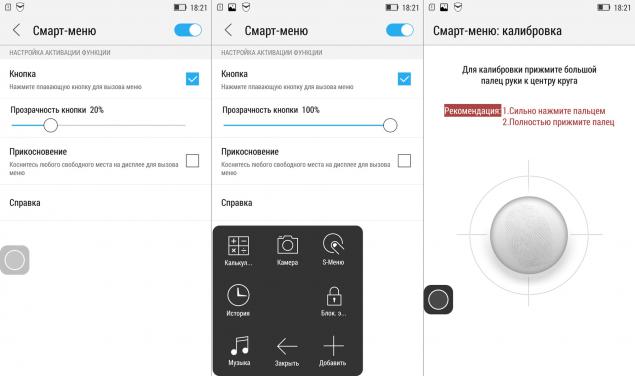
Smart-menu - a virtual button that can help you achieve a quick access to a range of applications and functions: a calculator, camera, list of open programs, music player, alarm clock, video, etc. There is also a separate paragraph, where the user can add any installed 8 in memory for quick launch applications. Smart-button menu can be positioned anywhere on the screen, and then manually move if she suddenly interferes. And you can program the appearance of Smart-menu with prolonged excessive pressure on the screen. And, of course, you can turn it off completely.
2. Binding to the WLAN and speed display i>
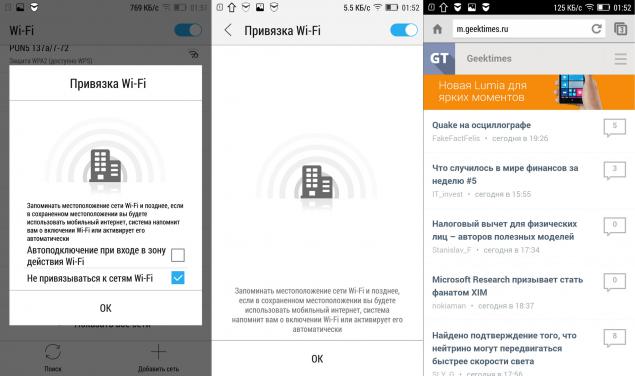
It's no secret that permanently activated module Wi-Fi - an additional eater precious battery life of your smartphone. We have tried to automate the process of connecting to wireless networks. Thus, you only need to connect once, for example, to home and work routers, and subsequently Wi-Fi module itself will turn on and off when you get into the reception area, and the rest of the time will be used only to the mobile Internet. By the way, the speed of Wi-Fi, mobile connectivity and speed can be displayed in the status bar. Of course, all of this will page the browser will not load, but at least you know what's what.
3. Priority notification and prohibitions i>
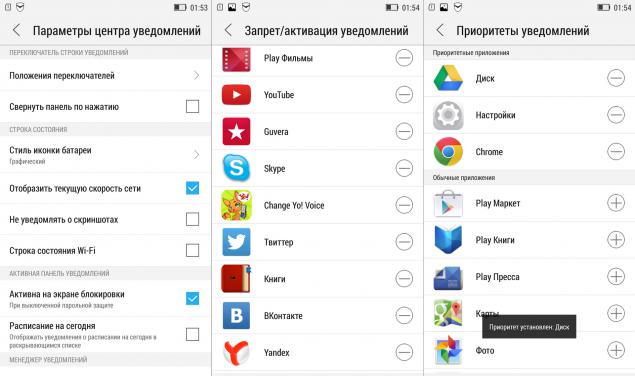
Sometimes it is very annoying when some application continuously sends notice. Especially this sin mobile games and, of course, the ability to disable notifications developers sometimes deliberately do not provide. In Lenovo Vibe UI, this problem is solved simply and radically: in their own special menu you block or allow each application to send you a "chain letters." You can also configure notifications priorities, if any of them, on the contrary, are very important to you.
4. Safe Mode i>
Children just love smartphones and persistent "paaap, give play!" Is often impossible to refuse. But it is unlikely the pope wants a child at the same time called the boss and removed half of contacts. The best way to avoid such unpleasant incidents - activate the "Safe Mode" in which a pre prohibited any action other than to run multiple games. And it so happens that among friends there are at least a few other people to look constantly suffering smartphones. When dealing with them "Safe Mode" too much help out.
5. Switching shells i>
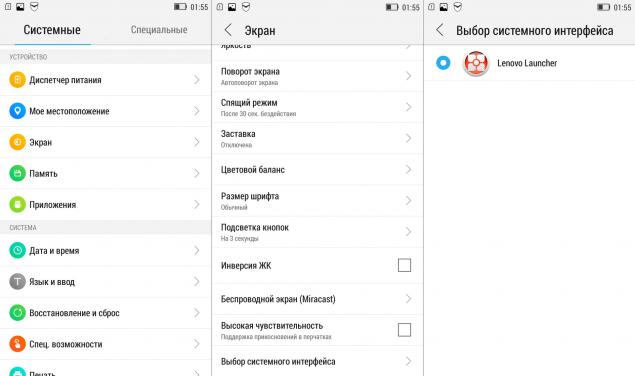
Of course, we love our Vibe UI, but does not adhere to the policy of creating the maximum number of problems for the user if he wants to work with another shell. All the other way around: if you want to move to alternative launcher, then simply download the necessary files and switch to "System Preferences» - & gt; "Screen» - & gt; "Selecting the system interface».
6. Smart-script and schedule power on / off i>
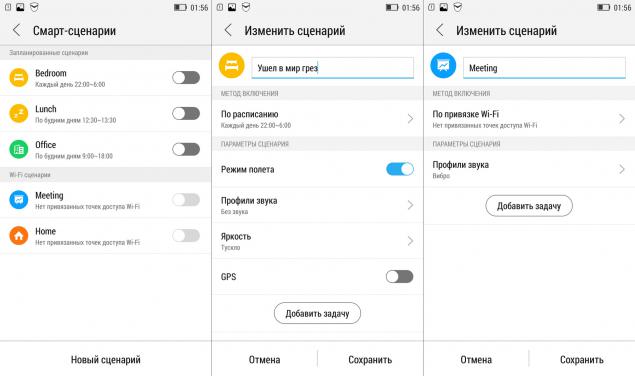
A person can look for a job, but when the person finds work on the weekends or late nights when he fed the cat and makes tea - this is not good. If you are a supporter of the tough but fair differentiation, it is possible to configure the automatic switching on and off of the smartphone.
Even more subtly synchronize everything that is done with the help of your smartphone with your personal schedule will help Smart-modes. For three of them, you can specify the required time intervals and behavior scenarios on six points, and two more - to activate, if necessary, adjust the five scenarios.
7. SHAREit and CLONEit i>
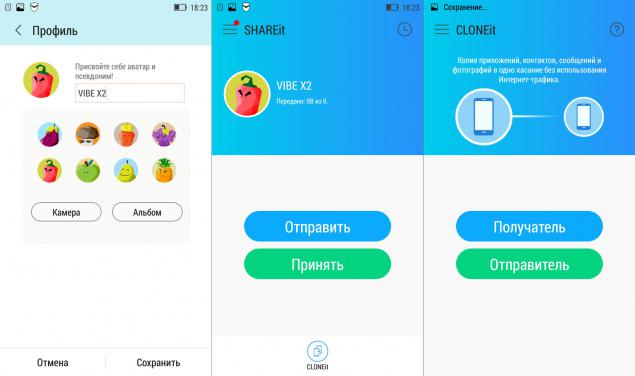
In Lenovo Vibe UI has preinstalled software to quickly share files with users of other Android-devices. It's called SHAREit and allows for fast Wi-Fi (about 3 MB / s) transfer files to mobile devices, where there is a program (it can be downloaded in Google Play play.google.com/store/apps/details?id=com.lenovo.anyshare.gps&hl=ru), or do it with the help of Bluetooth, if the addressee is no software required. The program also has built-in CLONEit, which allows you to quickly copy all important data from one gadget to another. It is very useful in cases where you have bought a new smartphone and want to do it all the same as it was in the old.
8. Setting up the workspace i>

The Android operating system is loved by all of us for a free layout application icons on the desktop. But when elements accumulates a lot, drag these icons, one here and there - a real torment. We have tried to simplify the process: manually move the shortcuts no longer need because you can hold your finger once on any icon, and then collect all the right to the clipboard on the bottom of the screen. Then navigate to the desired desktop and tapaya icon in the clipboard, put them in the desired order.
We also implemented the ability to quickly change the wallpaper on your desktop. No need to go to the gallery as background pictures can simply scroll through - both left to right and vice versa.
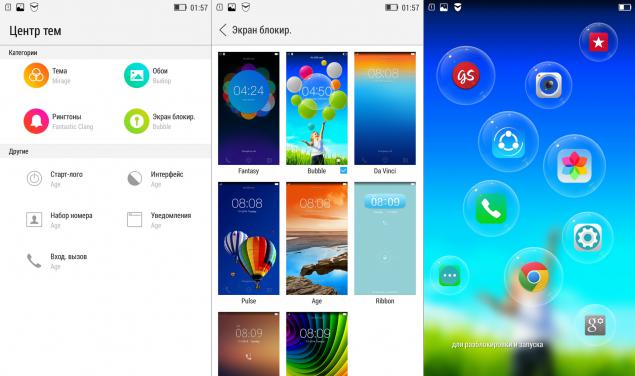
In addition, we have a center in which "lives" small "Easter eggs." If you put a lock screen wallpaper with a girl and balloons and then tapnete bounds in bubbles, you get quick access to your most frequently run programs. In fact, this is not just a picture, and theme. Access to the Chinese shop is possible only with root-rights, but you can also download the theme, say, lenovo-forums.ru in memory of smartphones in a ZIP-archive directory .LenovoTheme / Download / themesuite.
9. Hide unused applications i>
Unfortunately, with software preinstalled please everyone at once and absolutely impossible, but we try very hard. The fact that there is now Lenovo smartphones, should help beginners and experienced, in contrast, can most of these programs are easily removed and replaced by those which have long been accustomed. Moreover, our flagship devices when setting the safe mode, as previously described in step 4, you can also adjust the common mode by turning off the display the desktop applications that the user does not use.
10. Optimized for single-handed control i>
Many people like more smartphones and now does not represent my life without them. But everyone understands that work with large screens with one hand still sometimes hard. If you are using Vibe Z2 or Z2 Pro, then surely actively used "chip", which reduces slightly and shifts the keyboard to the edge of the screen with a small deviation of the device left or right - so much easier to print.
Vibe UI 2.0 in Russia
And finally talk a little about how the work with Vibe UI for Russia. It is not hard to guess that the actual development of the shell has been our head office in China, but, for example, few people know that the experts there specially come to Russia to test the operation of smartphones and software in our cellular networks. Knowledge of the language in this difficult matter is not as important as experience in the development and optimization.
Well, with localization helps us a group of experienced enthusiasts who love gadgets Lenovo. We can say that this is such a special focus group, whose opinion is always taken into account and accounted for - still Russia for Lenovo second most important market after the hometown of China. Well, the guys are so meticulous, sometimes up to the release of the update are bugs, which were not even aware at the headquarters, for which we take this opportunity to once again say thank you.
Technical translations and descriptions are usually sent from China, and then we, together with our local experts and focus groups bringing them to the final version, incidentally, of course, much rewriting.
But that's not all: the view of the focus group is always complemented by reviews and opinions with the largest forums and thematic forum for Lenovo. And this post on Geektimes also appeared for a reason, namely to appeal to advanced users and professionals. If you have any questions Vibe UI - welcome to comments, be happy to answer. And the comments and suggestions necessarily consider.
Source: geektimes.ru/company/lenovo/blog/244522/
European company offers a cardboard house constructors for cats
As we have a skating rink in his office