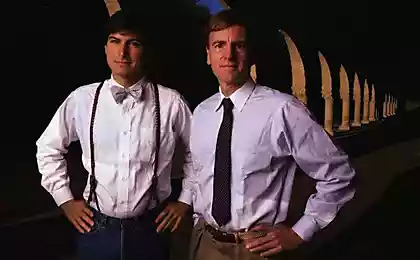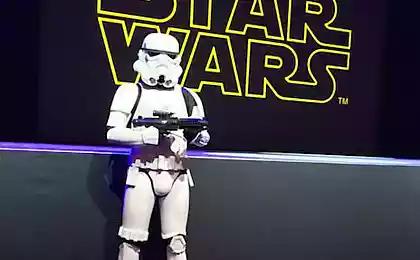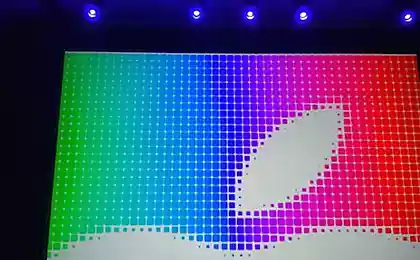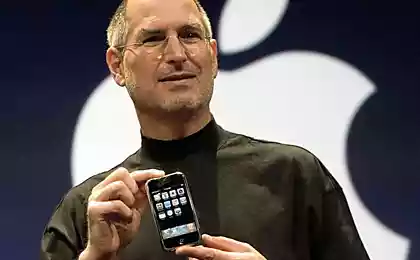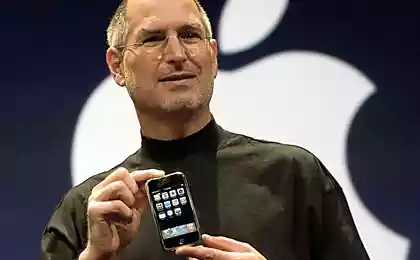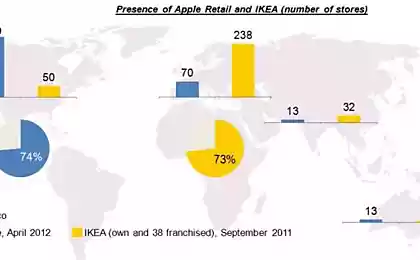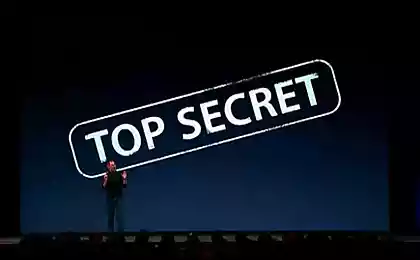1157
WWDC 2014. The cut of the second day
The second day WWDC 2014 consisted mainly of sessions (What's New in Xcode 6, What's New in Core Audio, Designing Accessories for iOS and OS X, Introducing HealthKit, Building Apps for Enterprise and Education, etc.) were laboratory (Swift Lab, Installer Lab, User Interface Design Lab, File Systems Lab, etc.) and game events (eg , Stump the Experts - mastodons trolls Apple developers).
The details of some of the activities - Arthur Sakharov, Redmadrobot.
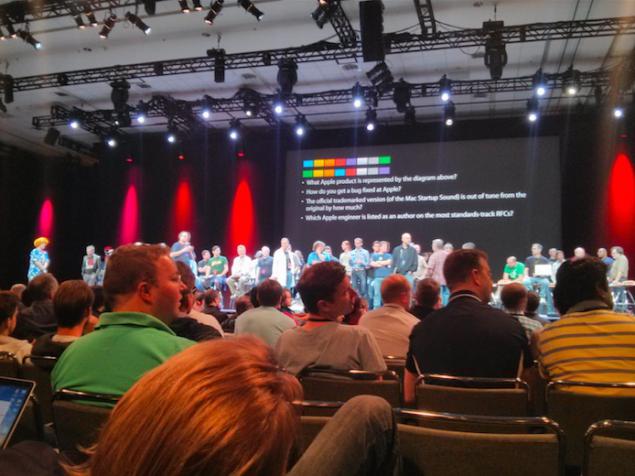
Session What's New in Xcode 6
B>
1. Interactive Documentation
4. Xcode Localization
5. IBInspectable H6> Modifiers that a single line can render in the IB components custom UIView. Variables in the class can also be labeled and right in the IB edit them (for example, substitute resources from the picture).
6. Sleek Extension Debugging
7. Performance Tests with Regression Display
8. Modules and Across-project Visibility
9. Storyboard Live Preview
1. Rotations are Deprecated h6> All methods with turns deprecated. Forget about the twists and turns, now just have autoLayout and use them. Just say you do not need now to write anything in the code, everything is done through a single storyboard: and iPhones, and aypad - in all orientations.
2. Resizable iPad and iPhone in Simulator
3. UIVisualEffectView - Blur, Vibrancy
4. Condensing Navbars
5. Self-sizing TableViewCells + Autolayout in Cells
6. Silent Notifications Without User Approval
7. Notifications With User Actions
8. Location Based Notifications
9. Indoor Core Location
90%
(866) Yes 10%
(93) No Voted 959 people. Excused 135 people.
Source: habrahabr.ru/post/225263/
The details of some of the activities - Arthur Sakharov, Redmadrobot.
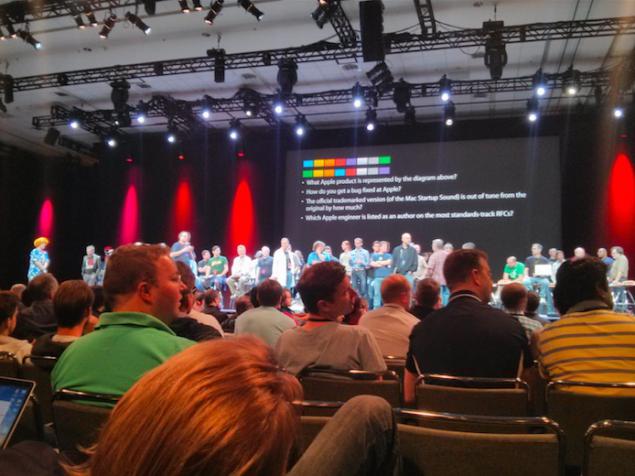
Session What's New in Xcode 6
B>
1. Interactive Documentation
2. Playground Mode
3. Seamless Documentation
H6> The session showed how the new design works with all Swift and with all the new features: the documentation is translated on the fly with ObjectiveC on Swift preserving comments and Header structure, part of the documentation issued in the form of interactive guides with which you can play Playground Mode.
4. Xcode Localization
H6> Completely redesigned localization in Xcode. Now there is no .strings files have xliff, which automatically parsed, Marj and processed Xcode when adding and changing resources.
5. IBInspectable H6> Modifiers that a single line can render in the IB components custom UIView. Variables in the class can also be labeled and right in the IB edit them (for example, substitute resources from the picture).
6. Sleek Extension Debugging
H6> All new extensions can be convenient to debug. If the Debug Mode pull Notification Bar, Xcode automatically priattachitsya Process widget - and you can step through all debug.

7. Performance Tests with Regression Display
H6> Now if XCtest wrap everything in the unit measure, the test will automatically measure the execution time. You can put the expected plans for this time, tests chase several times and find the average time. In all bots it's going and is logged - convenient online watch the performance.
8. Modules and Across-project Visibility
H6> In Swift all built on modules (such as namespace in C #). Throughout the project can be seen all the code if it is within the same module. Forget about the tons of imports in each file.
9. Storyboard Live Preview
H6> All custom components Rendar and all at the same time rendered on the device in different orientations, and all this is then possible to debug a reveal-style 3D. IB generally very good. Many convenient details.
Session What's New in Cocoa Touch
B>
1. Rotations are Deprecated h6> All methods with turns deprecated. Forget about the twists and turns, now just have autoLayout and use them. Just say you do not need now to write anything in the code, everything is done through a single storyboard: and iPhones, and aypad - in all orientations.
2. Resizable iPad and iPhone in Simulator
H6> In the simulator now has resizable iPhone and iPad. This is when as in Windows / MacOS can drag the borders and change the aspect ratio on the fly. Coming large iPhone!
3. UIVisualEffectView - Blur, Vibrancy
H6> There is a new class UIVisualEffectView, and he knows how to do blur. Finally, a pancake.

4. Condensing Navbars
H6> This is when when scrolling up navigation bar becomes smaller or disappears.
5. Self-sizing TableViewCells + Autolayout in Cells
H6> Now forget about heightForRowAtIndexPath. Cells fully work with autoLayout, themselves bed itself, and it works in the tables.
6. Silent Notifications Without User Approval
H6> You can not ask anything of the user to obtain silent notifications.
7. Notifications With User Actions
H6> Comes notification, he is shown as alertView, the user can select the action right away in it.
8. Location Based Notifications
H6> API to notification came in contact with in a given area or leaving it.

9. Indoor Core Location
H6> Yes, without ibeacon inside the navigation works. On wifi, accelerometer and so on. As I understand it, as long as it does not work for all buildings, and for some specially calibrated. And is able to determine the floor (directly in CLLocation added integer Floor property).
Session Designing Intuitive User Experiences
B>
Evangelist of Apple's UI voiced checklist steep interface. Big topic which perhaps need to cover separately. Stay tuned.
Next, the third day of WWDC 2014 will begin in San Francisco in 2 hours.
B> And here is the fresh report .
See. Also WWDC 2014. First impressions eyewitness and WWDC 2014. Report for Thursday Want a new report tomorrow?
90% (866) Yes 10%
(93) No Voted 959 people. Excused 135 people.
Source: habrahabr.ru/post/225263/