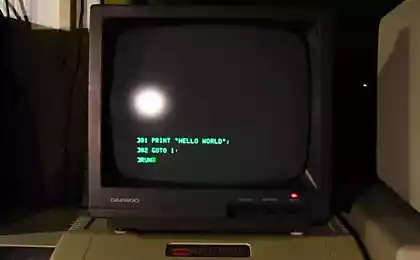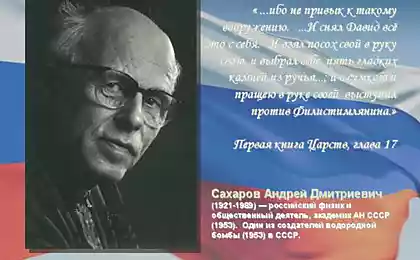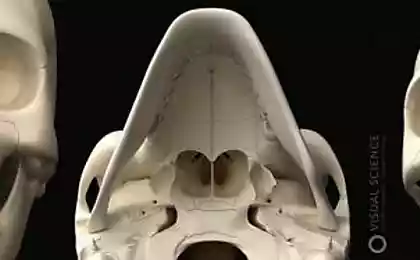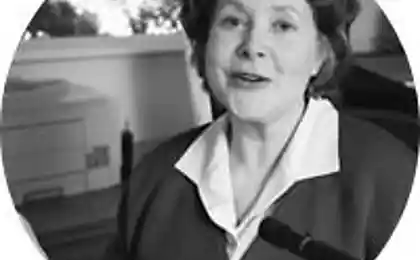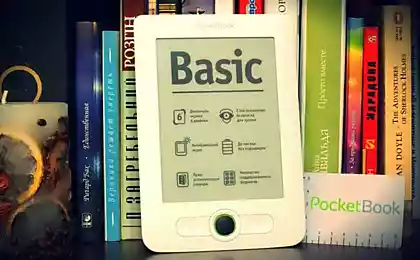1287
50 BASIC!
Visual Basic team joins congratulations Dartmouth College and developers around the world whose lives are touched this beautiful language, and want to congratulate the Dartmouth BASIC (and, of course, all the family of languages BASIC ) with fiftieth !
Our team of managed programming languages are so many people who started out with one or another dialect of BASIC that we could not ponostalgirovat not show affection to our roots. In honor of the 50th anniversary of his grandfather BASIC we present to you QuickVB
QuickVB based on the .NET-platform compilers Roslyn (available as a Nuget-Package), which was presented at BUILD conference this year. To get started, simply unzip QuickVB.zip (link at the end of the post) with the project, and then build and run the project in Visual Studio 2013. Preliminary version Roslyn bet is not necessary, Nuget package manager itself will download all the required dependencies.
Running QuickVB, among which you will see a little bit like QuickBasic.
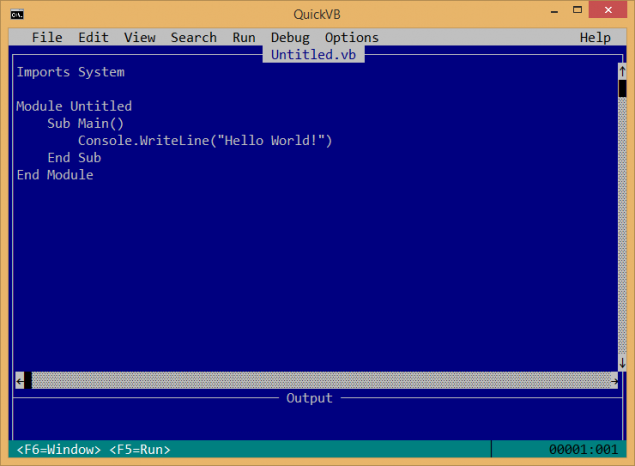
Nevertheless, it is a console application running on Windows Roslyn. To enable syntax highlighting, go to Options (press ALT + O) and enable the option «Enable Roslyn» (by pressing R).
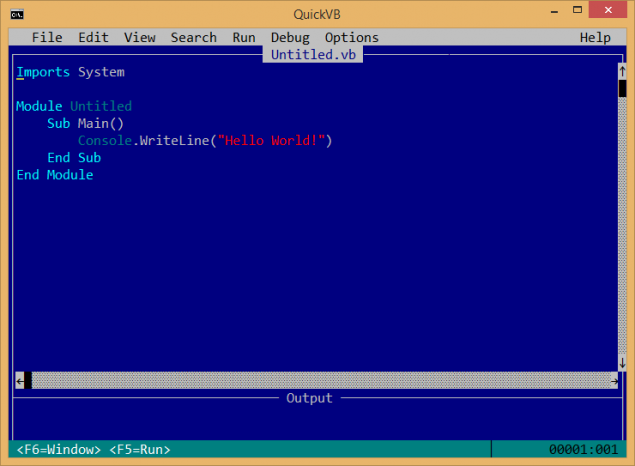
QuickVB uses Roslyn Classification API and therefore it may correctly highlight context-sensitive keywords from Visual Basic, even in fairly intricate sequences.
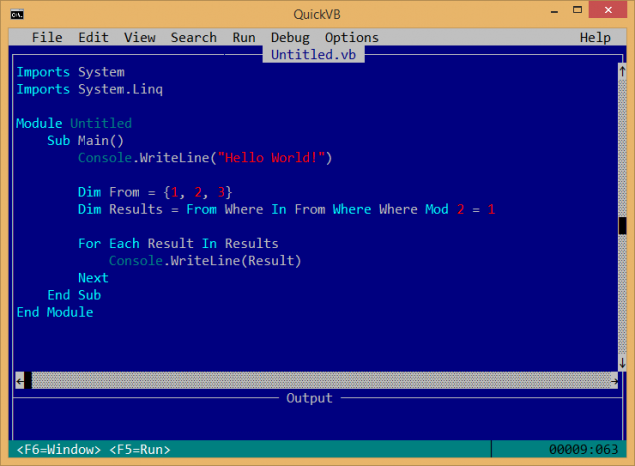
QuickVB uses more and Recommendation API to generate a list of autocompletion in the course of typing.
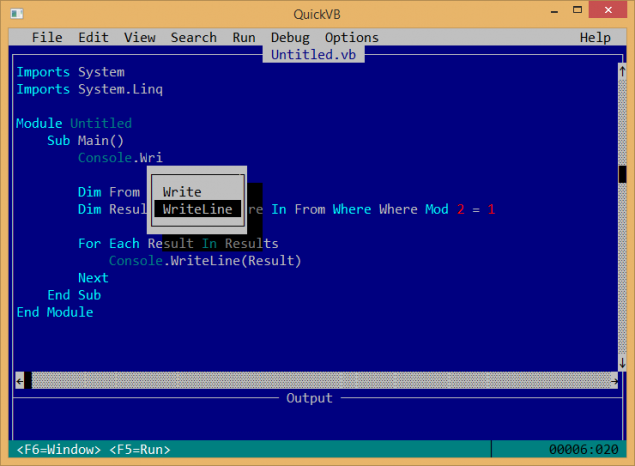
Press F5 to run your program:
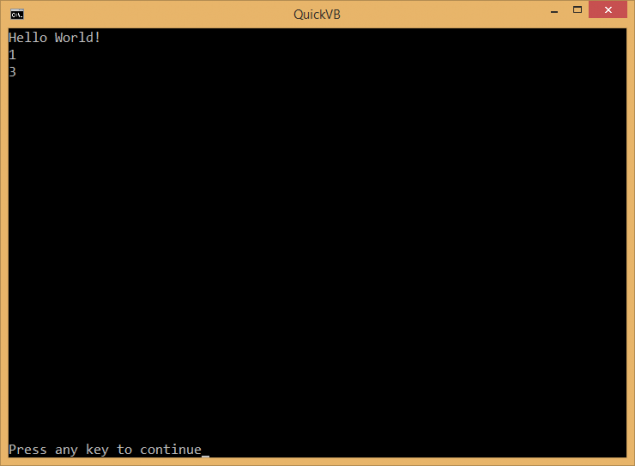
QuickVB even show messages from the compiler, if, for example, we comment out the line in Imports, including LINQ.
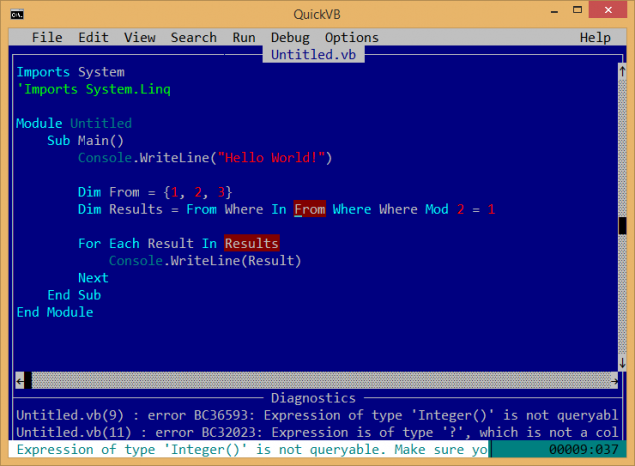
There are still a few surprises, but we will give you the opportunity to find their own! (Hint: VisualBasic compiler in Roslyn self-sufficient (for the most part it is written in VB), and QuickVB in this respect it is no different from. Try the File menu select Open Self: QuickVB project opens within yourself. Try to change the project and run it again! )
I wish you luck!
Скачать project QuickVB (QuickVB.zip)
Translator's Note
Source: habrahabr.ru/post/221617/
Our team of managed programming languages are so many people who started out with one or another dialect of BASIC that we could not ponostalgirovat not show affection to our roots. In honor of the 50th anniversary of his grandfather BASIC we present to you QuickVB
QuickVB based on the .NET-platform compilers Roslyn (available as a Nuget-Package), which was presented at BUILD conference this year. To get started, simply unzip QuickVB.zip (link at the end of the post) with the project, and then build and run the project in Visual Studio 2013. Preliminary version Roslyn bet is not necessary, Nuget package manager itself will download all the required dependencies.
Running QuickVB, among which you will see a little bit like QuickBasic.
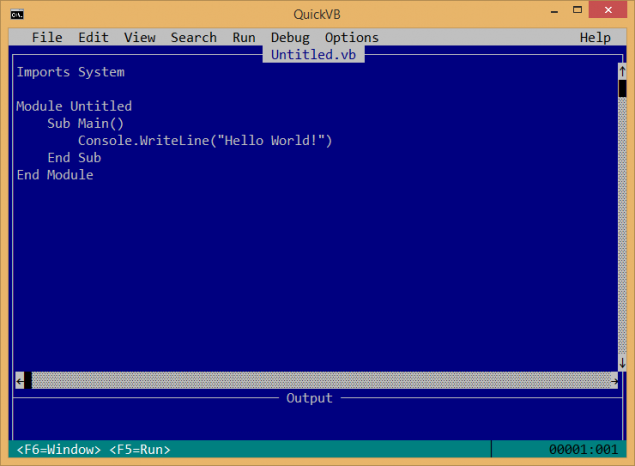
Nevertheless, it is a console application running on Windows Roslyn. To enable syntax highlighting, go to Options (press ALT + O) and enable the option «Enable Roslyn» (by pressing R).
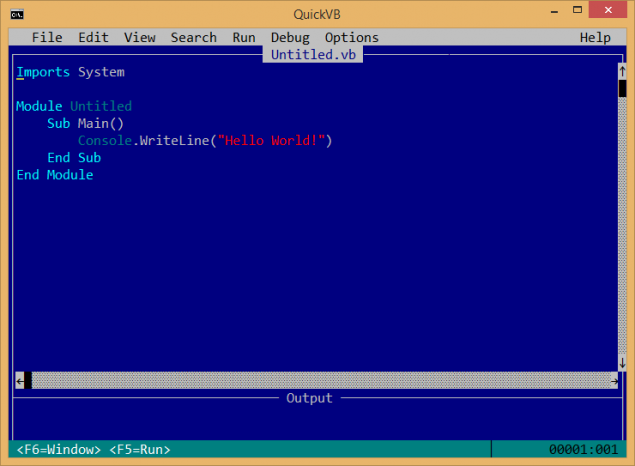
QuickVB uses Roslyn Classification API and therefore it may correctly highlight context-sensitive keywords from Visual Basic, even in fairly intricate sequences.
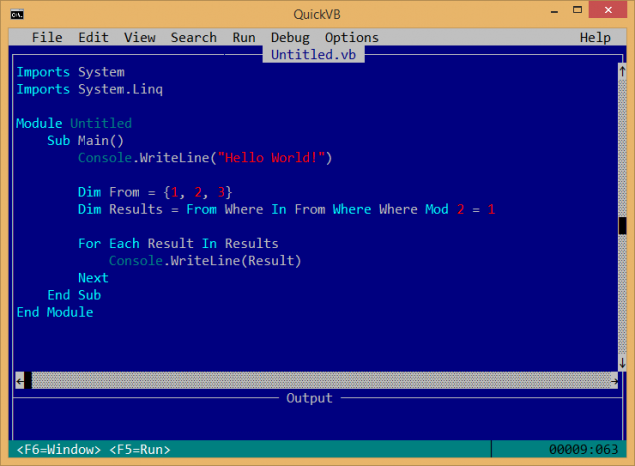
QuickVB uses more and Recommendation API to generate a list of autocompletion in the course of typing.
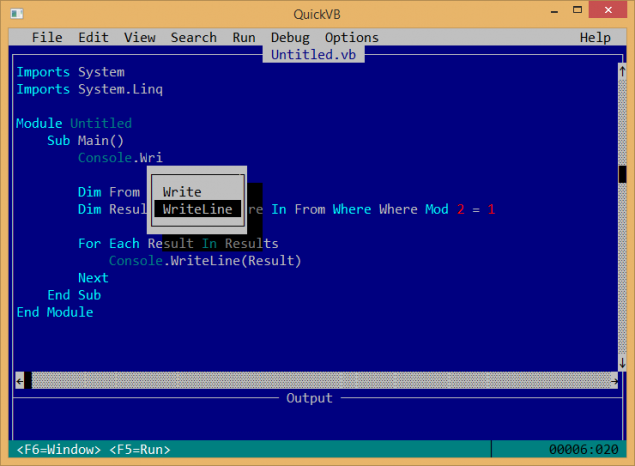
Press F5 to run your program:
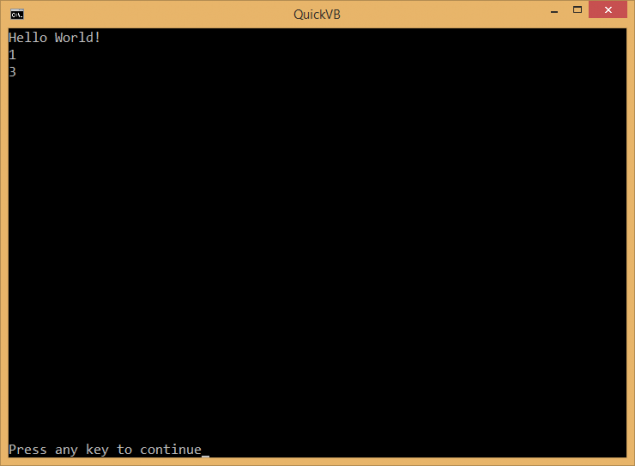
QuickVB even show messages from the compiler, if, for example, we comment out the line in Imports, including LINQ.
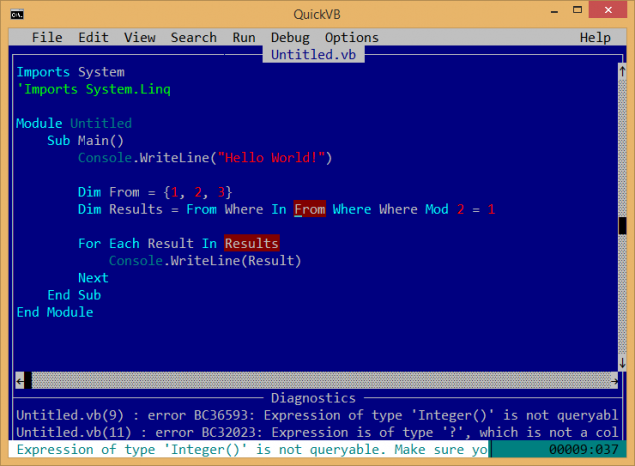
There are still a few surprises, but we will give you the opportunity to find their own! (Hint: VisualBasic compiler in Roslyn self-sufficient (for the most part it is written in VB), and QuickVB in this respect it is no different from. Try the File menu select Open Self: QuickVB project opens within yourself. Try to change the project and run it again! )
I wish you luck!
Скачать project QuickVB (QuickVB.zip)
Translator's Note
Source: habrahabr.ru/post/221617/