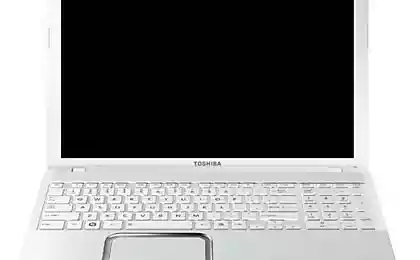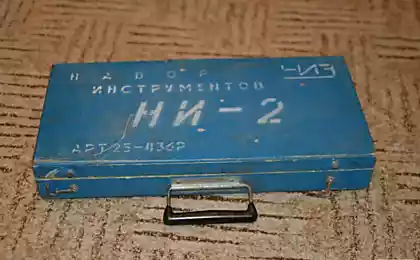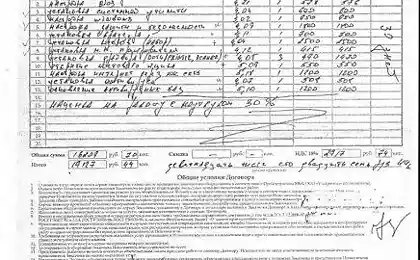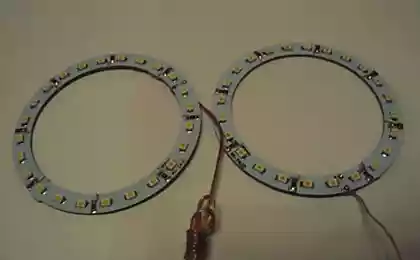661
Nouta minor improvements.
We have the laptop that got on "parts." Nout restored by itself. The machine is very good, express only 2 cons 2 USB on the board and periodically glyuchaschy built vayfay to 54Mbps. It was decided to intervene in such a blatant injustice.
27 photos

It was tested the cheapest USB hub and USB wafer TP-Link WN722N on resiliency in native packages. They work perfectly well. It was decided to get rid of the cables and move the data into the device. In the beginning was the word ...

Disassemble. See built card vayf

That here we tulit our devices. Since I do not use this slot. But do everything sёmnym that would quickly could lead to the original state. I do not like breaking technique globally ...

Try on. Should vtulit)))

Along the way, dismantle the adapter ...

Desoldering end USB

General view of desktop mess ... and teasing about the glamorous monitor))))

Parse

and try on the antenna. More on this later. I can only say - do not disassemble the antenna))

Fluster to mamma

We will not leave a hole and a hub here as Kinema USB

Well, something like this ...

Location hub and waffles. Not very krasivo- course but I was more interested in functionality. Koryavenko where you have to use the car in the event of something or germetik- easily remove
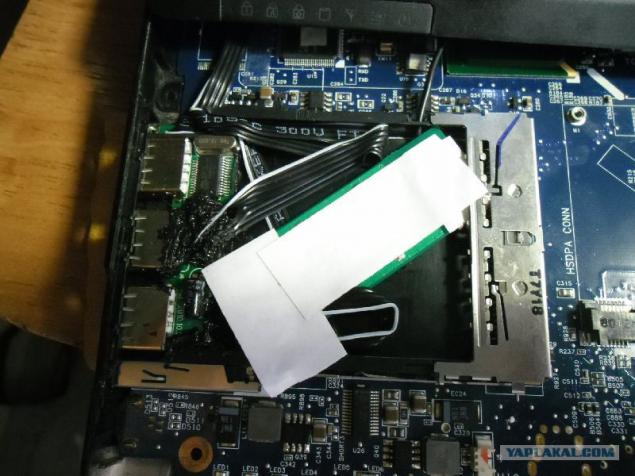
something like ...

After turning on me ... I was a surprise in the form is determined ...
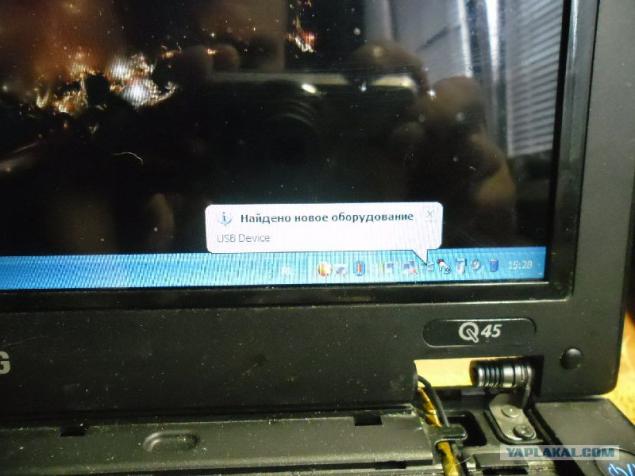
but idle vayf
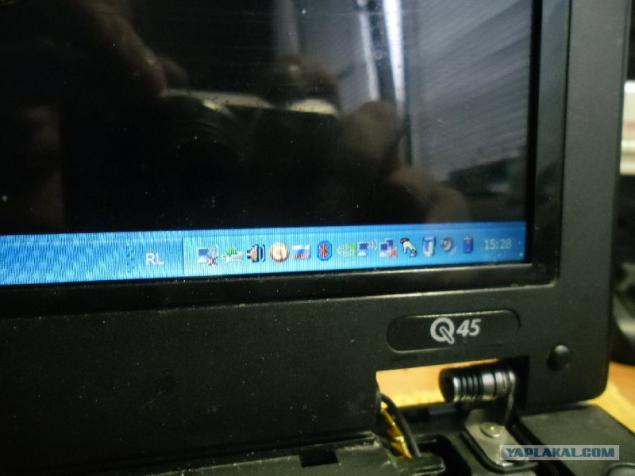
Climbed to google and realized that vayfay antenna is very thin and shamanic issue ... ... began experimenting matters literally everything, the number of connections, certain cable, different variants of antennas. Alas, my own dish not experienced such abuse themselves and refused to work at all. It is not strange the best option appeared here such ...
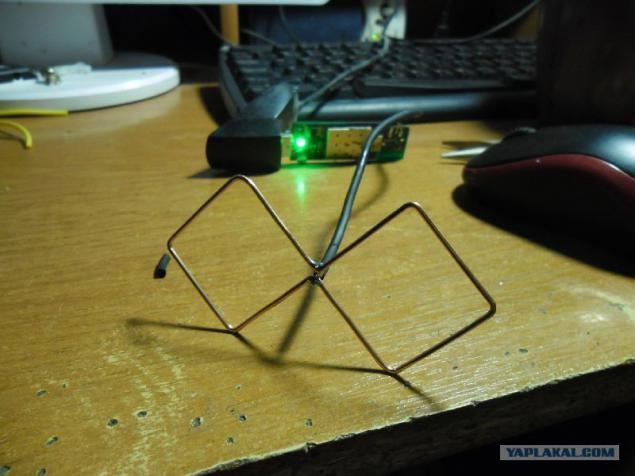
But place it inside was impossible ...

I decided to go on the way to easy. The native adapter uses two antennas and it is based on the signal strength or working on one or another antenna. Stop him and one I thought. Solder the desired quick-disconnect couplings to the TP-Link ...

Back pack and connect one of the antennas.

draping

Hub ...

both the wafer)))) the speed pleases
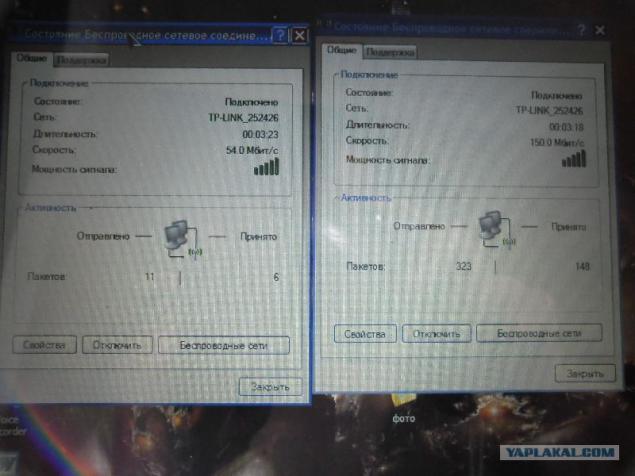
check on watching Discovery ... everything is OK
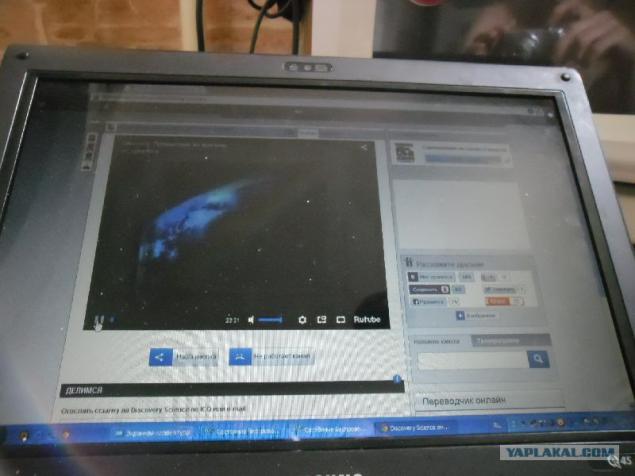
Load the two hub flehami
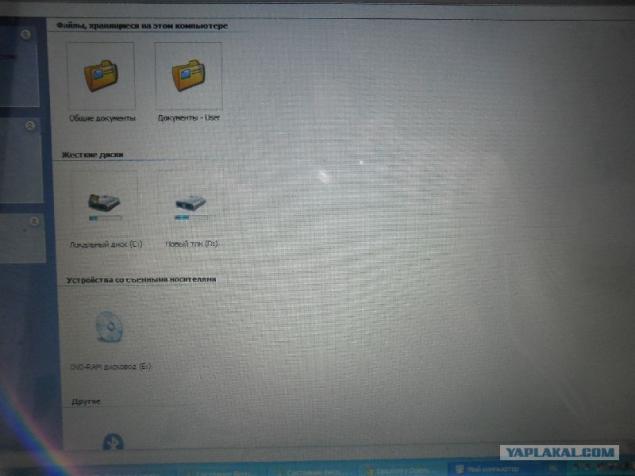
Everything is working. I understand that right now, stumbles on polnoy- but ... did for himself. In which case a short time, you can still clean. In general the laptop is on the test, until I satisfied with everything. All.
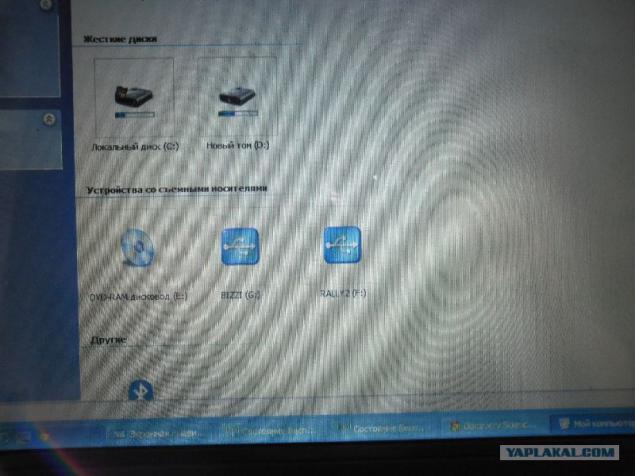
Source:
27 photos

It was tested the cheapest USB hub and USB wafer TP-Link WN722N on resiliency in native packages. They work perfectly well. It was decided to get rid of the cables and move the data into the device. In the beginning was the word ...

Disassemble. See built card vayf

That here we tulit our devices. Since I do not use this slot. But do everything sёmnym that would quickly could lead to the original state. I do not like breaking technique globally ...

Try on. Should vtulit)))

Along the way, dismantle the adapter ...

Desoldering end USB

General view of desktop mess ... and teasing about the glamorous monitor))))

Parse

and try on the antenna. More on this later. I can only say - do not disassemble the antenna))

Fluster to mamma

We will not leave a hole and a hub here as Kinema USB

Well, something like this ...

Location hub and waffles. Not very krasivo- course but I was more interested in functionality. Koryavenko where you have to use the car in the event of something or germetik- easily remove
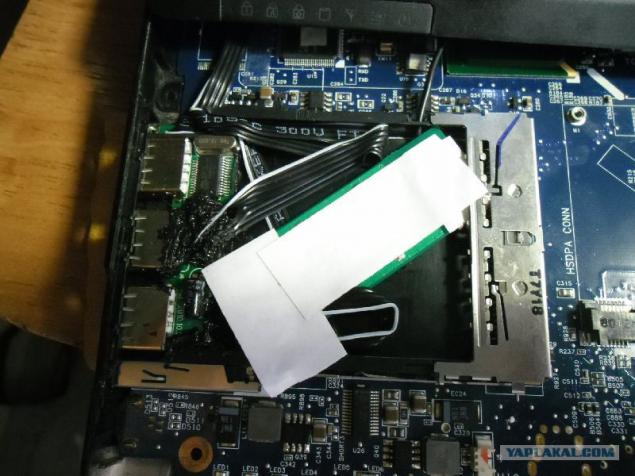
something like ...

After turning on me ... I was a surprise in the form is determined ...
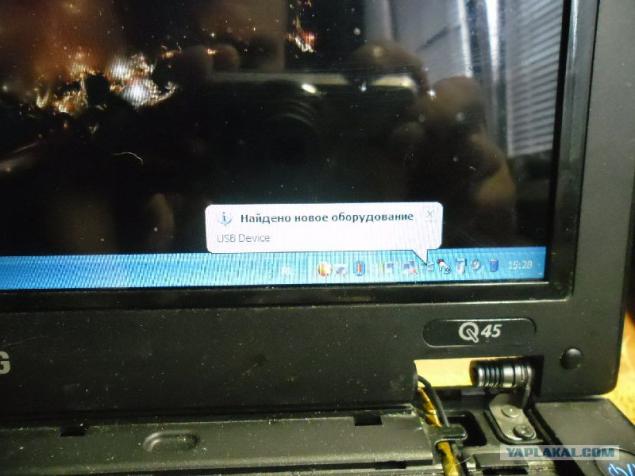
but idle vayf
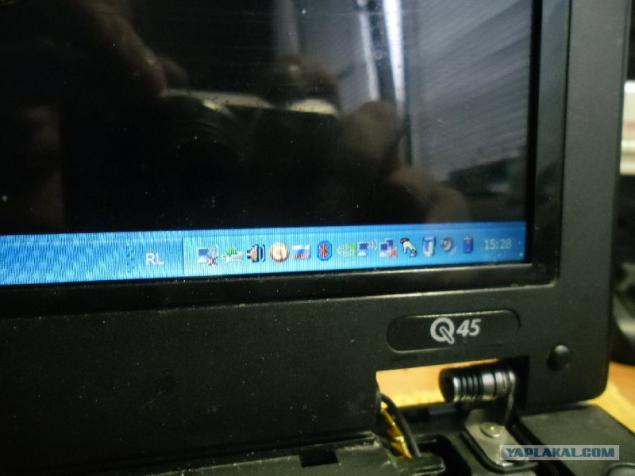
Climbed to google and realized that vayfay antenna is very thin and shamanic issue ... ... began experimenting matters literally everything, the number of connections, certain cable, different variants of antennas. Alas, my own dish not experienced such abuse themselves and refused to work at all. It is not strange the best option appeared here such ...
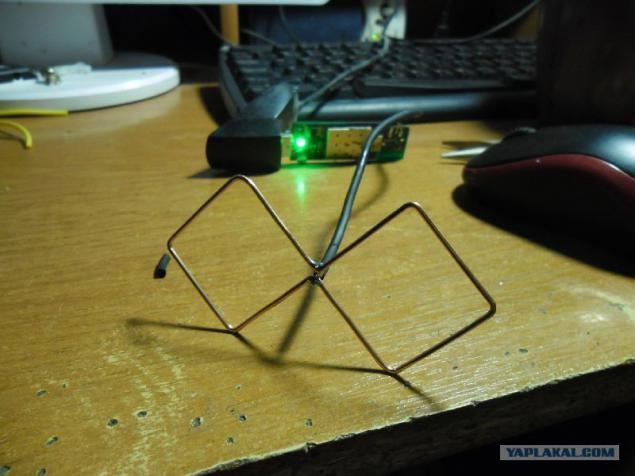
But place it inside was impossible ...

I decided to go on the way to easy. The native adapter uses two antennas and it is based on the signal strength or working on one or another antenna. Stop him and one I thought. Solder the desired quick-disconnect couplings to the TP-Link ...

Back pack and connect one of the antennas.

draping

Hub ...

both the wafer)))) the speed pleases
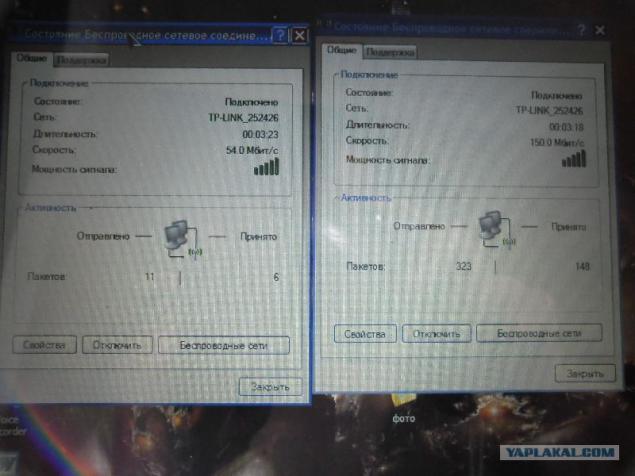
check on watching Discovery ... everything is OK
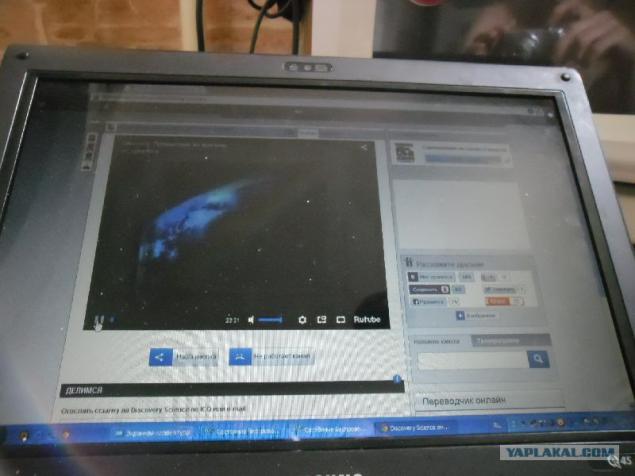
Load the two hub flehami
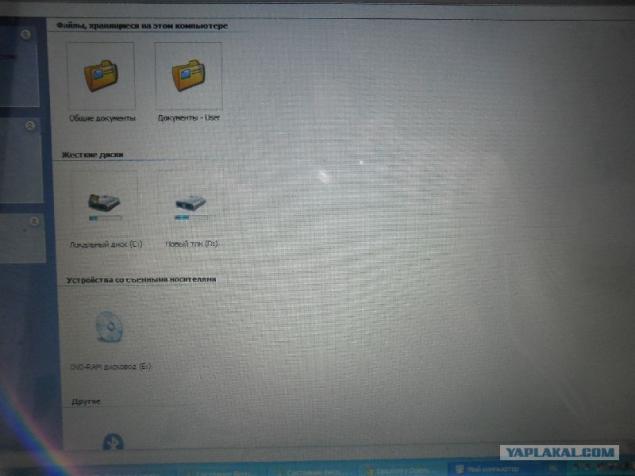
Everything is working. I understand that right now, stumbles on polnoy- but ... did for himself. In which case a short time, you can still clean. In general the laptop is on the test, until I satisfied with everything. All.
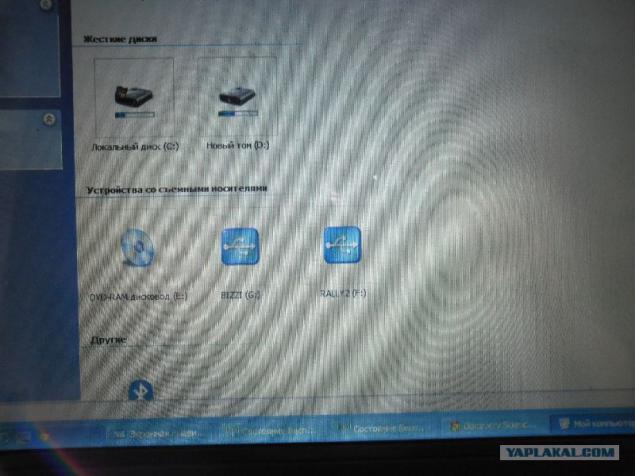
Source: