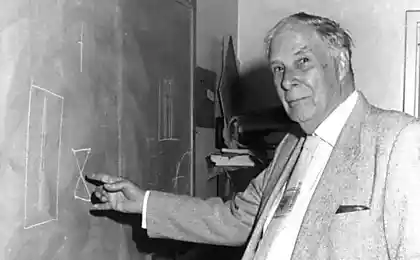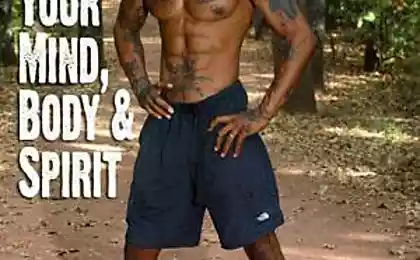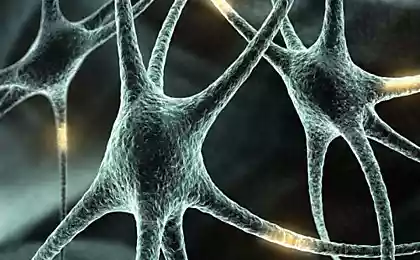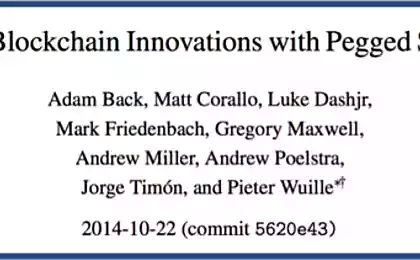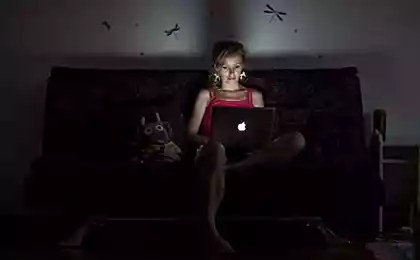706
5 Secrets of Facebook, which you still did not know exactly. Use your hidden power of the web!
Even the most advanced user of Facebook does not know all the mysteries that encompassed this clever social network. But some tricks became publicly available. Now even more convenient to use Facebook - using little tricks you can try the options, unknown earlier. Facebook becomes easier and more interesting!
1. Fans of the original images can make your profile picture smiley Emoji, which can be used in the chat. Your friends will appreciate the originality of the idea! To do this, simply double-take bracketed your user name, and then insert it as easy as chat messages. However, at the moment, for Russian and the mobile version of Facebook, this option does not work.
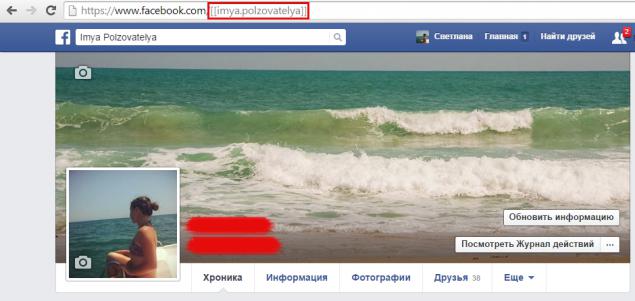
2. There are situations where the electoral useful function - you can share the news with all your friends, except one. To realize this idea, simply click on the "Advanced Settings" tab in "Friends" in the panel below the message, and then in the list that appears select the "User Settings". A window will appear "not to publish" - input to the name of the person, and you're done!
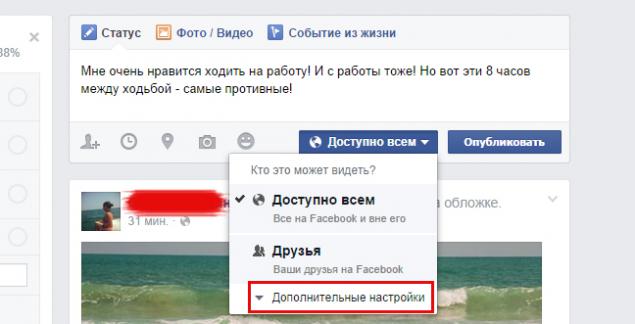
3. You can easily do your newsfeed cleaner. By accessing your page again, it suffices to note the list of people with whom little contact recently, or did not communicate at all. Click the function "Show smaller publications from these friends," and unnecessary information in the tape will be much less.
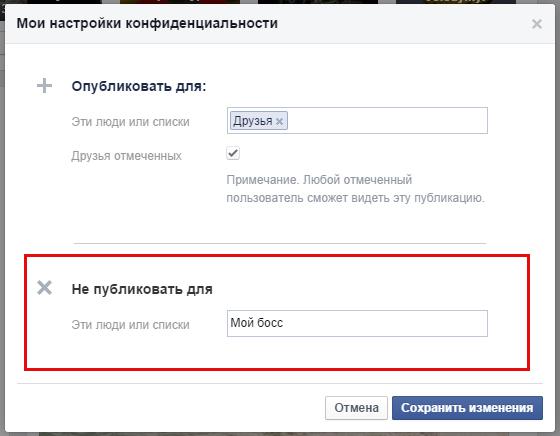
4. Hide your online status in the chat of users with whom you do not want to contact - simple. The Facebook now has a "list" with chat, so you do not waste your time on those who do not want to chat. To achieve this goal, click on "More" in the "Friends" on the left side of the screen. In the resulting window, click on the "Create list", select its name, add members and click Create. Then click on the button "Options" in the lower right corner of the screen and choose from the list of options "Advanced Settings." Decide how you should - or enable chat for individual friends or offline mode for users with whom you do not plan to say. If you forgot to add someone in the unflattering list of contacts, you can do this by simply noting that another chatting, opening a chat window with them in the "Options" by selecting "Disable Chat with».
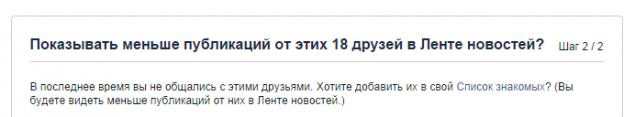
5. Find employees that are not in your friends on Facebook - not a problem. Simply enter the company name and click on at - so you otyschesh all.
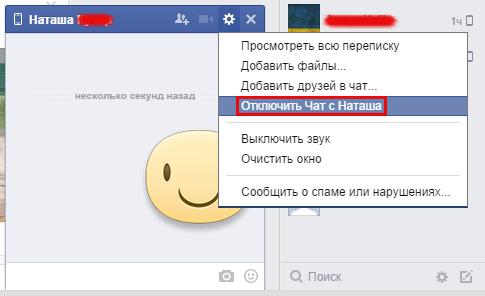
As you can see, the world of social networks is fraught with a lot of unknown. Discover something new every day and become a power user! These small but useful tips to help you upgrade your knowledge. Share this useful information with your friends!
via takprosto cc
1. Fans of the original images can make your profile picture smiley Emoji, which can be used in the chat. Your friends will appreciate the originality of the idea! To do this, simply double-take bracketed your user name, and then insert it as easy as chat messages. However, at the moment, for Russian and the mobile version of Facebook, this option does not work.
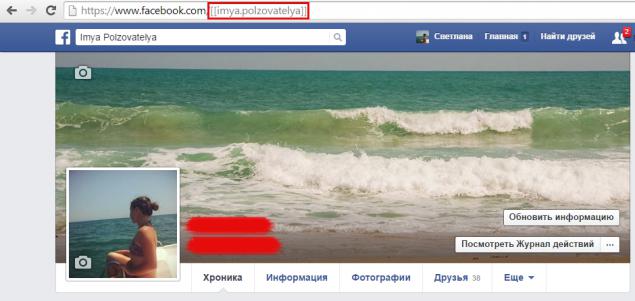
2. There are situations where the electoral useful function - you can share the news with all your friends, except one. To realize this idea, simply click on the "Advanced Settings" tab in "Friends" in the panel below the message, and then in the list that appears select the "User Settings". A window will appear "not to publish" - input to the name of the person, and you're done!
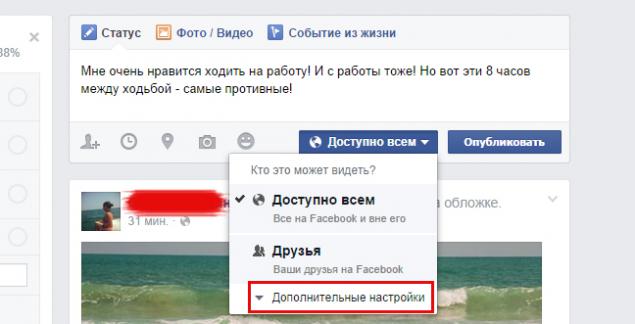
3. You can easily do your newsfeed cleaner. By accessing your page again, it suffices to note the list of people with whom little contact recently, or did not communicate at all. Click the function "Show smaller publications from these friends," and unnecessary information in the tape will be much less.
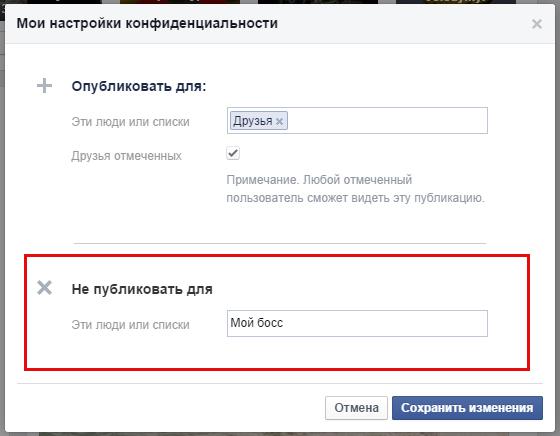
4. Hide your online status in the chat of users with whom you do not want to contact - simple. The Facebook now has a "list" with chat, so you do not waste your time on those who do not want to chat. To achieve this goal, click on "More" in the "Friends" on the left side of the screen. In the resulting window, click on the "Create list", select its name, add members and click Create. Then click on the button "Options" in the lower right corner of the screen and choose from the list of options "Advanced Settings." Decide how you should - or enable chat for individual friends or offline mode for users with whom you do not plan to say. If you forgot to add someone in the unflattering list of contacts, you can do this by simply noting that another chatting, opening a chat window with them in the "Options" by selecting "Disable Chat with».
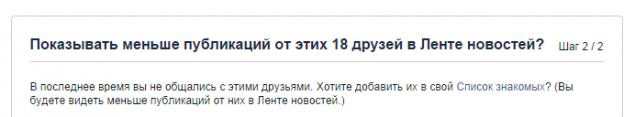
5. Find employees that are not in your friends on Facebook - not a problem. Simply enter the company name and click on at - so you otyschesh all.
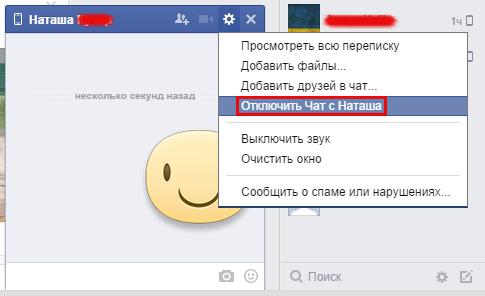
As you can see, the world of social networks is fraught with a lot of unknown. Discover something new every day and become a power user! These small but useful tips to help you upgrade your knowledge. Share this useful information with your friends!
via takprosto cc
30 brilliant travel tips that will change your life forever. This will come in handy on the road!
These 33 ideas will make super-house cleaning child's play. Number 12 - a miracle!