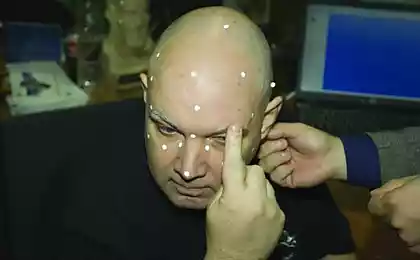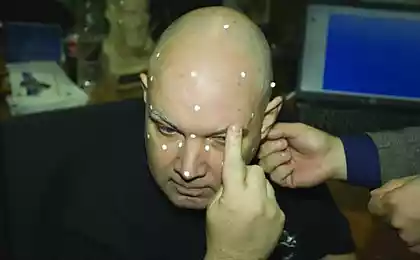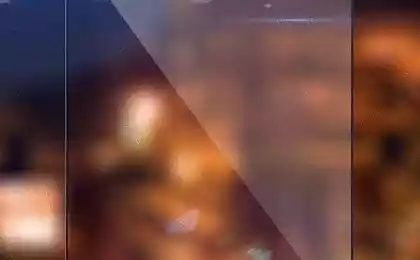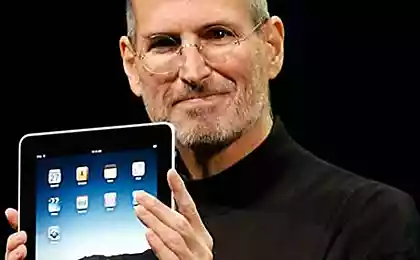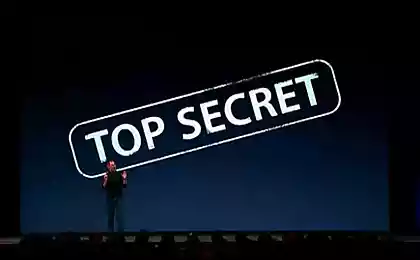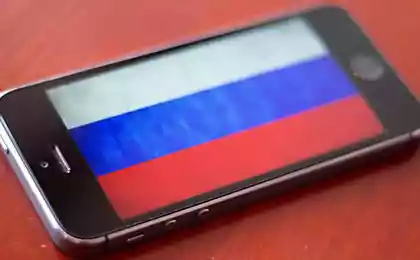1706
3D-scanner Occipital Structure Sensor: Digitize itself (another wife, dog)
And you know that can integrate into the seventh, "iPhone"? INFA is certainly not 100%, but inside the new Apple smartphone with a high degree of probability may appear something like 3D-scanner. However, if you do not have time to build in such a sensor in the "seven", then, means to be in iPhone 8.
Why did this have an easy confidence? In addition to the growth of interest in the 3D-printing, which, as we know, goes hand in hand with 3D-scanning, there is other evidence. For example, you've probably heard about such a company as PrimeSense? This is precisely its experts have developed at the time the iron for Kinect. Do you remember who bought PrimeSense in late 2013 for some $ 350 million?
However, what we are all about Apple, yes about Apple? They have not even 3D-scanner did not bother to build into their devices. That has companies like Occipital do for village residents spilled Coop e i> Rtina (sarcasm!).
Let them Structure Sensor and looks like a high-tech growth on the back of iPad, but this device really works, that we have to check for yourself. By the way, inside the 3D-scanner has an infrared sensor from PrimeSense. But it is, by the way.
According to ancient legend, at the end of year two thousand eleven employees Occipital unanimously decided to make Kinect mobile. The more engaged and then within a year and a half. In the autumn the 2013th company planned to raise money for the project Structure Sensor with "Kick" - and hit the jackpot of one million and three hundred thousand dollars. The first batch of devices sent out in early 2014, and now this sensor can optionally buy and in the vast immensity.
Inside Structure Sensor - Infrared laser, paint all around the pattern of invisible points, infrared sensor, infrared light and quite normal battery - device independent, running on a single charge for 3-4 hours and 1000 hours can be in standby mode.
Working distance: 40 cm - 3, 5 m
Accuracy: 1% of the working distance
Resolution: VGA (640x480) / QVGA (320x240)
Frame rate: 30/60 frames / sec
Angle: horizontal - 58˚, vertical - 45˚
Battery: Work - 3-4 hours waiting - 1000 hours
Operating temperature - 0-35 ° C
Dimensions, weight: 119, 2x27, 9x29 mm, 95 g
Price: 20 000 rubles.
I>
The sensor itself is screwed with four screws to the plate, which then clings on iPad. After this, scanner and tablet are connected via a special cable. By the way, today officially supports Occipital "iPads" 4th generation, iPad Air and iPad mini display Retina - for each of them has its own fastening strap. In the future - all the gadgets Apple, having connector Lightning.
But Android users do not bother asking. Joke! Occipital promotes the idea with an open source driver, distributes a package for software development, support open specifications and CAD-alone sells "hacking cable" - in other words, is encouraging enthusiasts can create their own unique applications on other platforms.
If you are interested in the mechanism of action Structure Sensor. The device uses a structured light - infrared laser source causes a special invisible dot pattern on the object in front of the scanner. Simultaneously, the infrared sensor detects the distortion pattern in VGA-resolution - when you move aypad, 3D-scanner creates a depth map for the scene and the objects within it.
Go to the fun. For today in the App Store, you can find several free applications developed within the walls of Occipital, as well as a really cool program from Russia - yes, you heard right - the company Itseez.
Let's start with the simplest. All applications from Occipital anyway intended to demonstrate the capabilities of the scanner. For example, the main application - Structure - create a visualization in three modes - infrared, displaying the depth of the scene, and combined, when the image obtained from the camera aypada, combined with artificial coloring, depending on the distance to objects.
There is an option that shows the potential of gaming gadget. Running the application Fetch, you can drive a cat-skateboarder for the yellow ball. First you need to scan the space around - the real world will be part of the virtual gaming scene. Kota then you can move within the prescribed limits, skirting obstacles.
Scanner app helps scan an object, and then view it in different modes or send 3D-file by mail (PLY formats or OBJ). Room Capture - the same as the Scanner, but optimized for scanning facilities. By the way, if all the objects becomes quite simple - you move around the surface of the 3D-model of the future is filled with gray - then to obtain a more or less acceptable results when scanning the room will have to sweat (in the latter case, we recommend using a tripod).
Programs Calibrator and Viewer - is a helper utility that you can shamelessly miss (Calibrator helps customize accuracy overlay images from the camera and scanner flatbed and Viewer displays the iPad video and three very similar app Structure, described above) - and go to the program from Nizhny Novgorod company Itseez. For a start, we had to be smart. Mounting rail in the test sample is only suitable for iPad mini, and silenok existing instance is not enough to work with Itseez3D ... In general, the Scotch masking, double-sided adhesive tape, coupled with the iPad Air created a miracle!
The application can operate in two modes - scanning an object or person. On the one hand - it's simple: to separate the object from the background necessary to expand around a magazine or newspaper and then, focusing on the task progress, circumvent the object around, occasionally locking plate with a fixed scanner in space (it is in these moments plate scanner makes another "snapshot", who immediately sent for processing). On the other - without certain skills can turn something like annihilated iron (see. Below). But after an hour of training all looked much better (see. More below).
Scan a person - Itseez3D does what videographers called "milk" up - a little bit easier. For example, there is no need obkladyvat object printed materials - enough so that the program detects a face is removed, and then catch it in the green box. Pass smoothly (without fixation) object in a circle, do not forget to remove the crown - then the resulting 3D-model need to render on company servers. And then - you can brag to your friends by scrolling the resulting object on the screen of the tablet or laptop. Or print a loved on 3D-printer.
Following the results of the two-day picking Structure Sensor honest: for people, it is a toy for two days. But if you're a developer who believes in the triumph of technology, if you do, any trendsetter, or at least bought a 3D-printer on the cheap, then Structure Sensor must recharge your gadget arsenal. Like it or not, but this device, despite the many glitches and a small range of applications, perfectly demonstrates what can be a real tomorrow. And it's worth it.
PS Videoillyustratsiya above - roller «3D-scanner Structure Sensor: Digitize (friend, wife, dog)» on our YouTube-channel Geek to the Future
PPS dogs (the title), we dragged a witticism - live dog of course you will be able to scan, but the results are likely to receive a very unpredictable - hardly an animal can sit without moving for 20-30 seconds ...
Source: geektimes.ru/company/gttf/blog/241082/